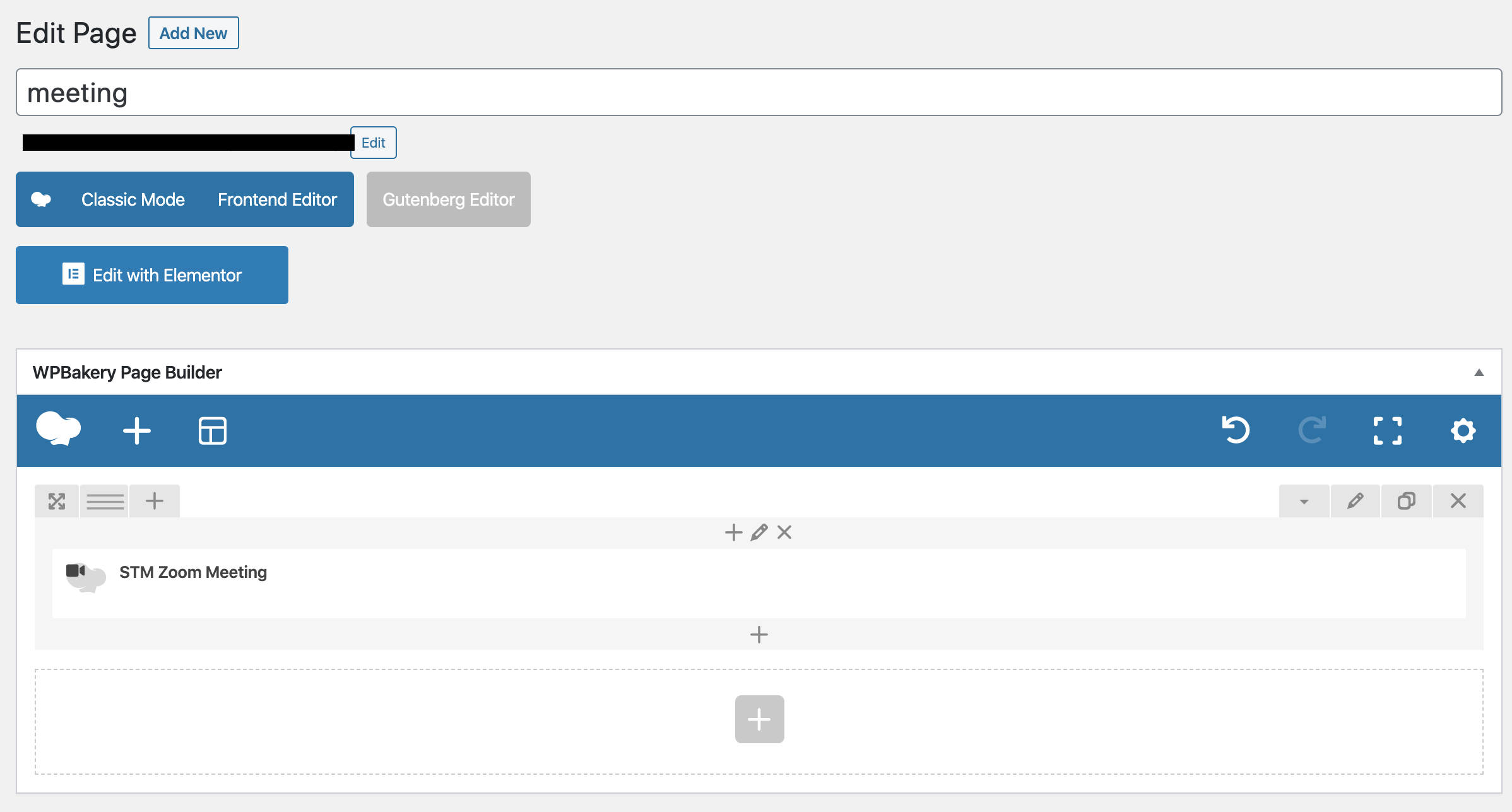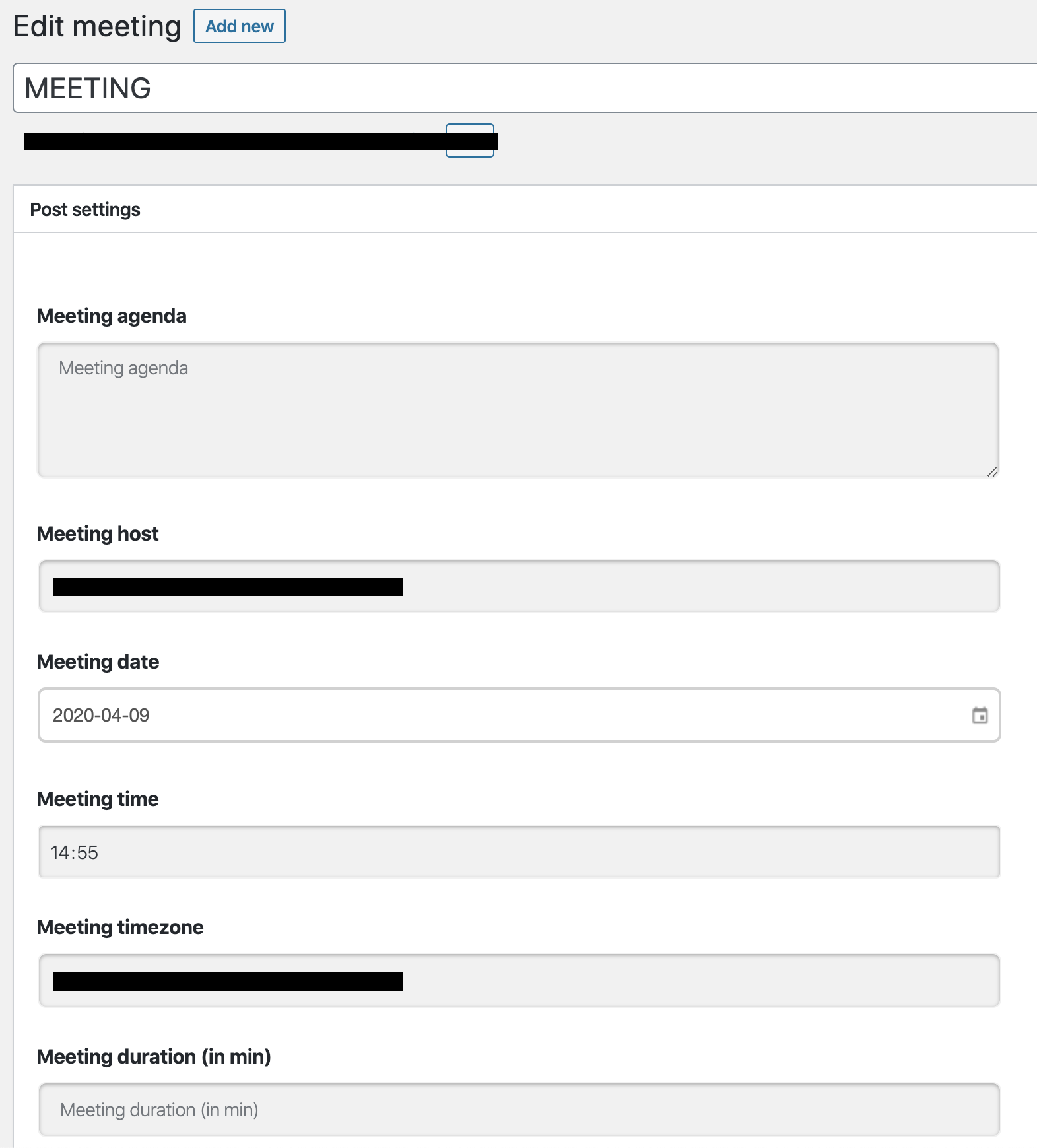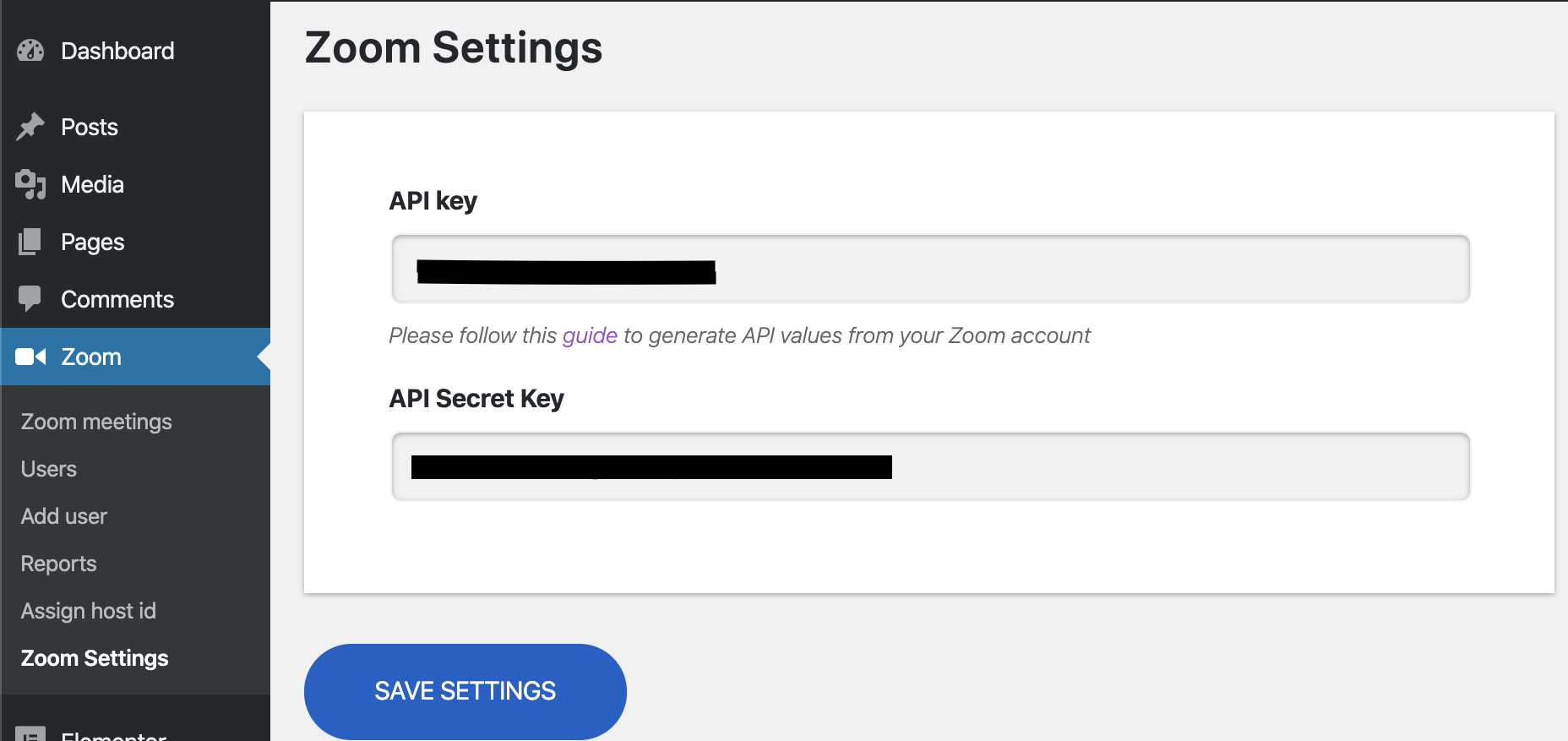eRoom - Webinar & Meeting Plugin for Zoom, Google Meet, Microsoft Teams
| 开发者 |
wpcenter
cagdasdag orkunaybek freemius |
|---|---|
| 更新时间 | 2025年12月25日 03:55 |
| PHP版本: | 5.8 及以上 |
| WordPress版本: | 6.9 |
| 版权: | GPLv3 or later |
| 版权网址: | 版权信息 |
标签
下载
详情介绍:
- offer virtual lectures;
- distribute to a large audience;
- use the listen-only mode;
- want to diversify your content;
- want to manage webinars directly from your dashboard.
- Compatible with WordPress
- Provides integration of Zoom on WordPress
- Compatible with Zoom API
- Enables Zoom video conferencing features
- Provides shortcode to conduct the meeting on any WordPress page
- Has admins area to manage the meetings
- Allows to add and manage users
- Includes Zoom performance and engagement reports
- Video conference option.
- Manage participants
- Live chat
- Screen sharing option
- Full-screen mode
安装:
- Upload the plugin files to the
/wp-content/plugins/directory, or install the plugin through the WordPress plugins screen directly. - Activate the plugin through the 'Plugins' screen in WordPress
- Please find more details on Plugin Installation in documentation
- Set Up Page in Menu -> Zoom.
屏幕截图:
常见问题:
How do users join the conference?
Users will have two options. They can join the conference either via the browser or in the Zoom app. Both options provide the same experience.
How can I manage the meetings, do I have to use Zoom itself?
Everything is held in your dashboard, the plugin enables the full integration with the Zoom platform. So you use only the admin panel and create and manage Zoom meetings directly on your website.
Do I have to create a separate page for the meeting or can I paste it to any site page?
There are shortcodes and popular page builders modules that will help you to insert conference to any page on your website.
Is it compatible with my theme?
Yes, the plugin is compatible with any WordPress theme. Install it and enjoy the flawless performance.
Am I able to manage users?
The plugin settings allow you to add and manage users. But, you should remember that you can add users in accordance with the Zoom Plans, so they will be active for the chosen plan. More information about Zoom pricing plans you can find here: https://zoom.us/pricing
Do I need a Zoom account?
Yes, you should be registered in Zoom. Also, on the plan you are using there depends the number of hosts and users you can add.
What if I want to save the webinar?
You can do it, just use the URL link of the video, so users could watch it later. In addition to this, with eRoom purchasable meetings plugin you will be able even to sell your webinars and meetings. Learn more: https://eroomwp.com/
How can I report security bugs?
You can report security bugs through the Patchstack Vulnerability Disclosure Program. The Patchstack team help validate, triage and handle any security vulnerabilities. Report a security vulnerability.
更新日志:
- Update: Order parameter added to list shortcodes
- Fix: Meeting Host is empty due to scopes
- Fix: WooCommerce related deprecation message
- Fix: Meeting settings is not visible
- Fix: Purchasable product add to cart link issue
- Fix: Encoding issue for agenda field
- Enhancement: Automatically clear cached credentials when Zoom settings are updated
- Enhancement: Added user-friendly error notification when Zoom credentials are invalid
- New: Added sync with Zoom functionality - Push to Zoom and Pull from Zoom
- New: Added "Delete from Zoom" button for explicit control over Zoom API deletions
- Enhancement: Improved sync button UI with white background, blue color, and bold text
- Fix: WordPress post deletion no longer automatically deletes meeting/webinar from Zoom API
- Enhancement: We added timezone display options and also filter
- Fixed: Recurring meeting missing field issue
- Fixed: Missing Zoom Library issue
- Fixed: iCal calendar export issue fixed
- Fixed: Google calendar links open in new tab
- Fixed: Adding google meet error
- Fixed: Enabling microsoft teams removing fields from google meet
- Fixed: Added timezone to meeting time
- Fixed: Google calendar description field issue
- Fixed: Missing alert for host missing input
- Fixed: Check required fields and prevent saving
- Fixed: Security fix
- New: Settings for allowing user roles to manage meetings added
- Fixed: Invalid signature and sync error fixes
- New: Microsoft Teams integration added!
- Fixed: Multiple bugs for Google Meets Integration
- Fixed: Showing zoom api responses on the admin
- Enhancement: Feature request button added
- Enhancement: Review notification added
- Enhancement: External notification system added
- Fixed: Removed pro feature slider from zoom settings page
- Enhancement: Freemius integration added
- Fixed: WPCenter links added
- Fixed: Minor bug fix
- Fix: Minor bugfixes
- Fix: Minor bugs
- Fix: Minor bugs
- Fix: Minor bugs
- Enhancement: Added a search bar to quickly find settings and options in the plugin settings.
- Fix: Fixed an issue with the page not opening when adding products via Zoom Meetings/Webinars Grid widgets while the Pro plugin is active.
- Updated: WebSDK to version 3.10.0
- Fix: Minor bugs
- Fix: Minor bugs
- Fix: Resolved an issue with the incorrect display of timezones when two widgets are added to the same page.
- Fix: Corrected the timezone and time display when adding a meeting to Google Calendar.
- Fix: Minor bugs
- Fix: Minor bugs
- Enhancements: Authorization checks have been added to AJAX queries for better data protection.
- Fix: Minor bugs
- Fix: Join in browser after creating a meeting didn't work because of SDK settings in Zoom.
- Fix: After updating the Pro plugin, addons are turned off.
- Fix: After updating the previously created meeting will not have a provider selected, but the meeting will be fully functional.
- Fix: When pressing Join in the browser via an Android phone, the page becomes long and the block to enter the meeting will have to be searched all over the page.
- New: Added a Google Meet Addon to create Google meetings(Pro).
- Enhancements: Removed the JWT connection from the plugin settings.
- Enhancements: Hid Assign Host ID section to improve user-friendliness and avoid confusion.
- Enhancements: Users and Add User tabs merged tabs for user-friendliness.
- Enhancements: Changed the name and appearance of Reports.
- Fix: Small bug fixes.
- Fixed: Minor bug fix
- Fixed: Minor bug fix
- Updated: Libraries were updated to the latest version of the plugin
- Updated: Compatibility with WordPress 6.3
- Updated: Zoom API Client updated
- Updated: Guzzle library updated to 6.5.x
- New: Added a Popup in the WordPress admin toolbar for internal notifications.
- Updated: Compatibility with WordPress 6.2
- Fixed: Styles of Zoom Lesson did not load when Lesson Duration was added.
- Updated: Zoom Web SDK API updated to 2.11.0
- Fixed: Join in Browser did not work: "Invalid parameter" error.
- Fixed: Broken Access Control vulnerability
- Fixed: Minor bugs
- New: Server-to-Server OAuth App to replace the functionality of a JWT App, since it will be deprecated on June 1, 2023. For more details see JWT App Type Deprecation FAQ.
- New: Migration wizard added to smooth the transition from JWT app to Server-to-Server OAuth App. Server-to-Server OAuth API credentials can be get following the manual.
- Fixed: Deprecated functions of Elementor are replaced with actual ones
- Fixed: Minor bugs
- Updated: Zoom Web SDK API updated to 2.8.0
- Updated: Compatibility with WordPress 6.1
- Fixed: Deprecated Elementor methods
- Save Settings Notice Added
- Security update
- Security update
- fixed: Check 'wp_get_current_user' function
- fixed: Mailchimp pluggable conflict fix
- updated: Compatibility with WordPress 5.9
- fixed: Minor visual bugs
- fixed: Removed Freemius SDK from plugin's core (see the previous update about Freemius SDK)
- new: Freemius SDK for better analytics and understanding
- new: Added new feature roadmap for eRoom
- new: Approve or block entry for users from specific countries/regions
- new: New meeting e-mail notification for host
- new: eRoom meeting frontend editing via Elementor
- fixed: Daylight saving time in time zones
- fixed: Date format on meeting page
- updated: Nuxy submodule
- fixed: Admin Dashboard notifications lag
- updated: Admin Dashboard notifications updated
- fixed: PRO Features button slider error
- fixed: Minor PHP errors
- new: Generate password option added
- added: Feedback module inside eRoom settings
- added: Roadmap voting in eRoom settings
- new: iCal Export and Google Calendar added
- fixed: Meeting grid styling on mobile devices
- fixed: Checkbox fields "Require authentication to join for webinar"
- updated: Shortcode for recurring meetings and category
- updated: Meetings/webinars connected with Zoom Conference products excluded from the grid and hidden join button with password on single page
- added: Table Details for recurring on admin panel
- added: Registration form for webinar type
- updated: changed label/description for fields
- updated: renamed wpcfto to nuxy
- updated: Zoom Web SDK API updated to 1.9.1
- fixed: changed priority for eroom single page and fixed countdown
- fixed: Meetings/webinars deleted from WordPress were not deleted from Zoom (now these will be deleted after deleted from trash)
- fixed: Image appearance for eRoom shortcodes items
- updated: Pagination for Users section
- updated: Countdown for three-digit number of days
- fixed: Zoom token expiration issue
- fixed: Console error testTool.isMobileDevise is not a function
- fixed: Set current date if date field is empty
- fixed: time zone for Azores
- new: Go Pro page added
- updated: Zoom Web SDK API updated to 1.8.5
- fixed: Zoom API 2.0 incompatibility issues fixed
- fixed: Enforce Login and Join Before Host issues fixed
- improvement: Join in browser 2nd step deleted - the users participate the meeting directly after clicking Join in browser button as attendee
- improvement: Waiting room option added to Webinar and Meeting
- fixed: time zone changes according to zoom
- improvements: Integration with Bookit Calendar Appointments
- fixed: show alternative host
- fixed: issue with setting the meeting date later than 1970 that occurs in 32 bit system
- improvements: hide api secret in frontend.
- translations: changed meeting setting words 'Host Join Start' to 'Host video', 'Start after participants' to 'Participant video'
- fixed: date translations in webinar/meeting info
- fixed: default webinar/meeting date was set to 1st Jan 1970 instead of current time
- cosmetics: styled meeting/product views in Pearl theme
- WPCFTO Framework updated
- Zoom Meeting Start Time issue fixed.
- Zoom Synchronization Timezone problem fixed.
- Readme updated
- Zoom Webinars Integrated.
- Zoom Meetings & Webinars Synchronization feature added.
- Single Webinar Shortcode added - [stm_zoom_webinar post_id="" hide_content_before_start=""]
- Zoom Webinar WPBakery Page Builder element added
- Zoom Webinar Elementor Page Builder element added
- Zoom Webinar Email field added to Join in Browser feature
- Settings Quicklink added to Plugins page.
- Default Timezone set to Meeting Settings.
- Zoom menu name changed into eRoom.
- STM_ZOOM Class name changed into StmZoom.
- Minor bug fixes.
- Minor bug fixes.
- WPBakery shortcode bug fixed.
- Meetings Grid shortcake added
- Single Meeting page added
- Minor bug fixes.
- Minor bug fixes.
- First Version of Plugin.