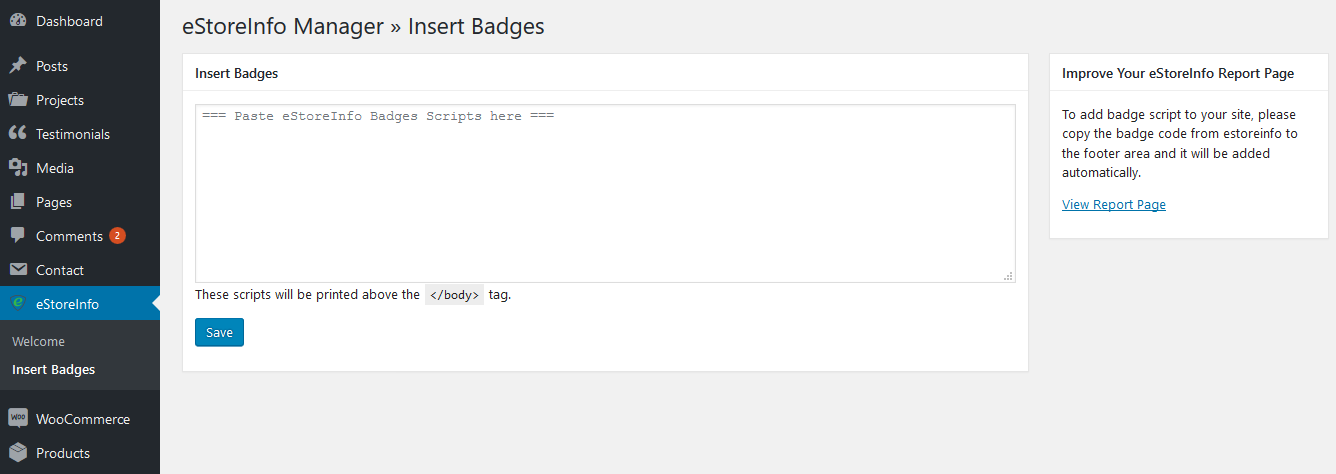Manage eStoreInfo Reviews
| 开发者 | estoreinfo |
|---|---|
| 更新时间 | 2019年10月7日 11:41 |
| 捐献地址: | 去捐款 |
| PHP版本: | 5.2 及以上 |
| WordPress版本: | 5.2 |
| 版权: | GPLv2 or later |
| 版权网址: | 版权信息 |
详情介绍:
Our platform is designed to bring the control back to the business and make online reputation success simple! By partnering with us you will gain access to a set of tools unmatched in our industry. According to a recent study, up to 92% of online shoppers check online ratings prior to completing a purchase. At estoreinfo we value customer's feedback, however, we believe that customer's feedback alone cannot provide a complete and accurate representation of your business. Instead, we utilize a more sophisticated approach to evaluating your business using an unbiased set of metrics. It is known that unsatisfied customers make sure their voices are heard! While at the same time, many satisfied customers stay quiet. Our Platform offers help to unsatisfied customers while encouraging satisfied customers to spread the word.
When integrating with eStoreinfo.com, your full company profile will be shared with customers including an interactive key performance indicators. yea Our proven experience indicates that provided with this data potential customers are far more likely to complete a purchase.
Finally, partnering with us, collecting reviews, and enjoying our basic plan functionalities is completely FREE!.
Features
1-Manage Company's Profile
2-Upload Press Articles
3-Trust-Seal Badge Display
4-Respond to Reviews Publicly
5-Site Performance Analysis
6-Customers Review Invite
7-Report Unverified / Violating Reviews
8-Resolve Customers Issues
9-Survey on Checkout Page
10-Review By Expert
11-Share Coupons & Promotions
12-Trusted-Stores Deals Page
13-Dedicated Account Manager
14-Email Support
15-Worldwide Phone Support
安装:
First installation
- Upload the plugin files to the
/wp-content/plugins/estoreinfo-managerdirectory, or install the plugin through the WordPress plugins screen directly. - Activate the plugin through the 'Plugins' screen in WordPress
- Once activated you can manage everything by going to the
eStoreInfomenu.
- Just upgrade using the plug-in panel
屏幕截图:
更新日志:
0.1
- Initial release.
- Improved functionalities.