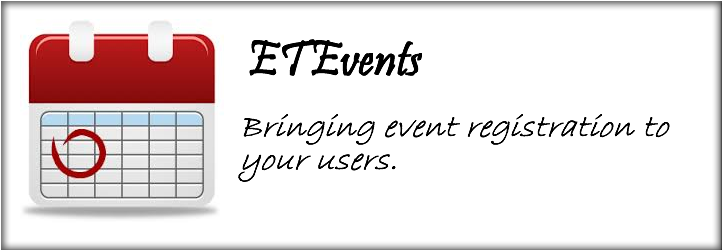
ETEvents
| 开发者 | Ironspike |
|---|---|
| 更新时间 | 2016年9月1日 03:02 |
| 捐献地址: | 去捐款 |
| PHP版本: | 3.6.1 及以上 |
| WordPress版本: | 3.6.1 |
| 版权: | GPLv2 or later |
| 版权网址: | 版权信息 |
详情介绍:
ETEvents is a plugin designed to work with the Event theme provided by Elegant Themes. The Event theme lacks any event registration management and relies on third party websites to maintain that information. The ETEvents plugins allows event creators the ability to permit users to register (book), cancel, and reserve entry into an event all without third party websites.
All the instructions for installation, the support forums, a FAQ, etc. can be found on the plugin home page or on the plugin overview page.
This plugin is available under the GPL license, which means that it's free. If you use it for a commercial web site, if you appreciate my efforts or if you want to encourage me to develop and maintain it, please consider making a donation using Paypal, a secured payment solution. You just need to click the donate button on the the plugin overview page and follow the instructions.
安装:
Installation is very simple:
- Upload ETEvents to your websites plugins folder (/wp-content/plugins/ by default)
- Login to your WordPress admin
- Navigate to Plugins
- Activate ETEvents 5.Download page-bookings.zip. Unzip the file and upload it to your /wp-content/themes/Event directory. Or there is a version of the page-bookings.php located in the ETEvents plugin directory. You can copy it over from that location also.
- Create a page on your website called 'Bookings' and use the Template 'Bookings Page' from above.
- (Optional) For each Event posted - In the ET Settings for that post, update Bookings URL to the URL of the Bookings Page created in step 6.
更新日志:
1.0
- Initial Version.