Ethereum Wallet
| 开发者 |
ethereumicoio
freemius |
|---|---|
| 更新时间 | 2025年10月10日 04:04 |
| 捐献地址: | 去捐款 |
| PHP版本: | 7.2.5 及以上 |
| WordPress版本: | 6.8.2 |
| 版权: | GPLv2 or later |
| 版权网址: | 版权信息 |
详情介绍:
Binance Smart Chain (BSC), Polygon and any other EVM-compatible blockchain is supported in the PRO version!https://youtu.be/IeWfp28eATM
It is a valuable addition for the Cryptocurrency Product for WooCommerce plugin.Using these two plugins your non-techie customers can register to obtain an Ethereum account address and then buy your NFT or ERC20 tokens to be sent to this new address.
The supported EthPress NFT Access Add-On can be used to control access for WooCommerce products, simple pages and posts.
安装:
Make sure that System Requirements are met on your hosting provider. This provider is tested for compliance: Cloudwayshttps://youtu.be/mpvS3ZFMxTc
- Enter your settings in admin pages and place the
[ethereum-wallet-sendform],[ethereum-wallet-balance]and other shortcodes wherever you need it. - For the proper use of the
[ethereum-wallet-accounts-table]shortcode, change thePermalink Settingsto anything other than the default value.
Use this guide to install and configure the WordPress Ethereum WalletConnect plugin: Install and Configure.
屏幕截图:
常见问题:
How to install the Ethereum Wallet plugin?
Follow this video guide please: https://youtu.be/LQ9k-dwpYyA
How to put shortcodes on a page?
Follow this video guide please: https://youtu.be/jB_JBlLGA6Q
How to setup the admin comission fee settings?
Follow this video guide please: https://youtu.be/LMCxgOvMOUA
How to configure plugin for the Ethereum Mainnet?
Follow this video guide please: https://youtu.be/mpvS3ZFMxTc
How to configure plugin for the Binance Smart Chain (BSC) Mainnet?
Follow this video guide please: https://youtu.be/CgQiThz8hKE
See details on the Binance Smart Chain (BSC) Config page please.
How to configure plugin for the Binance Smart Chain (BSC) Testnet?
Follow this video guide please: https://youtu.be/xe-WCxyVCGM
See details on the Binance Smart Chain (BSC) Config page please.
How to configure plugin for the Polygon Mainnet?
Follow this video guide please: https://youtu.be/5NDmvTO2we0
See details on the Polygon Wallet WordPress Plugin Configuration page please.
How to configure plugin for the Polygon Mumbai Testnet?
Follow this video guide please: https://youtu.be/q91RUlPOkfw
See details on the Polygon Wallet WordPress Plugin Configuration page please.
How to enable bcmath, gmp and mbstring PHP modules?
Got a message "WordPress Ethereum Wallet requires GMP module to be installed."?
Contact your hosting provider support. This provider is tested for compliance: Cloudways
On a *nix dedicated server use command similar to this one:
sudo apt-get install php-bcmath php-gmp php-mbstring service apache2 restart
For AWS bitnami AMI restart apache2 with this command:
sudo /opt/bitnami/ctlscript.sh restart apache
What a typical shortcodes configuration I can use?
Possible shortcodes configuration: ` [ethereum-wallet-nft columns="3" rows="2"] [ethereum-wallet-account] [ethereum-wallet-balance displayfiat="1" tokeniconpath="https://example.com/icons/ETH.png"] [ethereum-wallet-balance tokensymbol="TSX" tokenname="Test Coin" tokenaddress="0x6Fe928d427b0E339DB6FF1c7a852dc31b651bD3a" tokenwooproduct="123" tokeniconpath="https://example.com/icons/BTC.png"] [ethereum-wallet-sendform] [ethereum-wallet-history] [ethereum-wallet-account-management-select] [ethereum-wallet-account-management-create] [ethereum-wallet-account-management-import] [ethereum-wallet-account-management-export] `
Where the Infura.io Api Key can be obtained?
Register for an infura.io API key and put it in admin settings. Use this Get infura API Key Guide if unsure.
How to test this plugin on a Görli testnet?
- Set the
Blockchainsetting toEthereum Görli Testnet - Request some Görli Ether from some faucet
- Buy some
0xb4354f51b51ab69d7415d54108dd2f68223c3239TSX token by sending some Görli Ether amount to it's Crowdsale contract:0x448276ac3c99620f02cc2ac60964aca44b20929a - Send some Görli Ether to the account this plugin generated for you. Use
[ethereum-wallet-account]shortcode to display it - Now test the plugin by sending some Görli Ether from the generated account address to your other address. Use the
[ethereum-wallet-sendform]shortcode to render the send form on a page. - Check that proper amount of Görli Ether has been sent to your payment address
- You can use any ERC20 token to test the same
How to test this plugin on a Sepolia testnet?
- Set the
Blockchainsetting toEthereum Sepolia Testnet - Request some Sepolia Ether from some faucet
- Send some Sepolia Ether to the account this plugin generated for you. Use
[ethereum-wallet-account]shortcode to display it - Now test the plugin by sending some Sepolia Ether from the generated account address to your other address. Use the
[ethereum-wallet-sendform]shortcode to render the send form on a page. - Check that proper amount of Sepolia Ether has been sent to your payment address
- You can use any ERC20 token to test the same
更新日志:
- scoper error fix 2
- scoper error fix
- freemius library version update
- etherscan API v2 migration
- freemius library version update
- fix issues when exchange rate is N/A. When WooCommerce is not installed or currency exchage API Key not provided
- freemius library version update
- MATIC to POL migration
- freemius library version update
- Audio and PDF support for NFT tokens
- WooCommerce HPOS compatibility implemented
- freemius library version update
- Fix balance display for
tokeniconpathattribute - freemius library version update
- Fix admin tools issue with very old plugin instalations
- Confirm message before account deletion or selection
- freemius library version update
- freemius library version update
- Blockchain explorer API Key settings fix
ethprice_api_urlsetting fix
web3.jsversion updated
- Better Freemius.com licensing support
- Wrong gas calculation issue for EIP1559 fix
- Wrong gas calculation issue is fixed. For more info see here.
- The
usedefaultexternalurlattribute is added to the[ethereum-wallet-nft]shortcode. If set to1, the default blockchain external URL likeopensea.iowill be used instead of the one for the JSON metadata.
- ERC1155 NFT token support
- Refactor supported blockchains info
- Remove unsupported test networks
- Check if infura API key plan supports the network selected
- Undefined array key "tokenlist" warning fix
- Blockchain settings configuration is simplified for both, infura.io supported and custom networks
- Blockchain explorer paths fixes
sepoliatestnet support is added
woocommerce/action-schedulerupdate to the 3.5.1
woocommerce/action-schedulerupdate to the 3.4.2 version as used in the WC 6.9.1 version
- The NFT re-sell button is shown only if user is a vendor
- The EthPress NFT Access Add-On support is added.
- Fix for the
tokensattribute of theethereum-wallet-nftshortcode.
- The
metaaccountattribute added to theethereum-wallet-nftshortcode. Add themetaaccount="ethpress"attribute to display NFT tokens for the address connected with the EthPress plugin instead of the current user account address. Anyuser_metakey can be used here. - The
tokensattribute added to theethereum-wallet-nftshortcode. Only tokens specified here will be shown.
- NFT display error for NFTs with no image is fixed
- Docs improved
- Unnecessary freemius sections removed
- Better NFT support if
external_urlis not set
- People often skip the 's' letter. This fix is to workaround such mistakes.
- Fix fatal error if network is configured incorrectly and WooCommerce is not installed.
ethereum-wallet-sendformshortcode can be configured withtokendecimals,tokendecimalcharandtokeniconheightattributes, like[ethereum-wallet-sendform tokendecimals="4", tokendecimalchar="," tokeniconheight="54px"]- Success notification after tx is sent from send form, activity or NFT tokens list.
- QR code scan fix.
![The `[ethereum-wallet-sendform]` display](https://cdn.jsdelivr.net/wp/ethereum-wallet/assets/screenshot-10.png)
![The `[ethereum-wallet-history]` display](https://cdn.jsdelivr.net/wp/ethereum-wallet/assets/screenshot-11.png)
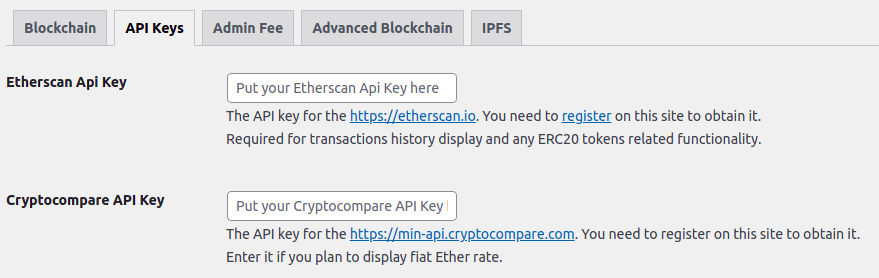
![The `[ethereum-wallet-account-management-create]` display](https://cdn.jsdelivr.net/wp/ethereum-wallet/assets/screenshot-13.png)
![The `[ethereum-wallet-account-management-import]` display](https://cdn.jsdelivr.net/wp/ethereum-wallet/assets/screenshot-14.png)
![The `[ethereum-wallet-account-management-select]` display](https://cdn.jsdelivr.net/wp/ethereum-wallet/assets/screenshot-15.png)
![The `[ethereum-wallet-account-management-export]` display](https://cdn.jsdelivr.net/wp/ethereum-wallet/assets/screenshot-16.png)
![The `[ethereum-wallet-nft columns="3" rows="2"]` display](https://cdn.jsdelivr.net/wp/ethereum-wallet/assets/screenshot-17.png)
![The `[ethereum-wallet-balance]` display with different settings](https://cdn.jsdelivr.net/wp/ethereum-wallet/assets/screenshot-2.png)
![The `[ethereum-wallet-nft columns="3" rows="2"]` token info display](https://cdn.jsdelivr.net/wp/ethereum-wallet/assets/screenshot-3.png)
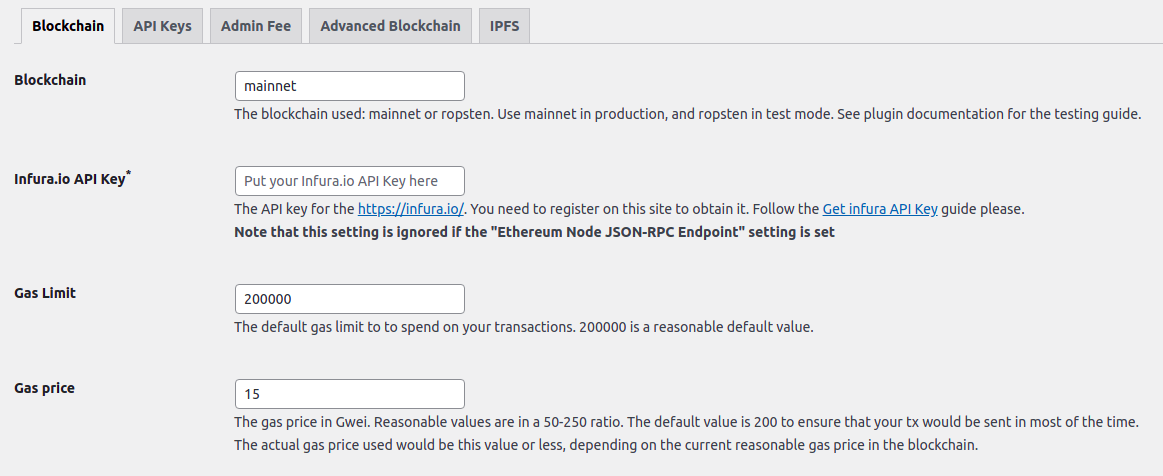
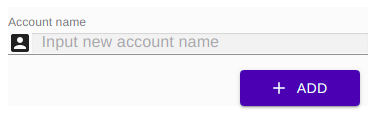
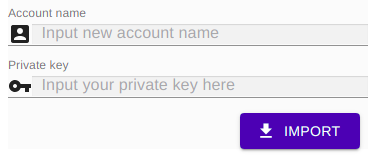
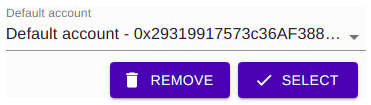

![The `[ethereum-wallet-accounts-table]` accounts with fiat balances display](https://cdn.jsdelivr.net/wp/ethereum-wallet/assets/screenshot-9.png)