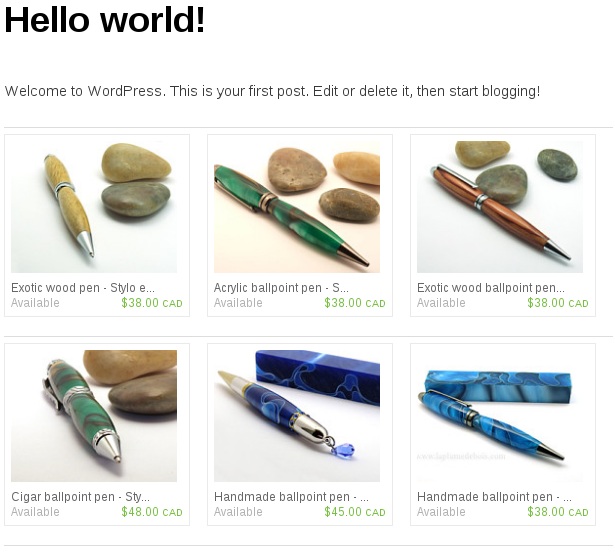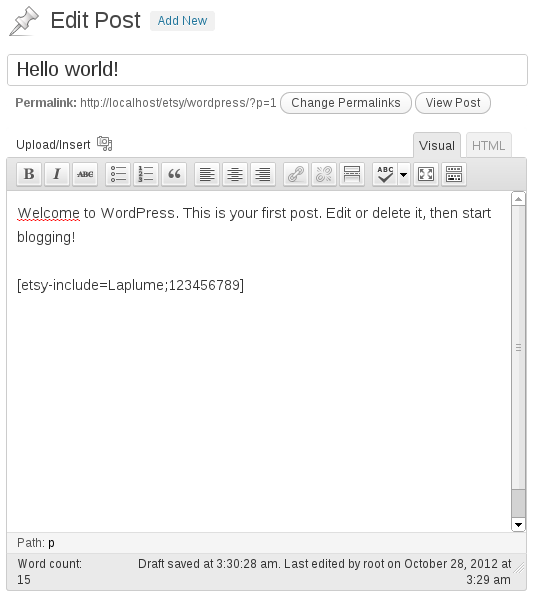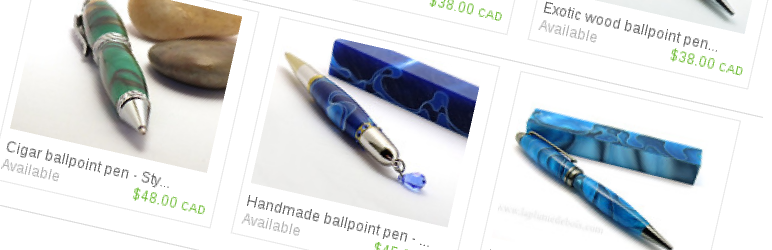
Etsy Shop
| 开发者 | fsheedy |
|---|---|
| 更新时间 | 2026年1月6日 08:30 |
| 捐献地址: | 去捐款 |
| PHP版本: | 5.0 及以上 |
| WordPress版本: | 6.8.2 |
| 版权: | GPLv2 or later |
| 版权网址: | 版权信息 |
详情介绍:
Plugin that allow you to insert Etsy Shop sections in pages or posts using the bracket/shortcode method. This enable Etsy users to share their products through their blog!
Feature plan
安装:
- Download the plugin through the
Pluginsmenu in WordPress or upload it manually to the/wp-content/plugins/directory; - Activate the plugin through the
Pluginsmenu in WordPress; - Get your own Etsy Developer API key: Etsy Developers;
- Enter your API key in the Etsy Shop Options page;
- Place
[etsy-shop shop_name="*your-etsy-shop-name*" section_id="*your-etsy-shop-setion-id*"]in your page or post; - Viewers will be able to click on your your items.
屏幕截图:
常见问题:
How may I find the shop section id?
Here is an example: URL: http://www.etsy.com/shop/sushipot?section_id=11502395 So, in this example: sushipot is etsy-shop-name 11502395 is etsy-shop-section-id
I got Etsy Shop: empty arguments
See below 'Etsy Shop: missing arguments'.
I got Etsy Shop: missing arguments
2 arguments are mandatory:
- etsy-shop-name
- etsy-shop-section-id
[etsy-shop shop_name="Laplume" section_id="10088437"]
More argument:
- show_available_tag [0 or 1]
I got Etsy Shop: Your section ID is invalid
Please use a valid section ID, to find your section ID, see How to find section ID
I got Etsy Shop: API reponse should be HTTP 200
Please open a new topic in Forum, with all details.
I got Etsy Shop: Error on API Request
Please make sure that your API Key is valid.
I want to limit results
You may use 2 additional arguments:
- limit
- offset
[etsy-shop shop_name="Laplume" section_id="10088437" limit="10" offset="5"]
How to integrate directly in template?
Use <?php echo do_shortcode( '[etsy-shop shop_name="*your-etsy-shop-name*" section_id="*your-etsy-shop-setion-id*"]' ); ?>
更新日志:
3.1
- Add new format for API key as require by Etsy: keystring:secret
- Use esc_attr instaed of wp_filter
- Escaping some data to prevent Cross-Site Scripting on actions
- Make show_available_tag work again
- Escaping some data to prevent Cross-Site Scripting
- Use Nonces for Quick Start, to prevent CSRF
- Use Nonces for Settings Page, to prevent CSRF
- Workaround for a bug on Etsy Open API v3 to retrieve the Shop ID
- Update error message
- Update price calculation to Etsy Open API v3
- Compatible with WP 5.9.3
- Compatible with Etsy Open API v3
- Added clear message for invalid API Key
- Added function to delete all the cache
- Added function to clean all parameters
- Removed old translation code
- Removed old bracket style code
- Compatible with WP 5.6
- Automatically detect NOK currency
- Fix: cache for section with different options
- Add note on new button used to delete cached content
- Compatible with WP 5.4
- Cached content are in the database now, no more cache file
- Debug mode only for users that can edit post
- Add filter for limit and offset options
- Add FAQ for limit and offset options
- Compatible with WP 5.3.2
- New limit and offset options
- New warning about the tmp folder status
- Do not show the dollar sign for Danish Krone
- Compatible with WP 5.1.1
- Full item description for SEO better support
- Remove trunk duplicate folder
- Compatible with WP 4.9.4
- Now responsive design
- New Quickstart form to generate short code
- Compatible with WP 4.8.1
- Translations update
- Cache life now as option
- Update logic added
- Jump to version 1.0, follow the Semantic Versioning
- Add version for css file
- Compatible with WP 4.5
- Automatically detect GBP currency
- Compatible with WP 4.3
- Correction for show_available_tag
- Mistake, default columns is 3, not 4
- You can add columns="5", to your short code. Replace number 5 by the number you want
- Option to select number of columns to show
- Option to select a single listing ID
- Option to height & width of thumbnail
- Option to choose thumbnail size
- CSS Update
- Portion of code from Steague, thanks!
- Add Option to choose translation language for the content
- Automatically choose Dollard Sign or Euro sign
- Italian Translation (thanks to Pierantonio Bonato)
- Compatible with WP 4.2.1
- Correct old shortcode method to avoid PHP Warning
- Option to show or not the Available Status Tag for each item
- Permit reset of the cache in the admin page (sponsor Michael Kellar)
- Add the option to change time out value for requests to etsy servers
- Time out value by default is 10 seconds instead of 5
- Compatible with WP 3.9.2
- Now use WP Shortcode API
- Allow maximum of 100 items per section instead of 25 items
- HTTPS for all Etsy requests, now mandatory for new Etsy Apps.
- Add detection for bad section ID.
- Centering items by default (sponsor Jsay Designs).
- Add opening in a new window link feature (sponsor Jsay Designs).
- Add filter for Shop ID and Section ID.
- Better filter for API Key.
- Corrections on Debug Mode.
- Automatically Remove spaces in API Key.
- Debug Mode more verbose.
- Debug Mode available.
- Options page compatible with PHP 5.2.X.
- Optimization of API request.
- Add error message if empty arguments.
- Now using Wordpress HTTP API, cURL is no more require.
- Update the Options Page.
- Code follow WordPress Coding Standards.
- Update installation steps.
- Translation of listing status.
- Correct listing table generation.
- First release.