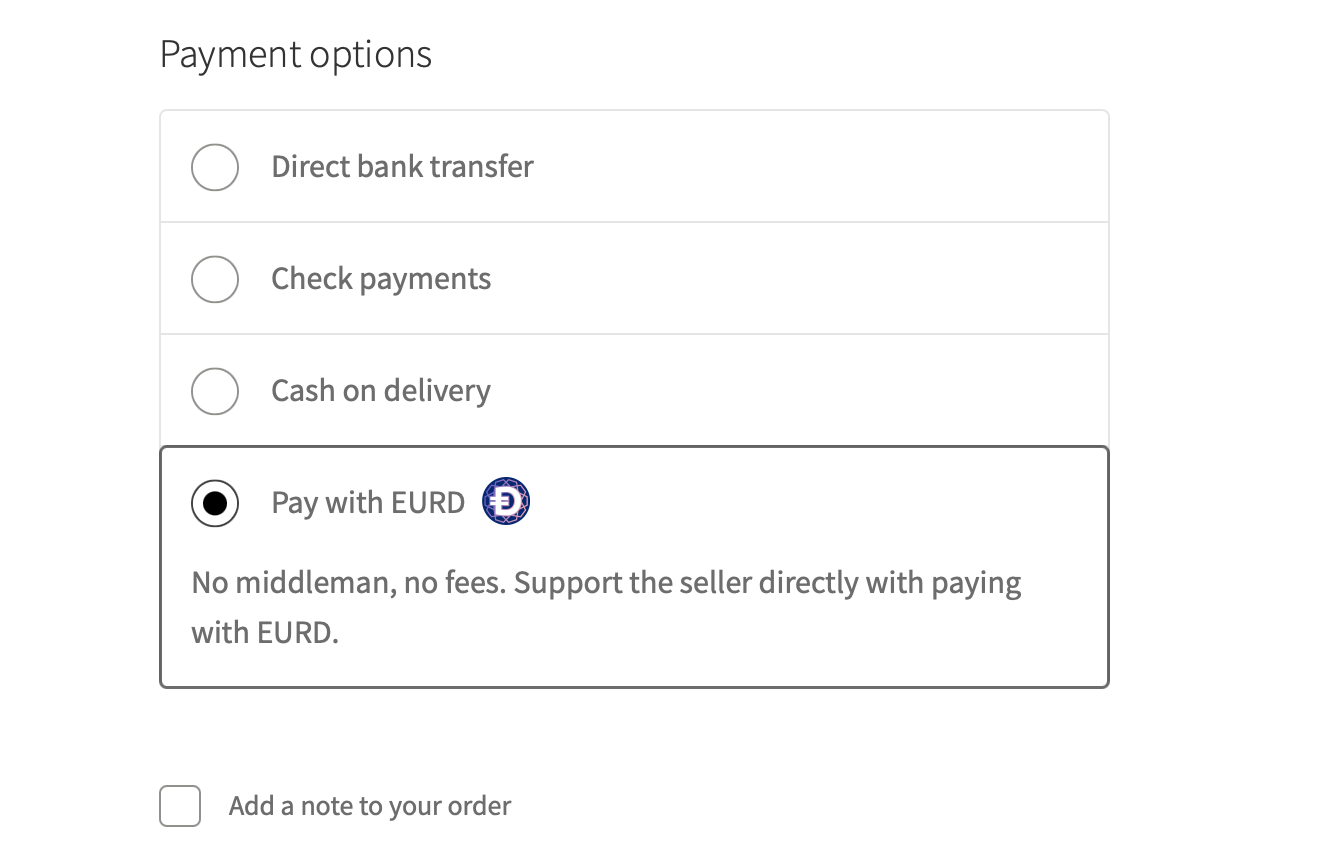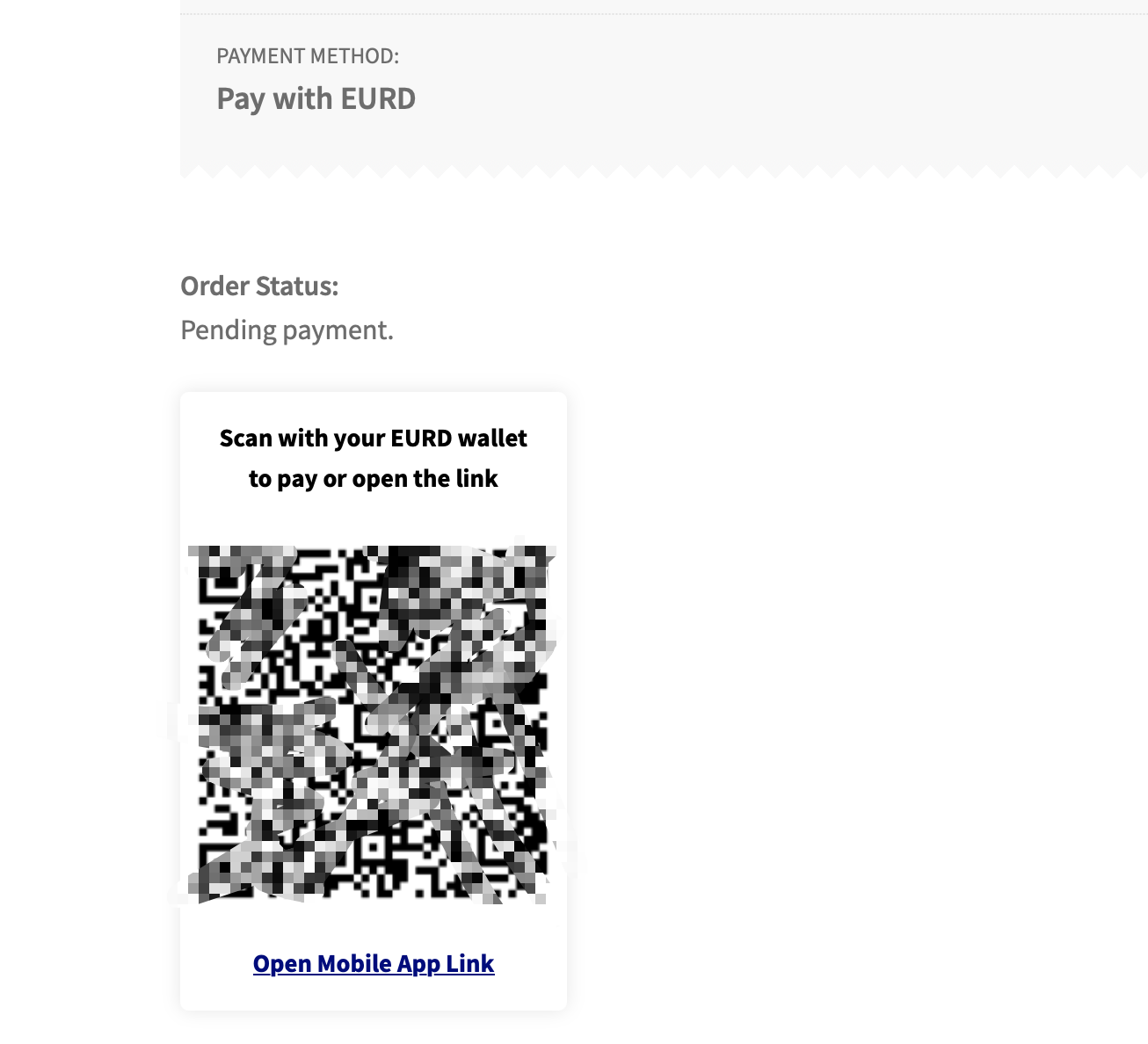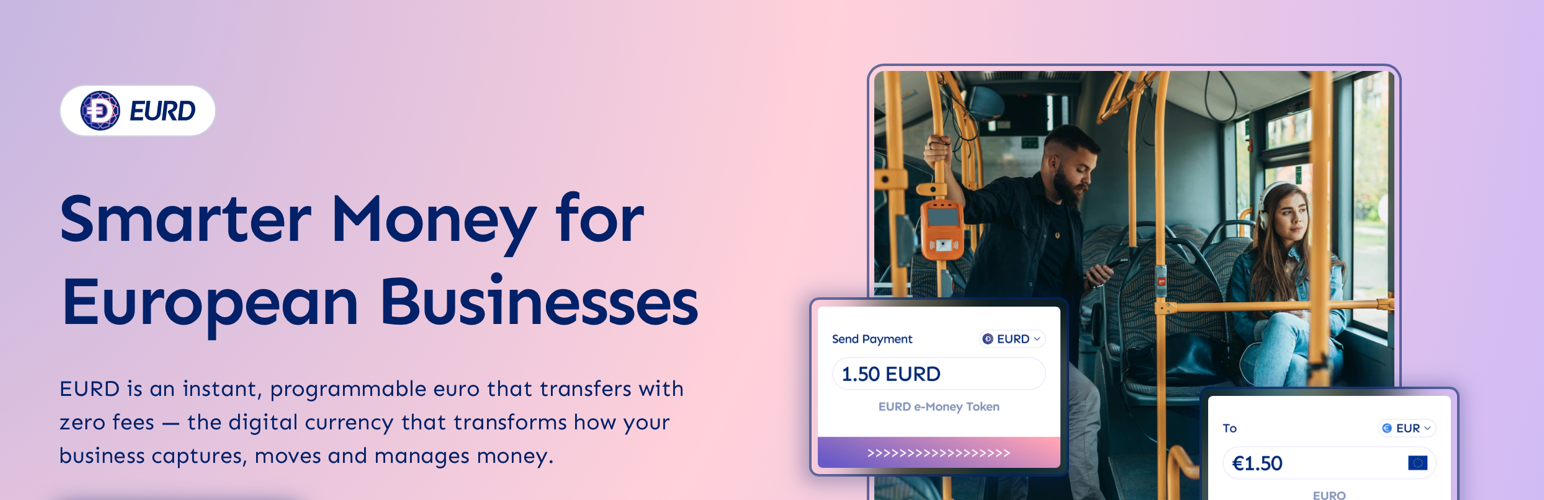
EURD Payments for WooCommerce
| 开发者 |
Sebta
Quantoz |
|---|---|
| 更新时间 | 2025年8月1日 21:24 |
| PHP版本: | 7.4 及以上 |
| WordPress版本: | 6.8 |
| 版权: | GPLv2 or later |
详情介绍:
- ✅ Secure Stablecoin Payments: Instantly generate secure payment requests in EURD.
- ✅ URL Payment Links: Let customers pay by simply clicking on a link.
- ✅ QR Code Payments: Enhance checkout convenience by providing scannable QR codes.
- ✅ Automatic Payment Confirmation: Webhook integration for automatic order completion upon payment.
- ✅ Order Status Management: Automatically updates order status upon successful payments.
- ✅ Robust API Integration: Seamless integration with QuantozPay API for reliability and security.
- ✅ Easy Setup: Quickly configure the gateway settings directly within WooCommerce.
安装:
- Upload the
eurd-payments-wcfolder to the/wp-content/plugins/directory. - Activate the plugin through the 'Plugins' menu in WordPress.
- Go to WooCommerce > Settings > Payments.
- Enable the "EURD Payments Gateway" and configure your API credentials.
屏幕截图:
常见问题:
What is EURD?
EURD is an instant, programmable euro that transfers with zero fees. It's the digital version of the euro, provided by Quantoz, a Dutch Electronic Money Institution. Individuals and businesses in Europe can hold and receive EURD on a wallet. You can read more about EURD here: https://www.quantoz.com/products/eurd
How do customers pay using EURD?
Customers simply click on the payment link or scan the QR code generated at checkout with their EURD-compatible wallet and complete the payment.
Is this gateway secure?
Yes, payments are secured through encrypted API requests and webhook verifications.
Is this gateway free?
Yes, EURD payments and transfers are designed to be instant and with zero fees. Also there is not setup cost. You just sign up for free account, get TIER2 verified (TIER2 verified is a compliance status), and start accepting payments using this plugin on your store from your customers.
Do I need to create an account with QuantozPay?
Yes, an account with QuantozPay is required to use this plugin. For account creation please visit or install the EURD from the App or Play Store. https://portal.quantozpay.com/ Also please note for being able to use this payment method on your store, you need to create Business account in QuantozPay, and be a TIER2 approved business to be able to accept EURD payments from customers. In order to do so, first create a Consumer account and then request to upgrade to a Business account. Follow the steps and provide the information needed.
Are there any limitations or restrictions?
Yes currently it can be used only with euro currency. The EURD is the digital version of the euro, provided by Quantoz. Thus you can exchange your received EURD for euro at Quantoz whenever you want. If your store uses any currency other than euro, you will not be able to use this payment method.
更新日志:
- Initial release with secure EURD Stablecoin payment integration.