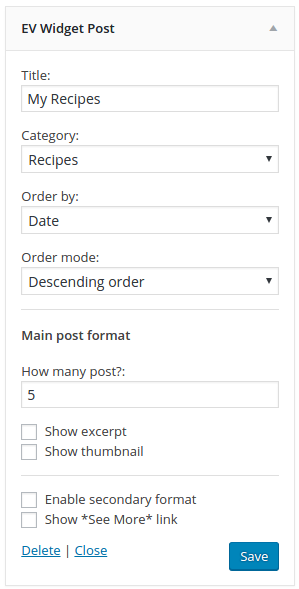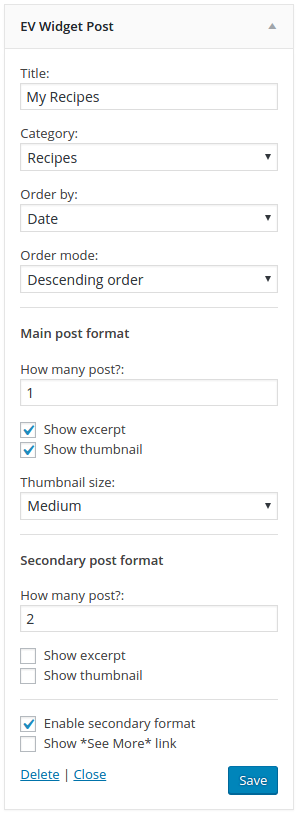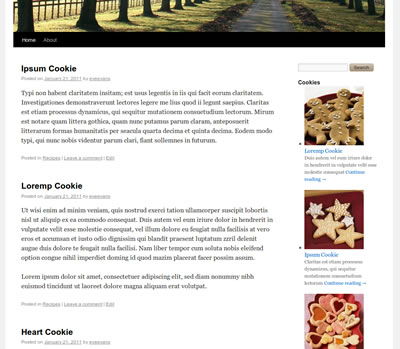Plugin Name
| 开发者 | eveevans |
|---|---|
| 更新时间 | 2016年4月5日 04:56 |
| 捐献地址: | 去捐款 |
| PHP版本: | 2.8 及以上 |
| WordPress版本: | 4.4.2 |
详情介绍:
This plugin allow you to insert a widget for showing posts from a Category. You can easily configurate how to display it. This can be especially useful for your home page, or sidebar.
Features & options
- Customizable widget title
- Get posts from specific category
- Set order by: Date, Modified, Title and Random
- Set order mode: Ascending or Descending
- Set number of post to display
- Show/hide Exceprt
- Show/hide Thumbnail (Also choose the size: Thumbnail, Medium, Large)
- Set a Seconday format with all the options above
- Show/hide "See more" link
- Spanish (es_ES)
安装:
- Upload the folder 'ev-widget-post' to the '/wp-content/plugins/' directory
- 通过WordPress的的“Plugins”菜单激活插件
- In the Widgets section create a new 'Ev Widget Post' widget
屏幕截图:
常见问题:
Where it takes the images?
The images are taken through the_post_thumbail function, as set in post's edit screen
Where can I change the image size ?
The image sizes are definied in the Media Settings of Wordpress options. The default are:
- thumbnail 150px x 150px max
- medium 300px x 300px max
- large 640px x 640px max
How can I change the styles ?
You can define the styles in your style.css file, the widget has its own CSS classes (you can see it with Firebug, Web Inspector, Dragonfly or tools like that). For example, if you want to change the size of title you can define a class like: h3.ev-widget-post-tittle {font-size:16px;}
更新日志:
1.0.3
- Typo
- Typo
- Added banner & icons (wordpress stuff)
- Typo
- Better Readme.txt
- Back to life: I will support this plugin again.
- Tested with Wordpress 4.4.2
- From now I will use semantic versioning
- New Feature: Designates the ascending or descending order
- Show 'empty' categories in the category dropdown
- Display the category dropdown in a hierarchical structure
- fix the style of checkbox in the admin area (chrome fix)
- Added 'order by title' option
- New Feature: split post format (main and secondary posts)
- Add Enable secondary format option
- Dynamic options
- Fix some Notices
- Tested in Wordpress 3.2.1
- Add 'order by modified' option
- Tested in Wordpress 3.1
- Add show thumbnail option
- Add show excerpt option
- Add thumbnail size option
- Add support for I18n
- Include Spanish traslation
- First version of the plugin