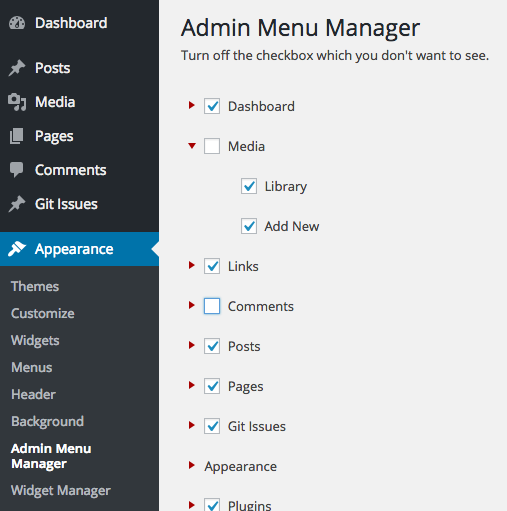Hide Unused Admin Menu and Widget
| 开发者 | sujin2f |
|---|---|
| 更新时间 | 2016年7月31日 05:57 |
| 捐献地址: | 去捐款 |
| PHP版本: | 2.8 及以上 |
| WordPress版本: | 4.4 |
| 版权: | GPLv2 or later |
| 版权网址: | 版权信息 |
详情介绍:
You can hide or show Wordpress menu and widget on admin page. The hidden menu and widget is not DISABLE. You can make it visible any time you want.
워드프레스 어드민에서 메뉴와 위젯을 숨기거나 보이게 할 수 있어요! 사라진 메뉴와 위젯은 단지 어드민에서 보이지 않을 뿐 동작하지 않는 것은 아니랍니다. 자주 쓰지 않는 메뉴는 잠시 꺼놓으셔도 좋습니다.
安装:
- Download the plugin zip package and extract it (플러그인을 다운로드하여 압축을 해제해주세요)
- Put the folder named "apparition" under /wp-content/plugins/ directory (플러그인 디렉토리에 넣어주세요)
- Go to the plugins page in your Wordpress admin panel and click "Activate" (플러그인 관리 페이지에서 활성화 시키세요)
屏幕截图:
常见问题:
Will it affect my website? (이 플러그인이 제 웹사이트에 영향을 미치나요?)
No. This plugin just change the visibility of menus and widgets on your admin page. (아뇨. 이 플러그인은 단지 어드민 페이지에서 메뉴와 위젯을 보이지 않게끔만 합니다.)
更新日志:
2.1
- Fix Some Error and UI
- Fix Some Error and UI
- Original Version