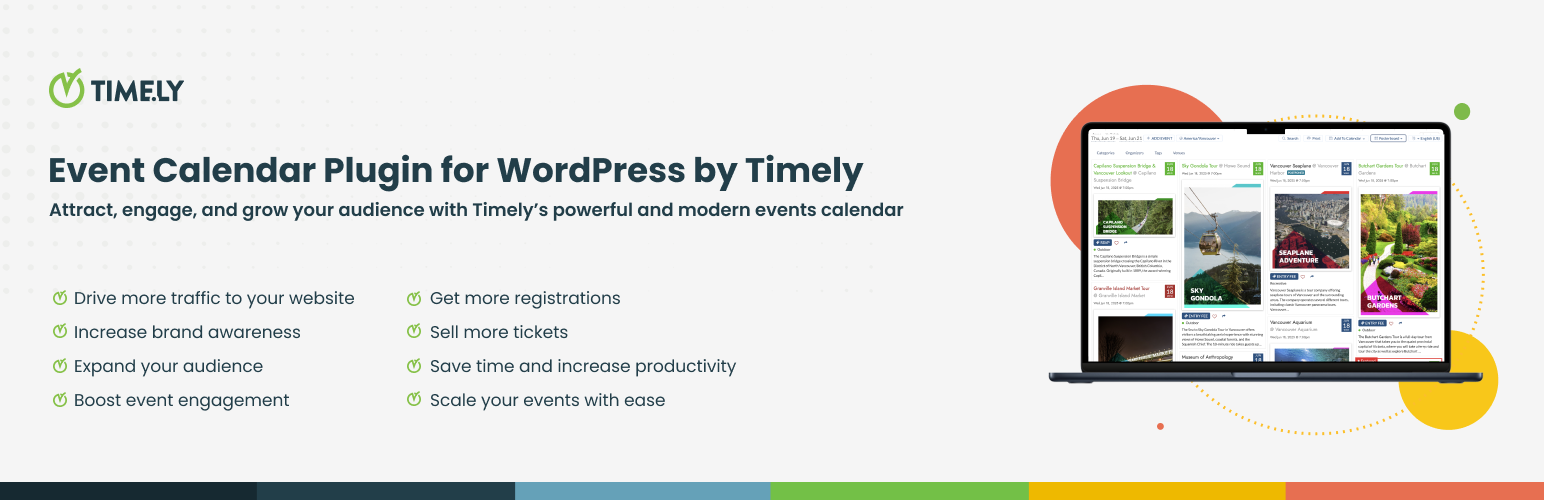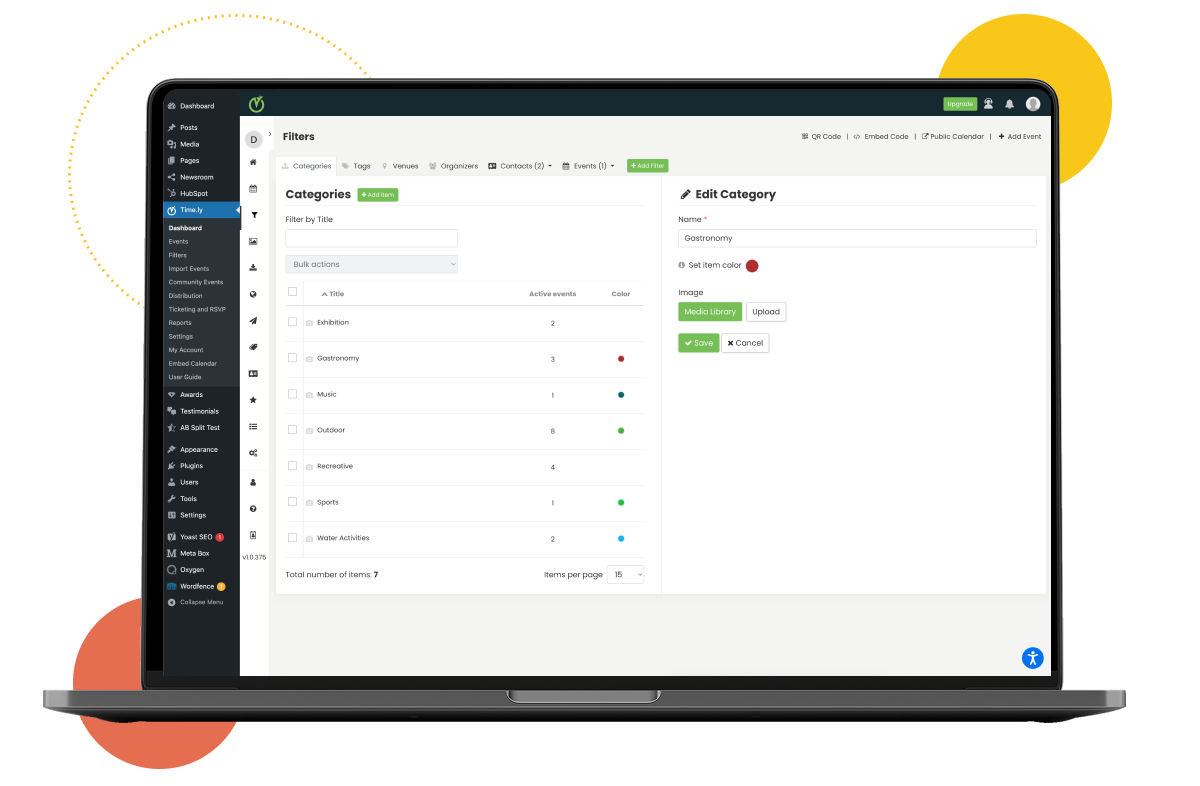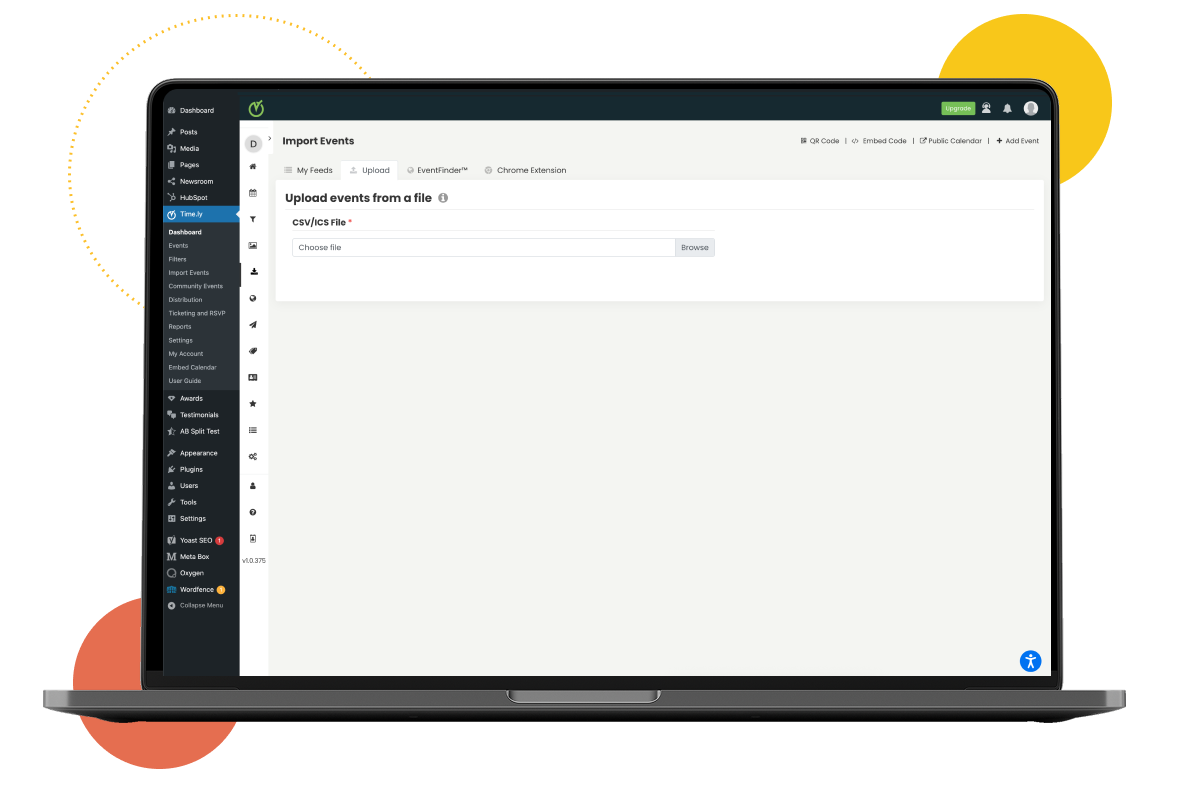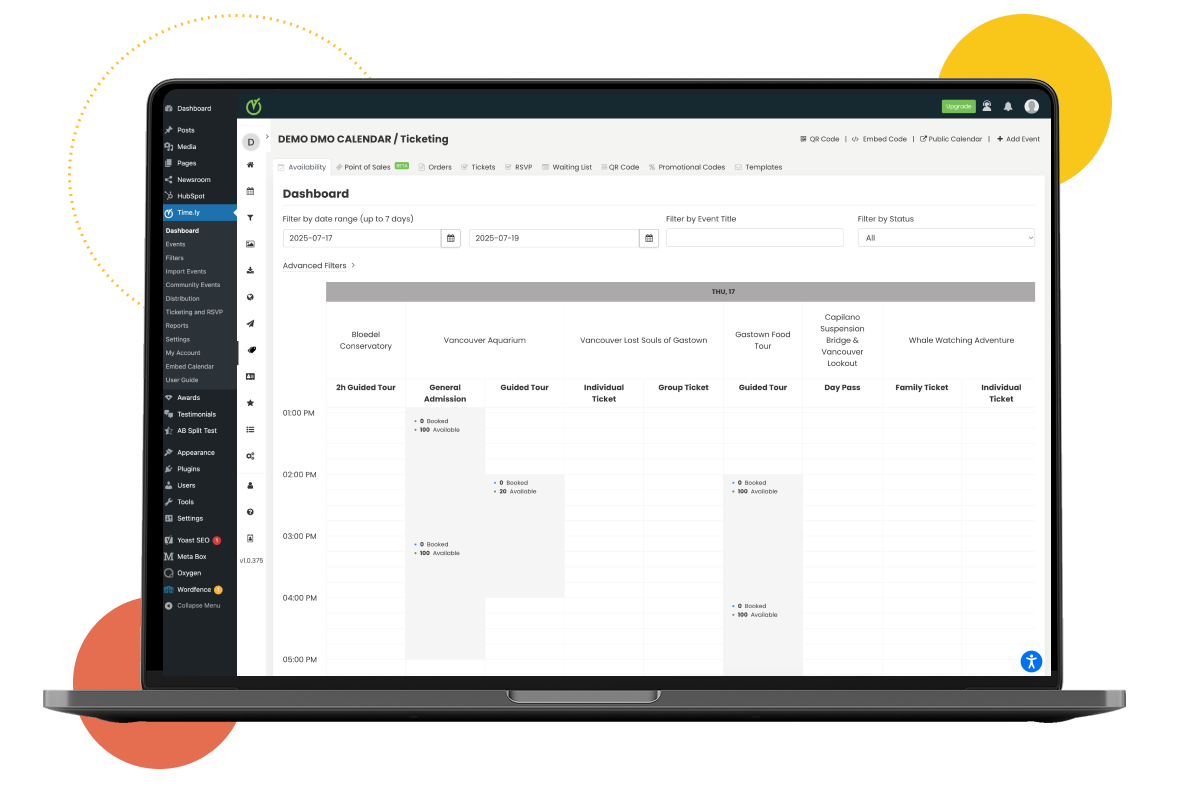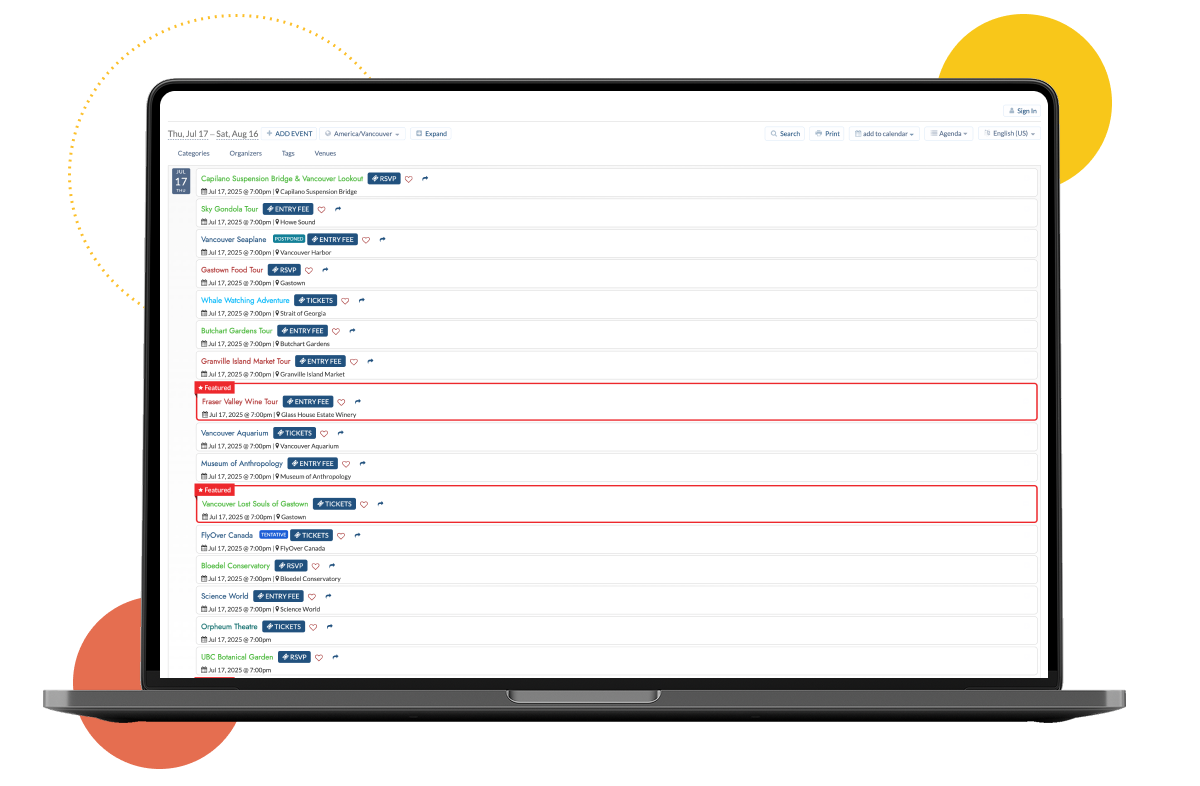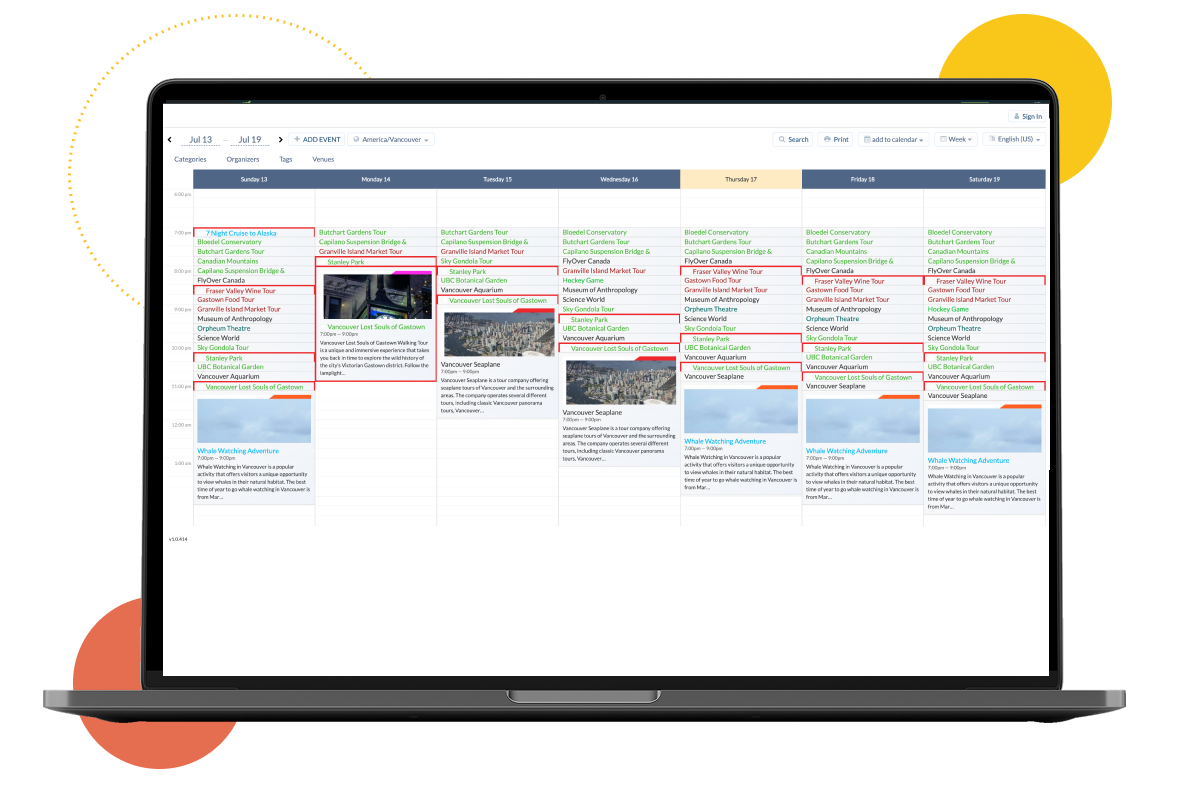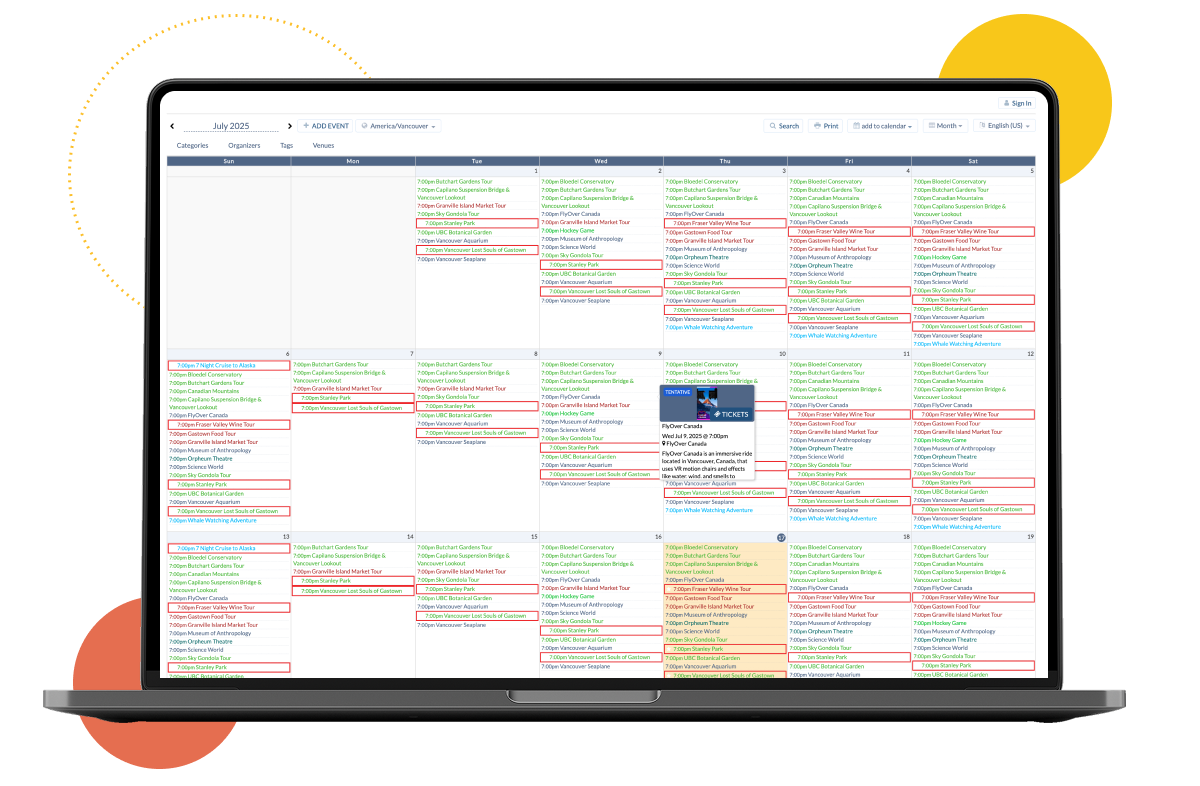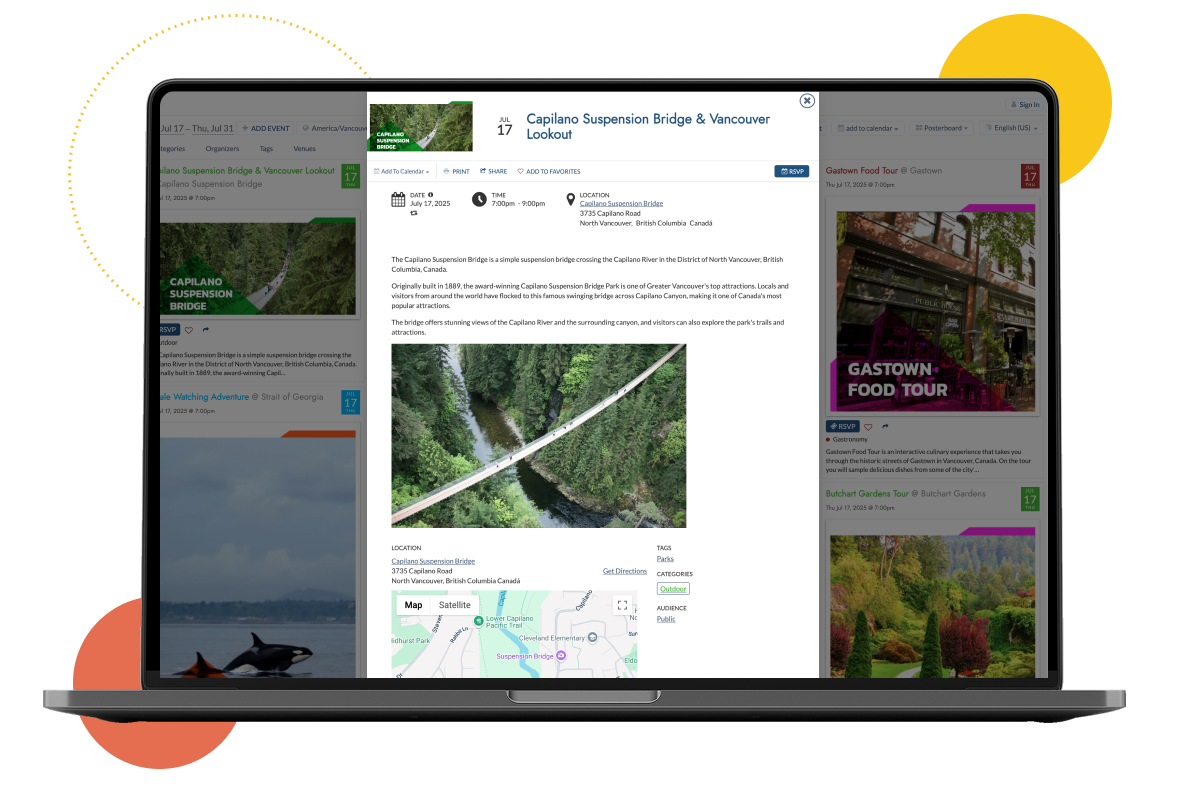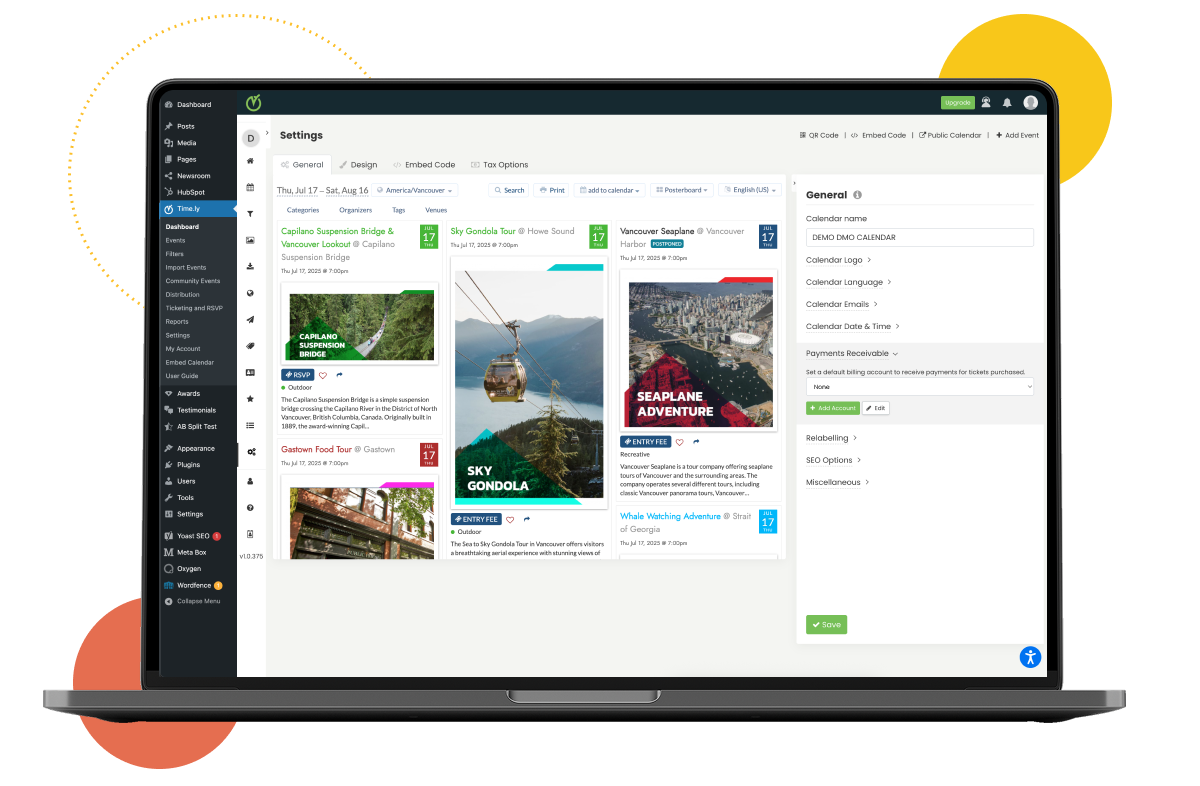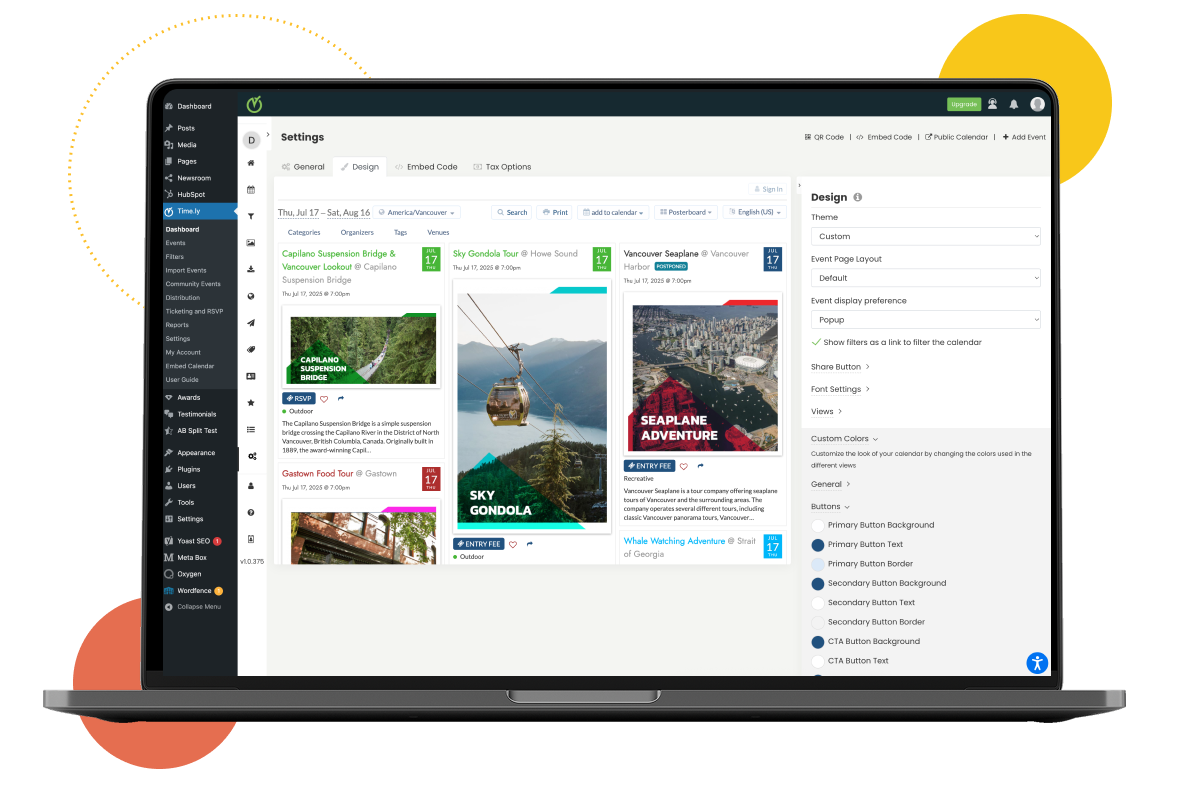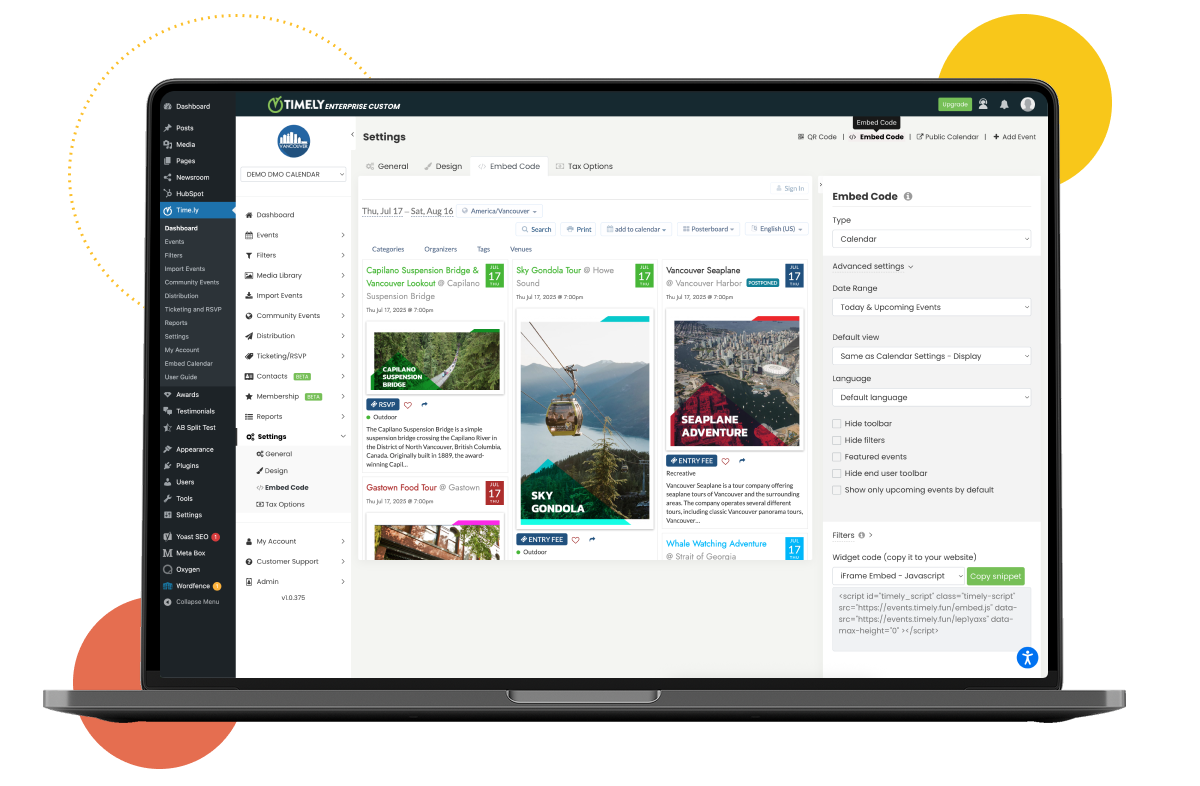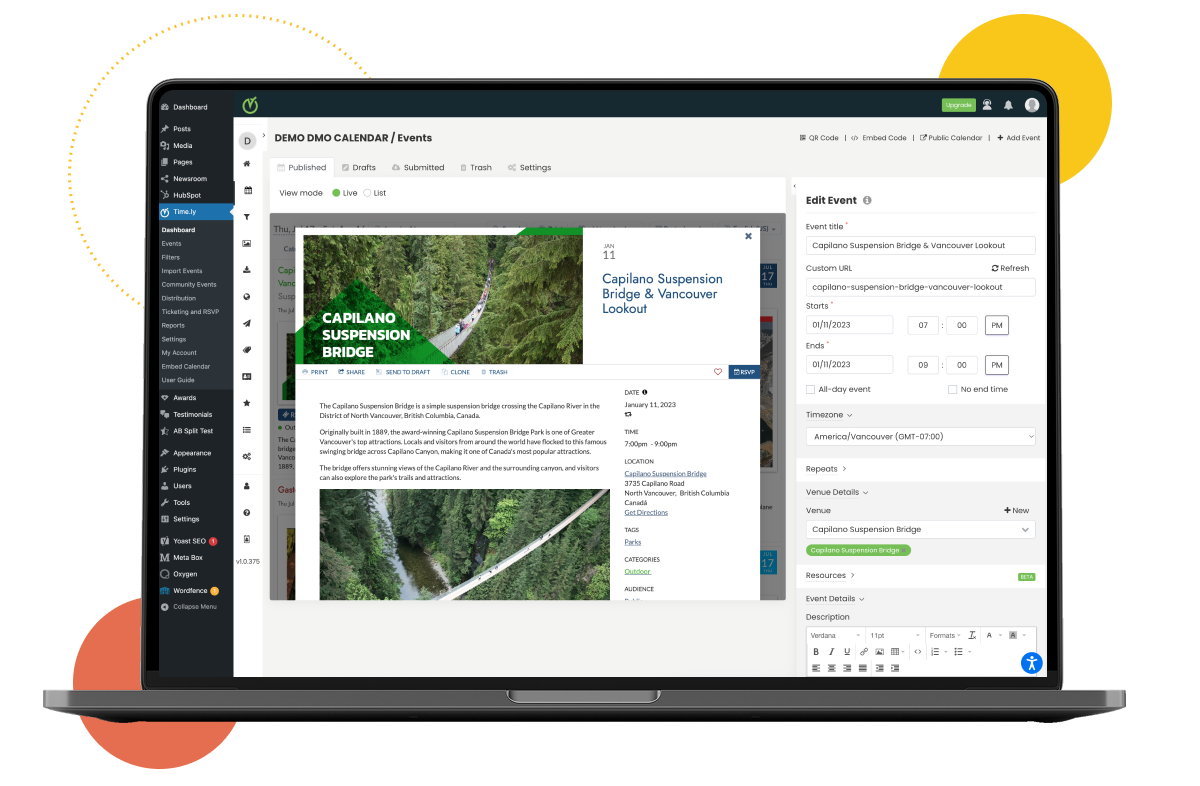Create, promote, and manage in-person, virtual, or hybrid events right from your website with the
Event Calendar by Timely. Trusted by event managers and organizers worldwide, our free calendar plugin combines intuitive design with powerful features to boost visibility, increase engagement, and build vibrant communities.
🗓️ A Complete Event Calendar Plugin for WordPress Websites
Looking for the best way to manage and promote events on your WordPress website? Timely’s event calendar widget is a robust and modern solution.
Our free WordPress events calendar plugin connects directly with Timely’s SaaS event management web application, giving you everything you need to create, publish, and promote events at scale.
With
responsive calendar views, fast setup, and an elegant user interface, Timely makes it easy to display events beautifully on any device. Plus,
optional pay-as-you-go features like online and onsite event registration and ticket sales, help you increase attendance and drive results.
Timely's plugin is known in the calendar WordPress community for its clean design, excellent user experience, and advanced feature set. It’s fully customizable,
mobile-friendly,
accessible, and built for professionals who need more than just a basic calendar widget.
Work smarter, not harder. Save time, increase engagement, and grow your audience with a WordPress events manager plugin that requires
zero coding or design skills.
Download our plugin and add a stunning event calendar app to your WordPress site today!
❤️ The Events Calendar Solution Powering Top Brands
Timely’s Events Calendar Plugin is
trusted by over 150,000 event professionals worldwide, including major organizations like Mastercard, AT&T, Adobe, Stanford University, the University of Bristol, and the California State government.
“Timely Event Calendar looks so much better than our previous university calendar system; and the functionality is above and beyond what we used to have.”
–
Laura Pugh, Event Coordinator at the University of Bristol
“After checking other event calendars, Timely stood out higher. It had every feature we needed, the user experience was great, and the price was right. It was an easy pick!”
–
Julia Chalmers, Marketing Coordinator at the City of Burlington
No matter the size of your business or what type of events you are hosting, Timely offers a free yet powerful WordPress event calendar widget to help you manage and promote them effortlessly.
For organizations that need more advanced capabilities, our paid plans unlock powerful tools for custom calendar design, event submission, automated promotion, and more — everything you need to
scale your event management with confidence.
🎉 Feature-Rich WP Event Manager Plugin
Timely Event Calendar is packed with everything you need to create, manage, and share events on your website, without touching code or paying a subscription.
Beautiful & Customizable Calendar Design
– Professionally designed, modern calendar themes included
– Customize fonts, colors, headers, footers, and CSS to match your brand
– Set different calendar views for desktop and mobile
– Display your calendar in month, week, or agenda view — more views available in paid plans
Powerful Event Management Tools
– Easily create in-person, virtual, or hybrid events
– Support for single-day, multi-day, all-day, and recurring events
– Duplicate events with one click
– Assign multiple organizers and venues to events
– Add venue and organizer tags for better classification
– Set event timezone and choose to display it in your time zone or your visitor’s
Advanced Event Search & Filtering
– Built-in search by keyword, date, month, or year
– Filter by categories, tags, organizers, and venues
– Use colour-coded categories for visual clarity
– Custom filtering options available with premium plans
Media & Display Features
– Upload event images using the built-in media library
– Add featured images for events and categories
– Embed your calendar widget into any WordPress page — no need to modify templates
Event Promotion & Sharing
– Social sharing buttons for attendees to promote your events
– Allow visitors to subscribe to your public calendar
– SEO-optimized, Event Schema-ready, and built to meet Core Web Vitals
Event Import & Integration
– Import events from CSV and ICS files with ease
– More import options (including feeds from other calendars) available in paid plans
Optional Monetization Tools (Pay-as-You-Go)
– Collect online and onsite event registrations (RSVPs) or sell event tickets directly from your online calendar
– No subscription required—just pay per use
Support & Scalability
– Access free written documentation and video tutorials via our Help Center
– Built on a cloud-based infrastructure — keeping your WordPress site fast and lightweight
Ready to boost your visibility and grow your audience? Download the Timely Event Calendar plugin for WordPress and sign up for your free account today!
🌐 Languages
Timely Event Calendar is built for a global audience, with both the application dashboard and public calendar interface available in multiple languages.
Dashboard Languages
Manage your events in your preferred language. The Timely dashboard is currently available in: Dutch, English, French, German, Italian, Norwegian, Portuguese (Brazil/Portugal), and Spanish.
Public Calendar Languages
Your online event calendar can be displayed to website visitors in the following languages: Arabic, Chinese, Danish, Dutch, English (UK/US), French, German, Italian, Japanese, Korean, Norwegian, Polish, Portuguese (Brazil/Portugal), Spanish, Swedish, Turkish, and Vietnamese.
Additional languages may be available upon request — just reach out to our team!
🤝 Customer Support
Free plugin users have access to comprehensive self-service support, which includes our
Help Center and
video tutorials. You can also get help from other users on the
WordPress.org support forum.
Live support is only available to paid users. To access official customer support, please consider upgrading to a paid plan.
Still have questions?
Contact us and we’ll be happy to help!
📚 Learn More About Timely WordPress Events Calendar Plugin
Want to explore more about Timely and our calendar plugin for WordPress? Check out the following resources:
–
Timely Official Website
–
Timely Demo Events Calendar
–
Timely Help Center
–
Timely Video Tutorials
–
Timely Customer Reviews & Testimonials
–
Timely Case Studies
–
Timely Press Mentions
–
Timely Blog
And don’t forget to follow us on
LinkedIn,
Facebook and
Twitter to stay updated!
🧠 Tech Specs (For the Geeks Out There)
Event professionals and developers alike trust Timely’s WordPress calendar plugin for its powerful features, intuitive design, and reliable performance. Built for flexibility and scalability, it’s a go-to solution for managing and showcasing events with ease and precision.
Explore the technical specifications below to see what makes it stand out:
–
Fully responsive – Looks great on desktop, laptop, tablet, and mobile devices
–
Cross-browser compatible – Works seamlessly with Chrome, Safari, Firefox, Edge, Internet Explorer 11, and mobile browsers on iOS and Android
–
Accessibility compliant – Meets Section 508 and WCAG 2.1 AA standards for users with disabilities
–
99.5% average uptime – Reliable and cloud-based for uninterrupted performance
–
Built with HTML5 – Modern, fast, and optimized for today’s web standards
–
Shortcode support – Easily embed your calendar widget into any WordPress page or post
Download our calendar plugin for WordPress and start managing events with Timely today!
🔗 Service Information
This Event Calendar plugin for WordPress is powered by
Time.ly’s cloud-based SaaS platform. After installing the plugin, you’ll be prompted to create and activate a free Timely account to access your calendar widget and begin managing events from your WordPress site.
Free to Use
While creating a free account is entirely free, we may request credit card information during registration. This helps us prevent spam and verify account authenticity. Moreover, providing your card upfront also enables you to seamlessly access optional features, should you choose to use them.
Event Data Limit
With the free Timely event calendar plugin, you can create and store up to 25 events in our SaaS platform. To stay within this limit, you may permanently delete past events at any time, or upgrade to a plan with a higher allowance. All plan upgrades include a 30-day free trial, after which your credit card will be charged.
Optional Registration & Ticketing Add-On
Our integrated online and onsite registration and ticketing system is available on a pay-per-use basis. If enabled, current pricing is 2.5% + USD $0.90 per ticket or registration. Fees are typically paid by attendees (you can choose to absorb them), and usage is subject to our
Ticketing Terms of Service. No charges apply unless you use these paid features.
Optional Upgrades for Power Users
If you're looking for more advanced functionality, our paid plans offer:
– Additional calendar views and layout options
– Advanced event import tools
– An integrated event submission form
– Social media integration and more
Check our
feature list for more details.
Legal Notice
This plugin is licensed under the GNU General Public License (GPLv2 or later).
Please note: This plugin is a connector to Timely’s cloud-based services and requires an active Timely account to function. By creating a Timely account and using our services, you agree to abide by our
Terms of Service and related policies.
To deliver our services effectively, we may occasionally send you important service announcements and related communications. To understand what personal data we collect and how it is used, please review our
Privacy Policy.