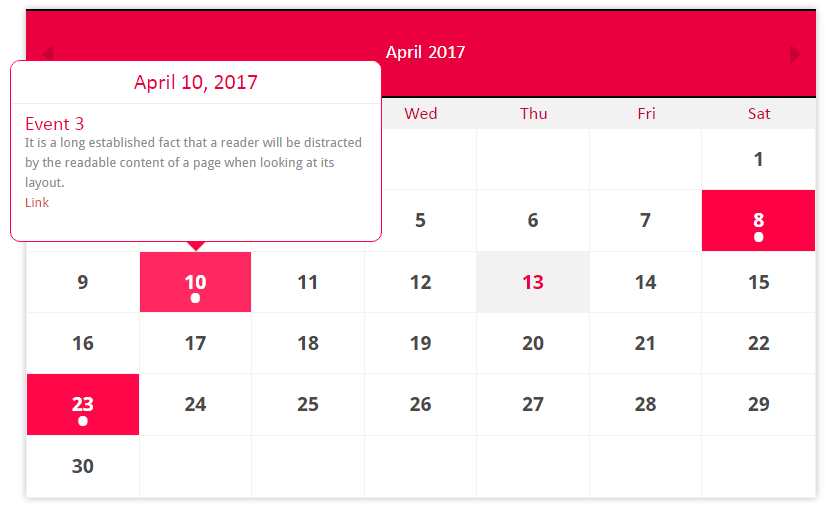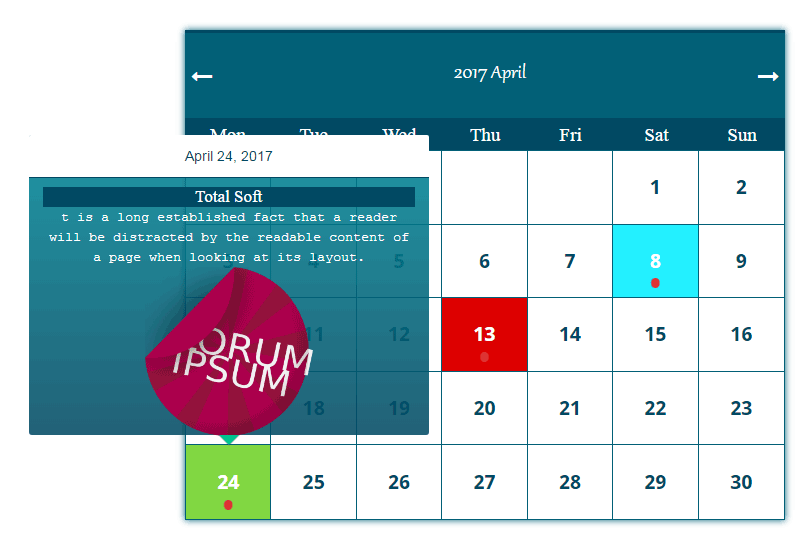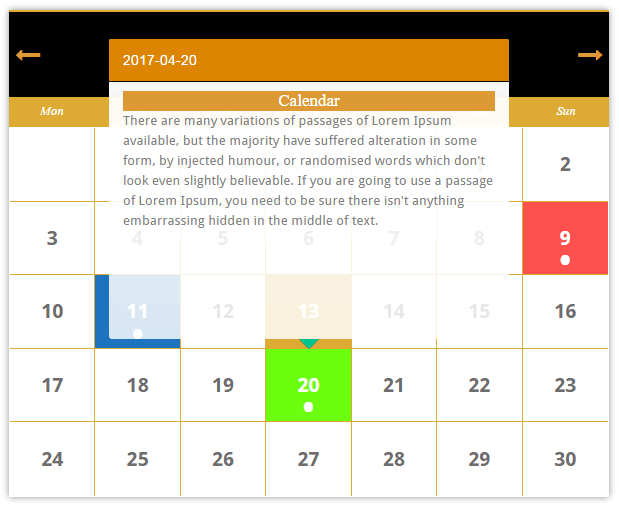Event Calendar
| 开发者 | totalsoft |
|---|---|
| 更新时间 | 2019年4月26日 21:05 |
| 捐献地址: | 去捐款 |
| PHP版本: | 3.4 及以上 |
| WordPress版本: | 5.1 |
| 版权: | GPLv2 or later |
| 版权网址: | 版权信息 |
详情介绍:
New Revolutionary Events Calendar from Total Soft. This Event calendar is different from all of its charm. Total Soft Calendar is the best if you want to be original on your website.
Events Calendar Live Demos. Popover Calendar Demo Version | Popover Calendar Demo Version | Popover Calendar Demo VersionCalendar is designed to be shown clearly and neatly on any screen size. No matter how small your device screens are, it will automatically adjust to fit on that screens and display perfectly. Features
- Each calendar can be inserted in a page , post or widget shortcode.
- You can add unlimited number of calendars, unlimited number and event categories of events for each calendar.
- A light plugin for selecting days of a week.
- Plugin for create a calendar with events.
- Fully responsive design.
- Intuitive event labels.
- Easy to customize.
- Use as a date picker, or a full fledged calendar.
- 4 free calendar themes with the option of select data ranges, mark events and others
- You can easily list your events on wherever you want on your page via shortcodes.
- Each event box has a link to the original event you defined in your calendar.
- Event Calendar allows you to set the most appropriate navigation arrows, which will suit the best for your web site.
- The ability to display multiple events for a single day.
- You can change the start and end date of the event.
- You can change the start and end time of events.
- Add an unlimited number of events in one calendar. As you have already created a number of events, you can add calendar via the shortcodes on your page as you need.
- You can add photos to the events.
- html supported - inline content is no problem for this plugin
- Header Background Color - Possibility choose a background color, where can be seen the year and month.
- Header Text Color - You can select the calendar text color for the weekdays.
- Calendar Todays Background Color - Possibility choose the background color of the day.
- Todays numbers Color - Can choose the date color, that will be displayed.
- Todays numbers Size - Possibility set the size of the numbers, by pixels.
- Refresh Icon Color - You can choose a color for updating icon, which has intended to return to the calendar from the events.
- Refresh Icon Size - Possibility choose a size for updating icon, which has intended to return to the calendar from the events.
- Icon - Possibility select the right and the left icons for calendar, which are, for change the months by sequence.
- Icon Color - You can select a color of the icon.
- Color - The plugin allows to change the color and enter it in the colors of your site.
- Font - The plugin allows to change the color of the date, font size and font family.
- Weekday - Ability to select the style of calendar week.
- Border And Radius - Borders and radius have additional options to customize the design and style of this calendar elements interface.
- Insert calendar to the WordPress page, post, widget - Every calendar could be inserted into a page, post or widget with shortcode.
- Plugin works in Chrome, Safari, Opera, Firefox, Internet Explorer - Use your calendar with all the popular browsers.
- Start Date - You Can select the start of the event (To display events in the calendar if you have a browser Safari, firefox or Internet explorer should write yyyy-mm-dd).
- End Date - You Can select the finish date of the event (To display events in the calendar if you have a browser Safari, firefox or Internet explorer should write yyyy-mm-dd).
- Event URL - You can set external URL in the calendar, which should be included in the event.
- Start Time - Can select the event start time (To display events in the calendar if you have a browser Safari, Firefox or Internet explorer should write hh:mm).
- End Time - Can select the event end time (To display events in the calendar if you have a browser Safari, Firefox or Internet explorer should write hh:mm).
- Event Image - You can give a Image for event. Event Image option is available for all type.
Technical Support If You have notice any errors or have any questions in our WordPress Calendar, You can notify us about that. We will investigate and solve the problem. Please, contact to us by this address: totalsoft.team@gmail.com or feel free to open a support ticket in the WordPress.
安装:
Here's how you install and activate the Calendars plugin:
Download the plugin.
Upload the .zip file in your WordPress plugin directory.
Activate the calendars plugin from the "Plugins" menu in WordPress.
After activating Calendar, choose the type of version you wish to use.
屏幕截图:
常见问题:
- Do you have some problems with plugin instalation?
You can contact with our Support team, They will help you to quickly install a calendars plugin. We are always ready to help everyone.
- How many calendar may I create for WordPress website?
- You may create unlimited calendars by this plugin and by many options.
- How to change the font size of the calendar theme?
- THe calendar settings can include custom header settings where you can adjust the font size and see the results in the live preview.
- How can I add Calendar plugin in widget?
- Get to the widget, then add our calendar plugin widget to the sidebar. Then select your name.
- How many themes can I create for my plugin?
- You can create as many themes as you want.
- I create an event in the calendar but it does not show. What can I do?
- First, check that you don't have the same plugin again.
- It is necessary to write the begging and ending day of the event.
- If you have Safari, Firefox, Opera or Internet Explorer, you must write yyyy-mm-dd , that would show the events in calendar.
- You do that, but not show the event yet. Please contact us and we will do everything for you. Feel free to open a support [ticket in the WordPress] (https://wordpress.org/support/plugin/event-calendars)
- How many calendar themes can I create for my plugin?
- You can create as many themes as you want.
- How many event can I create for my plugin?
- You can create as many events as you need.
更新日志:
Version 1.0.4
- Fixed error for displaying multiple events per day.
- Updated function about multiple calendars on the same page.
- Open several functions in the admin panel for users.
- Changed style for calendar view.
- Fixed bug with editing events.
- Initial Version Release