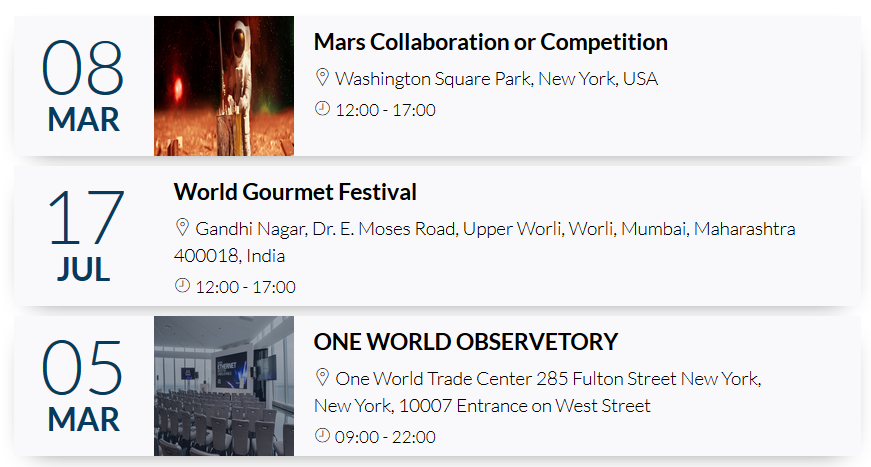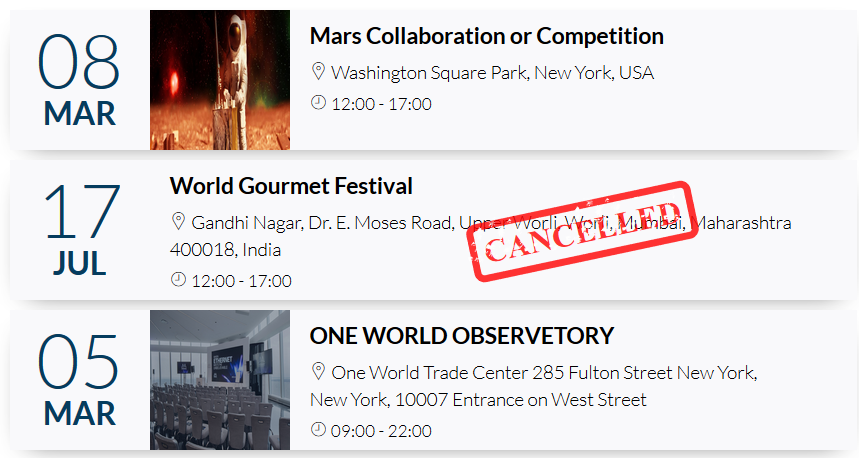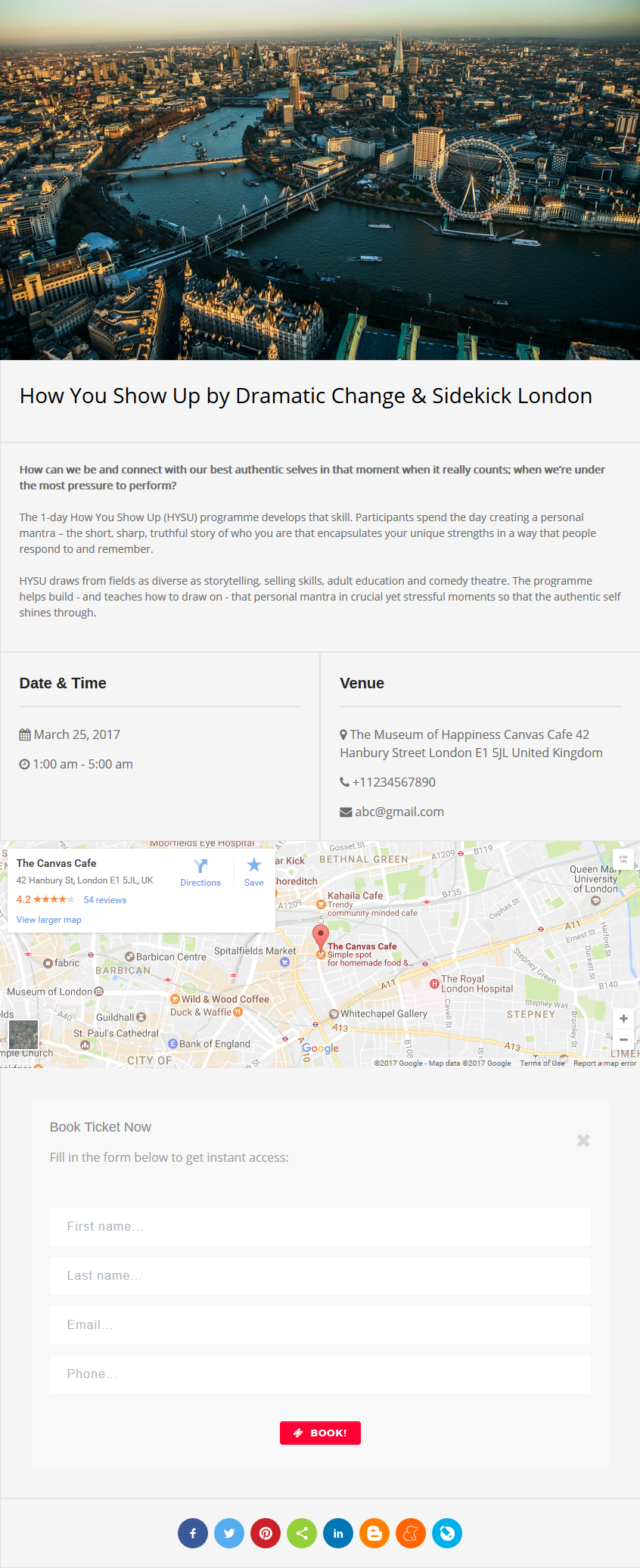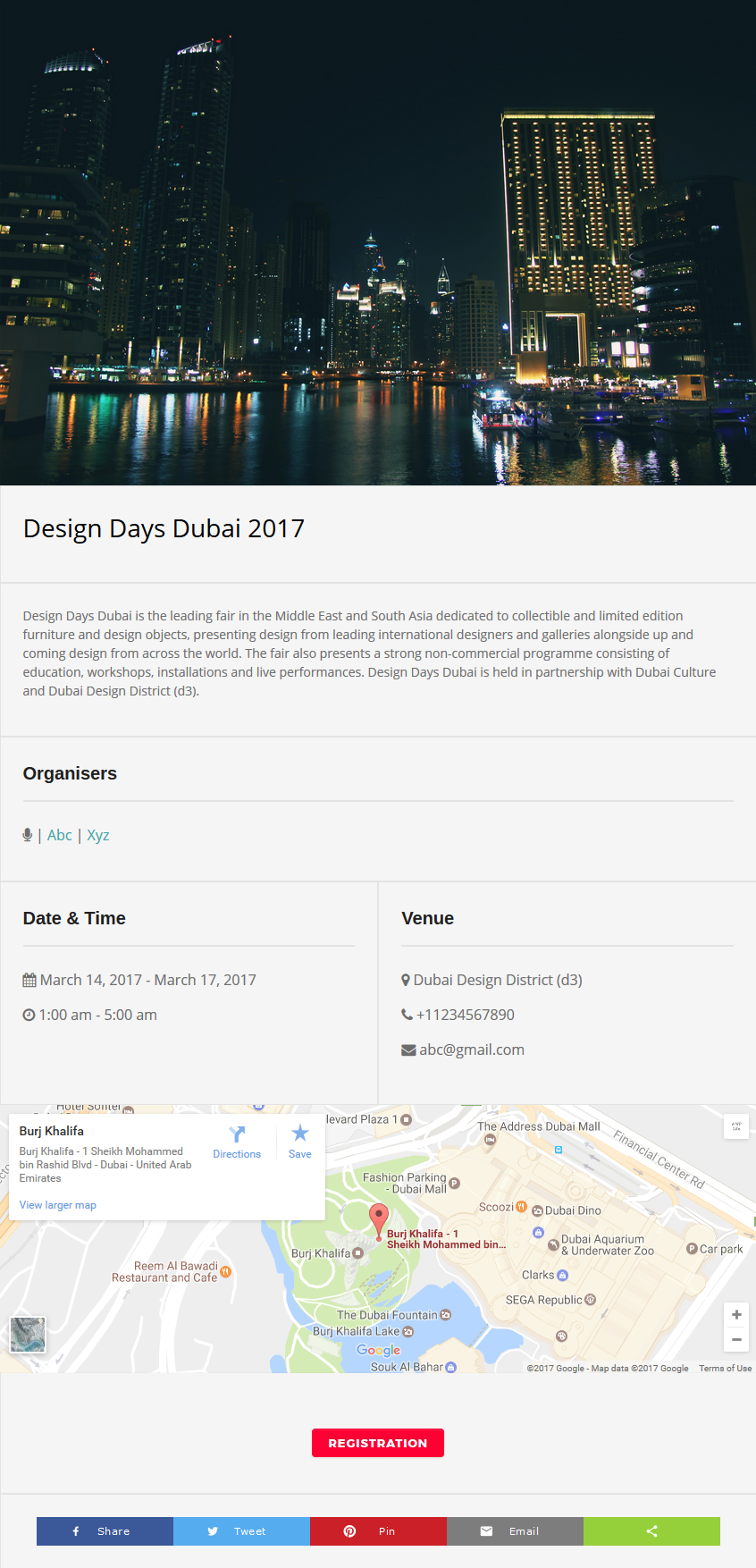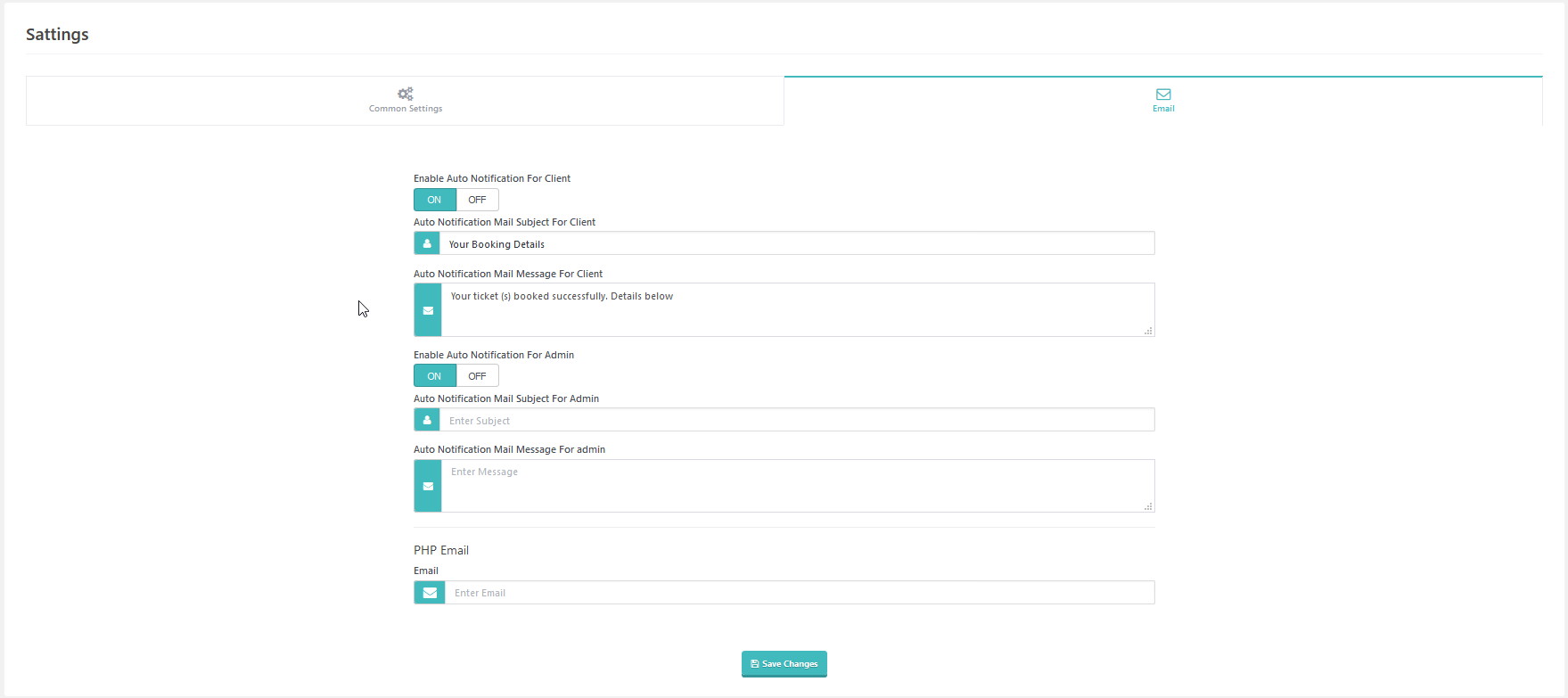Event Monster - Event Management, Tickets Booking, Upcoming Event
| 开发者 |
awordpresslife
razipathhan hanif0991 muhammadshahid fkfaisalkhan007 sharikkhan007 zishlife FARAZFRANK |
|---|---|
| 更新时间 | 2025年12月15日 17:24 |
| 捐献地址: | 去捐款 |
| PHP版本: | 4.0 及以上 |
| WordPress版本: | 6.8.3 |
| 版权: | GPLv2 or later |
| 版权网址: | 版权信息 |
标签
下载
1.1.10
0.1.4
0.1.5
0.1.6
0.2.0
0.2.1
1.0.0
1.0.2
1.0.4
1.0.5
1.0.6
1.0.8
1.0.9
1.1.1
1.1.3
1.1.4
1.1.5
1.1.6
1.1.7
1.1.8
0.0.9
1.0.3
1.1.0
1.1.2
1.1.9
0.0.13
1.1.12
0.0.11
0.0.15
0.0.16
0.1.3
1.0.1
1.0.7
1.3.7
1.4.5
1.4.9
1.3.5
1.3.6
1.4.2
1.1.14
1.1.16
0.0.12
0.0.17
1.2.3
0.0.2
0.0.5
0.0.7
0.0.8
0.1.2
1.1.17
1.2.8
1.3.3
1.3.4
1.3.8
1.4.0
1.4.1
1.4.3
0.0.10
0.1.7
0.1.8
0.1.9
1.1.18
1.1.20
1.2.0
1.2.1
1.1.15
1.2.2
0.0.18
1.2.4
1.2.6
1.2.9
1.3.0
1.3.1
1.3.2
0.0.1
0.0.3
0.0.6
1.2.5
0.0.14
0.0.4
1.1.13
1.1.19
1.2.7
1.3.9
1.4.4
1.4.6
0.1.1
1.1.11
1.4.7
1.4.8
详情介绍:
As an event manager, you know that organizing successful events can be a juggle. From coordinating registrations to managing tickets and sponsors, there are countless details to oversee. That's where Event Monster comes in – a powerful yet straightforward WordPress plugin designed to simplify your entire event lifecycle. It’s built to feel intuitive, making event creation, booking, and ticketing a much smoother experience for you and your attendees.
Create and Manage Events with Ease
Event Monster offers a clean, user-friendly interface that lets you build new events in minutes. We've focused on making it easy for event managers to:
- Customize Your Event's Look: Set up appealing titles, detailed descriptions, and flexible dates and times. You can also showcase your event with stunning logos, banners, and images to truly make it pop.
- Provide Key Information: Clearly list organizer details, contact information, and even integrate Google Maps so attendees can easily find your venue.
- Build Excitement: Add engaging countdown timers to build anticipation for your upcoming events.
- Boost Visibility: Share your event details effortlessly across social media platforms with integrated icons. https://www.youtube.com/watch?v=JoyeSy-h0nk&t=23s
- Flexible Registration: Accept bookings through customizable forms, manage onsite registrations, or integrate with third-party platforms.
- Effortless Attendee Tracking: Keep a clear record of all visitors and attendees with detailed lists, including names, emails, and registration specifics. Need to export data? Download attendee lists as CSV files for easy management.
- Automated Communication: Ensure everyone stays informed with automated email notifications for booking confirmations, event details, and status updates.
- Professional Emails: Send professional and well-designed email templates that reflect well on your event.
安装:
Install event monster either via the WordPress.org plugin directory or by uploading the files to your server.
After activating event monster plugin, go to plugin menu.
Create events, configure settings and save.
Copy event monster shortcode and publish on page/post.
That's it. You're ready to go!
屏幕截图:
更新日志:
1.4.9
- Notice for upcoming major update
- Tested event monster on wordpress version 6.8.3
- Text domain error fixed.
- Tested event monster on wordpress version 6.7.2
- Tested event monster on wordpress version 6.7.1
- Form Submit CSRF Issue FIxed.
- Tested event monster on wordpress version 6.7
- CSV file security issue fixed.
- Tested event monster wordpress version 6.6.2
- Enhancements: Common settings bug fixed
- Tested event monster wordpress version 6.6.2
- Tested event monster wordpress version 6.6.1
- Shortcode page fatal error fixed.