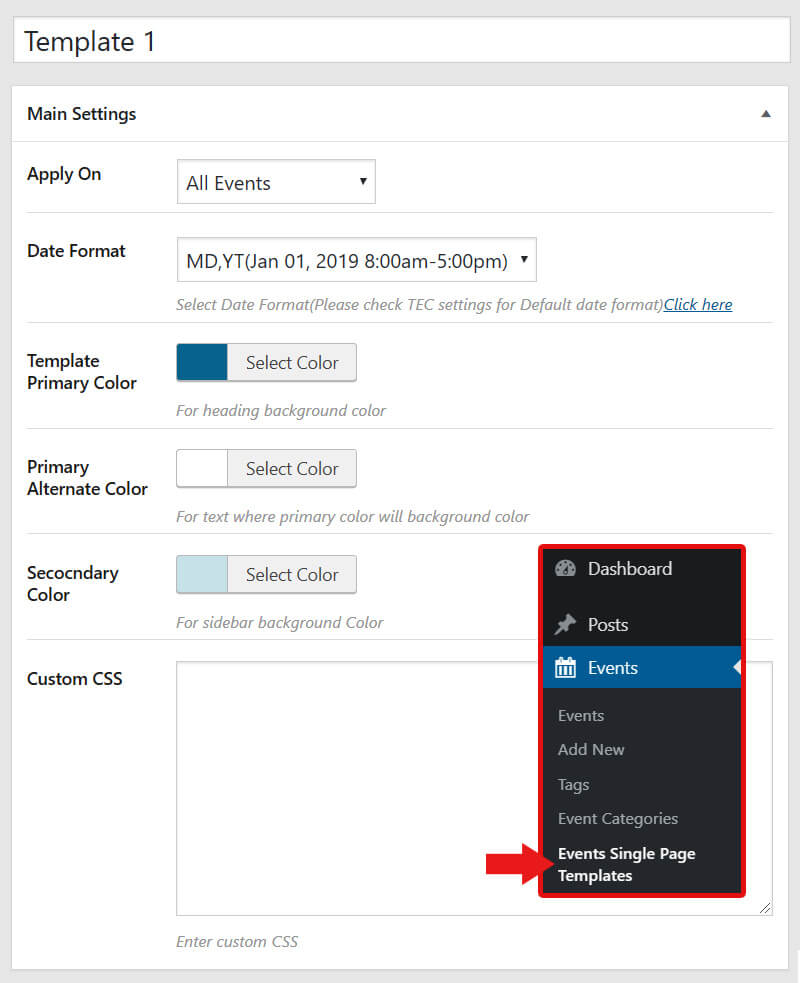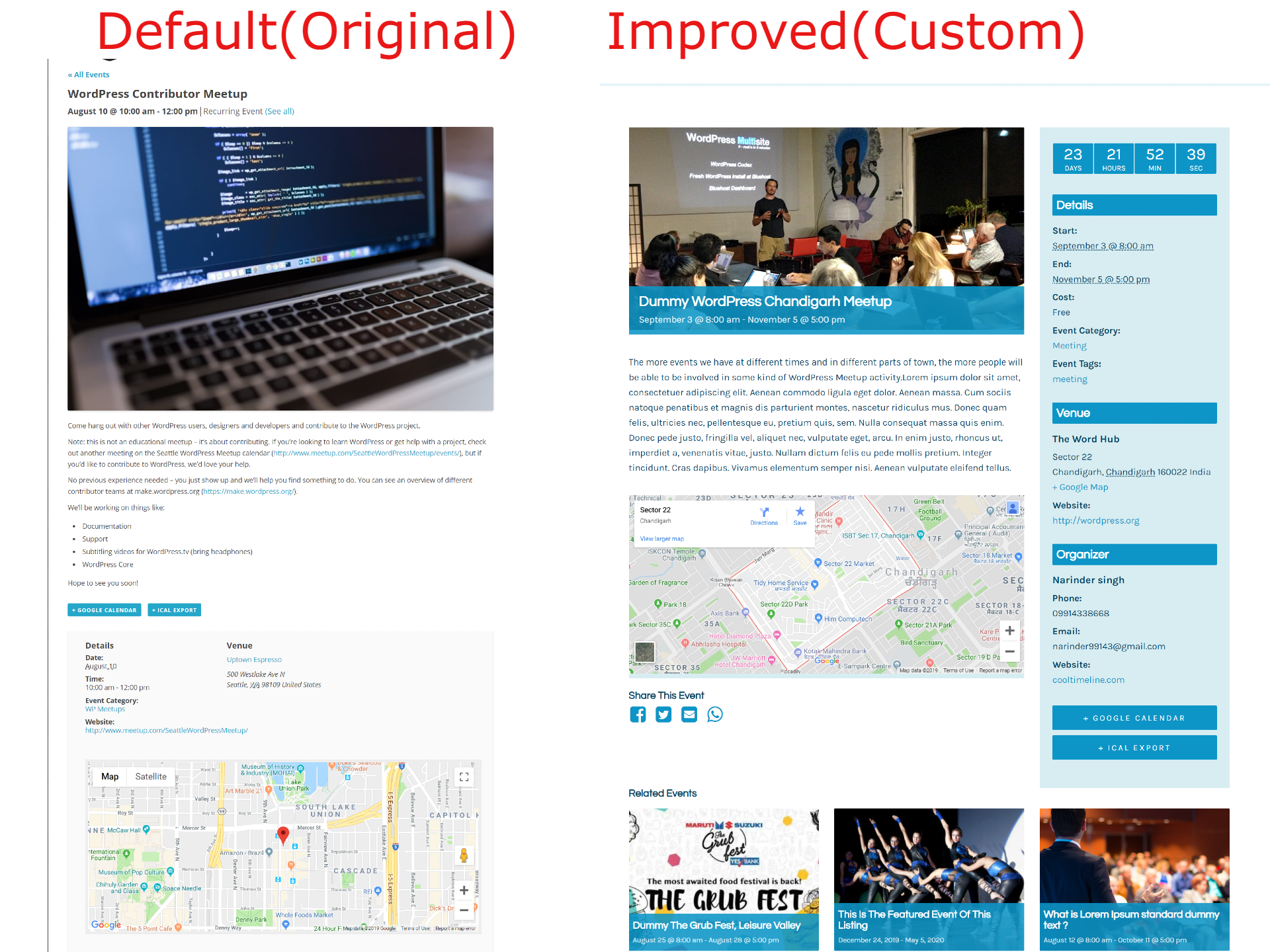Event Single Page Builder For The Events Calendar
| 开发者 |
narinder-singh
satindersingh coolplugins |
|---|---|
| 更新时间 | 2026年2月21日 15:46 |
| 捐献地址: | 去捐款 |
| PHP版本: | 7.2 及以上 |
| WordPress版本: | 6.9 |
| 版权: | GPLv2 or later |
| 版权网址: | 版权信息 |
详情介绍:
- Design page templates in Elementor (PRO)
- Single Event Page: Create fully custom single event page templates using Elementor.
- Category Page: Build stylish event category archive layouts.
- Venue Page: Customize venue pages and display all events of that venue.
- Organizer Page: Design organizer detail pages and show related events.
- Pre-built templates for Non-Elementor sites (PRO)
- Single Event Page Template: Use ready-made templates for single event pages.
- Category Page Template: Quick setup with pre-designed event category layouts.
- Venue Page Template: Ready-to-use venue page design.
- Organizer Page Template: Structured organizer page layout with event listing.
- Custom Single Event Page Template: Replace the default single event page layout of The Events Calendar with a clean and modern event template design.
- Apply Template to All Events: Automatically apply the same custom event page layout to all your published events without editing them individually.
- Date & Time Format Control: Choose how the event date and time should appear on your single event page based on your country format and preference.
- Primary Color & Display Conditions: Select template display condition and colorsto match your website branding and theme style.
- Custom CSS Option: Add your own CSS to further customize the event layout.
- Fully Responsive Layout: The event single page template is fully responsive and works smoothly on mobile, tablet, and desktop devices.
- Single Event Page Builder for Elementor: Design fully custom single event page templates using Elementor’s drag-and-drop editor with dynamic event widgets.
- Events Category Page: Create custom event category archive layouts in Elementor.
- Venue Page: Design dedicated venue pages and display all events of that venue.
- Organizer Page: Build organizer detail pages and dynamically show related events.
- Events Widgets for Elementor & The Events Calendar: Display events inside Elementor using list, grid, carousel, slider, and other advanced layouts with full styling control.
- Events Shortcodes for The Events Calendar: Show events anywhere on your website using simple shortcodes in list, grid, timeline, or calendar format.
- Events Speakers & Sponsors: Add dedicated speakers and sponsors sections to your event pages with structured layouts.
- Events Calendar Modules for Divi: Display The Events Calendar events using custom Divi modules built specifically for Divi Builder pages and layouts.
- Cool FormKit: Advanced Elementor form fields and conditional logic addon.
- Cool Timeline: Create vertical and horizontal timeline layouts.
- AutoPoly: AI translation addon for Polylang multilingual sites.
- LocoAI: AI-powered translation helper for Loco Translate.
安装:
- Go to Plugins → Add New in your WordPress dashboard.
- Search for Event Single Page Builder For The Events Calendar.
- Click Install Now and then Activate.
- After activation, go to Events Addons → Event Page Template.
- Edit the Single Event Template.
- Customize layout settings such as colors, display condition, and date format.
- Apply the template to all events or assign it to specific events or categories.
- Save changes to activate your custom single event page layout.
- Create fully custom single event page templates using Elementor.
- Design category, venue, and organizer page layouts.
- Build a complete event website with dynamic layouts.
屏幕截图:
常见问题:
What is Event Single Page Builder for The Events Calendar?
Event Single Page Builder is an addon for The Events Calendar WordPress event plugin. It helps you customize the single event page by replacing the default layout with your own design, where you can control styling, structure, and event details display.
Can I design category, venue, and organizer pages?
Yes (PRO feature). You can create dedicated layouts for event categories, venues, and organizers. This allows you to automatically display all events from a specific venue, organizer, or category in a clean and organized format.
Can I apply different templates to different events?
Yes (PRO feature). You can assign multiple templates based on event category or even specific events. This gives you better control over how different events appear on your website.
Can I design single event pages in Elementor?
Yes (PRO feature). The PRO version allows you to design fully custom single event page templates using Elementor’s drag-and-drop builder along with dynamic event widgets.
Is the PRO version only useful for Elementor users?
No. The PRO version also includes pre-built templates for non-Elementor websites. You can use ready-made layouts for single event, category, venue, and organizer pages without Elementor.
Is the event page template fully mobile responsive?
Yes. All layouts created with this plugin are responsive and adapt properly to mobile, tablet, and desktop screens.
How can I add a speakers & sponsors section on the event page?
You can add a speakers and sponsors section by using the Events Speakers & Sponsors plugin along with the PRO version of Event Single Page Builder.
How can I report security bugs?
You can report security bugs through the Patchstack Vulnerability Disclosure Program. The Patchstack team helps validate, triage, and handle any security vulnerabilities. Report a security vulnerability.
更新日志:
- Improvements: Improved dashboard design and usability.
- Improvements: Code optimizations and refinements.
- Fixed: Issues reported by “Plugin Check” plugin.
- Updated: Readme file.
- Tested up to: The Events Calendar 6.15.16
- Updated: Minor textual improvements for better clarity.
- Updated: Blueprint configuration.
- Removed: Unnecessary extra code for better performance.
- Tested up to: The Events Calendar 6.15.11
- Improved: Plugin recommendation section.
- Tested up to: The Events Calendar 6.15.4
- Updated: Internal links.
- Updated: Readme content improvements.
- Fixed: Minor layout adjustments.
- Fixed: Security related issues.
- Improved: Code optimizations for event page templates.
- Tested up to: WordPress 6.8.2
- Tested up to: The Events Calendar 6.14.2
- Improved: Text refinements.
- Added: User opt-in option inside plugin settings.
- Tested up to: WordPress 6.8.1
- Tested up to: The Events Calendar 6.13.2.1
- Tested up to: WordPress 6.8.1
- Fixed: Textdomain loading issue.
- Fixed: Primary color not applying correctly on event layout.
- Tested up to: WordPress 6.7.1
- Tested up to: The Events Calendar 6.8.2.1
- Fixed: Security improvements.
- Tested up to: WordPress 6.6.2
- Tested up to: The Events Calendar 6.7.1
- Tested up to: WordPress 6.6
- Tested up to: The Events Calendar 6.6.0
- Fixed: Template override issue when editing events with Elementor (TEC 6.4.0.1).
- Tested up to: WordPress 6.5.3
- Tested up to: The Events Calendar 6.5.0
- Fixed: Related events visibility issue when TEC Pro was activated.
- Tested up to: WordPress 6.5.2
- Tested up to: The Events Calendar 6.3.6
- Fixed: Minor template related issues.
- Tested up to: WordPress 6.4.2
- Tested up to: The Events Calendar 6.2.9
- Tested up to: Elementor 3.17.3
- Tested up to: WordPress 6.4.1
- Tested up to: The Events Calendar 6.2.8.1
- Fixed: Undefined array key issue in admin area.
- Tested up to: Elementor 3.16.4
- Tested up to: WordPress 6.3.1
- Tested up to: The Events Calendar 6.2.2
- Updated: Minor improvements.
- Tested up to: Elementor 3.15.1
- Tested up to: WordPress 6.3
- Tested up to: The Events Calendar 6.1.3
- Improved: Minor text updates.
- Improved: Updated internal links.
- Improved: Dashboard enhancements.
- Improved: Deactivation feedback form.
- Updated: Readme file.
- Fixed: Share email button link issue.
- Fixed: Custom CSS editor issue.
- Fixed: Related events compatibility issue with The Events Calendar 6.0.2.
- Fixed: Minor bug fixes.
- Fixed: Image display issue.
- Fixed: Event date format issue.
- Fixed: Minor bug.
- Fixed: Minor bug fixes.
- Added: Integrated Events Addon section.
- Updated: Settings moved under Events Addons menu.
- Fixed: HTML rendering issue.
- Fixed: Deactivation form issue.
- Tested up to: WordPress 5.4
- Improved: Overall code performance.
- Fixed: Sanitized event title output.
- Improved: Minor code refinements.
- Added: Event registration button option.
- Added: Display comments option.
- Improved: Code security enhancements.
- Added: Custom link option for "View All Events".
- Added: Deactivation feedback option.
- Fixed: Incorrect RSVP view link.
- Fixed: Multi-day event date support.
- Improved: Code structure improvements.
- Fixed: Event content formatting issues.
- Released: Stable version.
- Updated: Integrated CMB2 version 2.6.
- Released: Initial plugin version. View changelog for pro version