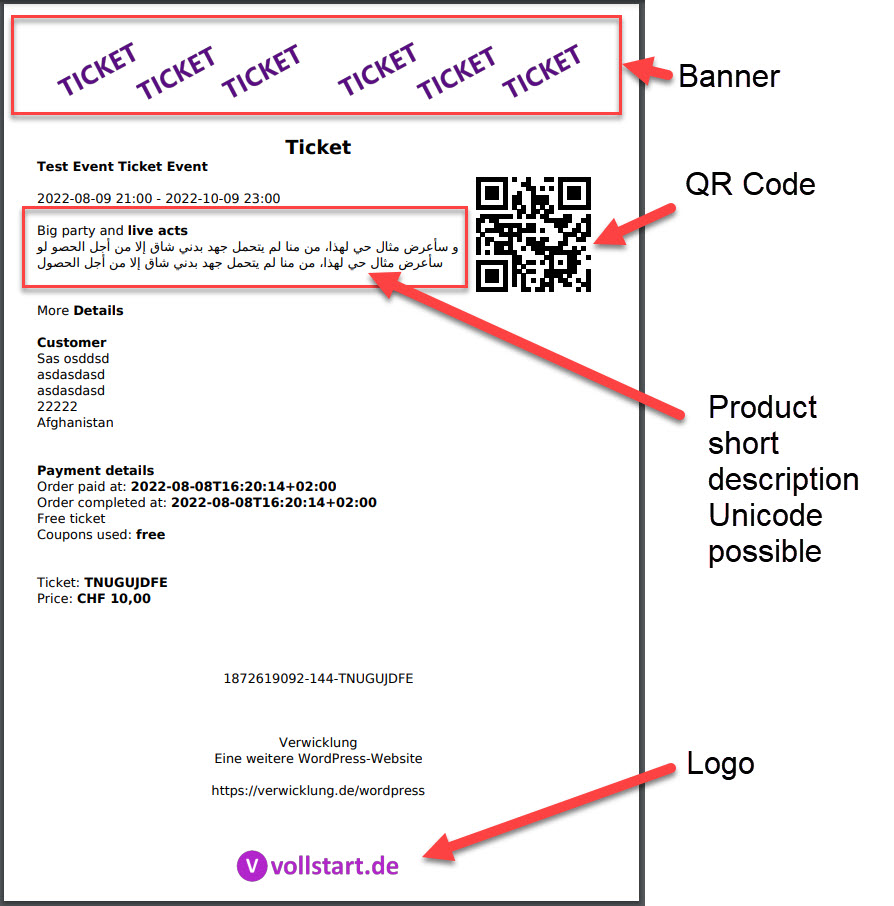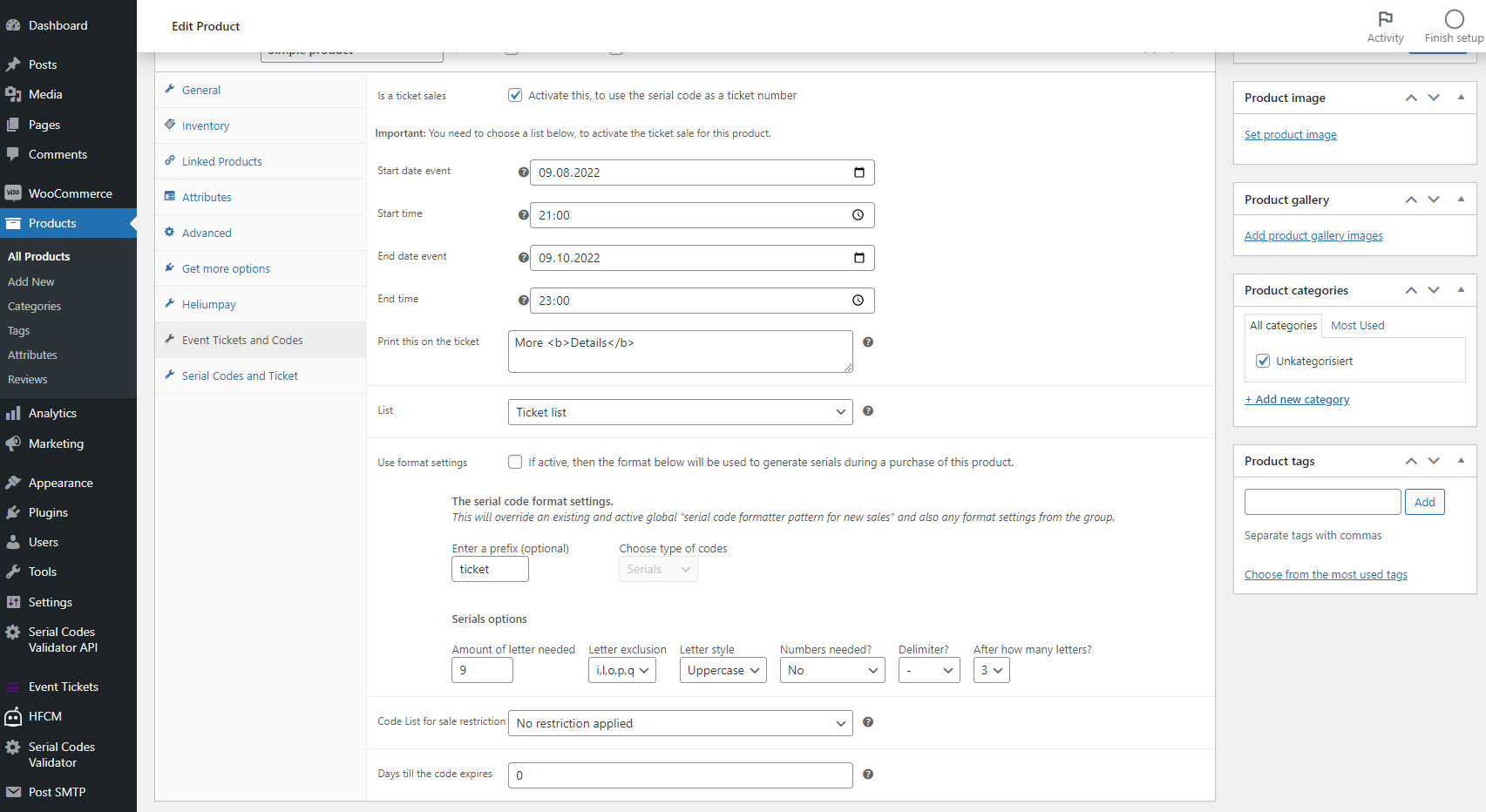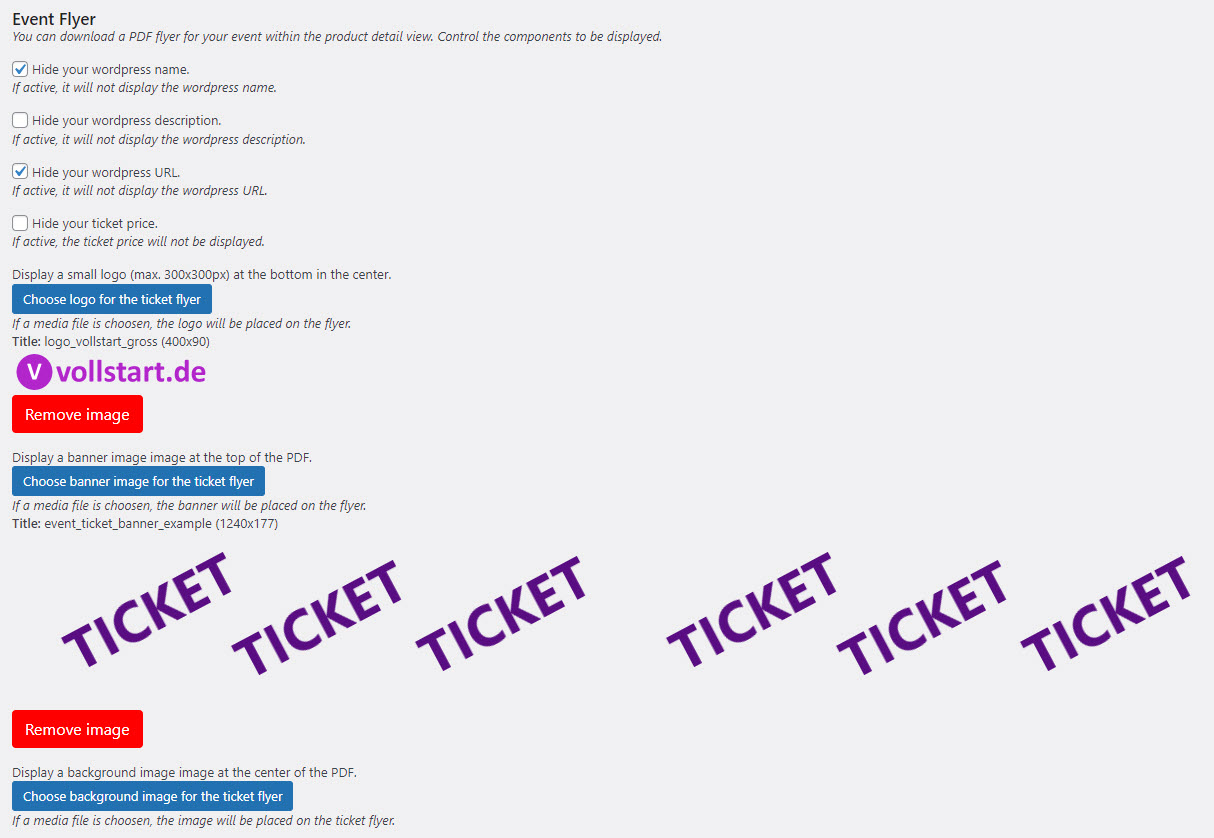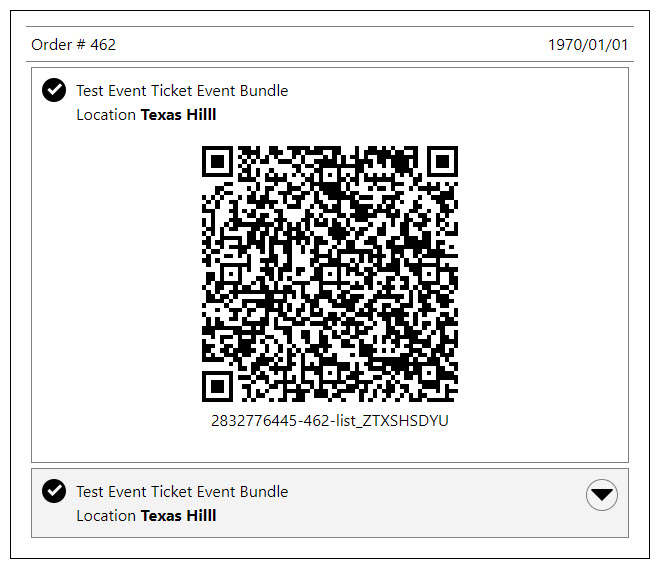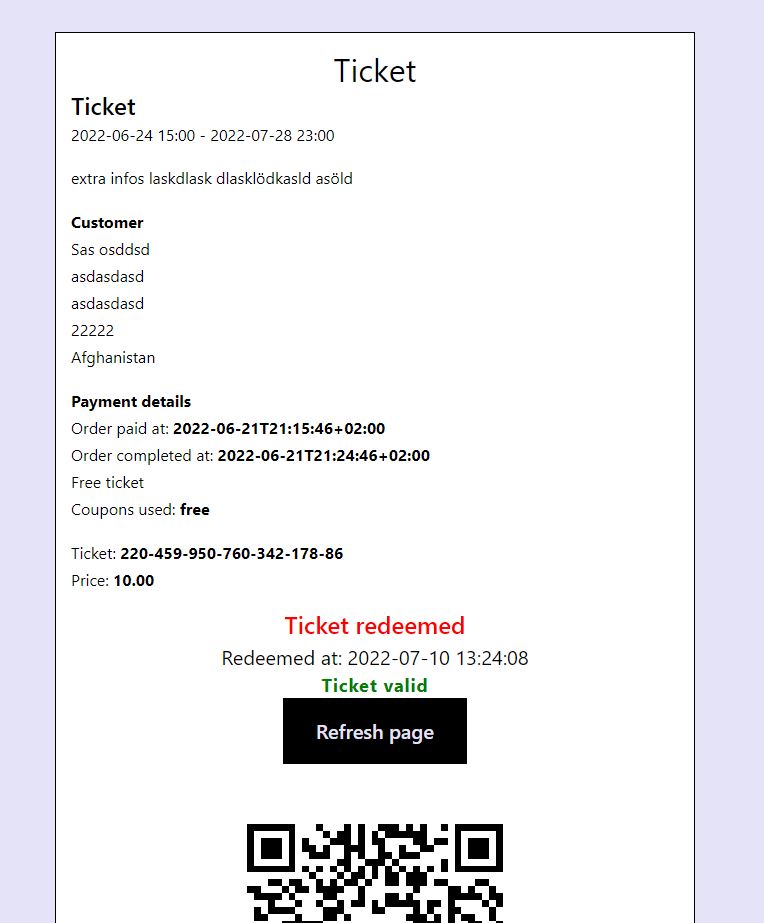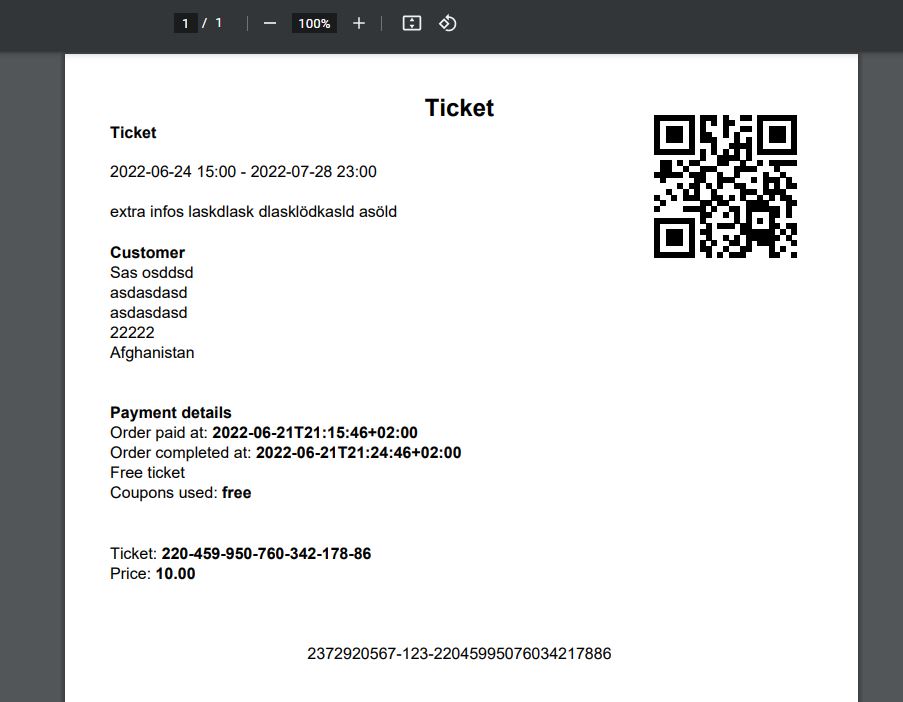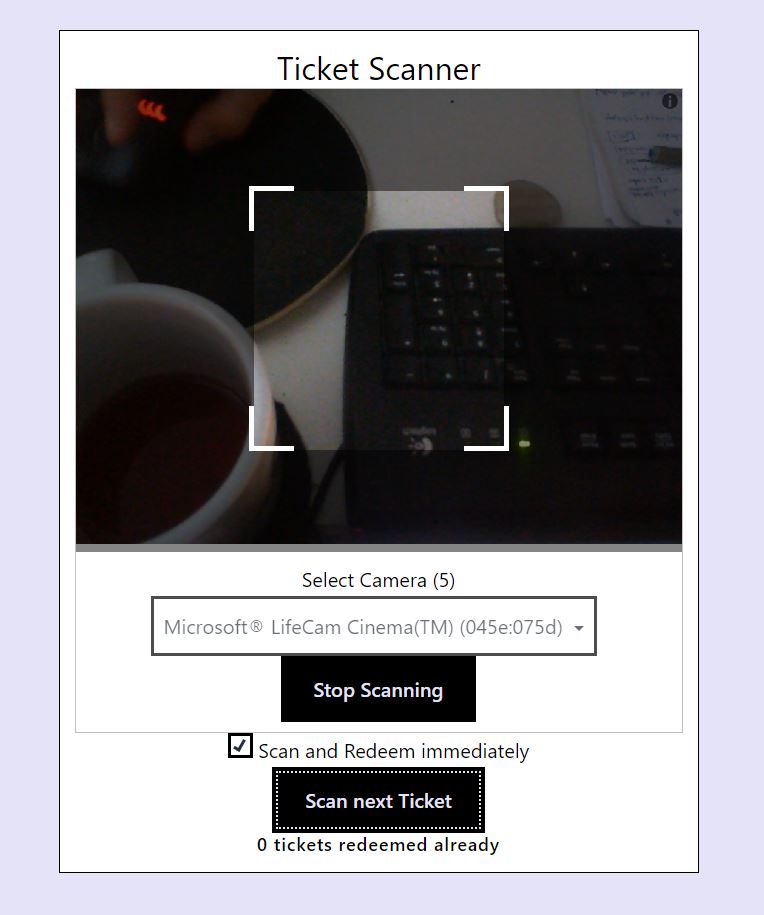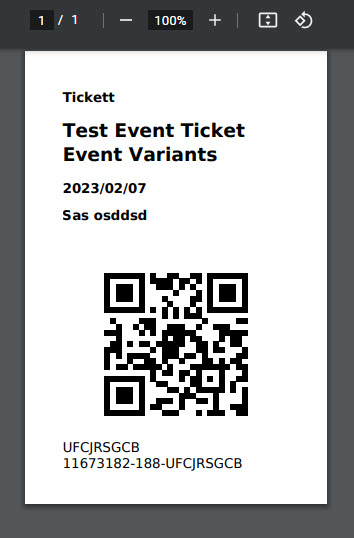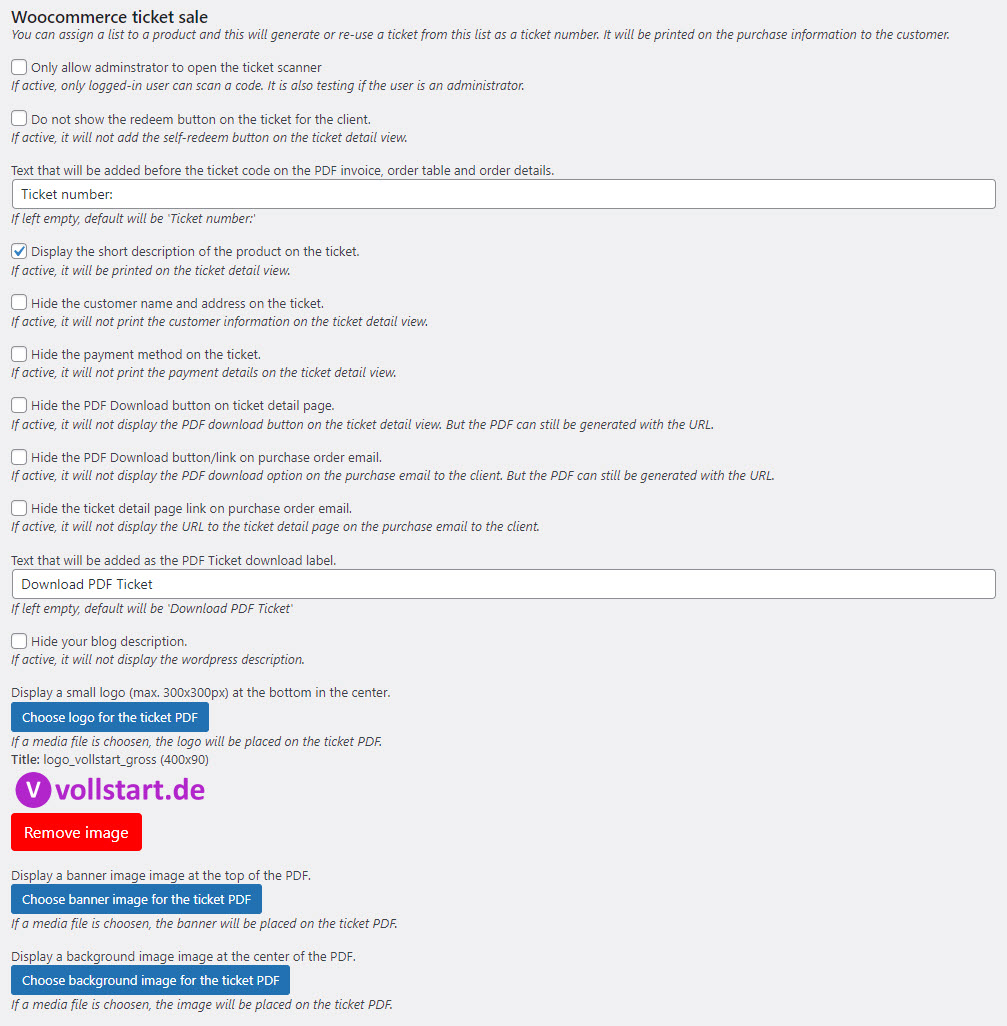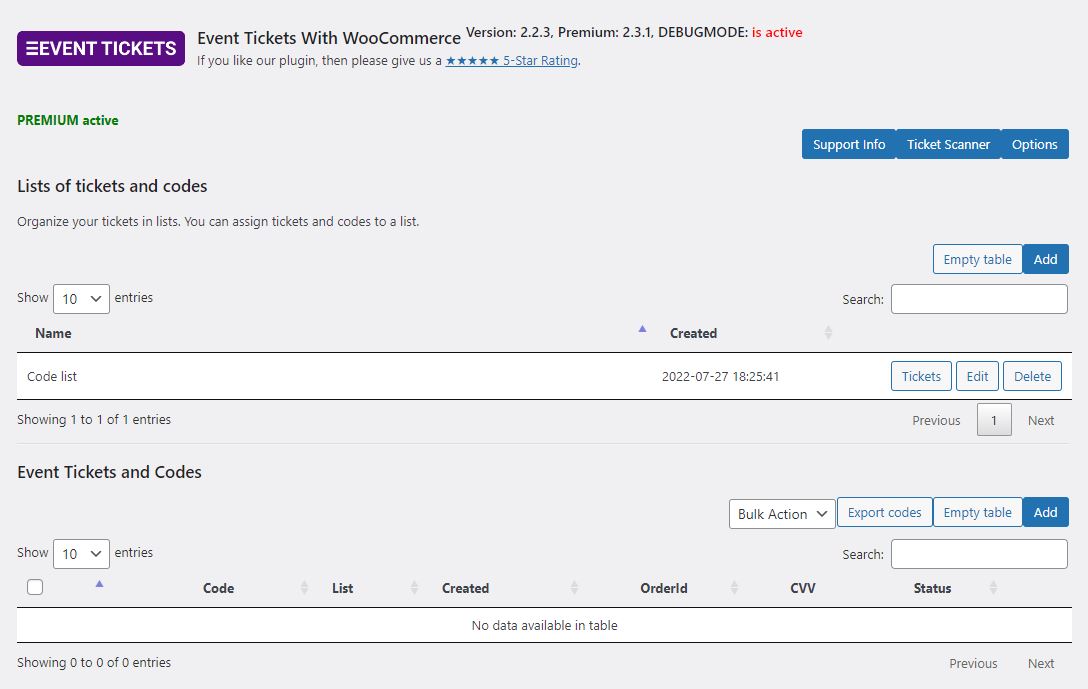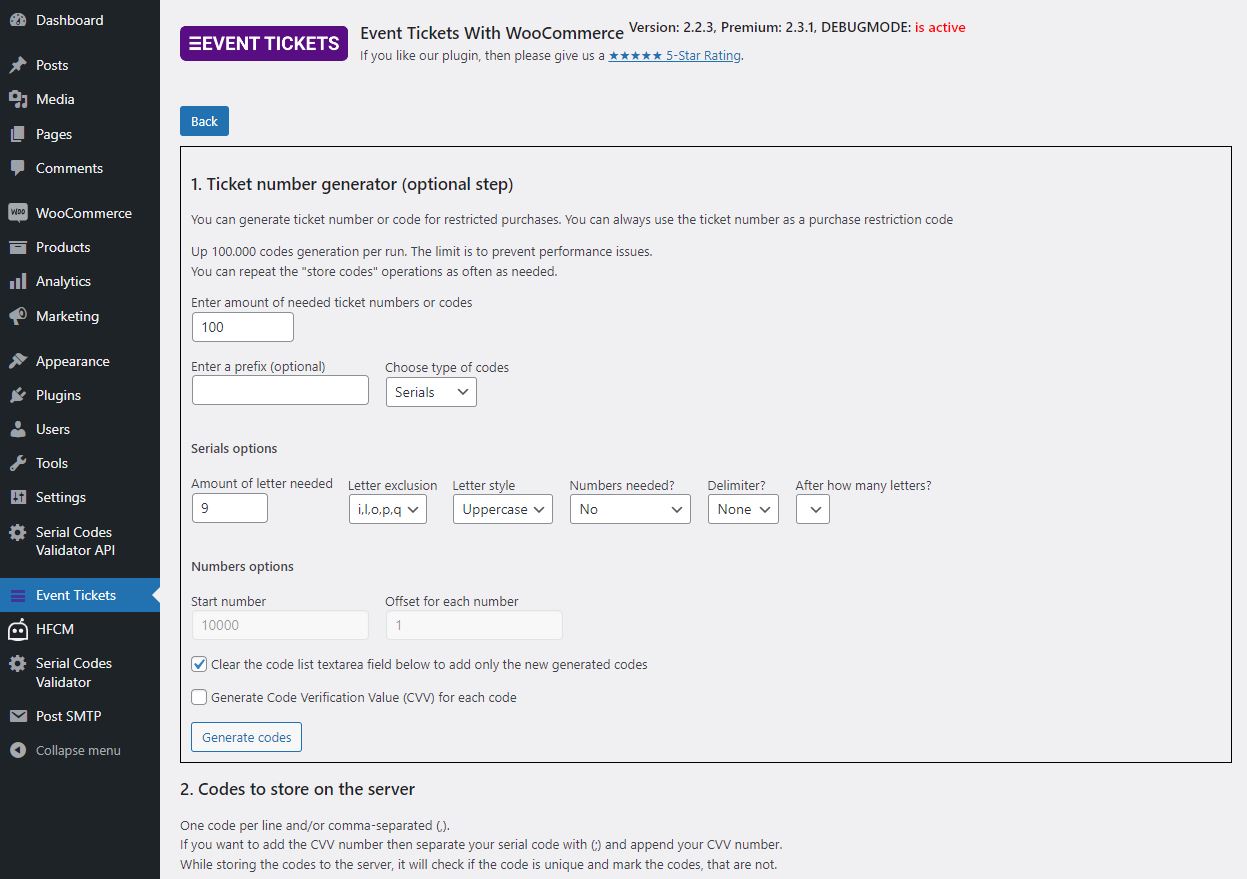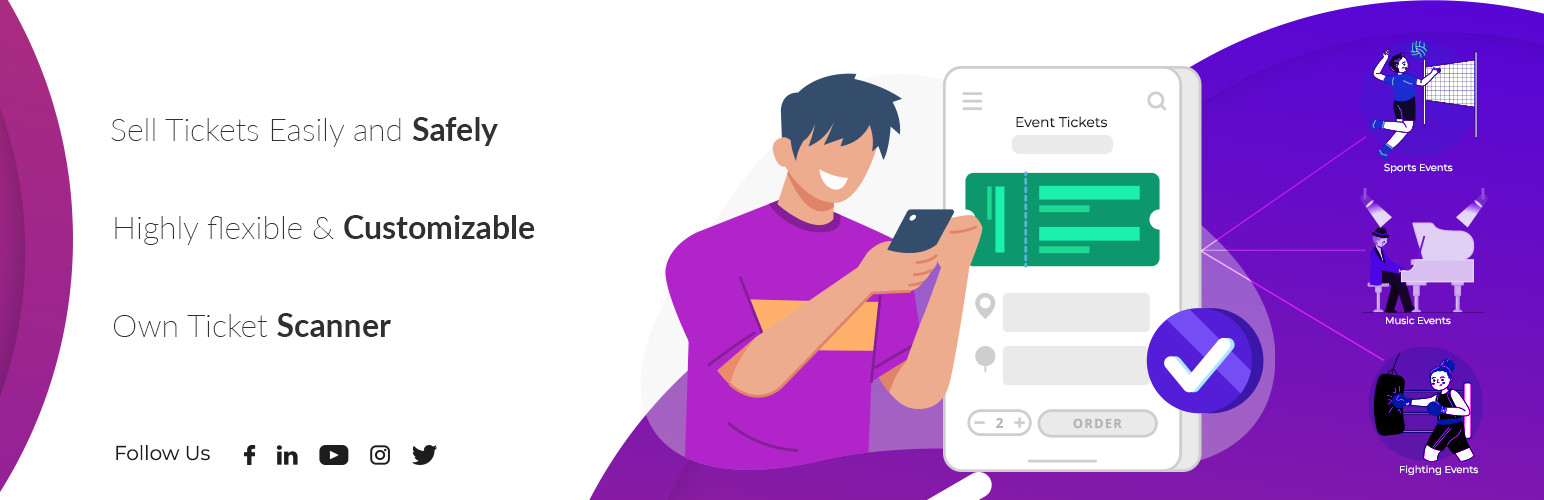
Event Tickets with Ticket Scanner
| 开发者 |
Saso Nikolov
sasonikolov |
|---|---|
| 更新时间 | 2026年2月18日 19:38 |
| PHP版本: | 8.1 及以上 |
| WordPress版本: | 6.9 |
| 版权: | GPLv3 |
| 版权网址: | 版权信息 |
标签
下载
详情介绍:
- Concert & festival organizers — sell general admission or assigned seats with interactive seat selection
- Theaters & venues — design your seating layout with drag & drop, let customers pick their seats
- Sports events & arenas — handle high volumes with offline fallback and team scanner access
- Clubs, spas, gyms & theme parks — sell multi-entry passes, family tickets, or memberships with expiration
- Community events & fundraisers — get started in minutes with the free version
- Install the plugin and create a ticket list under "Event Tickets"
- Enable "Ticket Sales" on any WooCommerce product
- Customers receive a unique QR code ticket — scan and redeem at the entrance
- Drag & drop seats, shapes, labels, and text onto your canvas
- Upload venue floor plans as background images
- Rotate, duplicate, and bulk-edit elements
- Color-code seat categories and pricing tiers
- Customers see a real-time interactive seat map during checkout
- Seats are automatically blocked during checkout and released on cancel/refund
- Add your logo, custom colors, header and background images
- Position QR codes exactly where you want them
- Create event badges for staff and VIP passes
- Multi-page PDF support with attached documents
- Full bleed mode for edge-to-edge designs
- Scan QR codes with your phone camera — works on iOS and Android
- Install as PWA — add to home screen for instant launch without browser chrome
- Fullscreen mode — immersive scanning with a single tap
- Haptic feedback — vibration confirms valid/invalid tickets instantly
- Grant team members scanner access via Auth Tokens (no WordPress login needed)
- See ticket details, seat position, and venue map instantly after scan
- Voice output confirms valid/invalid tickets for fast processing
- Protection against fake tickets, double redemption, and brute-force attempts
- Supports hardware barcode scanners for high-traffic entrances
- Customizable theme color to match your brand
- Single entry — classic one-time event ticket
- Multi-entry passes — allow multiple scans (configurable limit)
- Family tickets — generate multiple tickets per order item
- Memberships & season passes — set expiration dates
- Day chooser tickets — let customers pick their event date at checkout
- Purchase allowance codes — restrict who can buy specific products
- Works with product variants (e.g., VIP vs. General Admission)
- Tickets auto-generate on order completion
- Refunded orders automatically recover and recycle ticket numbers
- Compatible with WooCommerce Subscriptions
- Works with WooCommerce PDF Invoices & Packing Slips
- WPML compatible for multilingual stores
- ✅ Ticket generation with QR codes
- ✅ PDF ticket download (via link in email)
- ✅ Built-in ticket scanner
- ✅ Interactive seating plan designer
- ✅ Seat selection at checkout
- ✅ Multi-entry and family tickets
- ✅ Day chooser for date-based events
- ✅ Webhooks for third-party integrations
- 🔓 PDF ticket as email attachment (not just a link)
- 🔓 Team scanner access via Auth Tokens
- 🔓 Calendar invites (ICS files) in emails
- 🔓 Custom flyers and multi-page PDFs
- 🔓 CVV security check on tickets
- 🔓 Brute-force IP blocking
- 🔓 No ticket limits
- 🔓 Advanced shortcodes for ticket display and validation
安装:
- WordPress 5.0 or greater
- WooCommerce 6.0 or greater
- PHP 8.1 or greater (PHP 8.4 compatible)
- PHP extensions: php-curl, php-imagick
- Go to Plugins → Add New in your WordPress admin
- Search for "Event Tickets with Ticket Scanner"
- Click Install Now, then Activate
- Go to Event Tickets in your admin menu and create your first ticket list
- Edit any WooCommerce product → open the Event Tickets tab → enable ticket sales
屏幕截图:
常见问题:
Do I need any other plugins?
You need WooCommerce (free) to handle payments and orders. Everything else is included — no additional ticketing add-ons required.
Does this work without WooCommerce?
WooCommerce is required for selling tickets. However, you can use the plugin to manage and validate ticket lists manually without WooCommerce sales.
Can my team scan tickets without a WordPress account?
Yes! Premium includes Auth Tokens that give your door staff scanner access via a simple URL — no login required.
Does the scanner work offline?
The scanner is browser-based and requires an internet connection. For large events, the plugin includes offline fallback options to prevent interruptions.
Can customers choose their own seats?
Yes. Design your venue layout with the drag & drop seating designer, and customers will see an interactive seat map during checkout where they can pick available seats.
What ticket types can I create?
Single entry, multi-entry passes, family tickets (multiple tickets per purchase), memberships with expiration dates, and day-chooser tickets where customers pick their event date.
How are tickets delivered to customers?
In the free version, the order confirmation email includes a link to download the ticket PDF and view the QR code. Premium allows attaching the PDF directly to the email and adding calendar invites (ICS).
What happens when an order is refunded?
The ticket is automatically deactivated, the assigned seat is released, and the ticket number is recovered for reuse.
Is the plugin compatible with WPML?
Yes. WPML is supported for multilingual ticket sales. The scanner also supports multiple languages including German, Spanish, French, Italian, Japanese, Dutch, Portuguese, and Chinese.
What if I exceed the free ticket limit?
If you reach the limit, the plugin will display a message asking the customer to contact support. Your sales are never interrupted. Premium has no ticket limits.
Can I use my own QR code or barcode scanner hardware?
Yes. The built-in scanner page accepts input from hardware barcode scanners in addition to camera-based QR scanning.
How do I prevent ticket fraud?
Every ticket number is unique. The scanner detects duplicate redemption attempts. Premium adds CVV verification and brute-force IP blocking for additional security.
更新日志:
- Fix: Premium license recovery — license revalidation now runs even when local license data is stale, preventing permanent premium lockout
- Fix: Stale "notvalid" flag is now cleared when the license server confirms a valid subscription
- Fix: Option "No login required to access scanner" (wcTicketScannerAllowedRoles) now works correctly again for non-authenticated users
- Fix: PHP 8.4 compatibility — explicit nullable type hints for deprecated implicit nullable parameters
- Improved: Updated translations for all 11 languages (DE, ES, FR, HU, IT, JA, NL, PT-BR, PT-PT, ZH) with 16 new strings from v2.8.6 and v2.8.7 (PWA, scanner options, format warnings)
- New: Ticket scanner shows timestamp of last scan for better tracking
- New: Admin notice when PHP version is below the required 8.1
- Improved: Corrected library version display in system info (FPDF 1.85, Twig PHP requirement note)
- New: PWA (Progressive Web App) support — install the ticket scanner as a home screen app on mobile devices (optional, enable in settings)
- New: Fullscreen mode button for the ticket scanner — immersive scanning without browser chrome
- New: Haptic feedback (vibration) on scan result — different patterns for success and failure
- New: Customizable scanner theme color — affects PWA status bar, loading spinner, and scanner buttons
- New: Expanded FAQ with 7 categories and 21 questions covering scanner setup, PDF design, WooCommerce, webhooks, and more
- Improved: Scanner HTML now uses proper DOCTYPE, charset, and viewport meta tags
- Improved: Scanner assets (JS libraries, CSS, images) cached by service worker for faster loading
- Security: Hardened premium license revalidation with independent subscription verification
- Security: Added HMAC checksum protection against license data tampering in database
- Fix: Resolved infinite recursion during plugin initialization when premium plugin is active
- Fix: Translation loading no longer triggers WordPress 6.7+ "too early" notice
- Fix: License checksum verification now stable across CLI and web contexts
- Fix: License server response now correctly overrides local data (fixed array_merge order)
- Fix: API connection failures are now tracked; premium deactivates after 5 consecutive failures
- Fix: Admin page loads now trigger license check if last check was >24h ago (cron fallback)
- Fix: License key input field now always visible when premium plugin is installed
- New: Full bleed mode option for ticket designer — removes ALL margins for edge-to-edge background images.
- New: Separate full bleed option for test ticket designer.
- New: Ticket background color option — set a custom background color for PDF tickets, badges, and flyers.
- New: Ticket number format exhaustion warning — alerts admin when ticket format is running out of combinations (counter-based detection).
- New: Automatic email notifications when ticket format reaches 50% capacity or is exhausted (once per day).
- New: Admin notice with dismiss button for format warnings, includes direct link to edit ticket list.
- New: Format warning auto-clears when ticket list is manually saved (user likely adjusted formatter).
- Security: Fixed unauthenticated REST endpoint that exposed admin dispatcher (CVSS 9 — reported by Patchstack).
- Security: REST permission callback now requires authentication (login or authtoken) by default.
- Security: Added capability guards for sensitive admin actions (defense in depth).
- Security: Removed wp_rest nonce fallback from admin action handler.
- Fix: Fatal error on non-premium installations when SASO_EVENTTICKETS_PREMIUM_PLUGIN_VERSION constant is undefined.
- Improved: VollstartValidatorDebug URL parameter now passed through to AJAX requests for easier debugging.
- New: Seating plan visualization in ticket scanner — view venue map with highlighted seat position.
- New: Option to enable/disable seating plan button in scanner.
- New: Option to enable/disable venue image button in scanner.
- Improved: Seating plan data loaded on demand (lazy loading) for better scanner performance.
- New: Shortcode parameter
order_idfor [sasoEventTicketsValidator_code] to display tickets from a specific order. - New: Shortcode [sasoEventTicketsValidator_ticket_detail] to display ticket detail view on any page.
- Fix: Date localization now correctly displays translated month/day names while maintaining correct timezone handling.
- Fix: Fatal error in removeUsedInformationFromCode() when changing order status.
- New: Seating Designer — Element rotation (0-359°) with preset buttons.
- New: Seating Designer — Group rotation (rotate multiple selected elements around their common center).
- New: Seating Designer — Bulk property editing when multiple elements are selected.
- New: Seating Designer — Duplicate selection for groups (copy multiple elements at once).
- New: Seating Designer — Enhanced visual feedback for multi-selected elements.
- Improved: Seating API now uses unified bulk operations for better performance.
- Fix: PDF QR code compatibility with third-party FPDI libraries.
- Fix: Event times displayed incorrectly due to double timezone conversion in ticket templates.
- New: Clone/duplicate seating plans with all seats and layout.
- New: Batch operations for seats (activate, deactivate, delete multiple seats at once).
- New: Premium subscription expiration check with admin warnings and grace period.
- New: Lifetime license support.
- New: Delete All Tickets button on ticket list with double confirmation.
- New: Shortcode parameter download_all_pdf for downloading all user tickets as one PDF.
- New: Safety check when deleting ticket lists — warns if list is still assigned to products.
- Fix: Restored deprecated methods for backward compatibility with older premium plugin versions.
- Fix: PHP 8.4 compatibility — explicit nullable type for REST API parameter.
- New: Interactive seating plan designer with drag & drop editor for creating venue layouts.
- New: Let customers choose their seats during checkout with visual seat selection.
- New: Seat information displayed on PDF tickets, in emails, and in the ticket scanner.
- New: Automatic seat blocking during checkout with configurable timeout.
- New: Seat release on order cancel or refund.
- New: Seating plan support on shop/archive pages.
- New: Voice output for the ticket scanner.
- Improved: Security checks for admin area access.
- Improved: Public ticket number now displayed in emails instead of internal ticket number.
- Fix: Ticket list description slashes.
- Fix: Customer search in admin backend.