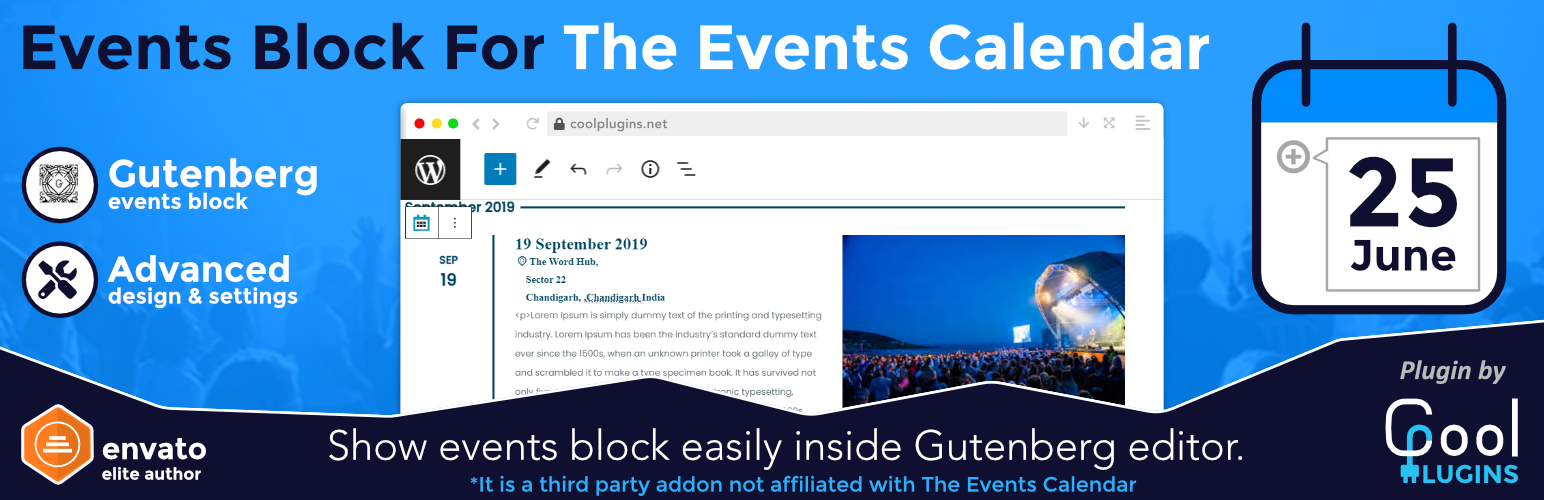
Events Block For The Events Calendar
| 开发者 |
coolplugins
narinder-singh |
|---|---|
| 更新时间 | 2024年2月13日 19:45 |
| 捐献地址: | 去捐款 |
| PHP版本: | 5.6 及以上 |
| WordPress版本: | 6.0.2 |
| 版权: | GPLv2 or later |
| 版权网址: | 版权信息 |
详情介绍:
Events Block For The Events Calendar
Events Block For The Events Calendar helps you to easily represents The Events Calendar events inside Gutenberg page builder pages.
This Addon provides the missing Events Block functionality of The Events Calendar with the Gutenberg Website Builder.
The Events Calendar plugin has 800,000+ active users. You can extend this famous free plugin features by using this Events Block addon that provides events modern & simple list design.https://www.youtube.com/watch?v=SzMZOETepzw&t=16s ✨ A Must Use Addon For The Events Calendar
- Create events by using WordPress most powerful calendar plugin - 🔗 The Events Calendar.
- Install this Events Block For The Events Calendar and it will provide a functionality to extend the design of your events via gorgeous events list block.
- Use flexible events list block feature of this events calendar extension to show your upcoming events or past events anywhere inside your Gutenberg created page or post.
- Select custom color and date formats for the events list.
- Supports events category filter settings
- Supports specific date range based list settings
- Supports custom events date format settings
- Support orderby event depending upon time. View Demos
安装:
There are 3 ways to install Events Block For Gutenberg Addon.
- Automatically install our plugin via WordPress admin panel:- Open your WordPress website admin panel and go to Plugins > Click Add New & search Events Block For Gutenberg at here > Here you will find our plugin > Now click on install button > After this you will see an activate button > Just activate it to use Events Block inside Gutenberg Created pages.
- Install via Zip file:- In this method first you need to download our plugin from WordPress plugins directory. Download Events Block For Gutenberg. After this inside your WP-admin panel, click on Plugins > Add New > Upload Button. Now choose the plugin zip file that you just downloaded from WordPress plugins directory & activate it.
- Install plugin via FTP:- In this method first you need to download plugin zip file from WordPress plugins directory. After this open your FTP manager and Go to > wp-content/plugins folder. Here you need to upload extracted version of Events Block For Gutenberg addon(remember do not upload zip file directly at here). After this you can activate plugin from wp-admin > plugins page.
Remember this is a design addon. It will only work if you first install "The Events Calendar (by MODERN TRIBE)" plugin.
屏幕截图:
更新日志:
Version 1.1 | 05 September, 2022
- Fixed Header Modified bug Version 1.0 | 15 March, 2022
- Initial release

