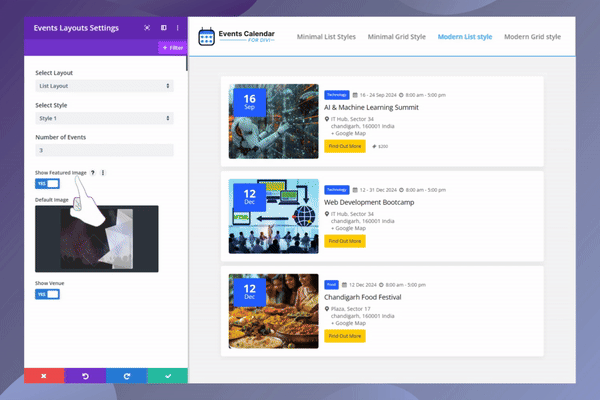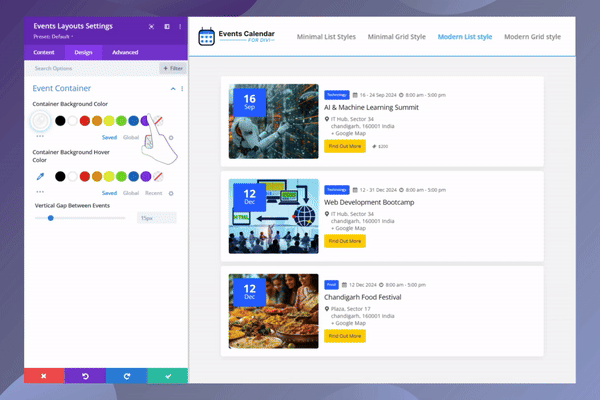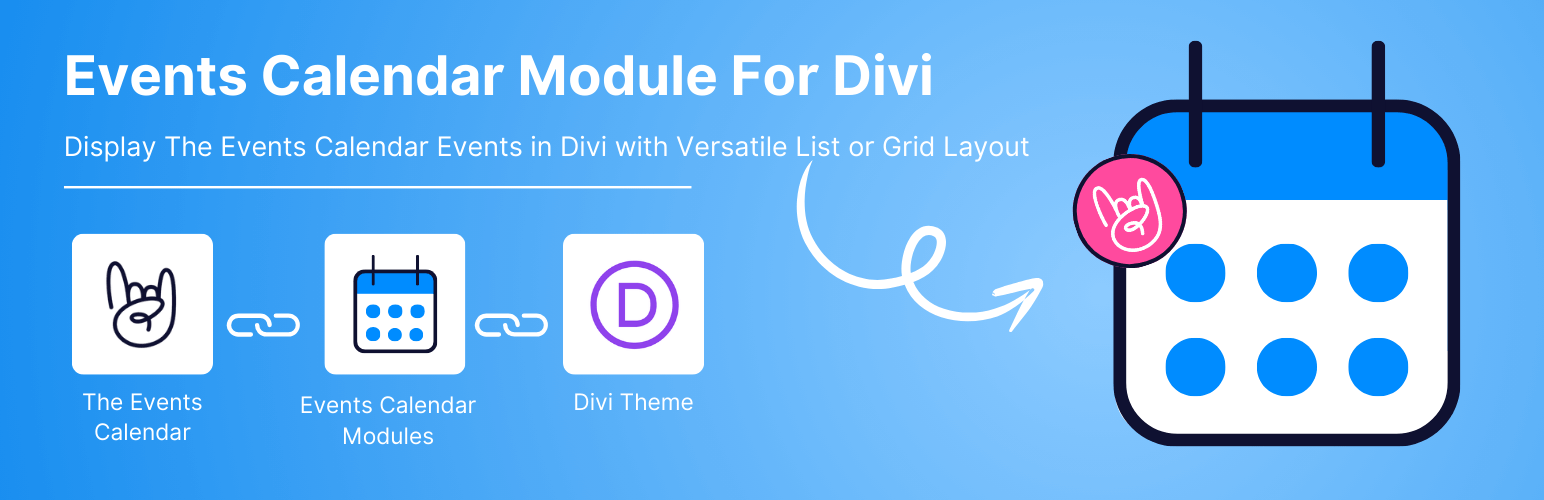
Events Calendar Modules for Divi
| 开发者 |
satindersingh
coolplugins narinder-singh |
|---|---|
| 更新时间 | 2025年11月18日 15:55 |
| 捐献地址: | 去捐款 |
| PHP版本: | 7.2 及以上 |
| WordPress版本: | 6.8.3 |
| 版权: | GPLv2 or later |
| 版权网址: | 版权信息 |
详情介绍:
- Divi Builder Integration: The plugin adds new event modules directly inside the Divi Builder, just drag and drop event modules just like any other Divi module, making it easier to design event sections.
- List Layout: Display events in a professional list format. Each event displaying details like title, date, and time, making it easy for visitors to quickly scan upcoming events.
- Multiple Styles for List Layout: Choose from pre-designed list styles according to your website.
- Customization Options: Adjust colors, fonts, and styles using Divi’s built-in design controls. You can also refine details like backgrounds, text colors, spacing, and typography.
- Mobile-Friendly Design: All layouts are fully responsive. Events will automatically adjust to different screen sizes.
- Easy to Use: With a simple interface and ready-made layouts, you can display and style events without needing coding or web design expertise.
- Multiple Layouts - Choose from versatile layout options, including list and grid views, to showcase events in the best format for your site. (Note: The free version includes only a single list layout).
- Multiple Styles for Each Layout - Customize each layout with a variety of styles, offering two distinct design options per layout.
- Customizable Design Options - Adjust colors, fonts, and other design elements, ensuring your event modules match your site’s branding perfectly.
- Advanced Event Query Settings - Filter events based on criteria like featured status and date ranges, allowing you to change your event feed to specific needs.
- Load More Functionality - Let users load additional events dynamically, enhancing engagement without needing page reloads.
- Customizable Event Details - Decide which details to display, with options to show or hide the event title, description, venue, cost, and more.
- Events Single Page Builder Pro - Design stunning single event pages with Elementor using pre-built templates and 20+ customizable widgets.
- Events Shortcodes Pro - Events Shortcodes Pro For The Events Calendar adds the missing shortcode functionality to The Events Calendar plugin. With this plugin, you can easily display your events on any page or post in a list, grid, carousel, slider, masonry, accordion, or even a timeline format.
- Events Widgets Pro - Show events list, grid, carousel, and more in Elementor pages using The Events Calendar Elementor Widgets.
安装:
- Before getting started, ensure you have the Divi Theme by Elegant Themes installed and activated. This is essential, as our product is fully integrated with Divi.
- Log in to your WordPress admin dashboard.
- From the left-hand menu, go to Plugins > Add New.
- Search "Events Calendar Modules for Divi by coolplugins"
- Select Events Calendar Modules for Divi created by Cool Plugins
- After selecting the file, click Install Now.
- Once the installation is complete, click the Activate Plugin button.
- Alternatively, you can navigate to Plugins > Installed Plugins, find the Events Calendar Modules for Divi plugin, and click Activate.
- Go to the page or post where you'd like to add an Events Layout.
- Click on the Edit with Divi Builder button to launch the Divi Builder.
- In the Divi Builder, click the + icon to add a new module.
- From the list of modules, select the Events Layouts module.
- Once the Events Layouts module is added to your page, you can personalize it to suit your needs.
- Use the live preview in Divi Builder to see your changes in real-time.
- After customizing your Events Layout, click Save in the Divi Builder.
- Finally, click Publish or Update to make your Events Layout live on your website.
屏幕截图:
常见问题:
How do I add events to my Divi page?
Once the plugin is activated, go to Divi Builder, and you’ll see a new "Events Layouts" module. Simply add it to your page and customize it to your preference.
Can I personalize the appearance of my events?
Absolutely! You can modify the colors, fonts, and styles directly in Divi Builder's module settings to fit your design requirements.
Is this plugin mobile responsive?
Yes, all event layouts created with this plugin are fully responsive, ensuring a seamless display across all devices.
Do I need The Events Calendar plugin to use this?
Yes, The Events Calendar plugin must be installed and active for the Events Calendar Modules to function properly.
Can I display events in different layouts (list, grid, slider)?
Yes, the plugin allows you to choose from multiple layouts, such as list, grid, or slider, to showcase your events in Divi.
Are the event layouts customizable?
Yes, you can customize the layouts by adjusting various design settings, including colors, fonts, and layout structure within the Divi Builder.
Does this plugin affect site performance?
No, this plugin is optimized for performance and won’t slow down your site. It’s designed to work efficiently within Divi.
Can I display past or upcoming events only?
Yes, the plugin allows you to filter and display past or upcoming events based on your preference through the module's query settings.
Does this plugin support custom post types?
Currently, the plugin is designed to work specifically with The Events Calendar plugin and may not support custom post types for events.
Can I use multiple event modules on the same page?
Yes, you can add multiple event modules on the same page, each with different designs and event queries.
How can I report security bugs?
You can report security bugs through the Patchstack Vulnerability Disclosure Program. The Patchstack team help validate, triage and handle any security vulnerabilities. Report a security vulnerability.
更新日志:
- Improved: Rating div styling.
- Tested upto: The Events Calendar version 6.15.11
- Fixed: Addressed security vulnerabilities.
- Fixed: Minor Issues.
- Added: Compatibility with Divi 5.
- Added: Full and Short Description Options.
- Fixed: Minor Issues.
- Improved: Overall Code.
- Added: Feedback Form.
- Improved: Minor Textual Changes.
- Improved: Overall code.
- Added: Add style settings for event cost.
- Fixed: Fix minor issues.
- Added: Admin notice and user feedback form.
- Tweak: Minor Textual changes
- Removed: Loading icon CSS from wp_head, now enqueued with wp_enqueue_script.
- Improved: Enhanced security by blocking direct access to PHP files.
- Updated: Prefixed all functions, classes, and other elements to avoid potential conflicts.
- Added: Plugin tag to ensure The Events Calendar plugin is installed and active.
- Initial release with event list style options.
- Full customization options for colors, fonts, and styles.
- Responsive design for seamless viewing across devices.