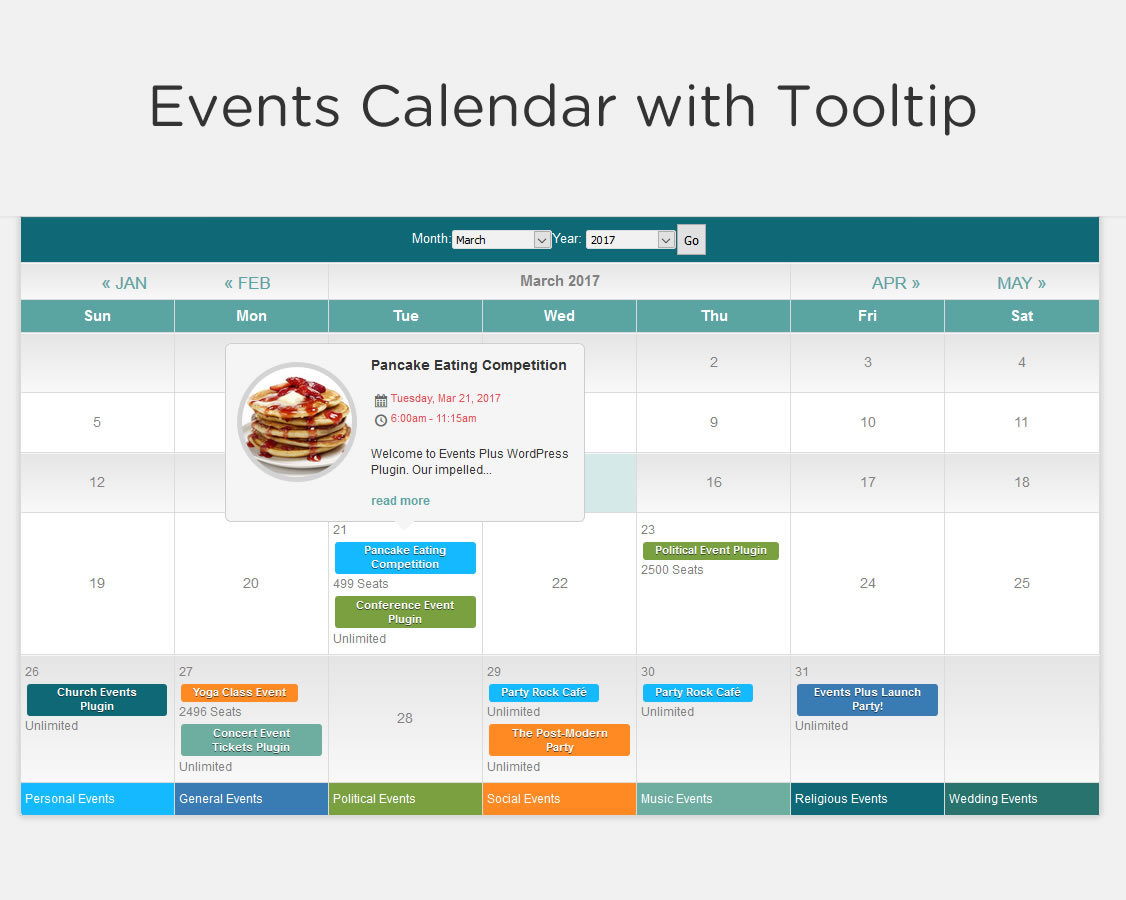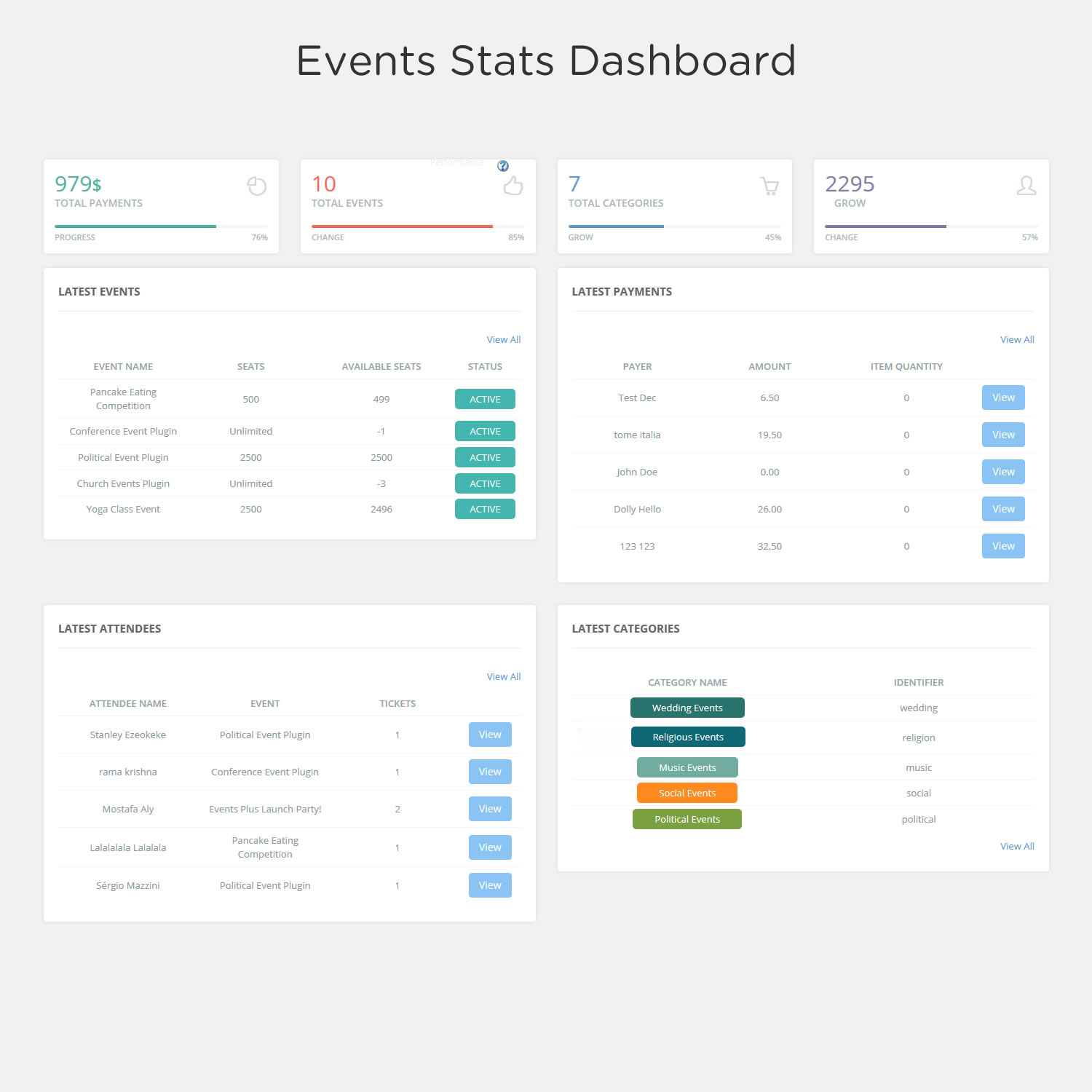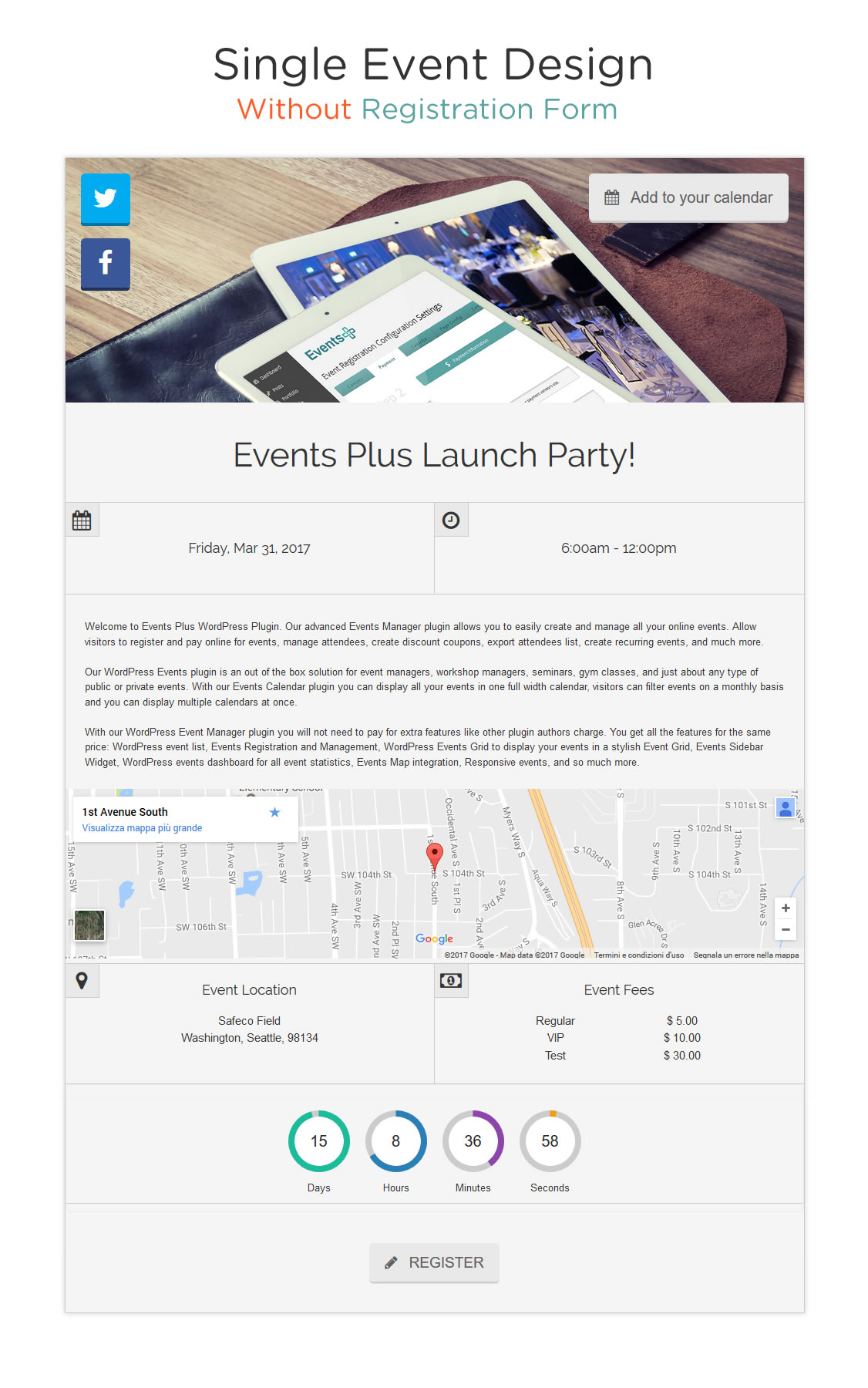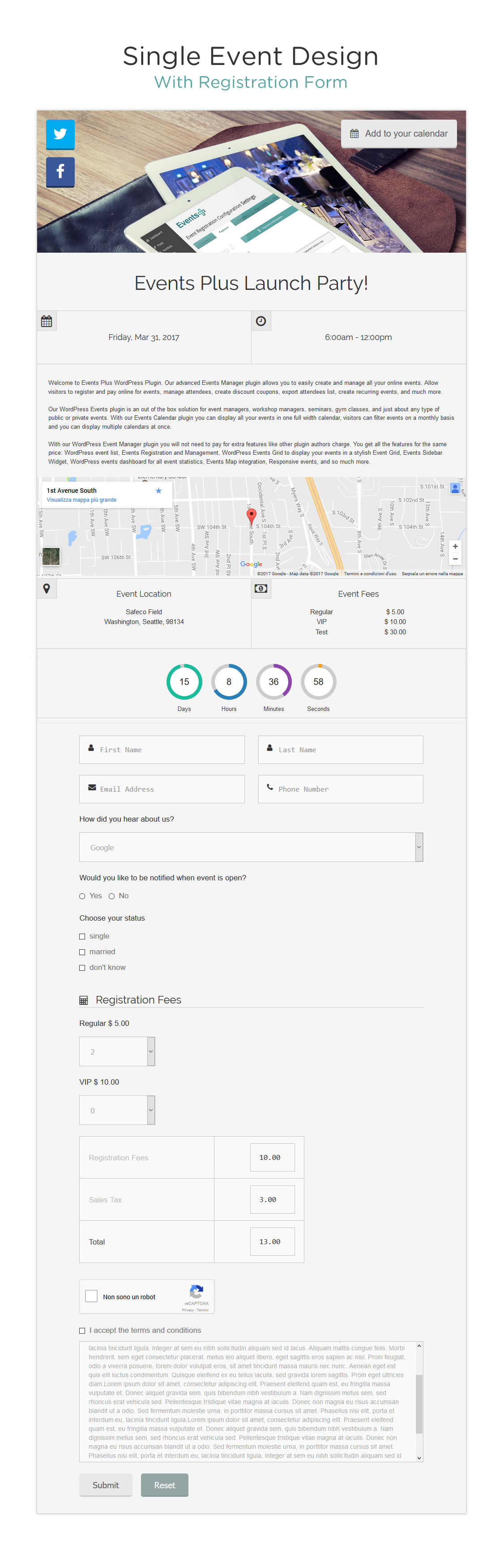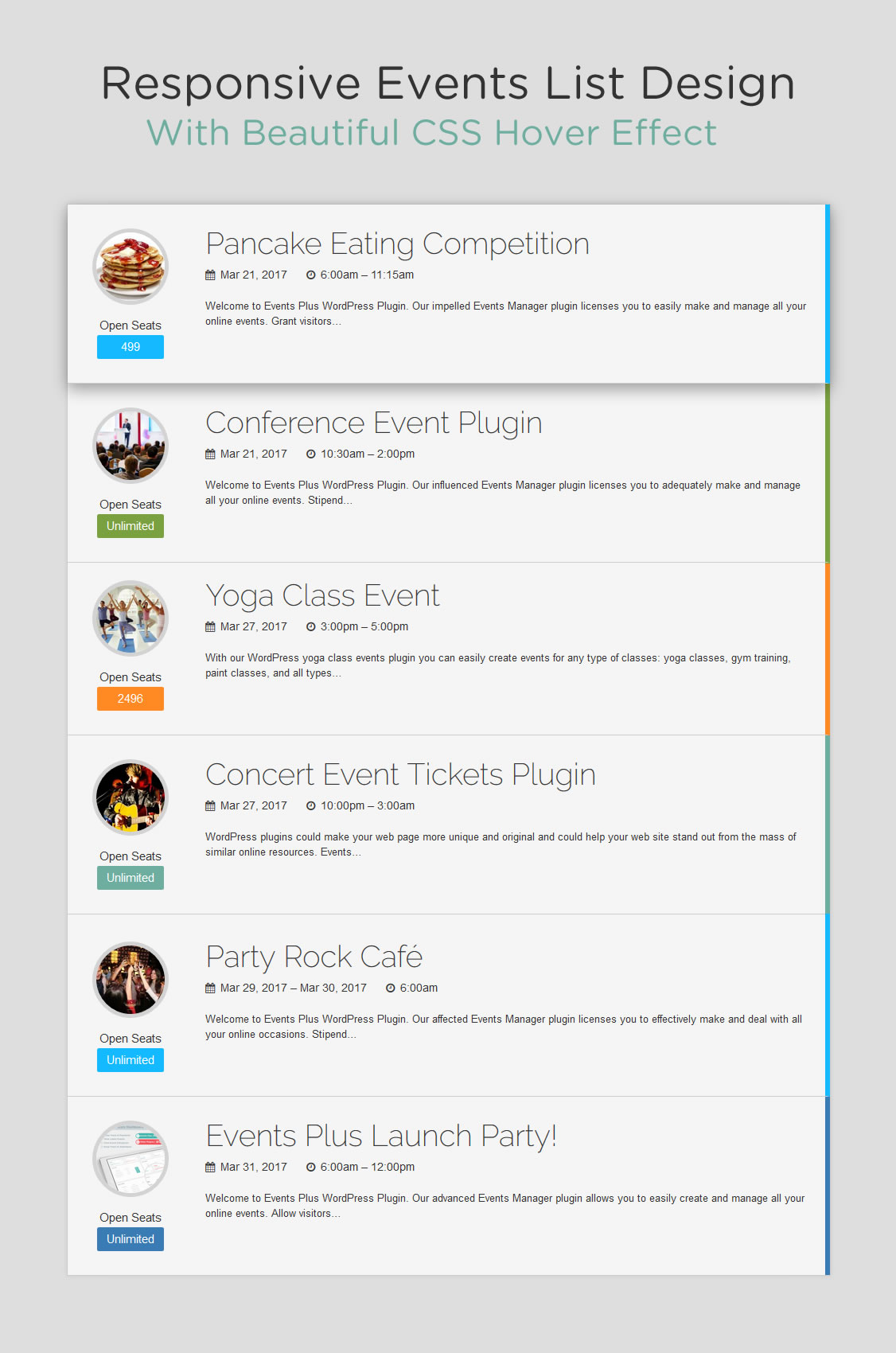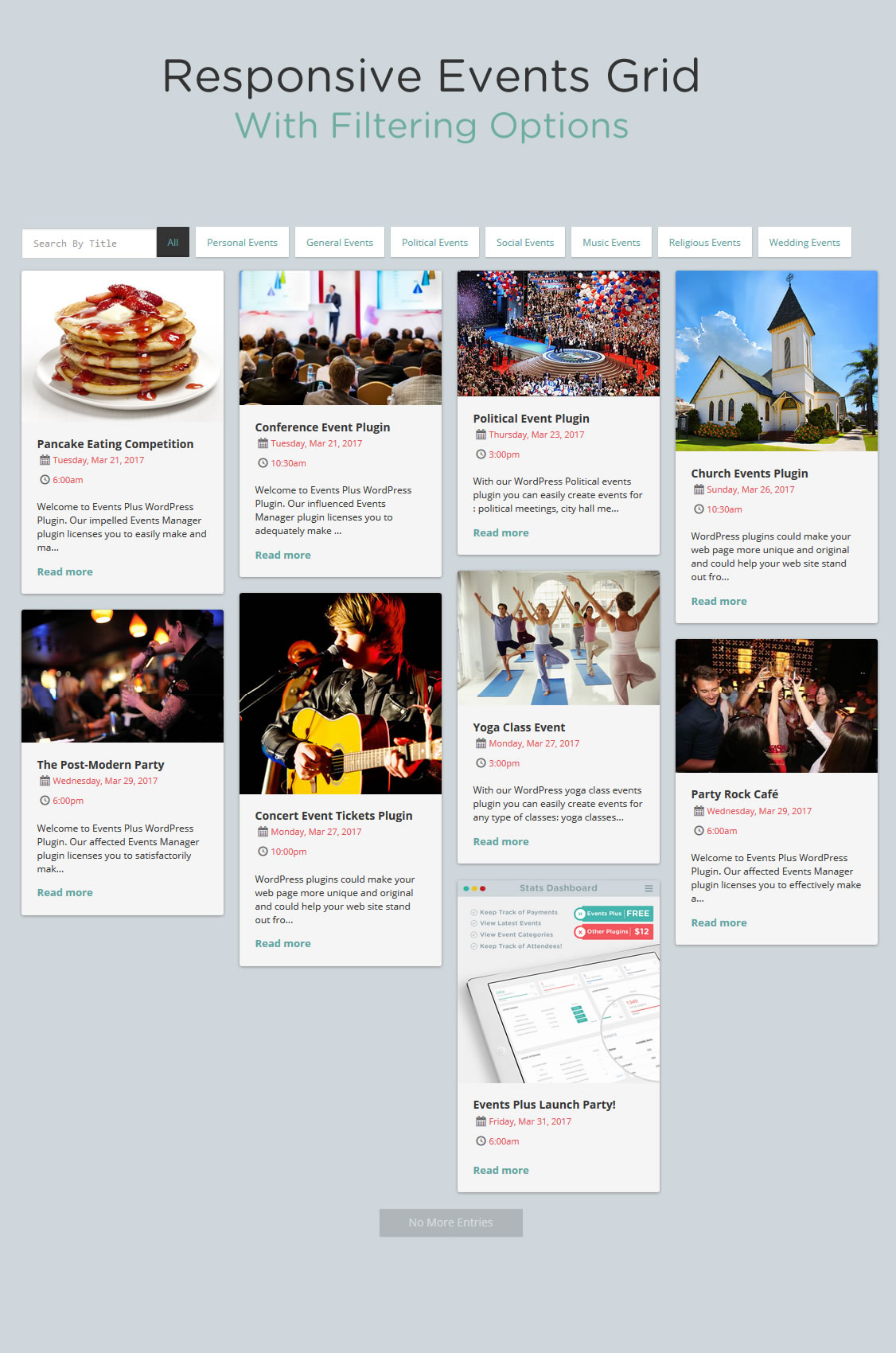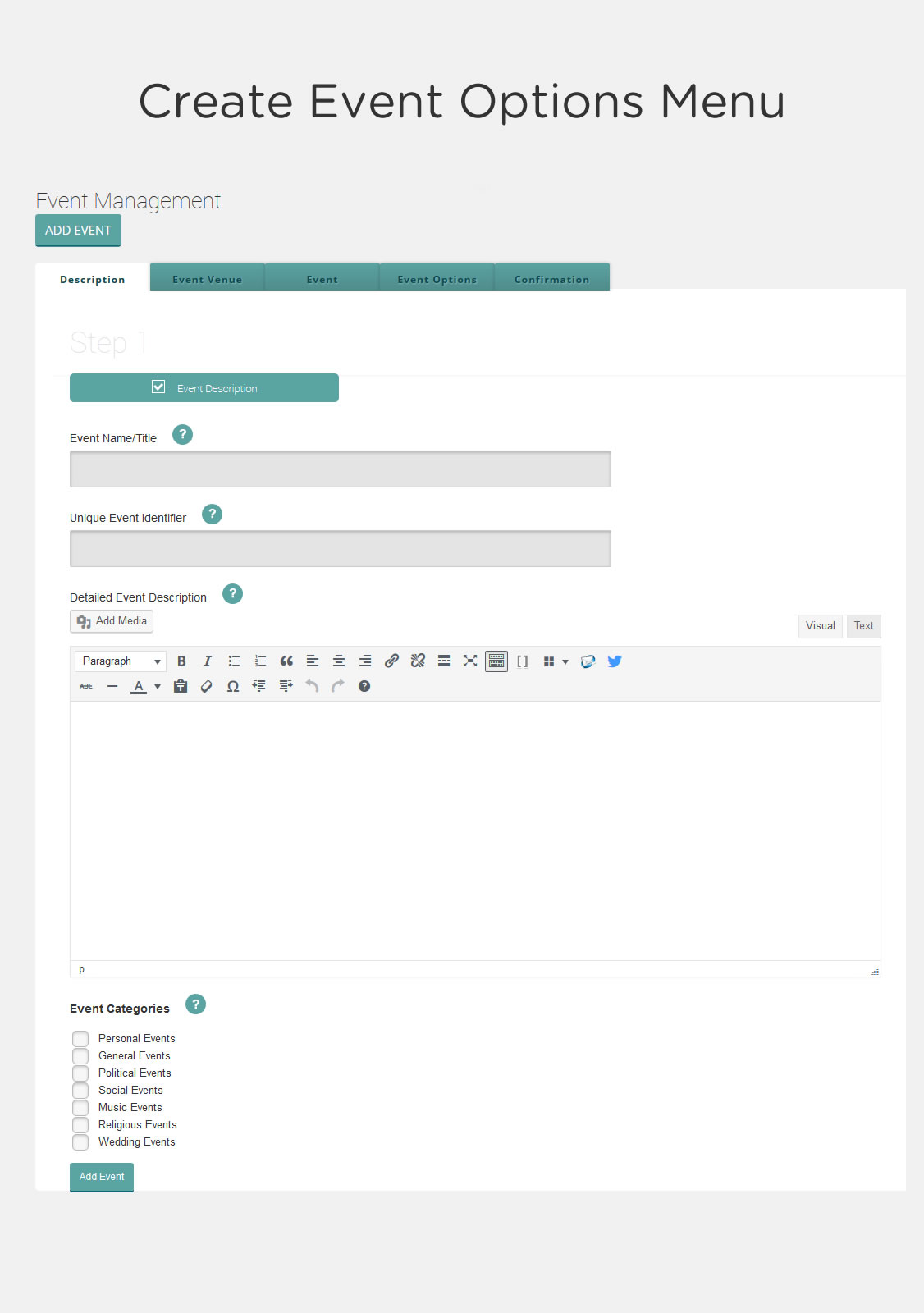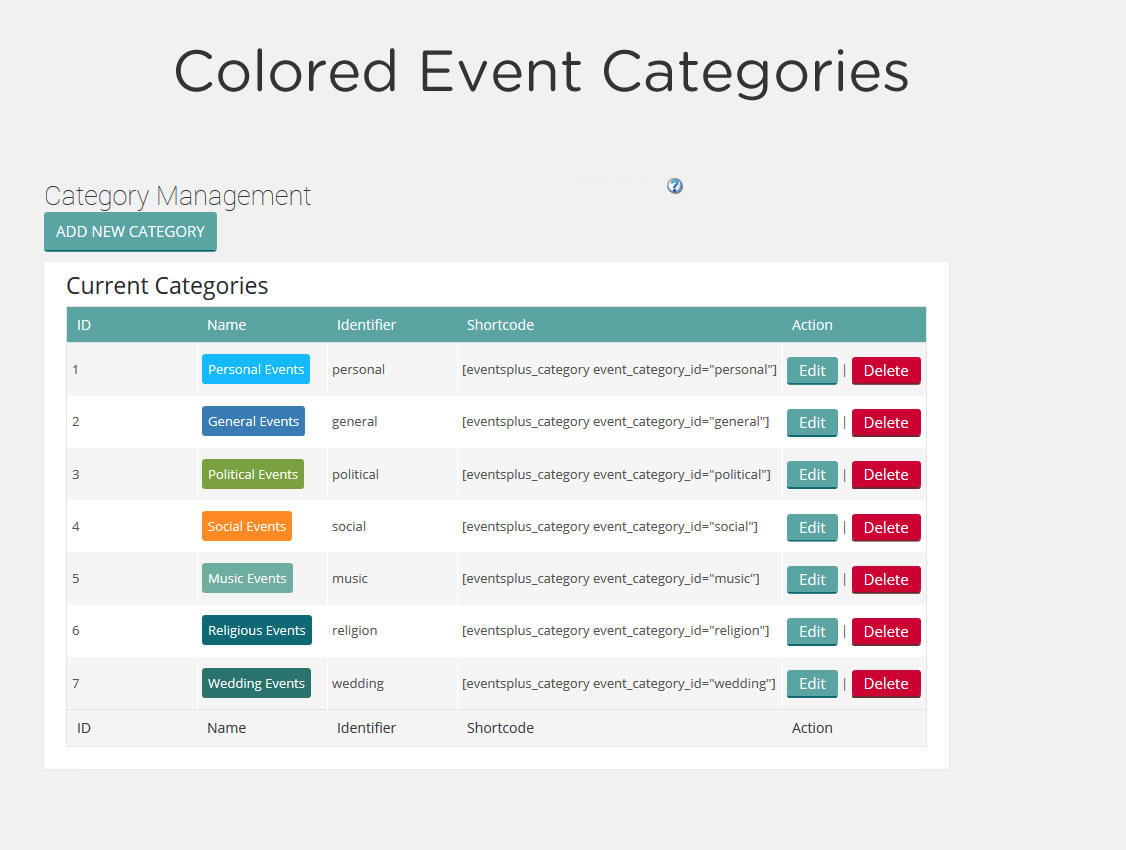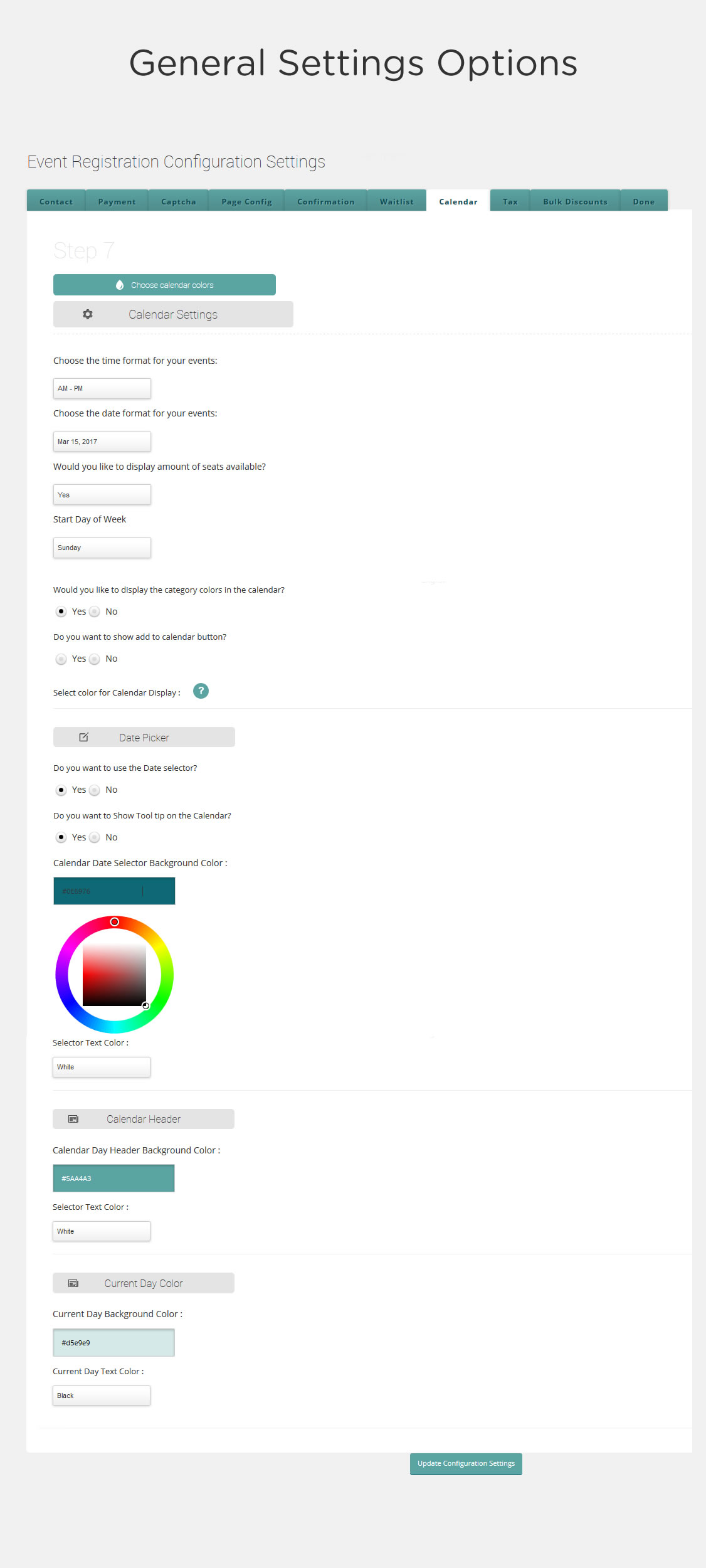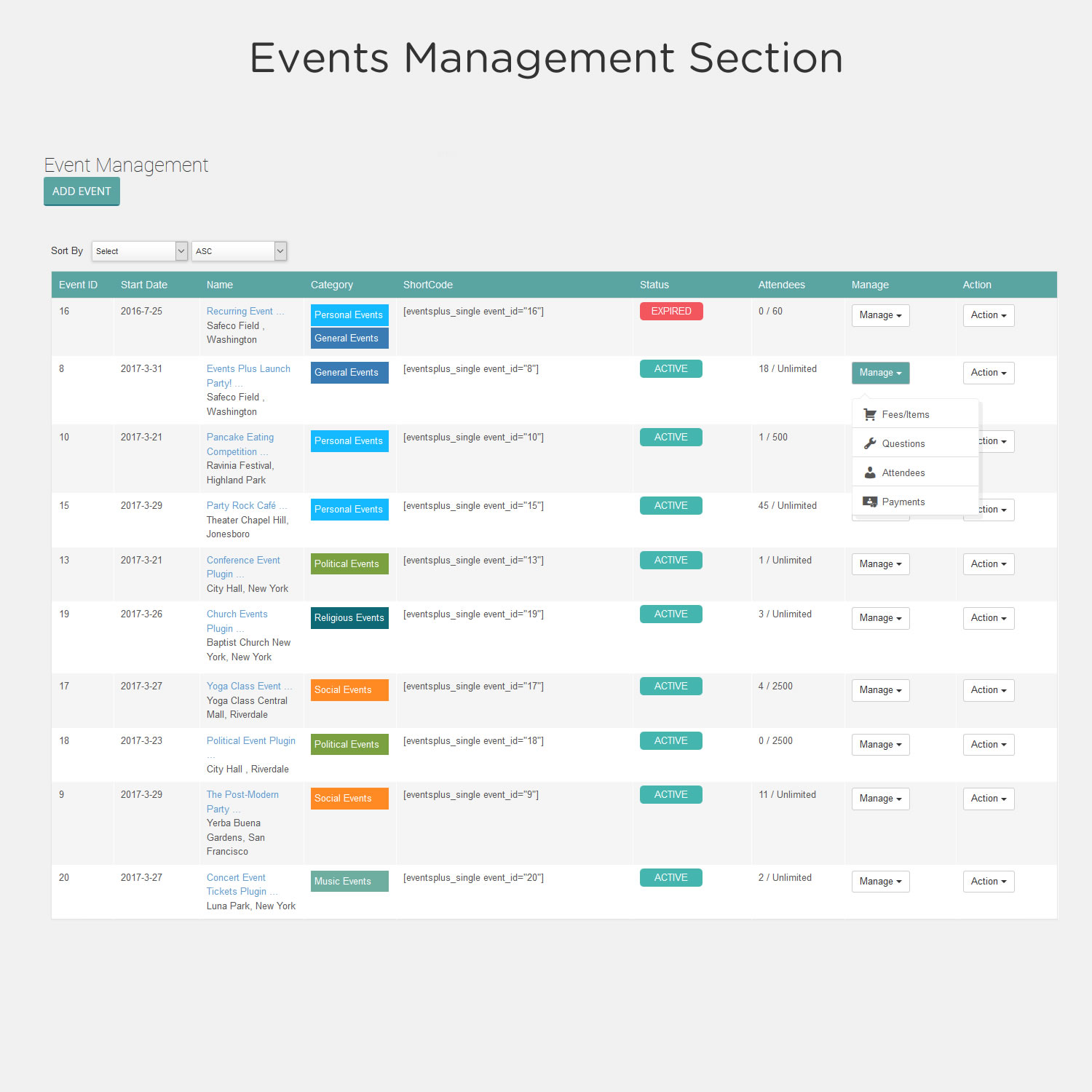Events Calendar Registration
| 开发者 |
elbisnero
m4munib |
|---|---|
| 更新时间 | 2021年3月15日 03:32 |
| 捐献地址: | 去捐款 |
| PHP版本: | 4.0 及以上 |
| WordPress版本: | 5.7 |
| 版权: | GPLv3 |
| 版权网址: | 版权信息 |
详情介绍:
- Responsive Events Grid
- Bulk Discounts
- Countdown Timer
- New Bootstrap 3.0 event display
- WordPress 4.0 ready!
- Register & Pay via Paypal or Authorize.net
- Create ticket prices for your events
- Multilingual Plugin
- Recurring Events
- Display events in Ascending or Descending order
- Display dates in American and non-American format
- Display event time in AM-PM or 24hrs. format
- Limit amount of seats per event
- Create discount coupons for your events
- Add your own header image
- Automatic google maps integration
- Easily translatable via .PO language file
- Add your own colors to the calendar
- Create custom fields for the Registration form
- Sidebar widget ready
- Colored Categories
- Create custom emails for attendees after registration
- Export Events List
- Export attendees list
- Wait List
- Keep track of payments
- Accept donations for your events
- Close registrations on start or end of event
- Send confirmation emails
- Copy events with one single click
- Add calendar or single events via shortcodes
安装:
- From the dashboard of your site, navigate to Plugins --> Add New.
- Select the Upload option and hit "Choose File."
- When the popup appears select the wpeventslite.zip file.
- Follow the on-screen instructions and wait as the upload completes.
- When it's finished, activate the plugin via the prompt. A message will show confirming activation was successful. To the left, a new menu will appear so you can navigate the plugin options.
屏幕截图:
常见问题:
I'm having trouble setting up the plugin. Where should I start looking?
The first thing you want to do is visit our documentation & knowledgebase section. Search through our articles and you are most likely to find your answers there. If you do not find your answer, you can post your question in the wordpress.org forum. Keep in mind that premium support is only provided to customers who have purchase the premium version of our plugin.
I'm Stuck, where do I report a bug or submit a support request
All of our customers who use the lite version of our plugin can post a question in the wordpress.org forum, which could take up to a week to respond. Make sure you check our documentation & knowledgebase section first. If you don't want to wait, you might want to consider purchasing a premium license of our events plugin instead.
I'm interested in upgrading to the premium version where do I buy?
You need to go to our website and click on the purchase button on the top menu. Your purchase comes with 6 months premium support and unlimited updates. You pay only one time, no annual fees.
更新日志:
- Initial Plugin Release
- Workflow improvements
- Google Geo location fix
- Improvements
- Bug Fixes
- Currency list updated
- Currency filter added
- Bug Fixes
- Video embed bug fix
- Shortocde Warning bug fix
- General Release & Bug Fixes
- General Release & Bug Fixes
- Calendar shortcode added
- General Improvements