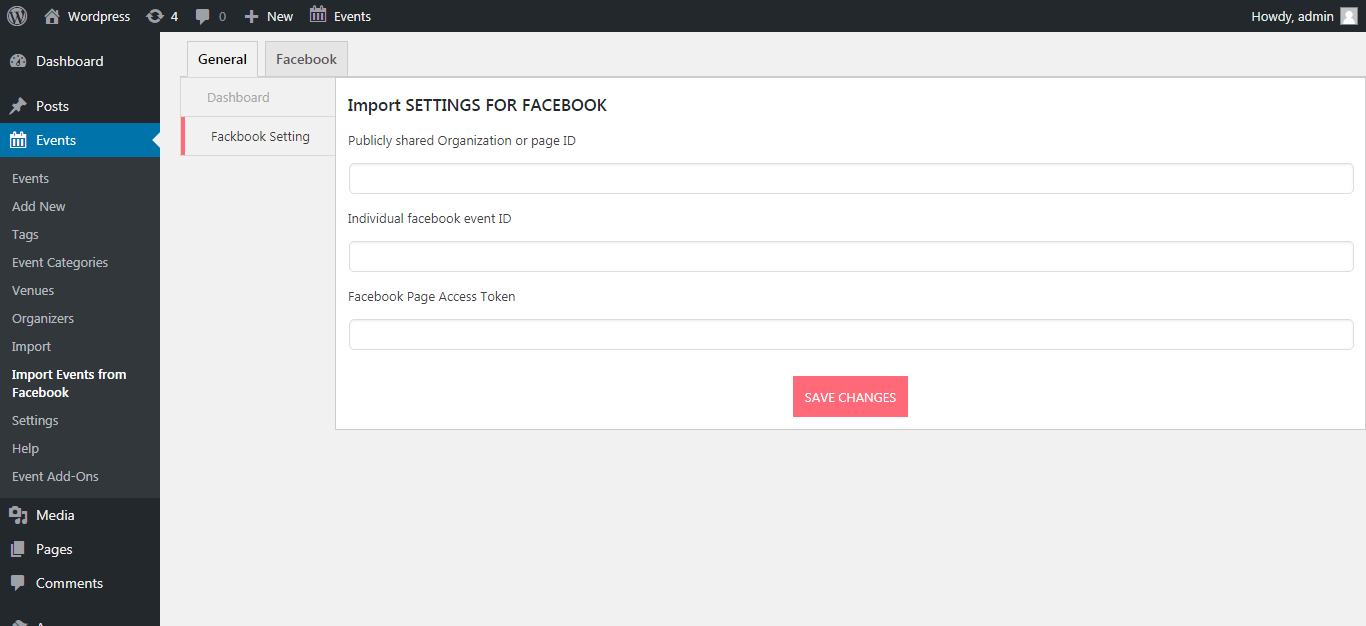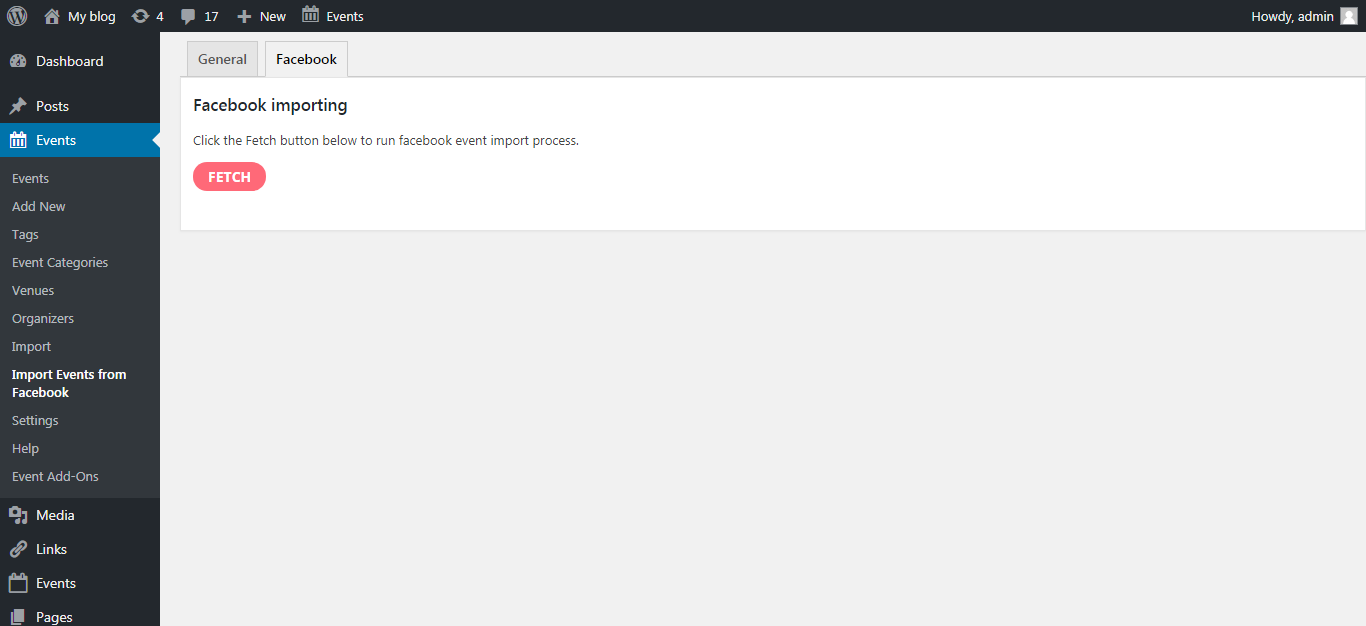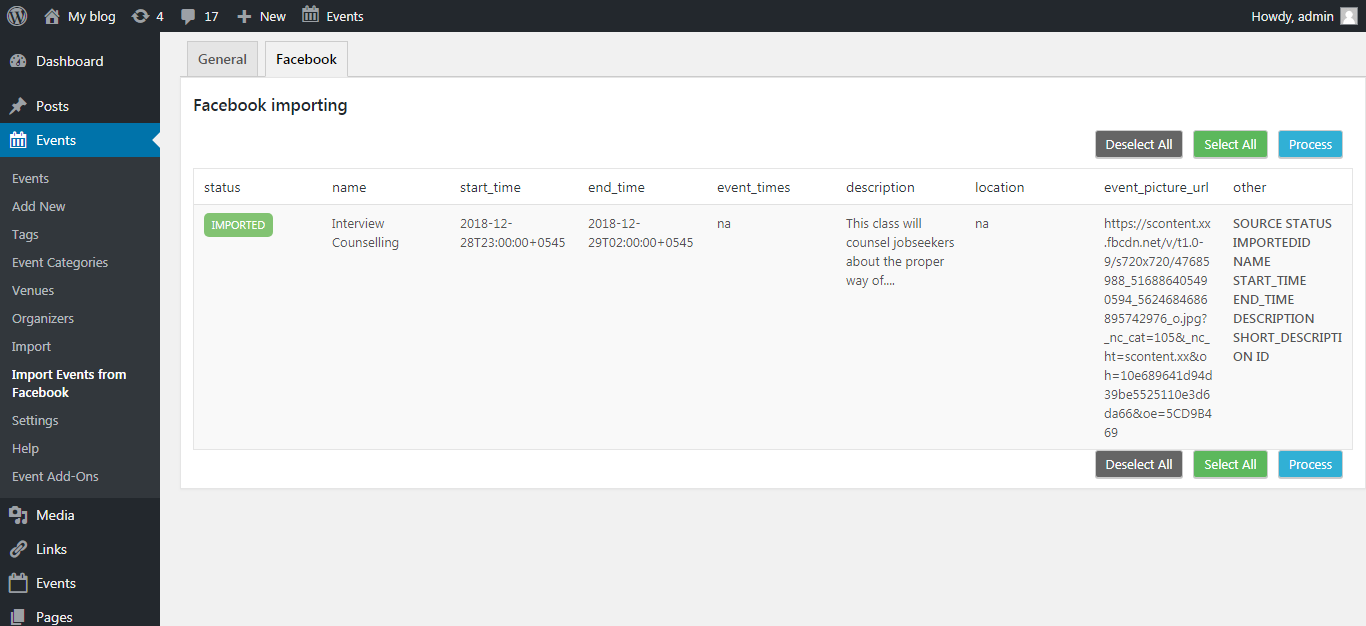Events Importer from Facebook Addon for The Events Calendar
| 开发者 | momothemes |
|---|---|
| 更新时间 | 2019年1月29日 00:02 |
| 捐献地址: | 去捐款 |
| PHP版本: | 5.4 及以上 |
| WordPress版本: | 5.0.3 |
| 版权: | GPLv2 or later |
| 版权网址: | 版权信息 |
详情介绍:
Events Importer from Facebook Addon is a simple program that pulls events in Facebook and makes them events in The Event Calendar. Events can be pulled with individual ID or from a facebook page.
安装:
This plugin can be installed directly from your site.
- Log in and navigate to Plugins & Add New.
- Type "Events Importer from Facebook Addon for The Events Calendar" into the Search input and click the "Search" button.
- Locate the "Events Importer from Facebook Addon for The Events Calendar" in the list of search results and click "Install Now".
- Click the "Activate Plugin" link at the bottom of the install screen.
- Download the "Events Importer from Facebook Addon for The Events Calendar" plugin from WordPress.org.
- Unzip the package and move to your plugins directory.
- Log into WordPress and navigate to the "Plugins" screen.
- Locate "Events Importer from Facebook Addon for The Events Calendar" in the list and click the "Activate" link.
屏幕截图:
更新日志:
1.0
- Initial Version.