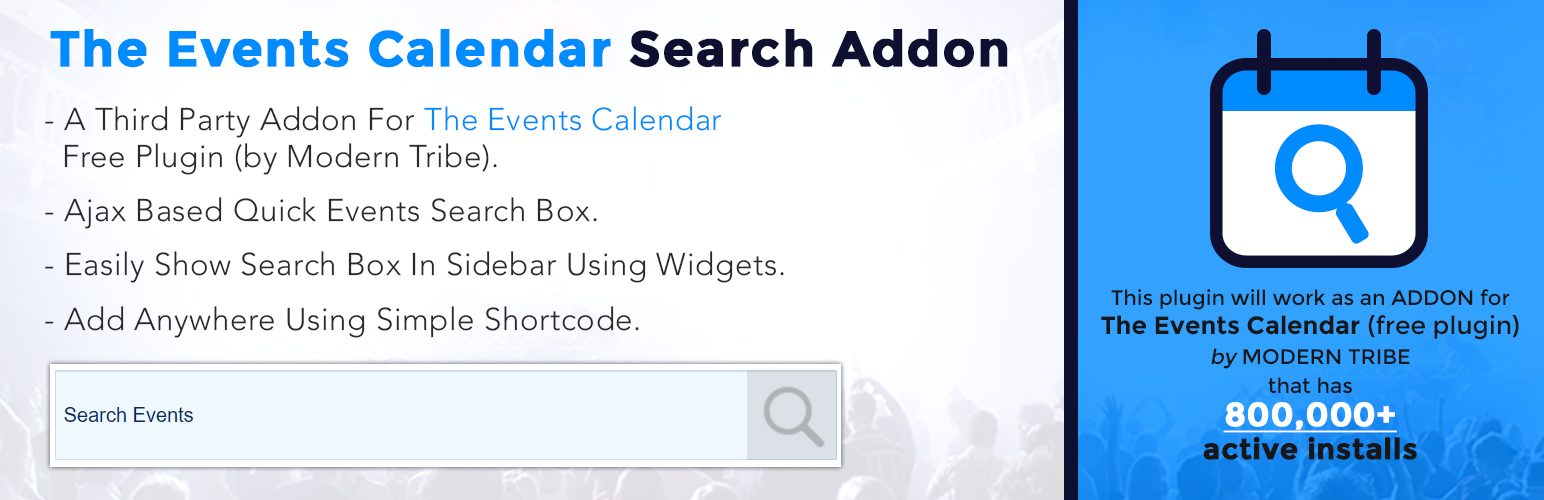
The Events Calendar Search Addon
| 开发者 |
narinder-singh
satindersingh coolplugins |
|---|---|
| 更新时间 | 2026年2月21日 15:44 |
| 捐献地址: | 去捐款 |
| PHP版本: | 5.6 及以上 |
| WordPress版本: | 6.9 |
| 版权: | GPLv2 or later |
| 版权网址: | 版权信息 |
详情介绍:
- Search Box Shortcode:\
[events-calendar-search placeholder="Search Events" show-events="5" disable-past-events="false" layout="medium" content-type="advance"] - Shortcode Attributes:\ You can control the search box functionality and display using these attributes:
- placeholder – Change the default search text inside the input field.
- show-events – Set how many events appear in the search dropdown (example:
5). - disable-past-events – Set to
trueto show only upcoming events. - layout – Choose search box size:
small,medium, orlarge. - content-type – Choose result style:
basic– Shows only event titleadvance– Shows event title, date, and extra details
安装:
- Go to your WordPress Dashboard.
- Navigate to Plugins → Add New.
- Search for “Events Search For The Events Calendar”.
- Click Install Now, then click Activate.
[events-calendar-search]
You can also customize the search box using shortcode attributes such as placeholder text, layout size, number of results, and upcoming events filter.
[events-calendar-search placeholder="Search Upcoming Events" show-events="6" disable-past-events="true" layout="large" content-type="advance"]
Step 4: Publish and Test
- Publish or update your page.
- Visit the page on the frontend.
- Start typing an event name to see live AJAX search results instantly.
常见问题:
How do I add an events search bar to my website?
After installing and activating the plugin, simply paste this basic shortcode into any page:
[events-calendar-search]
If you want more control, you can use the full shortcode with attributes:
[events-calendar-search placeholder="Search Events" show-events="5" disable-past-events="false" layout="medium" content-type="advance"]
What are search box shortcode attributes?
You can control the search box using these shortcode attributes:
placeholder– Change the default text inside the search input field.show-events– Set how many results appear in the dropdown (example:5).disable-past-events– Set totrueto hide past events.layout– Choose search box size:small,medium, orlarge.content-type– Choose result style:basic– Shows only event titleadvance– Shows event title, date, and extra details
Can I hide past events in search results?
Yes. Use the attribute disable-past-events="true" inside the shortcode. This ensures that only upcoming events appear in the search dropdown.
How does the AJAX based search work?
The plugin uses AJAX technology to show live results while users type. This means the page does not reload, and matching events appear instantly in a dropdown below the search box.
Does this plugin slow down my website?
No. The plugin is lightweight and optimized for performance. It loads only the necessary scripts required for the search functionality and does not impact overall website speed.
How can I report security bugs?
You can report security bugs through the Patchstack Vulnerability Disclosure Program. The Patchstack team helps validate, triage, and handle any security vulnerabilities. Report a security vulnerability.
更新日志:
- Updated: Textual changes.
- Fixed: Issue with plugins image path.
- Improvements: Improved dashboard design and usability.
- Improvements: Code optimizations and refinements.
- Fixed: Issues reported by “Plugin Check” plugin.
- Updated: readme file.
- Tested up to: The Events Calendar 6.15.16
- Tested: With WordPress 6.8.2.
- Improved: Rating notice styling.
- Tested: With The Events Calendar v6.15.4.
- Fixed: Review notice issue.
- Fixed: Security improvements.
- Tested: With The Events Calendar v6.15.1.1.
- Updated: Internal links.
- Fixed: Minor issues.
- Fixed: Security improvements.
- Tested: With WordPress 6.8.2.
- Added: User opt-in option.
- Added: Deactivation feedback notice.
- Tested: With WordPress 6.8.1.
- Updated: Minor textual changes in plugin header.
- Tested: With WordPress 6.8.1.
- Fixed: Text domain loading issue.
- Added: New strings for translation.
- Tested: With WordPress 6.7.1.
- Replaced: Loading GIF with skeleton loader.
- Added: New
content-typeattribute for basic and advance suggestions.
- Fixed: Events loading issue.
- Fixed: Review rating click issue.
- Fixed: Minor bug.
- Improved: Minor textual updates.
- Updated: Links.
- Improved: Dashboard code.
- Updated: Readme file.
- Updated: Event order by date.
- Fixed: Minor issues.
- Fixed: Minor bug.
- Fixed: Security improvements.
- Improved: Overall code quality.
- Added: "Events Addon" dashboard page.
- Fixed: Minor CSS issues.
- Fixed: Translation issue.
- Fixed: Issue where future events were displayed as past events.
- Added: Initial release.