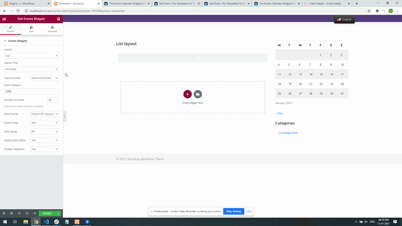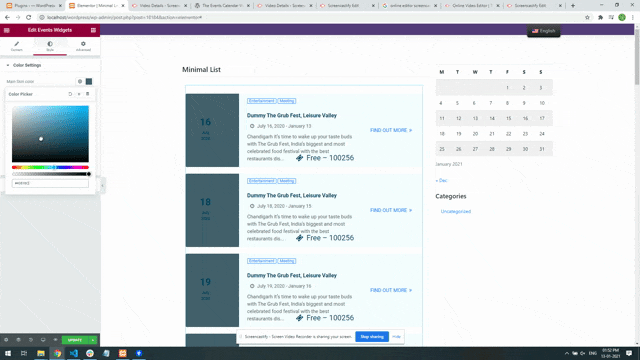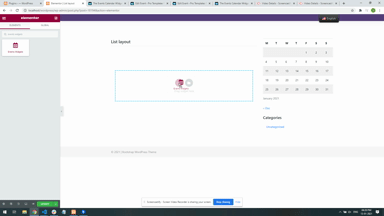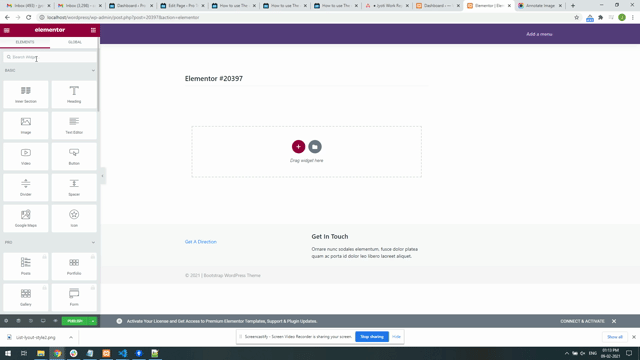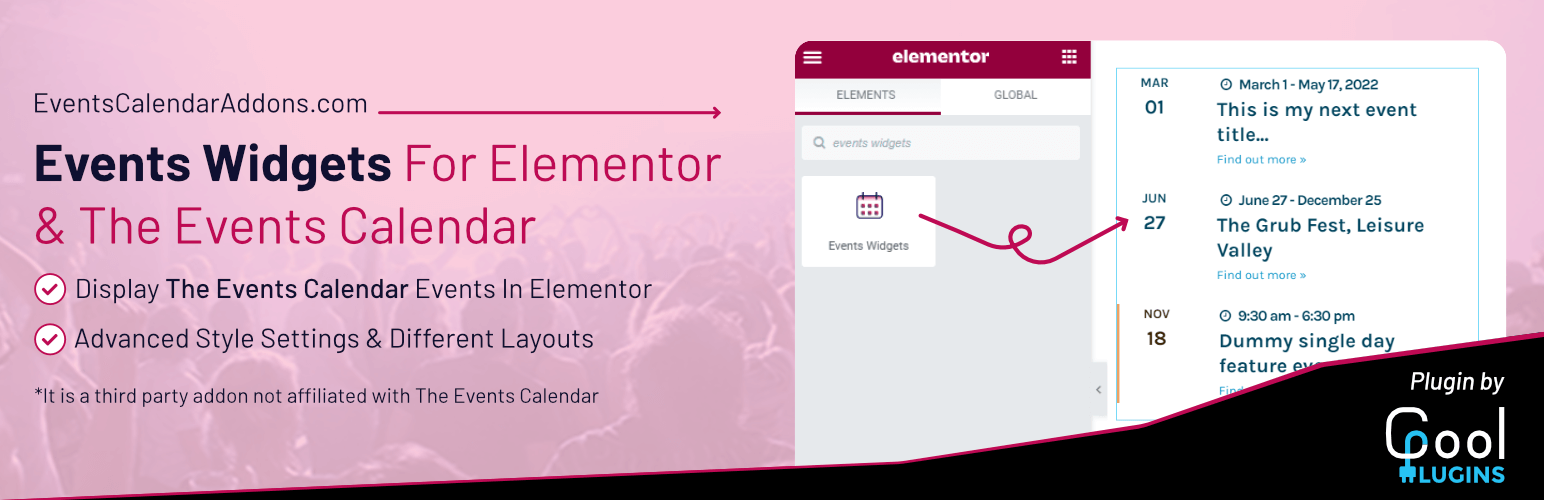
Events Widgets For Elementor And The Events Calendar
| 开发者 |
narinder-singh
satindersingh coolplugins |
|---|---|
| 更新时间 | 2026年2月17日 18:53 |
| 捐献地址: | 去捐款 |
| PHP版本: | 7.2 及以上 |
| WordPress版本: | 6.9 |
| 版权: | GPLv2 or later |
| 版权网址: | 版权信息 |
详情介绍:
- The Events Calendar List : Modern List | Minimal List | Classic List
- The Events Calendar Grid : Modern Grid | Minimal Grid | Classic Grid
- The Events Calendar Carousel : Modern Carousel | Minimal Carousel | Classic Carousel
- Advanced Features : Events Search & Filter Bar | Show Featured Events | View More
- Use The Events Calendar Widget for Elementor Easily showcase your upcoming events inside any Elementor page using a fully customizable Elementor event calendar widget.
- List & Calendar Layouts Display events in clean List or Calendar layouts that match your website design. (Pro version includes advanced List, Grid, and Carousel layouts.)
- Full Styling Controls Inside Widget Customize colors, typography, spacing, and layout settings directly from the Elementor Events Calendar widget panel.
- Advanced Settings for Events Widgets Easily control how events are displayed based on your requirements:
- Event Type : Show upcoming events, past events, or both.
- Custom Date Format : Choose how event dates and time appear in the widget.
- Category Filtering : Display events from all categories or selected categories.
- Event Ordering : Sort events in ascending (ASC) or descending (DESC) order.
- Date Range Filtering : Display events within a specific date range.
- Venue Display Control : Show or hide venue details in your event listings.
- SEO Schema : Enable event schema markup for better search visibility.
- Advanced Grid & Carousel Layouts Events Widgets Pro provides modern events calendar designs to display events in professional Grid Layout and Carousel Layouts. These advanced Events Calendar grid and carousel layouts offer flexible styling, layout control, and design options for Elementor.
- Events Loop Builder for Elementor Create fully custom event layouts using the powerful Elementor Loop Builder. Design your own Events Loop Item and display it inside List, Grid, or Carousel layouts using this advanced Elementor Events Calendar widget.
- Events Search & Filter Bar Add a powerful AJAX-based Events Search & Filter Bar above your event listings. Visitors can search and filter events by date, category, venue, organizer, and more.
- Advanced Events Query Filters Use powerful Events Query Filters inside the Elementor Events Calendar widget to display highly targeted event listings on your website.
- Display Events by Time : Show Today Events, Tomorrow Events, This Week Events, Next Week Events, This Month Events, Next Month Events, or events between two custom dates.
- Display Events by Venue, Organizer, or Tag : Filter events by specific venue, event organizer, event tag, or category.
- Event Type Control : Show only upcoming events, past events, featured events, or non-featured events.
- ACF Field Support Display custom fields created with Advanced Custom Fields (ACF) directly inside your event listings using this powerful Events Calendar extension for Elementor.
- AJAX Load More & Pagination Add a smooth AJAX load more button or pagination below your events list, grid, or carousel layout to manage large event collections easily.
- Turn your simple event listings into a modern events calendar layout.
- Display events in List, Grid, or Carousel layouts using the Elementor Events widget.
- Create beautiful events listing widgets for homepage, or event archive pages.
- Add a search and filter bar above your event listings to improve user experience.
- Event Single Page Builder\ Design The Events Calendar single event page in Elementor. Replace the default single event template with a custom layout built using Elementor Events Calendar widgets.
- Events Shortcodes for The Events Calendar\ Not using Elementor? You can still display events list, grid, timeline, or carousel layouts anywhere on your website using The Events Calendar shortcodes or Gutenberg blocks.
- Events Calendar Modules for Divi\ Using Divi instead of Elementor? This addon provides The Events Calendar modules for Divi Builder, allowing you to display events in list or grid layouts directly inside Divi pages.
- Event Speakers & Sponsors\ Add speaker and sponsor sections to The Events Calendar single event pages or event listings with clean styling and flexible display options.
- Cool FormKit for Elementor Forms : Extend Elementor forms with advanced features like conditional logic, range slider field, country code, rating field, and more.
- Timeline Widget for Elementor : Create beautiful vertical or horizontal timeline layouts inside Elementor with fully customizable design options.
- AutoPoly – AI Translation for Polylang : An addon for Polylang to automatically translate your Elementor pages and website content using AI.
安装:
- Go to WordPress Admin → Plugins → Add New
- Search for Events Widgets For Elementor And The Events Calendar
- Click Install Now, then click Activate
- Go to Pages → Add New (or edit an existing page) and click Edit with Elementor
- Search for Events Widget or The Events Calendar in the Elementor widgets panel
- Drag and drop this Elementor Events Calendar widget into your page section and customize your events display in Elementor using layout and filter settings.
- Choose a layout (List / Calendar) and configure event settings like upcoming events, category filters, date range, ordering, etc.
- Click Update or Publish to save your page
- Need advanced Grid, Carousel, Events Loop Builder, Events Search & Filter Bar, ACF field support, or AJAX Load More / Pagination?
- Upgrade here:\ Events Widgets Pro
屏幕截图:
常见问题:
What is Events Widgets For Elementor & The Events Calendar?
Events Widgets is an addon that provides a powerful The Events Calendar Elementor widget. It allows you to display events from the The Events Calendar plugin inside Elementor pages using List and Calendar layouts (Grid and Carousel in Pro).
Do I need Elementor to use this plugin?
Yes. This plugin is built for Elementor. You must install and activate Elementor and The Events Calendar before using this Events Calendar widget for Elementor. If you are not using Elementor, you can use Events Shortcodes for The Events Calendar to display events list, grid, or carousel layouts anywhere using shortcodes or Gutenberg blocks.
Can I display upcoming and past events separately?
Yes. Inside the Elementor Events Calendar widget settings, you can choose:
- Upcoming events
- Past events
- Both upcoming and past events
- Featured events (Pro version)
Can I filter events by category, venue, or organizer?
Yes. You can filter events by category in the free version. In the Pro version, you can use advanced Events Query Filters to filter events by:
- Venue
- Organizer
- Event Tag
- Custom date range
- Time-based filters like Today, This Week, Next Month, etc.
Can I change the design of event listings?
Yes. You can fully customize:
- Colors
- Typography
- Spacing
- Layout settings
Does this plugin support Grid and Carousel layouts?
The free version includes List and Calendar layouts. The Pro version adds advanced:
- Events Grid layout
- Events Carousel layout
- Custom loop layouts
- AJAX Load More & Pagination
Can I add a search bar above my events list?
Yes. The Pro version includes an AJAX-based Events Search & Filter Bar that allows visitors to search and filter events by date, category, venue, organizer, and more.
Does it support ACF (Advanced Custom Fields)?
Yes. The Pro version supports displaying custom fields created with Advanced Custom Fields (ACF) inside your event listings using this Events Calendar extension for Elementor.
Will this plugin slow down my website?
No. Events Widgets follows WordPress coding standards and loads assets only when required. It works smoothly with Elementor and The Events Calendar.
Can I add events schema markup in my events listing?
Yes. Events Widgets is SEO-friendly and supports event schema markup to improve your event visibility in Google search results.
How can I report security bugs?
You can report security bugs through the Patchstack Vulnerability Disclosure Program. The Patchstack team helps validate, triage, and handle any security vulnerabilities. Report a security vulnerability.
更新日志:
- Fixed: Resolved venue display issue in the Events widget.
- Tested up to: WordPress 6.9.
- Tested up to: Elementor 3.33.4 and Elementor Pro 3.33.2.
- Tested up to: The Events Calendar 6.15.12.2.
- Tested up to: Elementor 3.33.1 and Elementor Pro 3.33.1.
- Tested up to: The Events Calendar 6.15.11.
- Updated: moment.min.js updated to the latest version (2.30.1).
- Tested up to: Elementor 3.32.4 and Elementor Pro 3.32.1.
- Tested up to: The Events Calendar 6.15.8.
- Improved: Enhanced rating section styling.
- Tested up to: Elementor 3.32.2 and Elementor Pro 3.32.1.
- Tested up to: The Events Calendar 6.15.4.
- Fixed: Logo display issue resolved.
- Updated: Refreshed plugin images and documentation links.
- Fixed: Minor CSS styling issue resolved.
- Fixed: Review notice issue in admin panel.
- Tested up to: Elementor 3.31.3 and Elementor Pro 3.31.2.
- Tested up to: The Events Calendar 6.15.1.1.
- Updated: Internal links improved and corrected.
- Improved: Minor textual updates in readme.txt.
- Fixed: Security-related issues addressed.
- Improved: Minor code optimizations and stability improvements.
- Tested up to: WordPress 6.8.2.
- Tested up to: Elementor 3.31.2 and Elementor Pro 3.31.2.
- Tested up to: The Events Calendar 6.14.2.
- Tested up to: Elementor 3.30.0.
- Added: User opt-in option inside the plugin.
- Improved: Minor code improvements.
- Tested up to: WordPress 6.8.1.
- Tested up to: Elementor 3.29.2.
- Tested up to: The Events Calendar 6.13.2.1.
- Added: Option to disable event schema markup.
- Tested up to: WordPress 6.8.1.
- Tested up to: Elementor 3.28.4.
- Tested up to: The Events Calendar 6.11.2.1.
- Fixed: Event loading issue in Calendar widget.
- Tested up to: WordPress 6.7.2.
- Tested up to: Elementor 3.28.0 and Elementor Pro 3.28.0.
- Tested up to: The Events Calendar 6.10.2.
- Tested up to: WordPress 6.7.1.
- Tested up to: Elementor 3.27.2 and Elementor Pro 3.27.1.
- Tested up to: The Events Calendar 6.9.1.
- Fixed: Event settings rendering issue resolved.
- Tested up to: WordPress 6.7.1.
- Tested up to: Elementor 3.26.2 and Elementor Pro 3.26.0.
- Tested up to: The Events Calendar 6.9.0.
- Fixed: Textdomain loading issue resolved.
- Tested up to: WordPress 6.7.1.
- Tested up to: Elementor 3.25.10 and Elementor Pro 3.24.4.
- Tested up to: The Events Calendar 6.8.2.1.
- Fixed: Undefined handler issue with Elementor Pro.
- Tested up to: WordPress 6.6.2.
- Tested up to: Elementor 3.24.7 and Elementor Pro 3.24.4.
- Tested up to: The Events Calendar 6.7.0.
- Fixed: Security issues addressed.
- Tested up to: WordPress 6.6.2.
- Tested up to: Elementor 3.24.4.
- Tested up to: The Events Calendar 6.6.4.2.
- Tested up to: WordPress 6.6.
- Tested up to: Elementor 3.24.0.
- Fixed: Structured data error related to missing location in Google Rich Results test.
- Tested up to: WordPress 6.5.2.
- Tested up to: Elementor 3.21.4.
- Tested up to: The Events Calendar 6.4.0.
- Tested up to: WordPress 6.5.
- Tested up to: Elementor 3.20.3.
- Tested up to: The Events Calendar 6.3.5.
- Fixed: Issue with Tribe extension “Link Events to Website URLs”.
- Tested up to: WordPress 6.4.2.
- Tested up to: Elementor 3.19.0.
- Tested up to: The Events Calendar 6.3.1.
- Tested up to: WordPress 6.4.
- Tested up to: Elementor 3.17.3.
- Tested up to: The Events Calendar 6.2.8.1 (Free) and 6.2.8 (Pro).
- Tested up to: WordPress 6.3.
- Tested up to: Elementor 3.15.2.
- Tested up to: The Events Calendar 6.2.0.1 (Free) and 6.2.0 (Pro).
- Improved: Minor textual updates.
- Improved: Updated links.
- Improved: Dashboard code enhancements.
- Improved: Feedback form improvements.
- Fixed: Review notice disable bug.
- Improved: Admin notice handling.
- Fixed: Calendar layout title issue.
- Improved: Minor textual improvements.
- Tested up to: Elementor 3.8 (Free & Pro).
- Tested up to: WordPress 6.1.
- Updated: Major overall code and style improvements.
- Improved: Review notice functionality.
- Tested up to: Elementor 3.7.5 (Free) and 3.7.3 (Pro).
- Tested up to: The Events Calendar 6.0.0.1 (Free) and 6.0.0 (Pro).
- Fixed: Translation issue.
- Tested up to: Elementor 3.7.2.
- Updated: Dashboard code.
- Fixed: Fatal error issue.
- Fixed: Major security issues.
- Improved: Escaped all attributes and HTML output for better security.
- Tested up to: Elementor 3.6.2.
- Tested up to: Elementor 3.4.6.
- Fixed: Links not working issue.
- Improved: Code and settings panel enhancements.
- Added: Minimal List Style 2 layout.
- Improved: Settings panel improvements (widget settings update required).
- Improved: Overall code enhancements.
- Added: Minimal List layout.
- Fixed: Minor bugs.
- Improved: Overall code improvements.
- Added: All Events addon page integration.
- Added: Feedback form integration.
- Added: Initial plugin release.