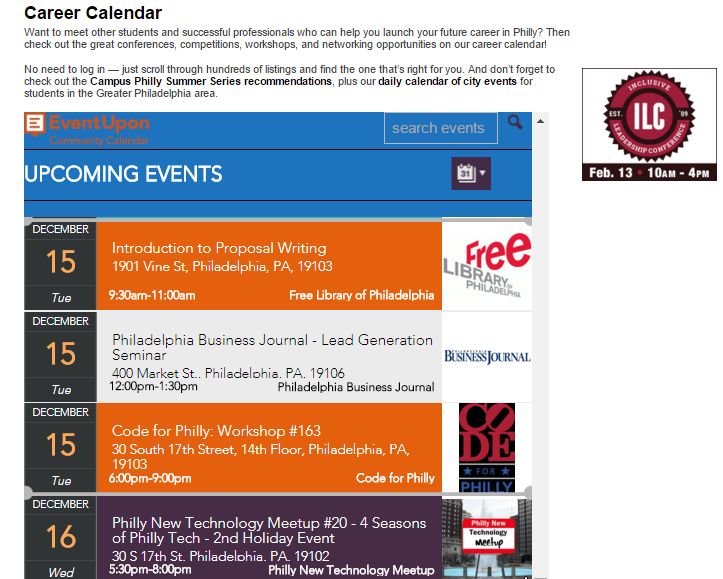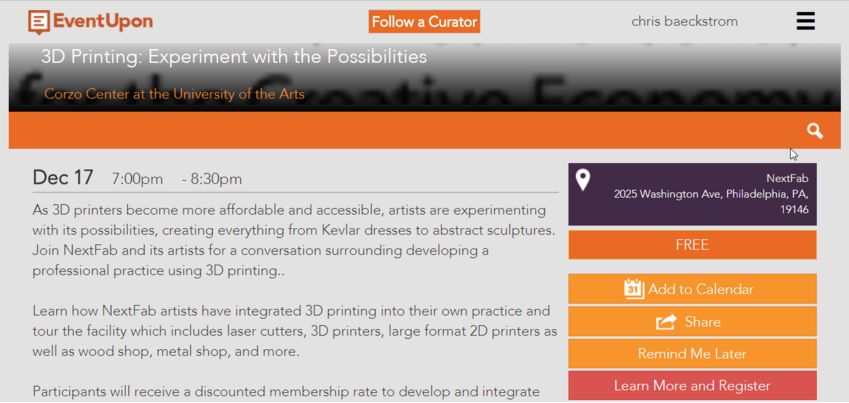Event Calendar AutoPOP
| 开发者 |
maksim270
gorbachiov |
|---|---|
| 更新时间 | 2016年12月23日 20:05 |
| 捐献地址: | 去捐款 |
| PHP版本: | 3.0.1 及以上 |
| WordPress版本: | 4.6 |
| 版权: | GPLv2 or later |
| 版权网址: | 版权信息 |
详情介绍:
We have events from thousands of organizations. Select any two and you’ll get their events on your calendar for free. EventUpon has events from Meetup, EventBrite, TicketLeap and thousands of other organizations which post their events in Google calendars, iCal, Facebook and other event sources. Want more organization’s events? The first two organizations are free. After that it costs just $3 per organization plus $10 for the calendar per month. Small businesses and small non-profits get 50% off. Don’t see the organization you want, let us know and we can probably get it for you.
If you have your own events, you can AutoPOPulate your events to hundreds of thousands of targeted event goers for FREE!
Add your event in EventUpon.com and your event will be viewable on your Event Calendar AutoPOP plugin and:
- EventUpon.com
- EveryBlock.com
- all Event Calendar AutoPOP plugins
- Agenda
- Discovery Stream (tiled view)
- Monthly
- Weekly
- Title and description
- Address and Google Map
- Sharing with Twitter, Facebook, LinkedIn, email or embed code
- Link to Registration
安装:
- Upload the plugin to the
/wp-content/plugins/directory. - Activate the plugin through the 'Plugins' menu in WordPress.
- Optional: Change colors, See WP Admin->Plugins->EU Community Calendar->Settings
- Place the tag [eu-calendar] in your templates.
- First – Go to link and sign up for a free API token.
- Second – At the Menu click on My Dashboard. Then click on Set Up API Setting.
- Third – Choose organizations which will automatically be displayed in your instance of the Event Calendar AutoPOP. Choose by organizations or location.
- Fourth – Click API token to generate the Token that gets inserted into your WordPress plugin settings.
- Add your events right in the AutoPOP Dashboard.
- It’s your choice whether you want your events to appear just in your calendar or be available to the entire EventUpon community.
屏幕截图:
常见问题:
Can I use my existing WordPress theme with Event Calendar AutoPOP?
We can't guarantee 100% integration with any plugin or theme out there, we will do our best (and reach out the plugin/theme author as needed) to figure out a solution that benefits everyone.
Can I change the list of Organizations Events to be displayed on my Event Calendar AutoPOP?
Yes, follow these steps to add or remove orgs that will be displayed on your Calendar:
- On EventUpon.com click on Menu -> My Dashboard -> Modify API Settings
- Click on Upgrade/Downgrade
- Make the changes to your subscription: Add: click on Add New Organization, type in the beginning of the org name and select the organization Remove: click on the X next to the org name
- Click Confirm
Will this work on WordPress multisite?
Yes! If your WordPress installation has multisite enabled, Event Calendar AutoPOP will work.
Where can I get support?
EventUpon provides free support on the Support Forum. For FREE, yes free, dedicated consultations, email info@eventupon.com
Where can I report a bug?
Report bugs and suggest ideas on the Support Forum or by emailing support@eventupon.com For the complete EventUpon FAQ link!
更新日志:
1.5
Added new setting to change Register Button Background Color (in Agenda view)
Added new setting to change Register Button Text Color (in Agenda view)
Added new setting to change Date Background Color (in Agenda view)
Added new setting to change Date Text Color (in Agenda view)
Changed event background in Agenda view to Light Gray (#ecebeb)
Increased font size for event title in Agenda view
Removed EventUpon logo from top of calendar
Increased the width of search field
Updated readme.txt for EventUpon 3.0.
1.4.7
Updated readme.txt for EventUpon 3.0.
1.4.6
Tested for WordPress 4.6.
Updated readme.txt
1.4.5
Added check to see if token in settings. Otherwise put up message that token must be entered.
Updated readme.txt
1.4.4
Added link to API documentation if you want to use your own calendar and the EventUpon API to automatically populate your calendar.
Updated readme.txt
1.4.3
Reduced height of events to fit more events without scrolling
Message added to let users know to configure their calendar at EventUpon to pull their events or events from other organizations.
Updated readme.txt
1.4.2
Setting added for http or https.
Updated readme.txt
1.4.1
Setting height is now defaulted to 1700px to work with changes in 1.4.
Updated readme.txt
1.4
Calendar (Agenda view and Discovery view) will display 10 events at a time. This will improve the user interface and performance. Forward and back arrows are added. There will no longer be multiple scroll bars with the new plugin height.
Updated readme.txt
1.3
New Add Event capability added to Dashboard
Also added to Dashboard: Live Events, Draft Events, Past Events
Updated readme.txt
1.2.2
Updated readme.txt
1.2
Added register button, fixed tooltip element
1.1.1
Added input fields for contact purposes
1.1
Updated Plugin URL
1.0
Initial upload