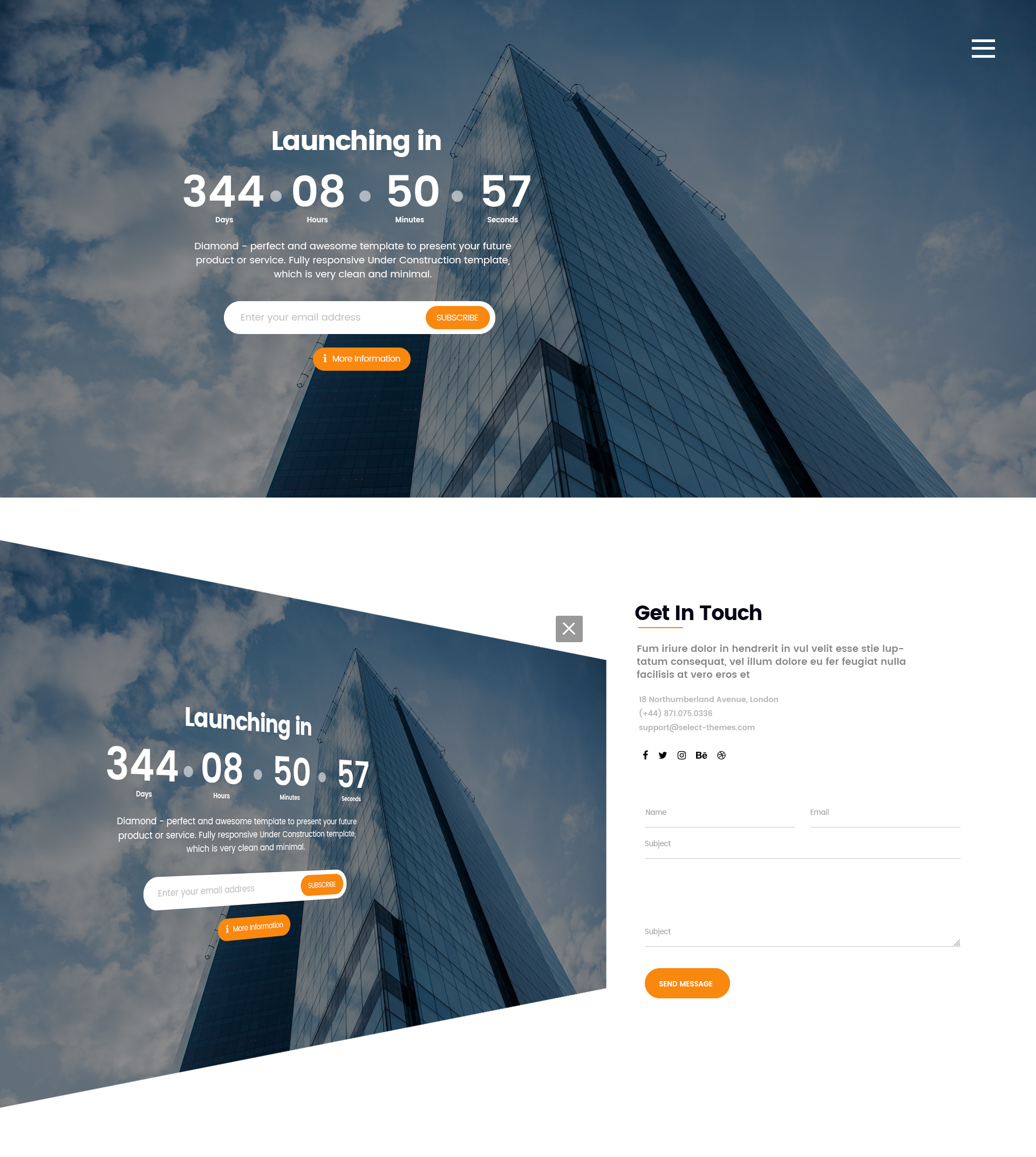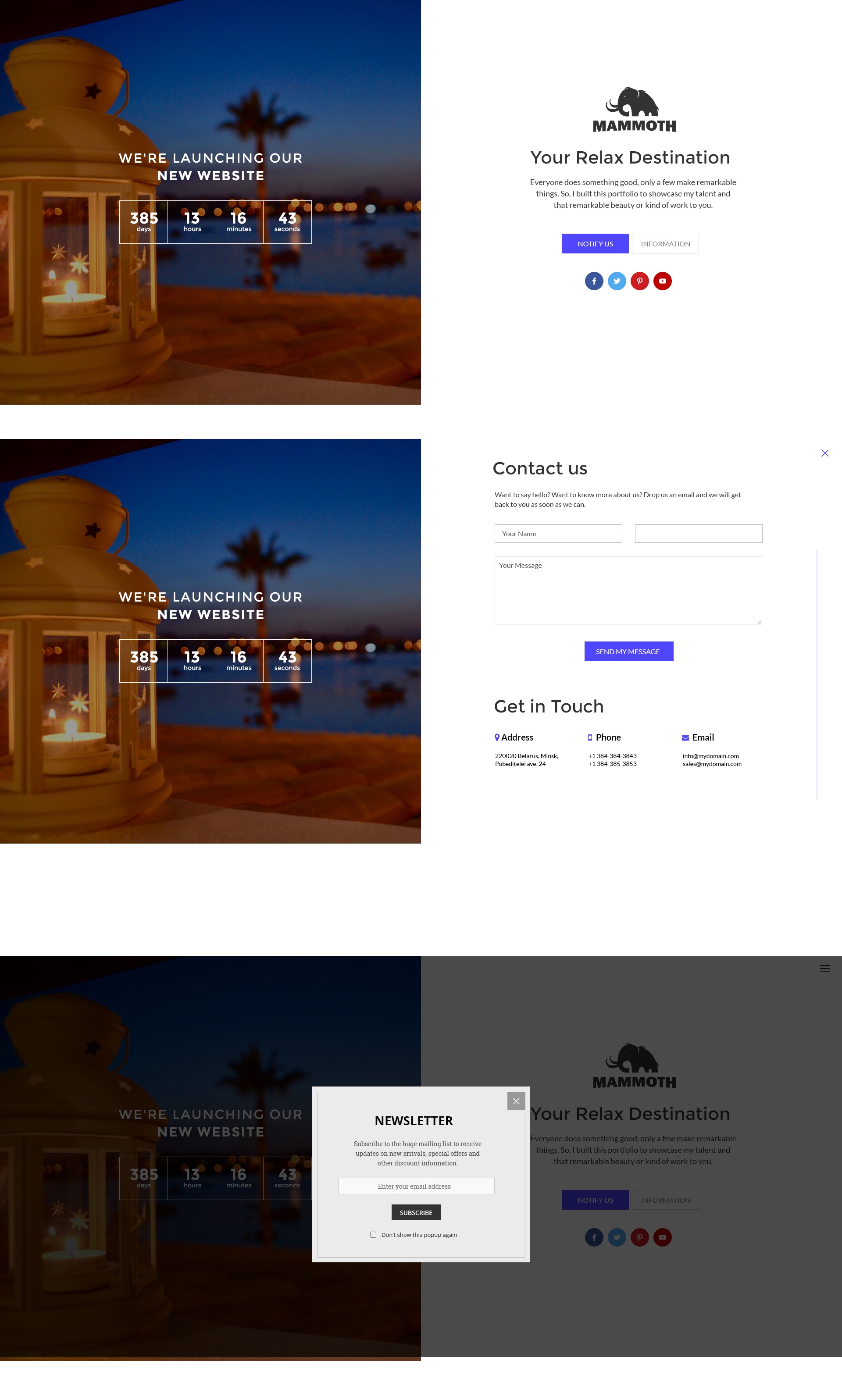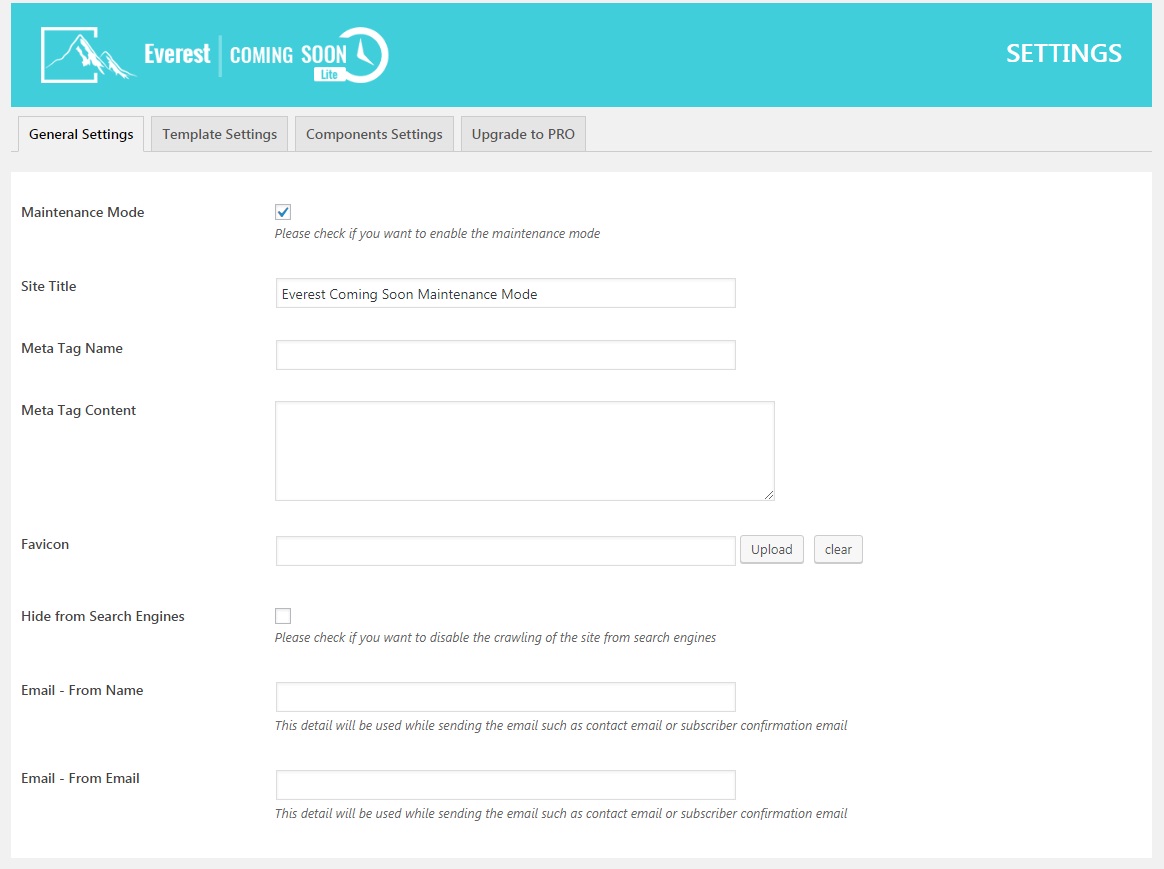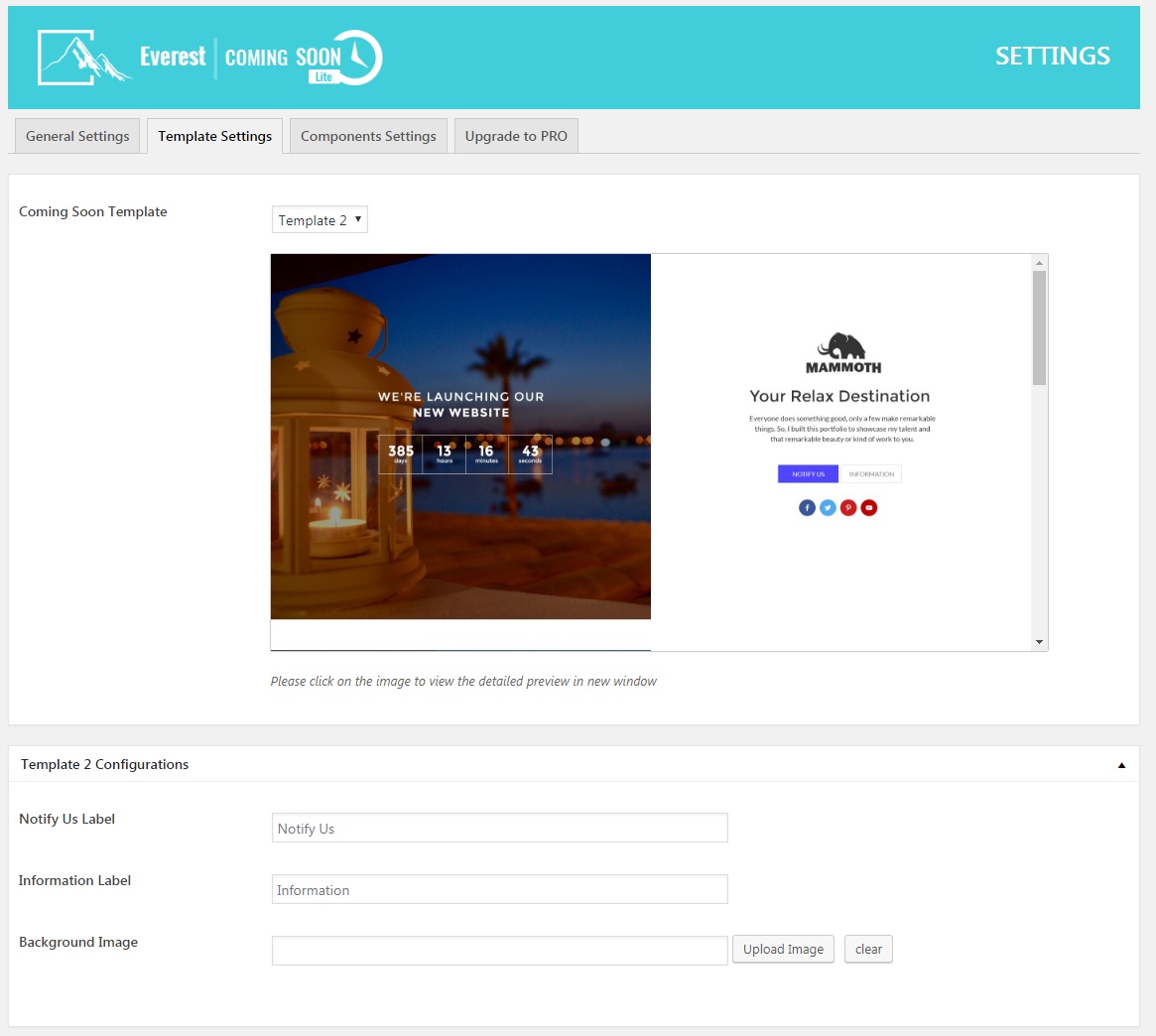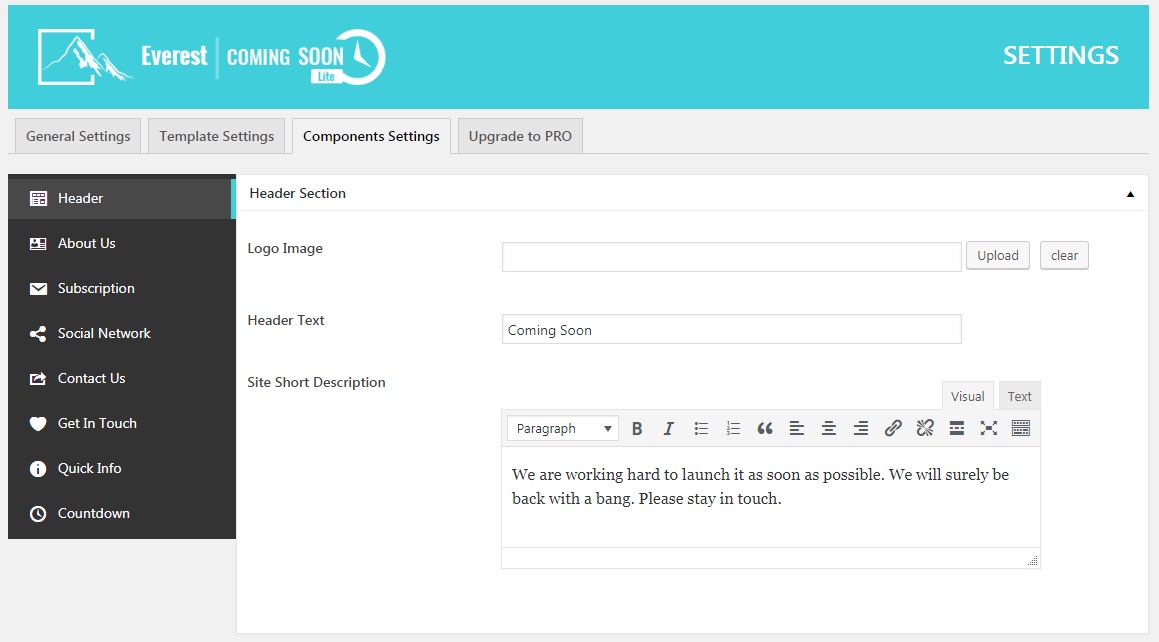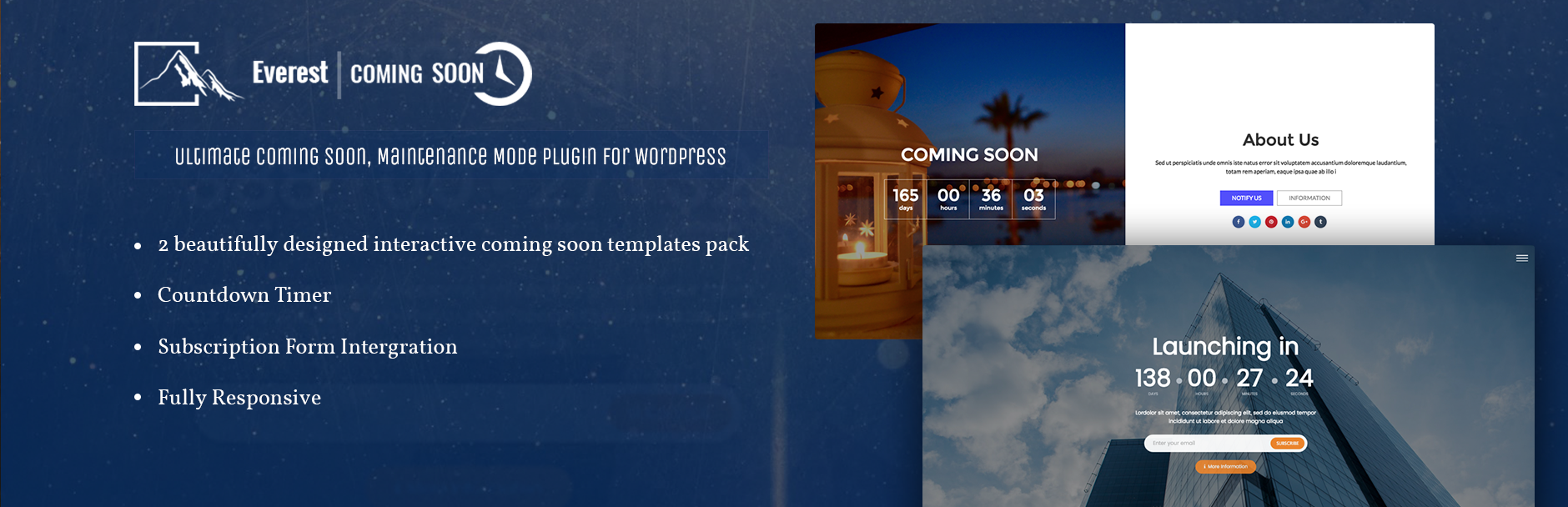
Ultimate Coming Soon, Maintenance Mode Plugin for WordPress - Everest Coming Soon Lite
| 开发者 | Access Keys |
|---|---|
| 更新时间 | 2021年12月3日 14:41 |
| 捐献地址: | 去捐款 |
| PHP版本: | 5.0.0 及以上 |
| WordPress版本: | 5.8 |
| 版权: | GPLv2 or later |
| 版权网址: | 版权信息 |
详情介绍:
Demo | Documentation | Premium Version
Everything you wish for your coming soon page is now possible with Everest Coming Soon Lite – an ultimate WordPress coming soon plugin. Whenever your site is on maintenance mode or under construction, make it smooth and pleasing to your visitors. The plugin is packaged with 2 beautifully pre-designed coming soon page templates, choose any and create the most appealing maintenance pages faster than ever. It is a highly flexible plugin which authorize you full control to configure most of its components as per your preference.
Everest Coming Soon has included the entire possibilities, that you could have thought of. It allows you to embed countdown timer, contact form, subscription form and much more. Beside, you can personalize your coming soon page with custom logo, custom background, social links, quick infos, and so on. Do your work in private and make it pleasing and professional-looking to others.
Free Version Features
- 2 interactive pre designed templates
- Make waiting no more annoying yet pleasing. Create a stunning coming soon/maintenance mode page faster than ever using 15 seamless pre-designed templates available. Showcase your maintenance mode page in the most appealing way
- Countdown Timer
- Option to set countdown timer. Add countdown title, short description, expiry date and labels for the duration
- Contact Form Integration
- When your page is not available, make yourself reachable. Option to embed contact form right on the coming soon page.
- Subscription form integrated with backend listing of subscribers and CSV export
- Everest Coming Soon Lite Plugin is integrated with subscription form. It lets your valuable visitors to subscribe to your site and stay updated.
- Google Map integrated
- You can easily add Google Map of your location in so that the visitors can easily reach out to your place.
- Social Icons with 13 popular social media integrated
- Option to add social icons in your coming soon page. Don’t lose your visitors, get socially connected.
- Site Completion Percentage loader
- Let your visitors know how much you are done with and how much are yet to. Site Completion Percentage Loader to show your work status.
- Customizable Background configuration for each template
- Feature to upload the custom background image for each template. If the template comprises multiple backgrounds, you can change each of them.
- Search Engines crawling enable/disable
- Feature to enable and disable the crawling of the site from the search engines. Show or hide your site during construction mode.
- SEO Meta Tags configurations
- You can easily configure your website’s SEO Meta Tags right from the backend. Allows you to add Meta Tag Title and Meta Tag Content.
- Custom Favicon
- Option to upload custom favicon. Use your own favicon and build your brand identity.
- Mobile Responsive
- Fully responsive plugin that looks great on all screen size. Best optimized for mobile devices.
- Header
- Fully customizable header. Allows you to add custom logo, header title and short description.
- About Us
- Showcase a short intro about you and your project. About us section to let your audience know you.
- Subscription
- Configurable subscription section where you can manage text, button label, messages of your subscription form.
- Social Network
- Be social. Add your social network title, short description and link of the social accounts you want to showcase.
- Contact Us
- Contact us section where you can define each and every details you want to showcase in your contact form.
- Get in touch
- Add get in touch section that includes your address details, quick contact infos like phone number, email etc.
- Countdown
- Configure the countdown timer title, description, duration and duration label as per your wish.
- 15 Pre Designed Templates
- Google Map Integration
- Google Analytics Support
- User wise maintenance mode enable / disable
- Site completion Percentage Loader
- Custom CSS option
- For premium upgrades, please go here
- Support Forum Link: http://accesspressthemes.com/support/
- Youtube channel link: https://www.youtube.com/watch?v=TjZNcVG3fDE
- Facebook link: https://www.facebook.com/AccessPressThemes For a easy installation guide checkout the Installation tab above.
安装:
- Unzip everest-coming-soon-lite.zip
- Upload all the files to the /wp-content/plugins/everest-coming-soon-lite
- Activate the plugin through the 'Plugins' menu in WordPress.
- For customizing the plugin's settings, click on Everest Coming Soon Lite option menu in Wordpress left admin menu.
- Enable maintenance mode from general settings section of the Everest Coming Soon Lite options.
屏幕截图:
常见问题:
I have enabled the maintenance mode but still I can't view it, why?
If even after enabling the maintenance mode, you are still unable to view the maintenance mode page, then you are probably logged in with administrator role. So to view maintenance mode page, you will need to logout or view the site in browser's private or incognito mode.
更新日志:
1.1.1
- Compatibility check with WordPress version 5.8.
- Compatibility check with latest version of WordPress.
- Necessary code refinement
- WP Latest version compatibility checked
- Compatibility check with latest version of WP
- General bug fixes and refinement in the script
- Refinement in plugin files
- General Bug Fixes
- Refinement in the code
- WordPress 5.0 compatibility check
- Added More WordPress Resources Tab
- Multisite compatibility added
- Plugin initial commit