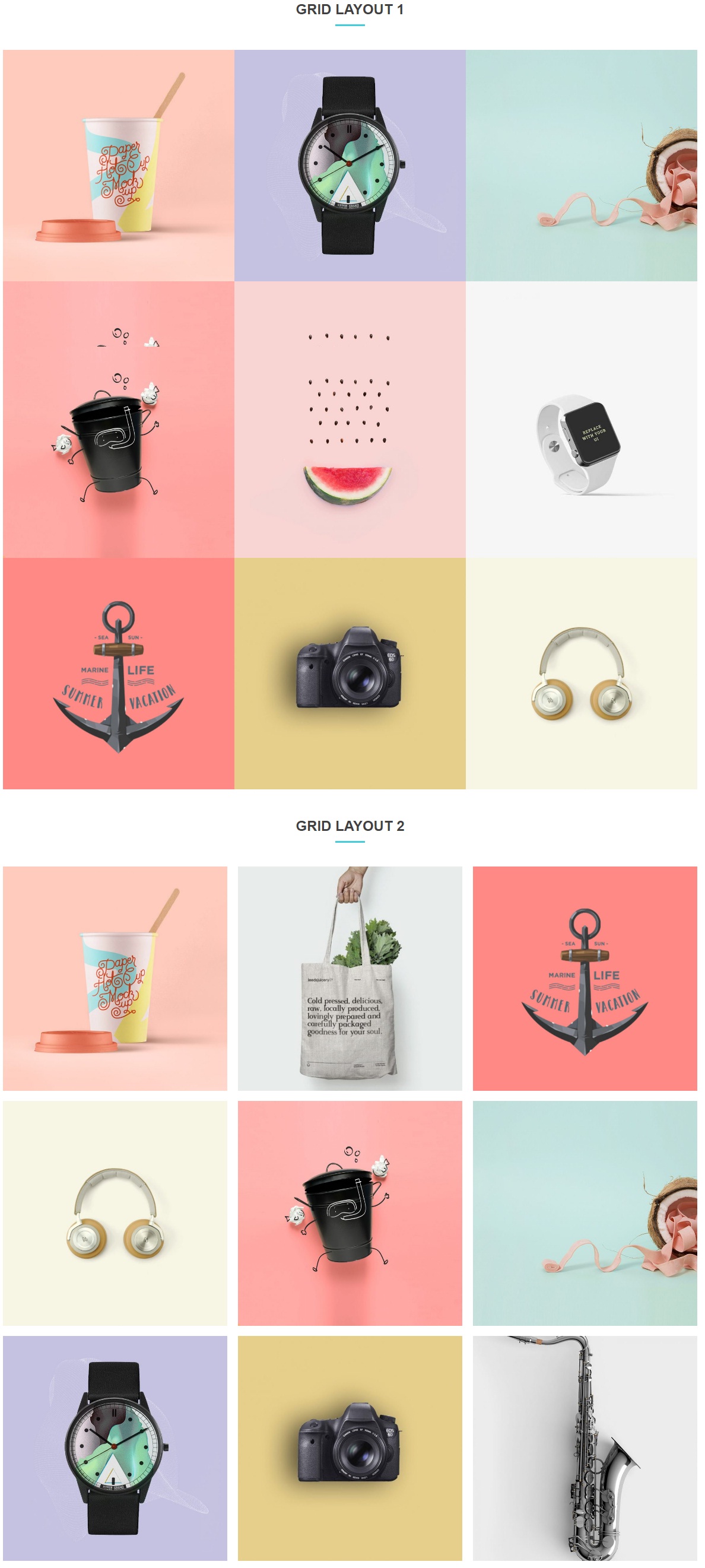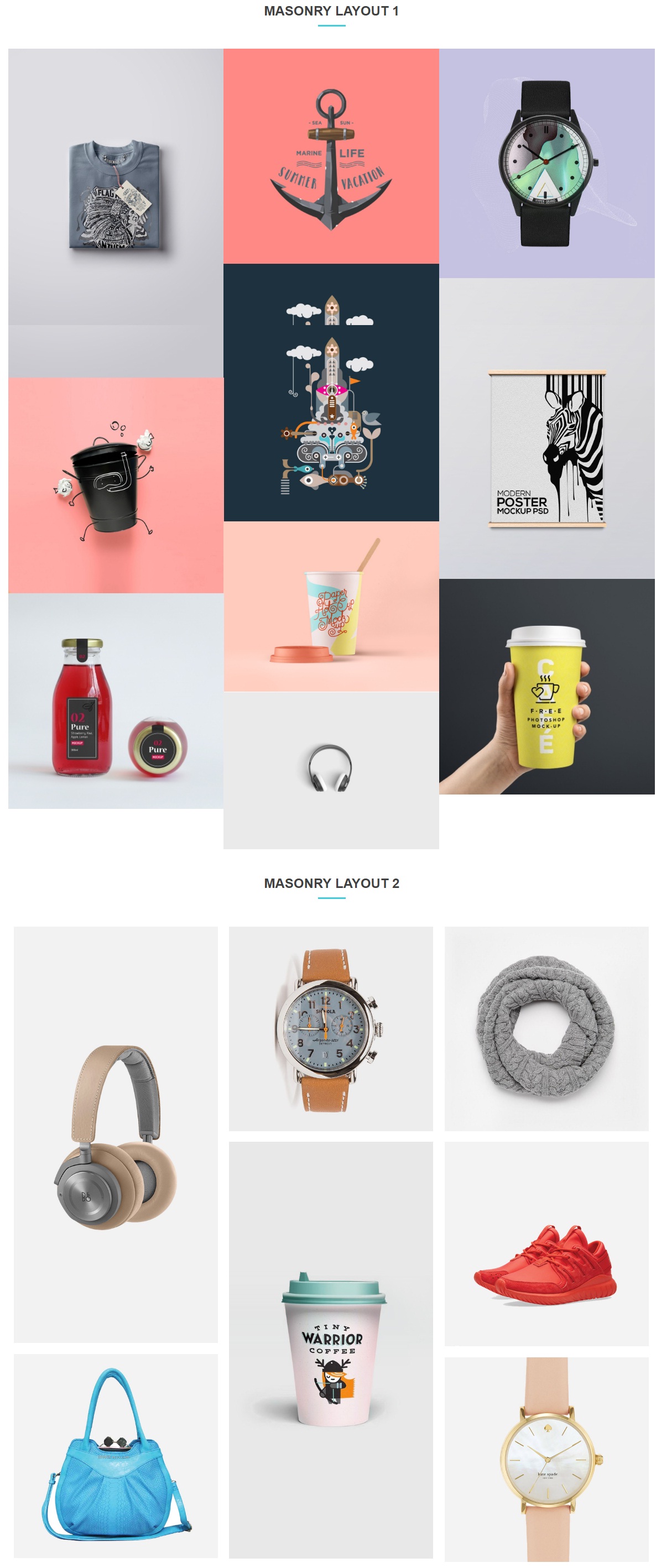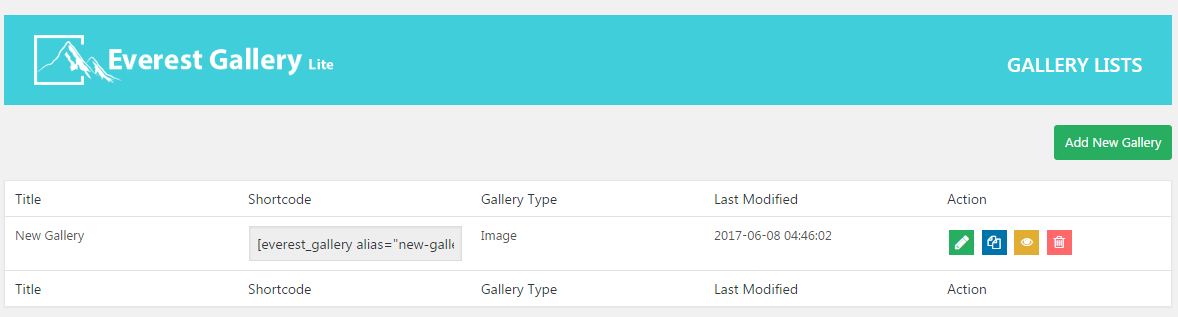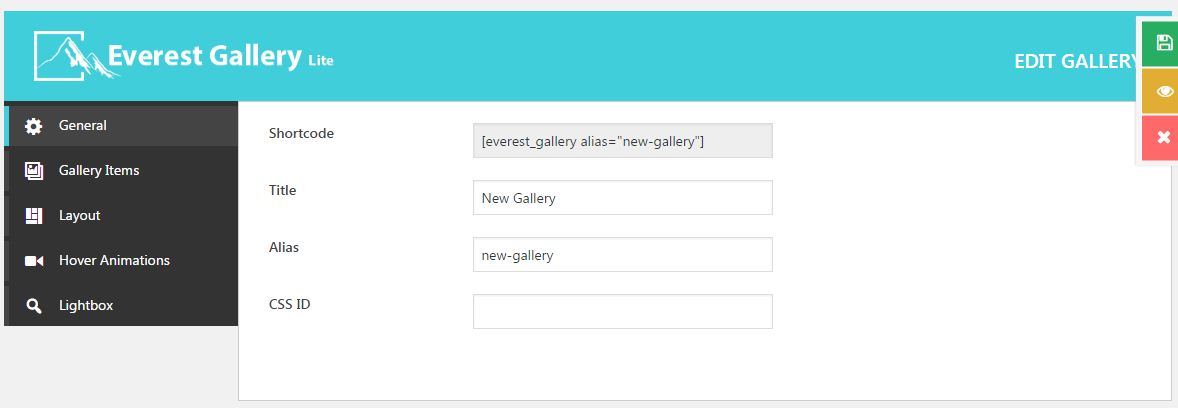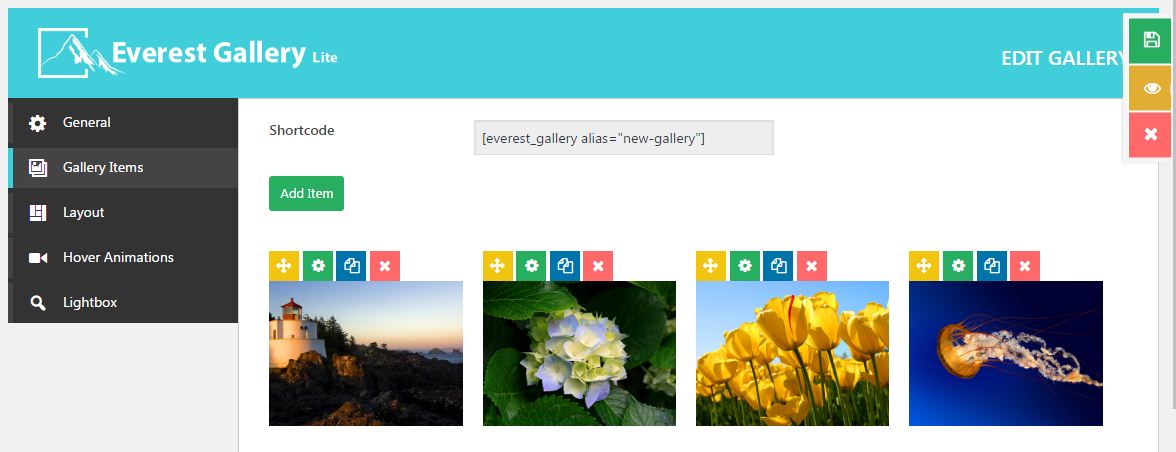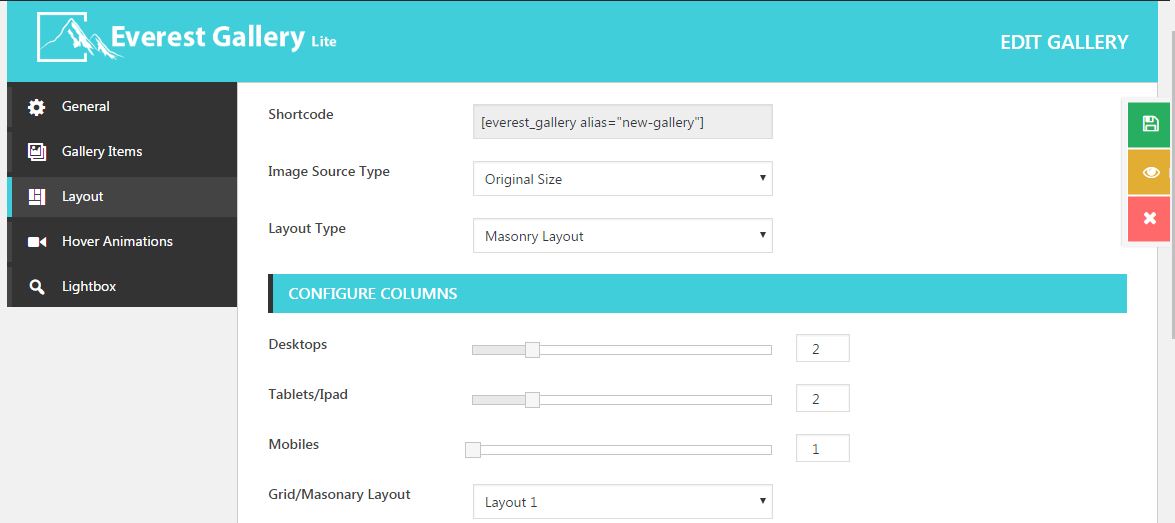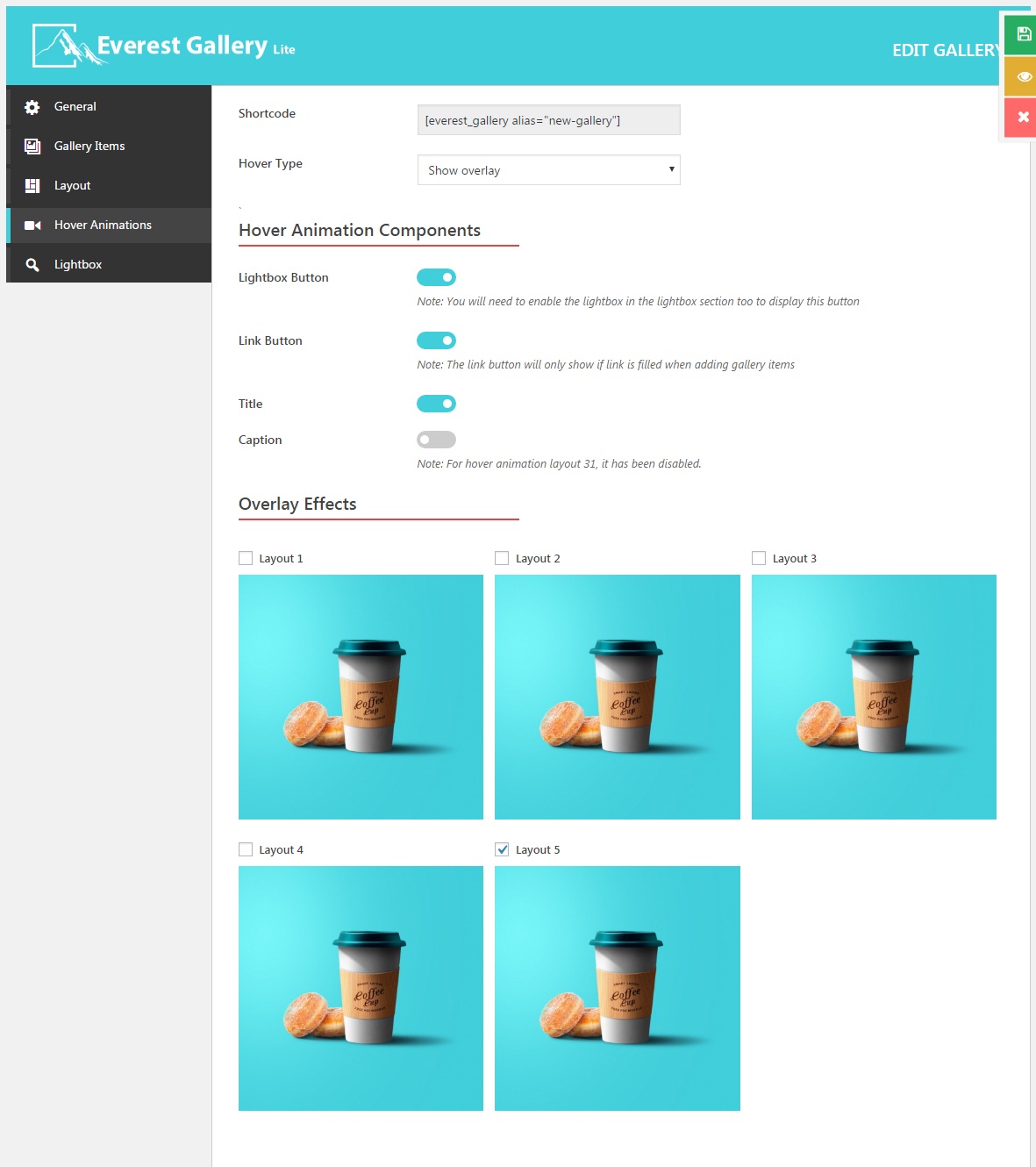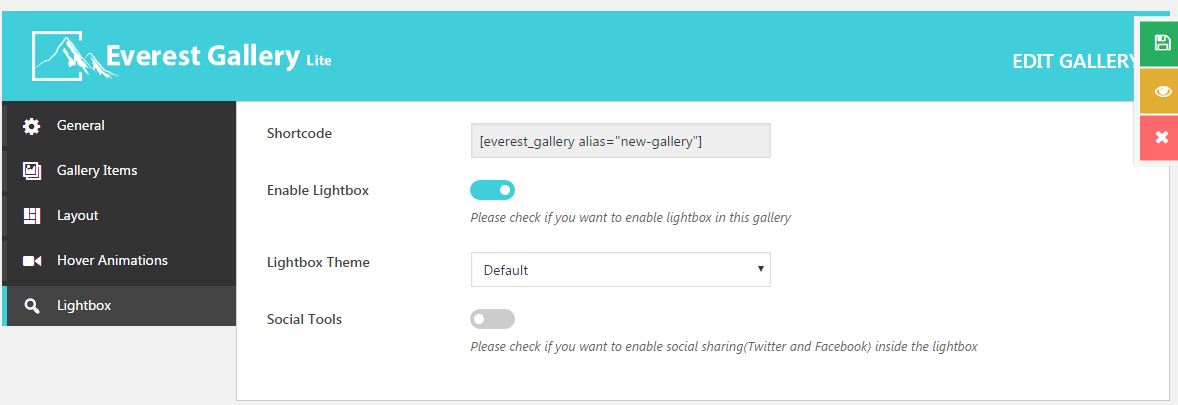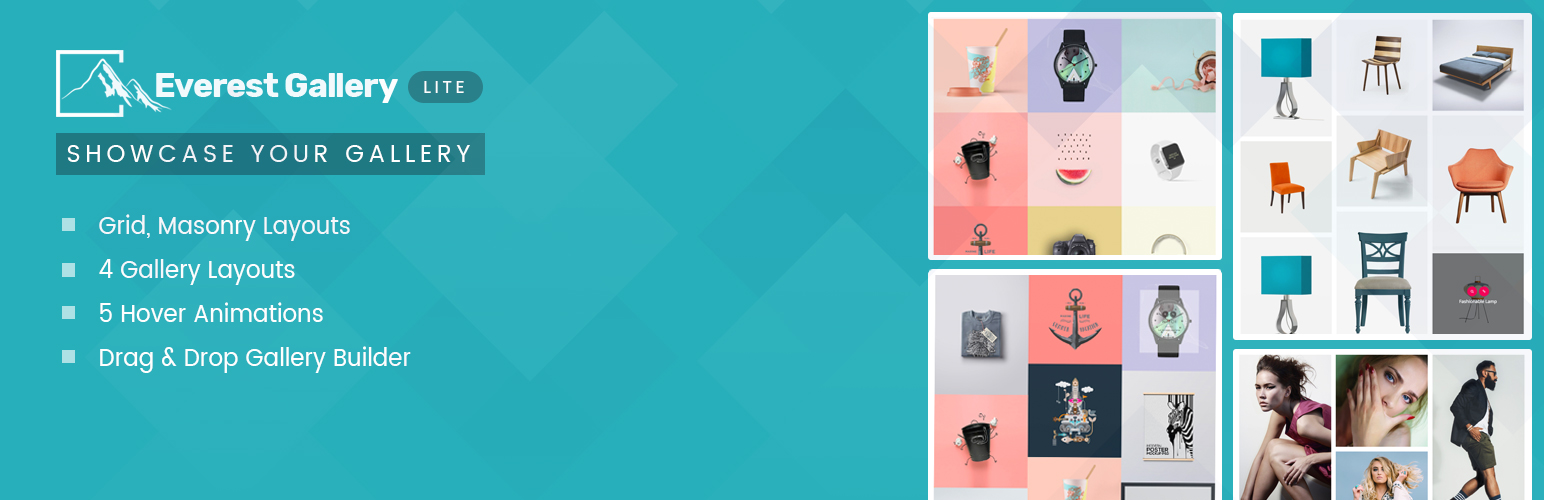
Responsive Media Gallery Plugin for WordPress - Everest Gallery Lite
| 开发者 | Access Keys |
|---|---|
| 更新时间 | 2021年10月19日 15:28 |
| 捐献地址: | 去捐款 |
| PHP版本: | 4.8 及以上 |
| WordPress版本: | 5.8 |
| 版权: | GPLv2 or later |
| 版权网址: | 版权信息 |
详情介绍:
Demo | Documentation | Support
Everest Gallery Lite is the ultimate gallery plugin that offers tons of multiple options with flawless functionalities. Add many as gallery items as you like, quick edit and manage them however you want. The plugin offers multiple layouts including grid layout, masonry layout. Besides, each of this layout comes along with multiple sub-layouts and various configuration options. You can simply enable or disable hover effect for your gallery. Overlay hover effect with 5 pre-designed layouts – choose any that better fits your need.
It is a fully responsive and shortcode ready plugin. It is an easy-to-use WP plugin with an intuitive interface. No coding skill required! Showcase your gallery in the most attractive way with Everest Gallery Lite Plugin.
Free Version Features
- 4 Different Layouts – 30+ seamless gallery layouts available. Showcase your gallery in the most appealing way.
- Grid – 2 Pre-Designed Layouts
- Masonry – 2 Pre-Designed Layouts
- Column Configuration Options for Grid and Masonry Layouts – Grid and Masonry Layouts with column configuration options. Configure column as per the screen size.
- Configure columns as per the different devices such as Desktop, Tablets and Mobile screens
- 5 Pre-Designed Hover Animations – Awesome overlay hover animations for fetching gallery items.
- Lightbox with various options -Showcase your gallery items in an alluring lightbox in just a touch.
- Enable disable Lightbox
- Backend Preview Functionality -Feature to preview in backend – test with ease before going live.
- Drag and Drop Gallery Ordering -Manage your gallery and gallery items’ location by simple drag and drop.
- Easy to Use Backend UI -No need to be a technical geek to use the plugin, it is really intuitive.
- 30+ Different Layouts – 30+ seamless gallery layouts available. Showcase your gallery in the most appealing way.
- Grid – 2 Pre-Designed Layouts
- Masonry – 2 Pre-Designed Layouts
- Slideshow – 5 Pre-Designed Layouts
- Filmstrip – 5 Pre-Designed Layouts
- Blog – 7 Pre-Designed Layouts
- Carousel – 10 Pre-Designed Layouts
- Various Gallery Items Support
- Image
- Video
- Audio
- Posts
- Mixed
- Column Configuration Options for Grid and Masonry Layouts – Grid and Masonry Layouts with column configuration options. Configure column as per the screen size.
- Configure columns as per the different devices such as Desktop, Tablets and Mobile screens
- 35 Pre-Designed Hover Animations – Awesome overlay hover animations for fetching gallery items.
- 10 Pre-Designed Image Filters
- Pagination and Load More options
- Gallery Item Filter Options
- Lightbox with various options -Showcase your gallery items in an alluring lightbox in just a touch.
- Enable disable Lightbox
- Different Varities of Lightbox with various configurations
- Pretty Photo
- Colorbox
- Magnific Popup
- Everest Lightbox
- Backend Preview Functionality -Feature to preview in backend – test with ease before going live.
- Gallery Import/Export Feature
- Backend Font Selection
- Custom CSS Option
- Drag and Drop Gallery Ordering -Manage your gallery and gallery items location by simple drag and drop.
- Easy to Use Backend UI -No need to be a technical geek to use the plugin, it is really intuitive.
- And many more...
- For premium upgrades, please go here
- Support Forum Link: http://accesspressthemes.com/support/
- Youtube channel link: https://www.youtube.com/watch?v=TjZNcVG3fDE
- Facebook link: https://www.facebook.com/AccessPressThemes For a easy installation guide checkout the Installation tab above.
安装:
- Unzip everest-gallery-lite.zip
- Upload all the files to the /wp-content/plugins/everest-gallery-lite
- Activate the plugin through the 'Plugins' menu in WordPress.
- For customizing the plugin's settings, click on Forms option menu in WordPress left admin menu.
屏幕截图:
常见问题:
What does this plugin do?
This plugin provides the ability to create, customize and build the beautiful image galleries for your site with easy to use Backend Drag and Drop Gallery Builder
Do I need to design the galleries?
Currently, there are 4 Pre Available templates - 2 Grid Layouts and 2 Masonry Layouts which are already designed.
Can I define separate columns as per device?
Yes, you can define columns separately for Desktop, Tablets and Mobile devices.
更新日志:
1.0.9
- Checked compatibility with latest wordpress version.
- Fixed issues with responsiveness of gallery in different screen sizes.
- Checked compatibility with WP version 5.7.
- Fixed minor bugs in the backend settings.
- Fixed some bugs in the backend Settings.
- Fixed js issues with on Wordpress 5.5
- WordPress 5.3.2 compatibility check
- Added promotional banners
- WordPress 5.0 compatibility check
- Added More WordPress Resources section
- GDPR Compatibility Check
- Plugin's first commit to repository