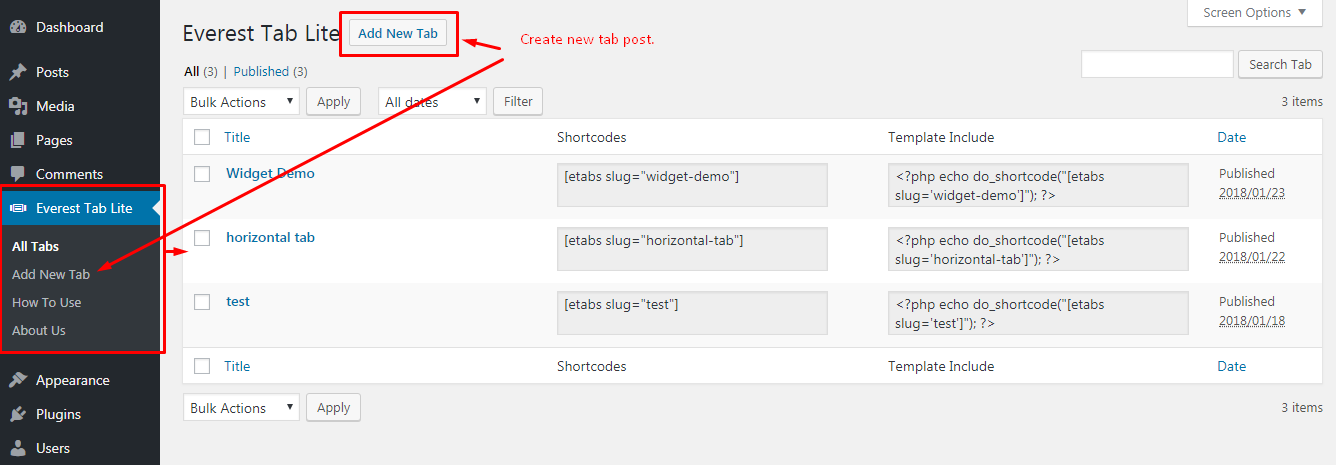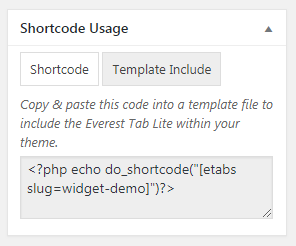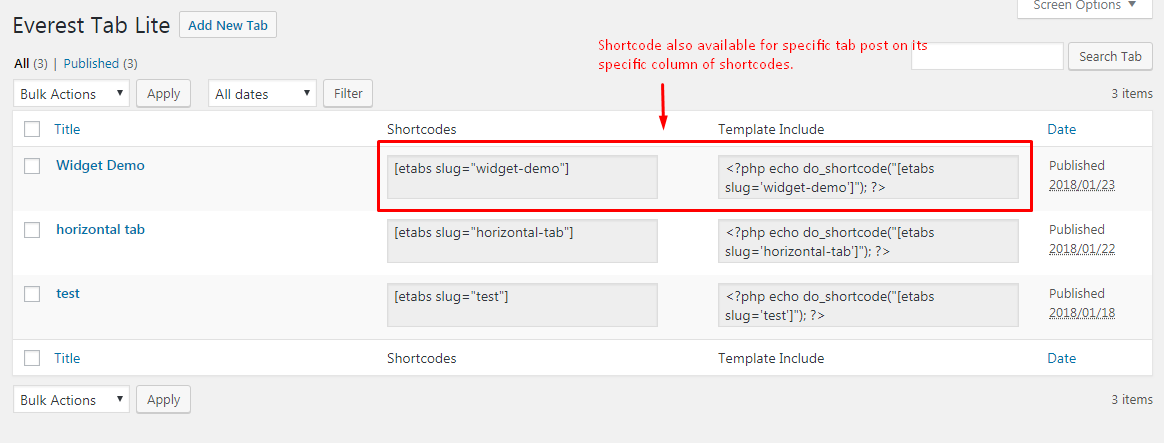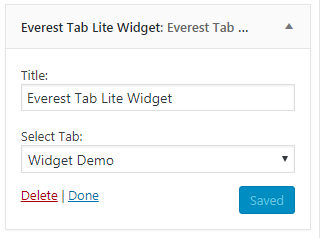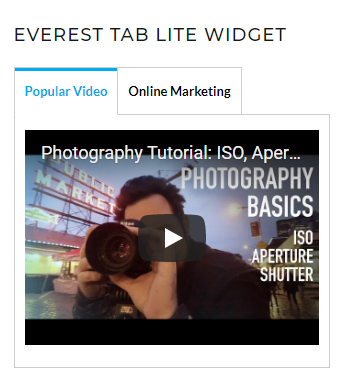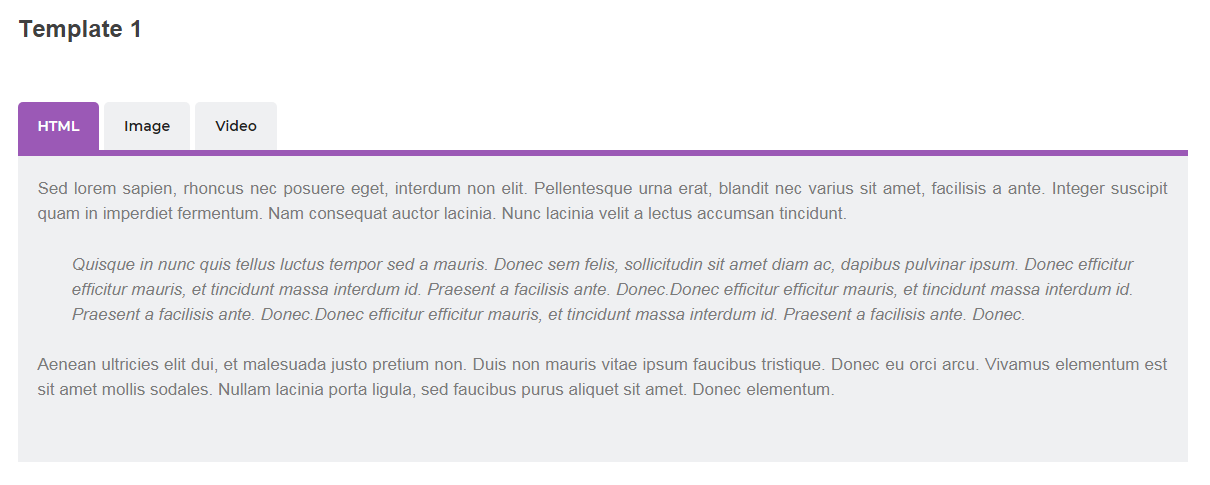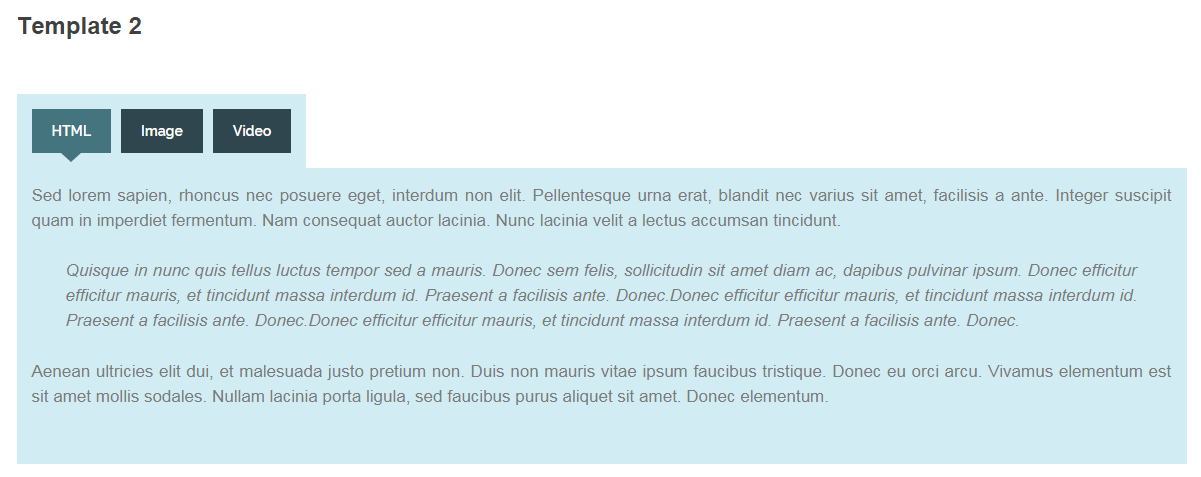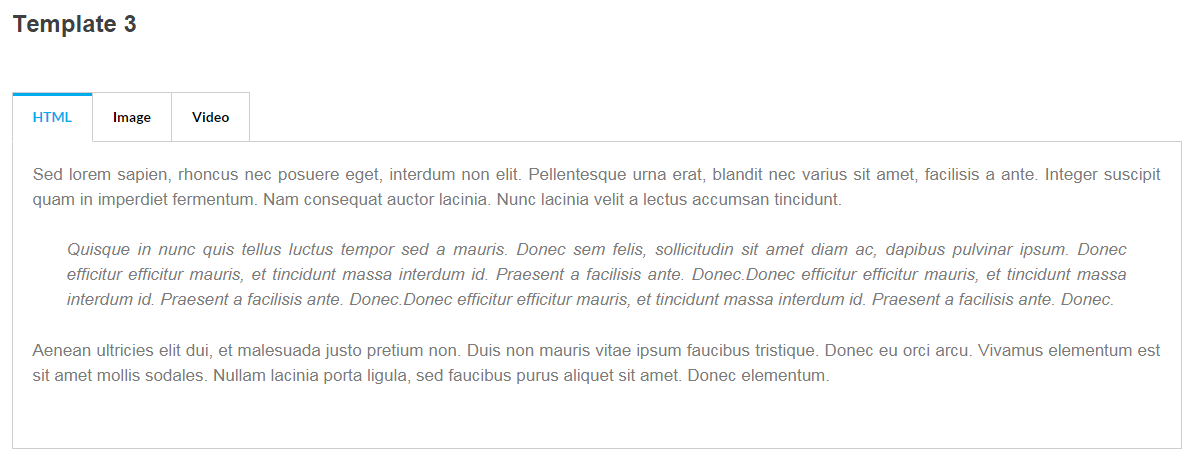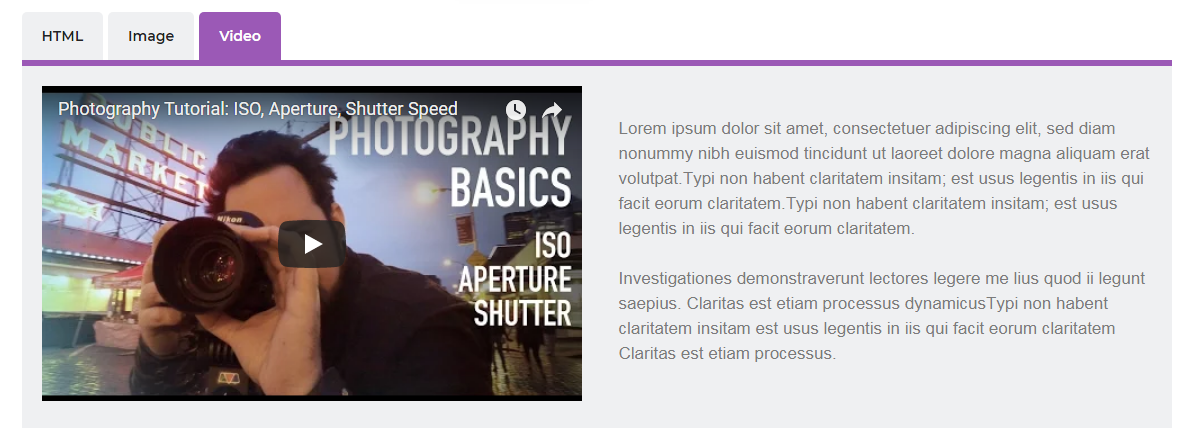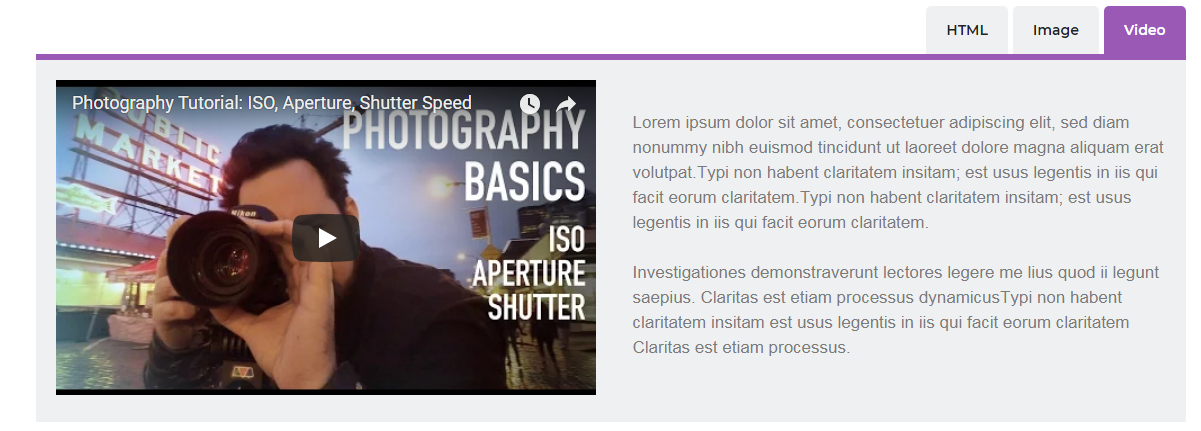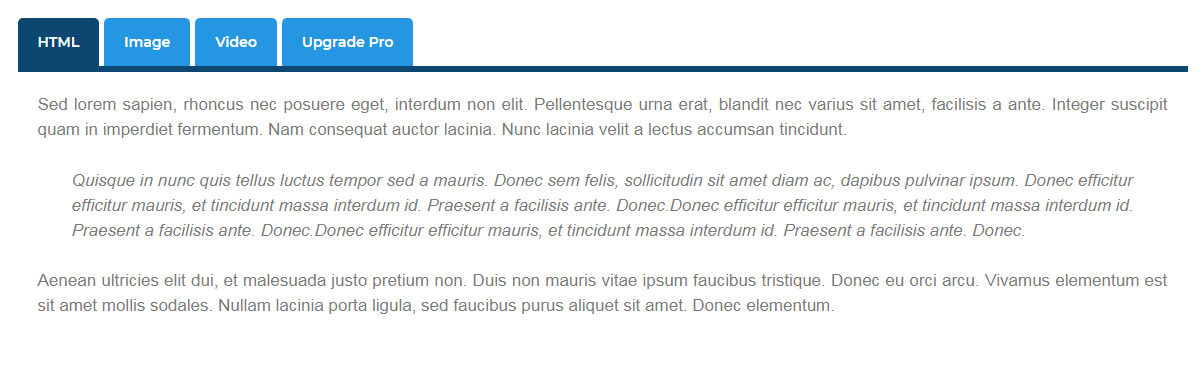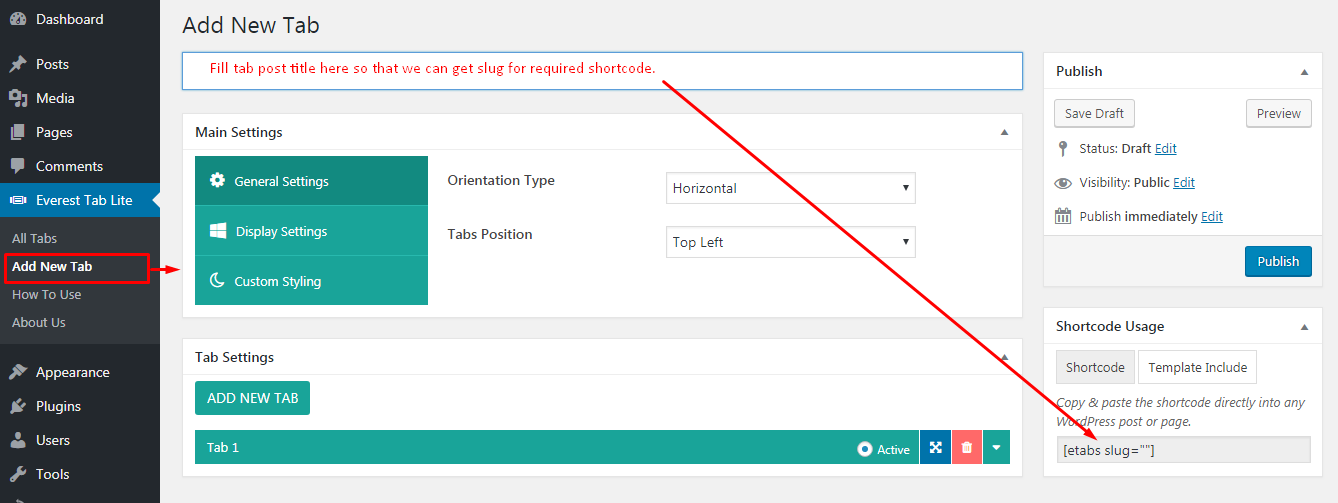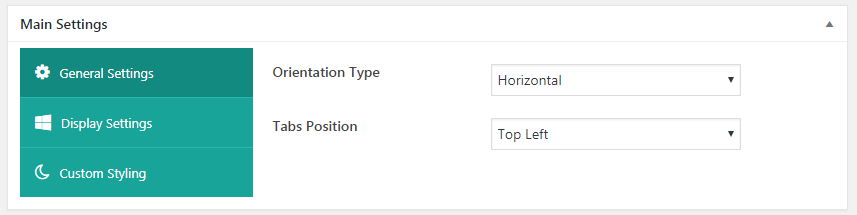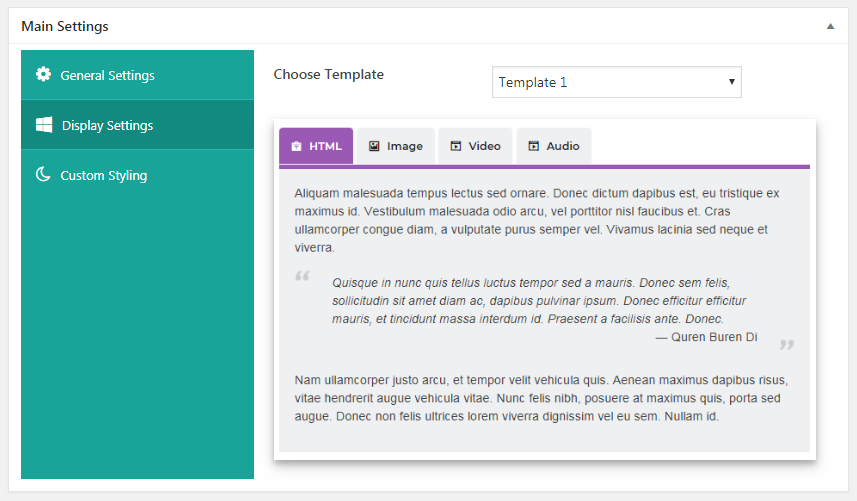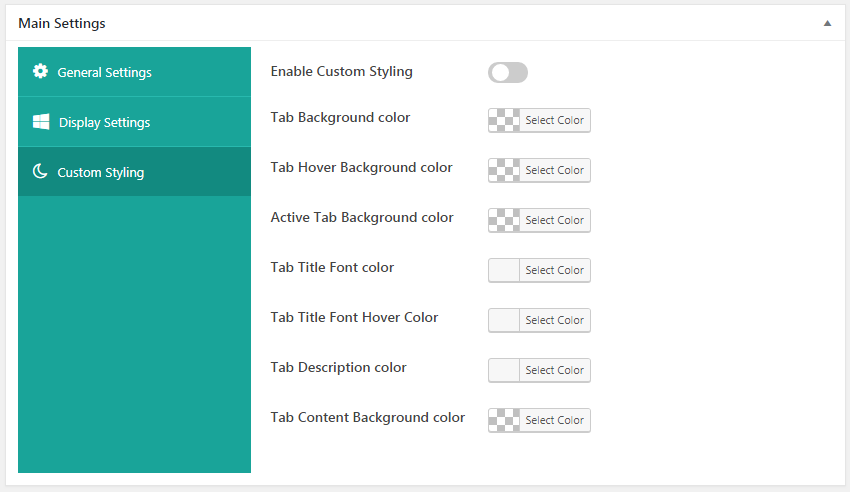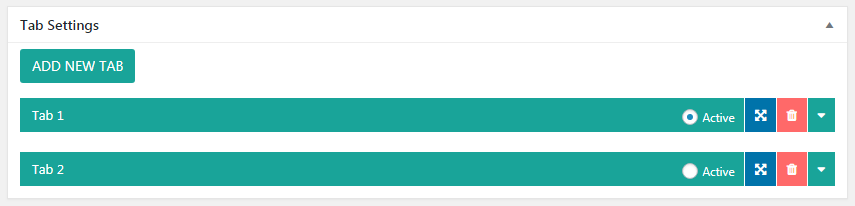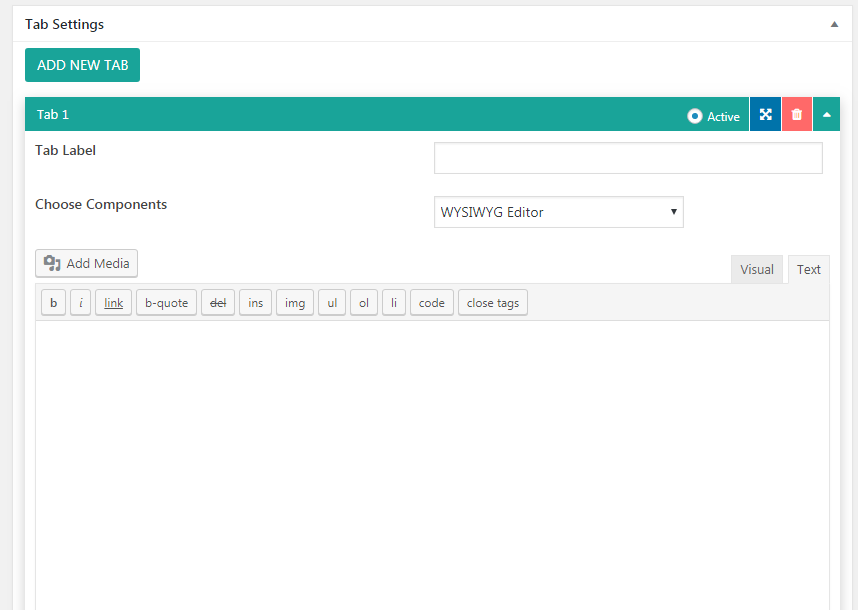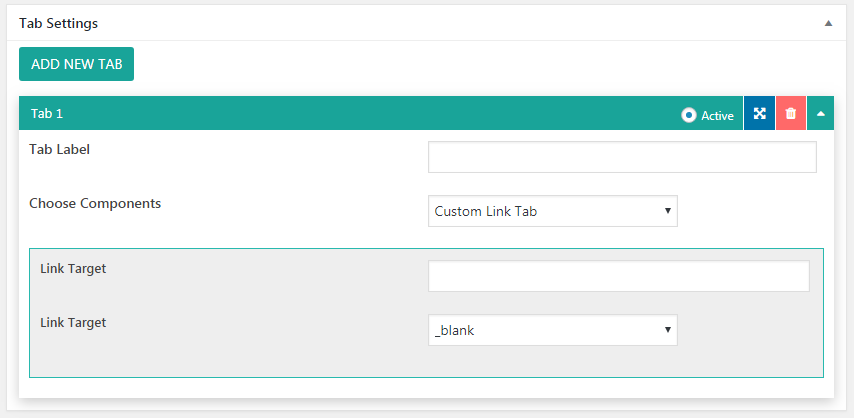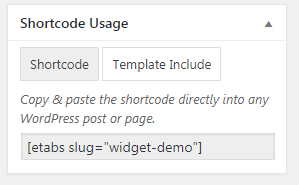Free Responsive Tab Plugin For WordPress - Everest Tab Lite
| 开发者 | Access Keys |
|---|---|
| 更新时间 | 2022年5月10日 15:50 |
| 捐献地址: | 去捐款 |
| PHP版本: | 3.8 及以上 |
| WordPress版本: | 5.8 |
| 版权: | GPLv2 or later |
| 版权网址: | 版权信息 |
详情介绍:
Documentation | Support | Demo | Premium Version
Everest Tab Lite
Easy way to create multiple tabs, drag and drop tab items for ordering with - Everest Tab Lite
Everest Tab Lite is a Free WordPress Tab Plugin packaged with 3 Beautifully pre-designed templates enriched with WP Editor Components to set as tab's content and short-code implementation features.
A standout amongst the most needed WordPress tab plugin. Easy way to display tab in order with drag and drop tab item and also permits you to active specific tab item as default just to display active tab's content after page load.
This plugin is highly compatible with latest WP version and works with any “well coded” WordPress themes (Free or Premium). It is responsive, Search Engine Optimized (SEO) and secure!
Free Features:
- Create Unlimited Tabs
- Drag and Drop Tab Items for ordering
- Gutenberg Based Blocks Available
- Set Active Tab
- Everest Tab Lite Widget Available
- Everest Tab Lite's Shortcode Usage
- 3 Pre Available Beautifuly Designed Tab Templates
- Orientation Type: Horizontal
- Horizontal Tab Position : Top Left or Top Right
- Event Trigger : On Click
- 2 Inbuilt Tab Components – WYSIWYG Editor (Support all html content except shortcodes) – Custom Links
- Customization Options
- Language Translation Ready
- Fully Responsive, Touch & Retina Ready
- Tested in all modern browsers
- Full Documentation
- Basic Support
- – Enable/Disable each tab short description. ★ Deep-Linking – Enable/Disable deep linking and makes URL change automatically when you select tabs and you can easily link to specific tab with hashtag and is bookmarkable. ★ Tab Shortcode Customizer ★ Tab Display Format – Show only tab title, show both icon and title or show only icon options available. ★ Custom Link Tab ★ Social API Integration & Cache Settings ★ Create Duplicate Tab Easily ★ Back-end Preview ★ Inbuilt everest tab widget element for WPBakery Page Builder ★ WordPress Compatible – WooCommerce – WPBakery Page Builder – Contact Form 7 – All External Plugin’s Shortcodes – Tested with multiple themes and WordPress Versions ★ Easy Usage Via Shortcode. ★ Demo Import/Export ★ Language Translation Ready ★ Responsive, Touch & Retina Ready ★ Tested in all modern browsers ★ Full Documentation & Support
- For premium upgrade, please go here
- Support Forum Link: http://accesspressthemes.com/support/ For a easy installation guide checkout the Installation tab above.
安装:
- Unzip .zip file.
- Upload all the files to the /wp-content/plugins/everest-tab-lite.
- Activate the plugin through the ‘Plugins’ menu in WordPress.
- Firstly, setup default plugin’s settings, click on Everest Tab Lite option menu in WordPress left admin menu
- To create tab, go to Add New tab Submenu of Everest Tab Lite Menu and configure all required Main Settings Options, display settings and then on Tab settings you can add multiple tab items as per your requirements and add your custom html content using WP Editor.
屏幕截图:
常见问题:
What does this plugin do?
This plugin is easy to use and allows you to create multiple tab with 3 pre available templates. On tab content, you can display your own custom html content or simply link tab with your custom link with its target.
Will it effect my site's speed?
No, It will not affect the loading of the site in anyways.
更新日志:
2.0.5
- Compatibility with WordPress version 5.9.3 .
- Compatibility with WordPress version 5.8.
- Update Wp color picker alpha to 3.0.1.
- Checked compatibility with latest version of wordpress.
- Fixed issue with icon picker and made compatible with Wordpress 5.6.
- Gutenberg based block now available.
- Added option to inform the tab title icon.
- Compatibility check with latest WordPress Version
- Compatibility check with latest WordPress Version
- Design Refinement On Backend - How To Use and About Us Page
- Added Documentation and other informational links to the plugin.
- Supports shortcode integration on WP Editor.
- Compatibility check with latest WordPress Version.
- Added some promo content in the backend of the plugin
- Fixed Issue: text domain error message shown resolved on backend
- Refinements: Few refinement work on frontend tab display done
- Translation Ready: How to Use page made translation ready.
- Fixed Issue: Custom Styling background hover color not working for template 1 and 2 issue fixed.
- Added Feature: Custom options (Sub title of tab font color and font hover color) added in Main Settings section.
- Added Feature: Enable description , fill short description below tab title option added for each newly added tab items.
- Added Feature: Custom Styling option to set top border active color for template layout 3.
- Few CSS and JS Refinement
- Plugin submitted to http://wordpress.org for review and approval.