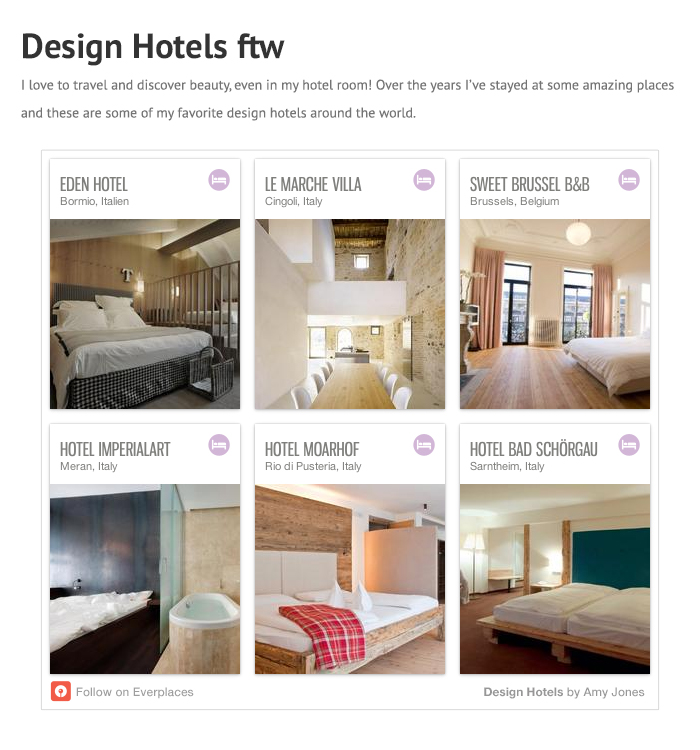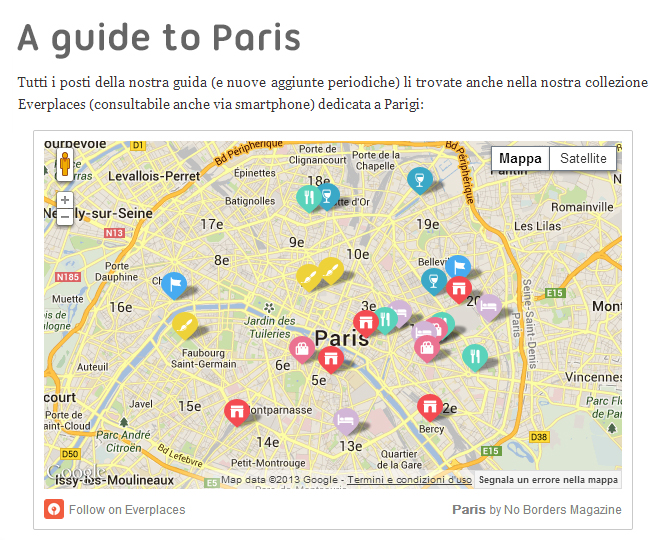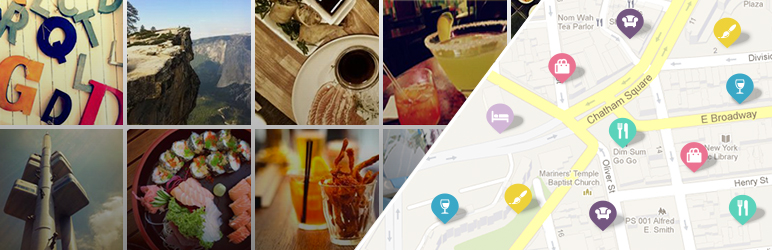
Everplaces for WordPress
| 开发者 | Everplaces |
|---|---|
| 更新时间 | 2014年2月17日 22:33 |
| PHP版本: | 3.4 及以上 |
| WordPress版本: | 3.7.1 |
| 版权: | GPLv2 or later |
| 版权网址: | 版权信息 |
详情介绍:
With this plugin it’s easy to add beautiful maps and albums of your recommendations to your blog posts. If you write a travel blog or have a list of places to visit in your city, just add all your recommendations to a collection in Everplaces, and add them to your blog post with this plugin.
It’s really simple to install and use.
To use plugin you need to have an Everplaces account. You can create an account here and start collecting your recommendations. It’s FREE.
Features
- Choose from a beautiful map or album view
- High-quality location icons integrate smoothly into your blog’s design
- Customize map and album size to fit your needs
- Visualize your favourite places and share them with your readers
- Let your readers view, save and share your recommendations
安装:
Here is a simple guide to install the Everplaces plugin.
You can install the plugin in one of these ways:
Download & Upload
- Download the plugin (a zip file).
- In your Wordpress Admin, go to menu Plugins -> Add.
- Select the “Upload” tab in the Install Plugins page.
- Upload the .zip file you have just downloaded.
- Activate the plugin.
- The plugin will appear in the Plugins page.
- You are good to go!
- In your Wordpress Admin, go to menu Plugins -> Add.
- Search for Everplaces.
- Find the plugin titled “Everplaces for Wordpress”.
- Click to install the plugin.
- Activate the plugin, once the installation is complete.
- The plugin will appear in the Plugins page.
- You are good to go!
- Download the plugin (.zip file)
- Unzip the zip file.
- Upload “everplaces” folder to the /wp-content/plugins/ directory of your site.
- Activate the plugin in the Plugins menu in Wordpress Admin.
- The plugin will appear in the Plugins page.
- You are good to go!
- Open the blog post you wish to embed your recommendations in and switch to Text view. Paste the following code into your blog post, where you wish the map or album to appear:
Notes Map :[everplaces_plugin link="collection-url" type="map"]2. Go to your Everplaces account and find the collection you want to embed on your blog. 2. Copy the collection URL from the browser’s address bar. The URL should be similar to this example:https://everplaces.com/christoffer/collections/milano-trip-ZSzflDEzMDQ4. Replace the "collection-url" in the plugin code with the collection URL copied from your Everplaces account. Example:[everplaces_plugin link="https://everplaces.com/christoffer/collections/milano-trip-ZSzflDEzMDQ" type="map"]5. You can control the width and height of the widget by adding the pixel values like this:[everplaces_plugin link="collection-url" type="map" width="600" height="300"]6. To display the collection as album view, changetype="map"totype="album".
- If no width is specified, the width will fit the blog post container
- If no height is specified, the height will be set to 400px.
- You can limit the amount of places shown by adding limit="10" to the code. For example:
[everplaces_plugin link="collection-url" type="map" limit="10"]
How to add your Everplaces recommendations in your sidebar
- Go to your Everplaces account and find the collection you want to add as a widget.
- Copy the collection URL from the browser's address bar. The URL should be similar to this example:
https://everplaces.com/christoffer/collections/milano-trip-ZSzflDEzMDQ3. In your Wordpress Admin, go to Appearance -> Widgets 3. Drag and drop a "Text" widget in your sidebar. 3. Paste the following code as the content of your widget:<a class="everplaces-widget" href="collection-url" data-everplaces-type="map" data-everplaces-width="300px" data-everplaces-height="500px"></a>
- Replace collection-url with the collection URL you have previously found.
- Change the map width/height using
data-everplaces-widthdata-everplaces-height - You are good to go !