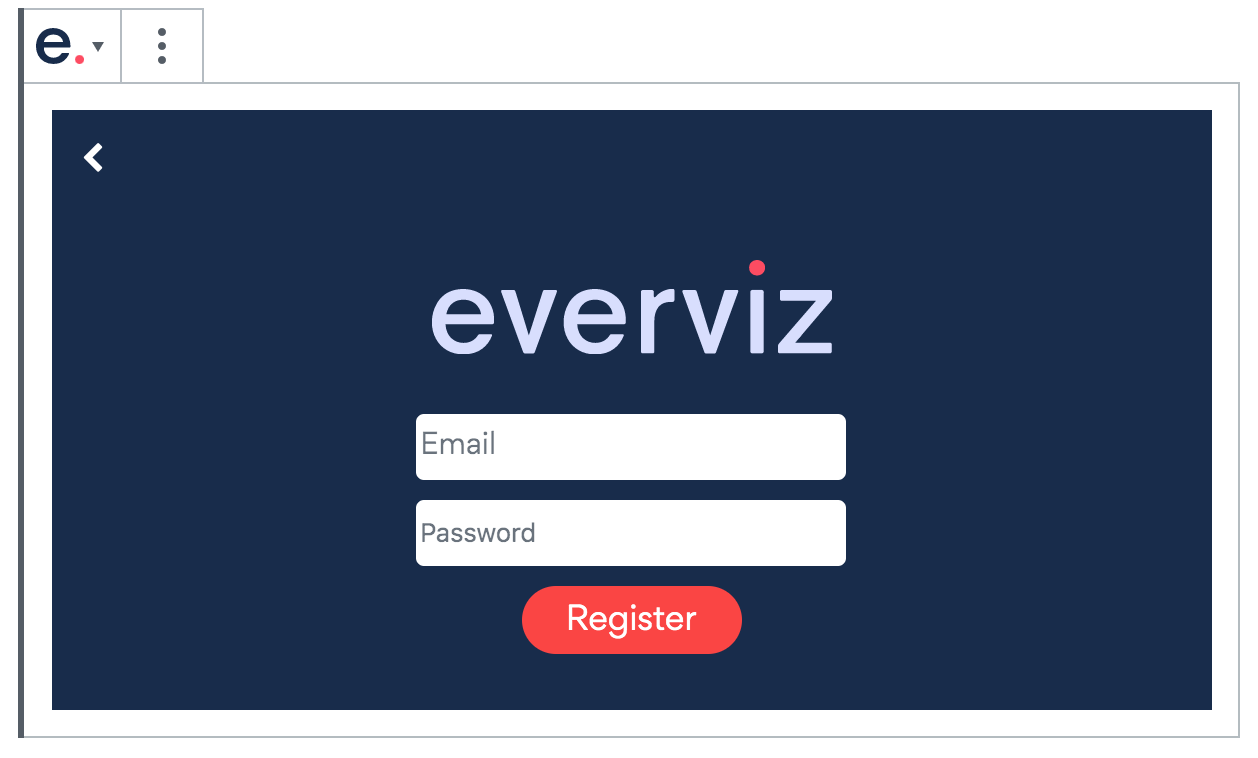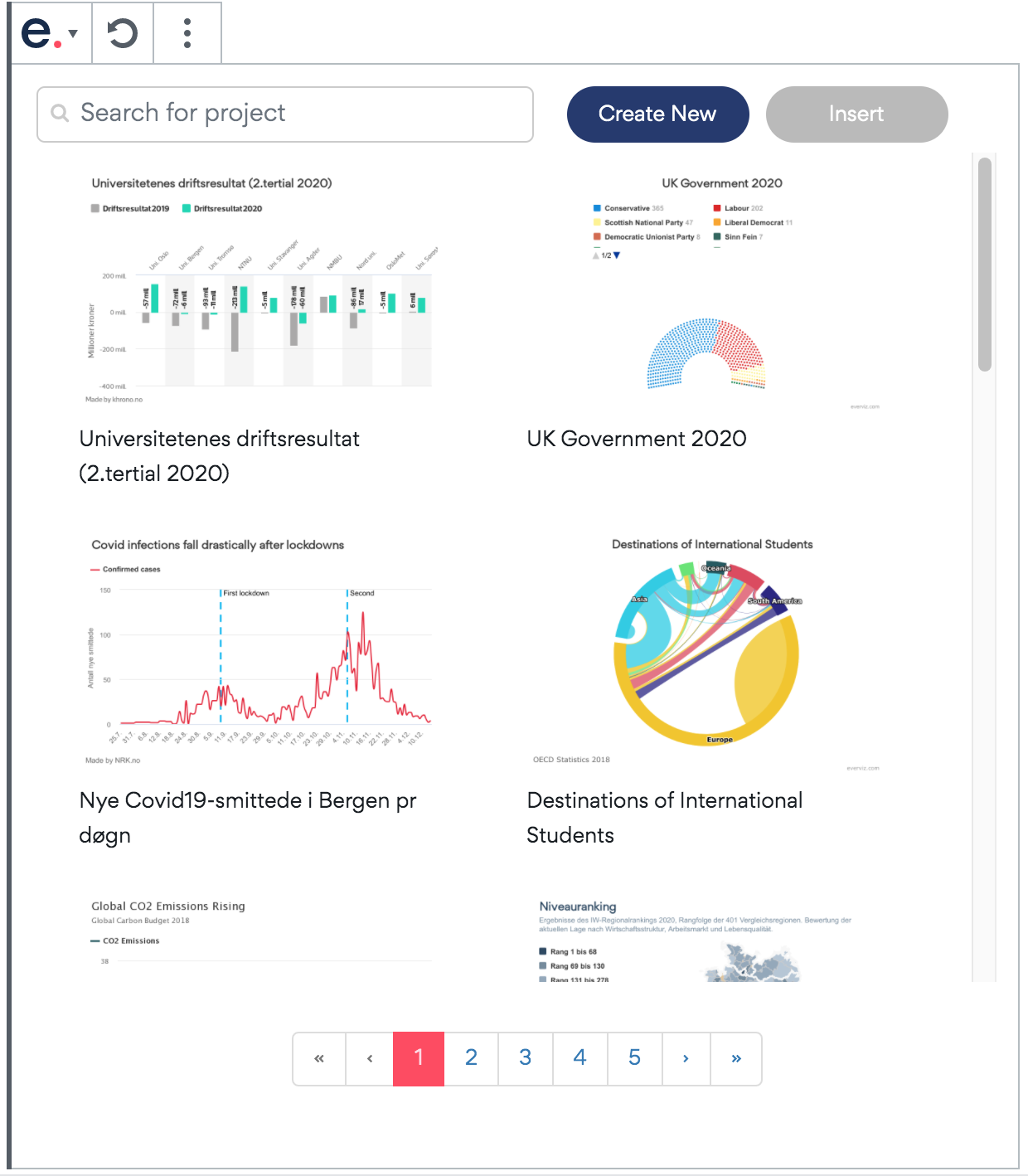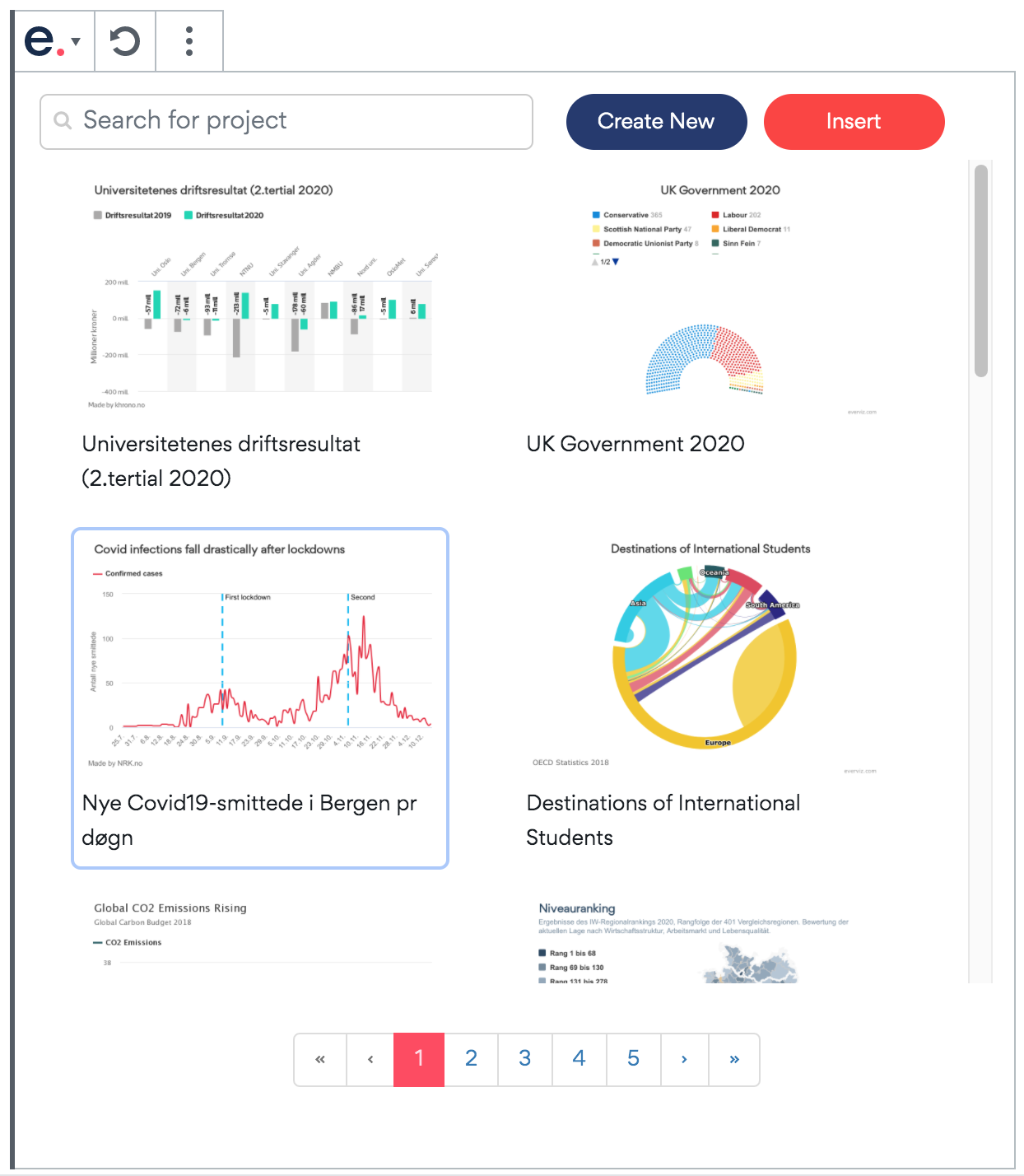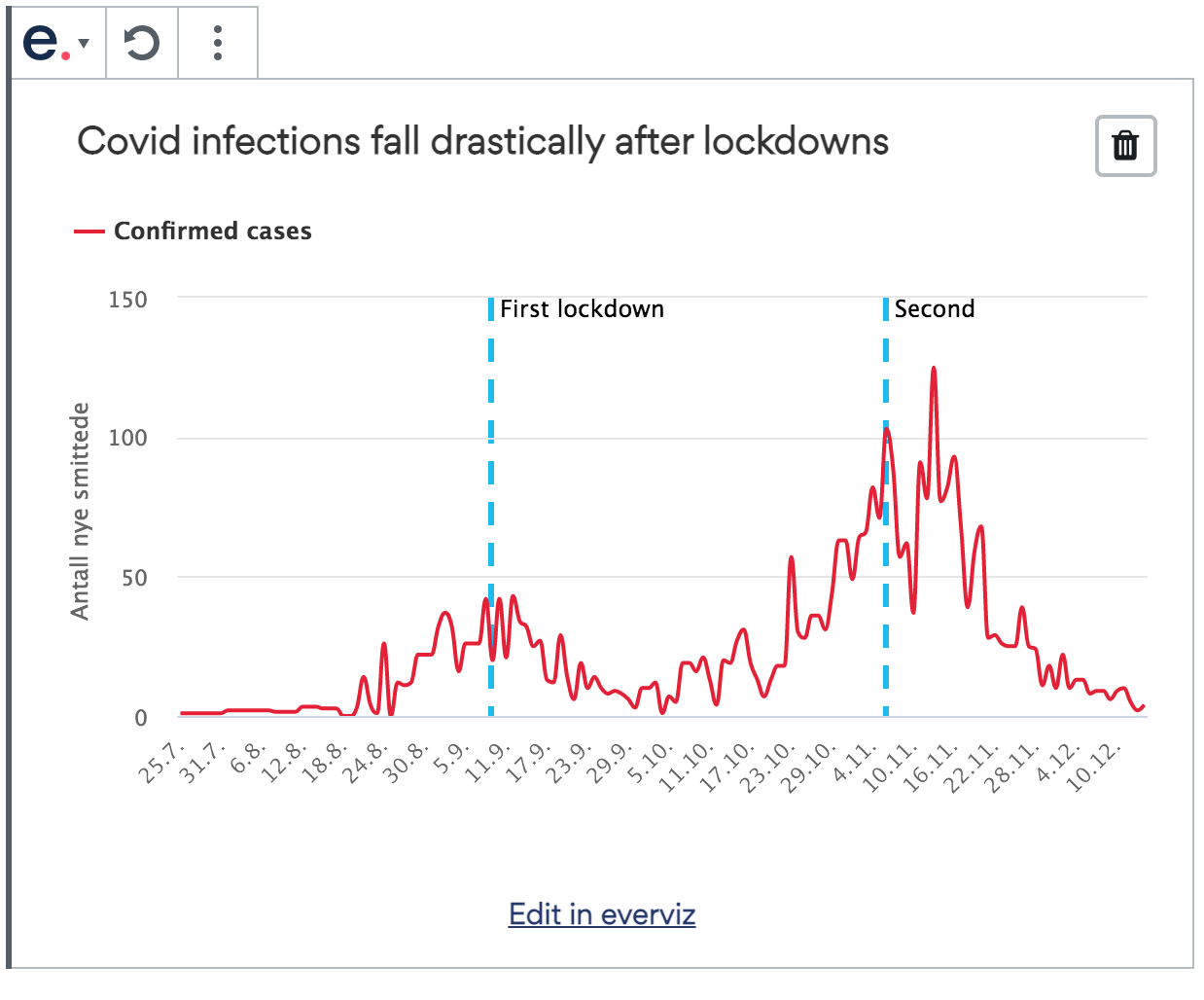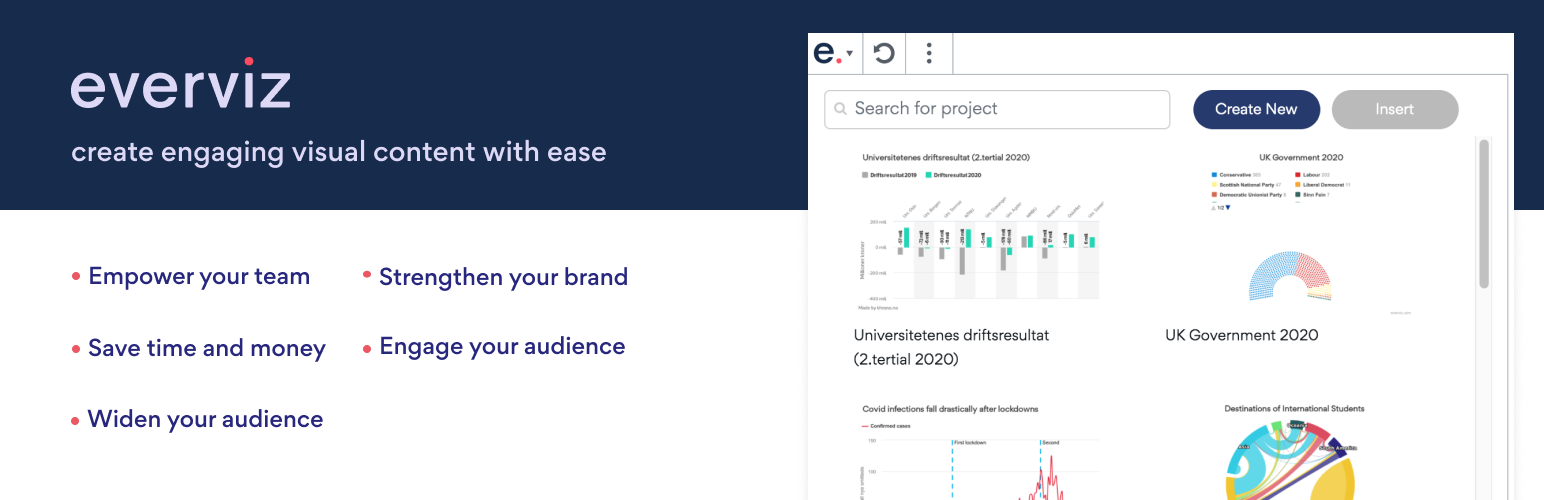
everviz - Charts, Maps and Tables - Interactive and responsive
| 开发者 | everviz |
|---|---|
| 更新时间 | 2024年8月21日 21:23 |
| WordPress版本: | 6.6.1 |
| 版权: | GPLv3 |
| 版权网址: | 版权信息 |
详情介绍:
安装:
Step 1 - Download, install and activate
- Install using one of these options:
- Install directly from WordPress Admin panel: go to Plugins -> Add New -> Search for "everviz", and click the Install button. OR
- Download the ZIP manually from WordPress' plugins repository, and upload it through WordPress Admin panel: go to Plugins -> Add New -> Upload Plugin, browse to the downloaded Zip and upload it. OR
- Download the ZIP, extract it and manually upload the extracted folder through FTP to the
/wp-content/plugins/directory of your WordPress installation. - Activate the plugin through the 'Plugins' menu in WordPress. Step 2 - Create license key
- Go to https://app.everviz.com/profile/settings to create a license key in the “CMS Settings” section.
- Copy the generated license key. Step 3 - Activate license
- Go to your WordPress editor, in a page or post, and choose “Add block” to your document.
- Search for “everviz” and paste the license key you generated in the previous step.
屏幕截图:
常见问题:
How do I create a license?
A license can be created by logging into your everviz account at https://app.everviz.com and heading to your Settings page, there you will see options for generating a CMS License. If you have already created a license, this will be displayed under "CMS Settings", otherwise you can click the "Generate License" button.
I have made changes to my project in everviz, but they are not reflected in the plugin.
If you have made changes to one of your projects and want this reflected in the plugin, click the refresh icon at the top of the gutenberg block, this will fetch the latest version of the project for you.
更新日志:
1.1.3
Bug fixes
1.1.2
Bug fixes
1.1.1
Bug fixes
1.1.0
Bug fixes
1.0.0
Initial release.