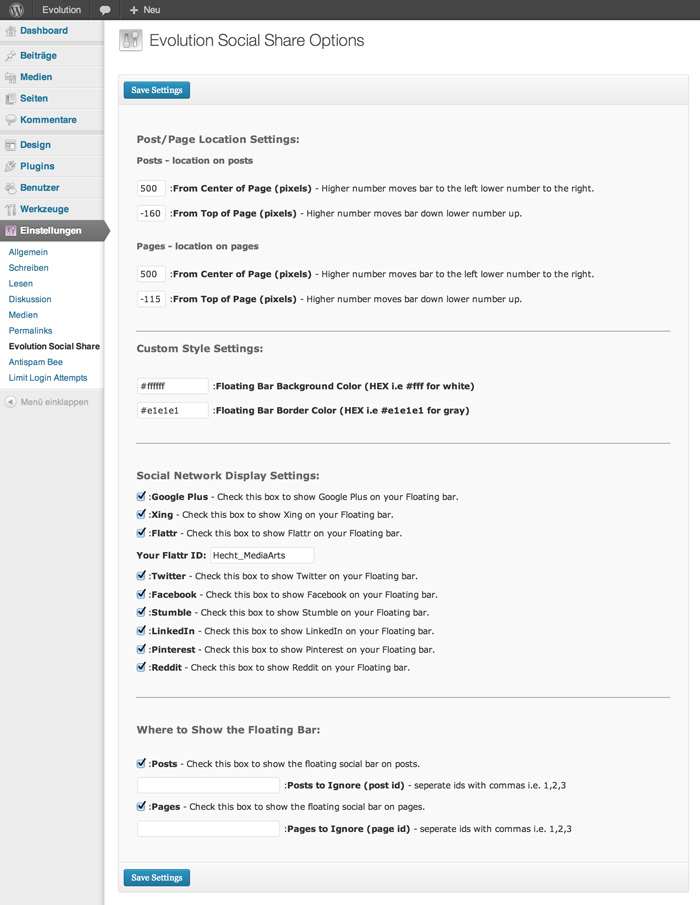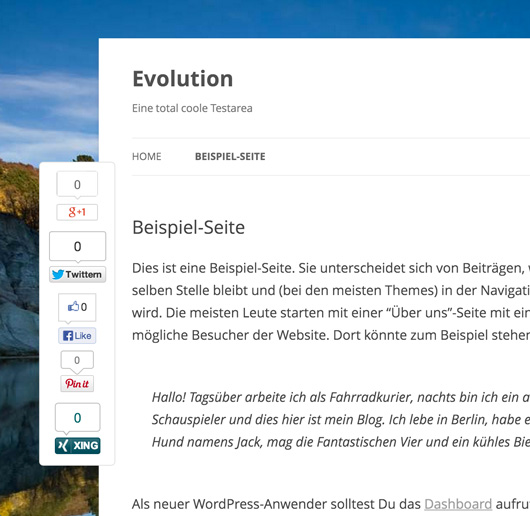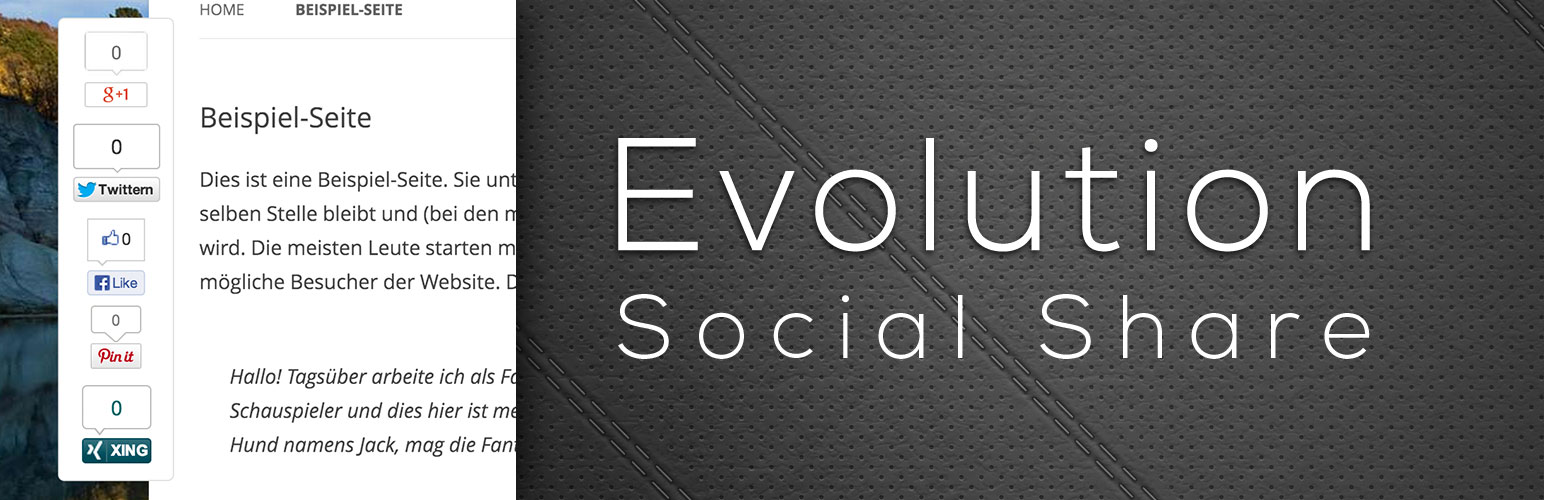
Evolution Social Share
| 开发者 | AHecht |
|---|---|
| 更新时间 | 2013年12月1日 23:17 |
| PHP版本: | 3.5.2 及以上 |
| WordPress版本: | 3.7.1 |
| 版权: | GPLv2 or later |
| 版权网址: | 版权信息 |
详情介绍:
Fixed social bar for those that don't want to use the content heavy and slow Digg Digg bar. This bar only has the code required to create the fixed bar with sharing to increase page speed and less code. Only the necessary JavaScript for the buttons is added to the Footer (not into the content), for high performance loading.
Supported Buttons:
Google+
Xing
Flattr
Twitter
Facebook
Stumble
LinkedIn
Pinterest
Reddit
Benefits of Our Toolbar over Digg Digg:
- Faster load time
- Cleaner code
- Substantially less code
- Easy to customize
- Less settings to run through to get it working If you have questions about the toolbar, bug reports, or feature requests (like other sharing services) we will hear you out and make changes hopefully quickly. We will be adding other networks although wanted to release this for testing first.
安装:
- Upload the plugin to the
/wp-content/plugins/directory - Activate the plugin through the 'Plugins' menu in WordPress
- Choose your options via "Settings -> Evolution Social Share"
屏幕截图:
常见问题:
My Toolbar is not Floating where I want it to?
If you go to the settings for the toolbar "settings -> Evolution Social Share" you will see location settings. You need to change those numbers to move the toolbar around. (i.e. changing the first number from 500 to 550 will move it further left by 50 pixels, changing the second number from 50 to 60 will move it down 10 pixels)
更新日志:
1.0.1
- Add Flattr Button.
- First Release.