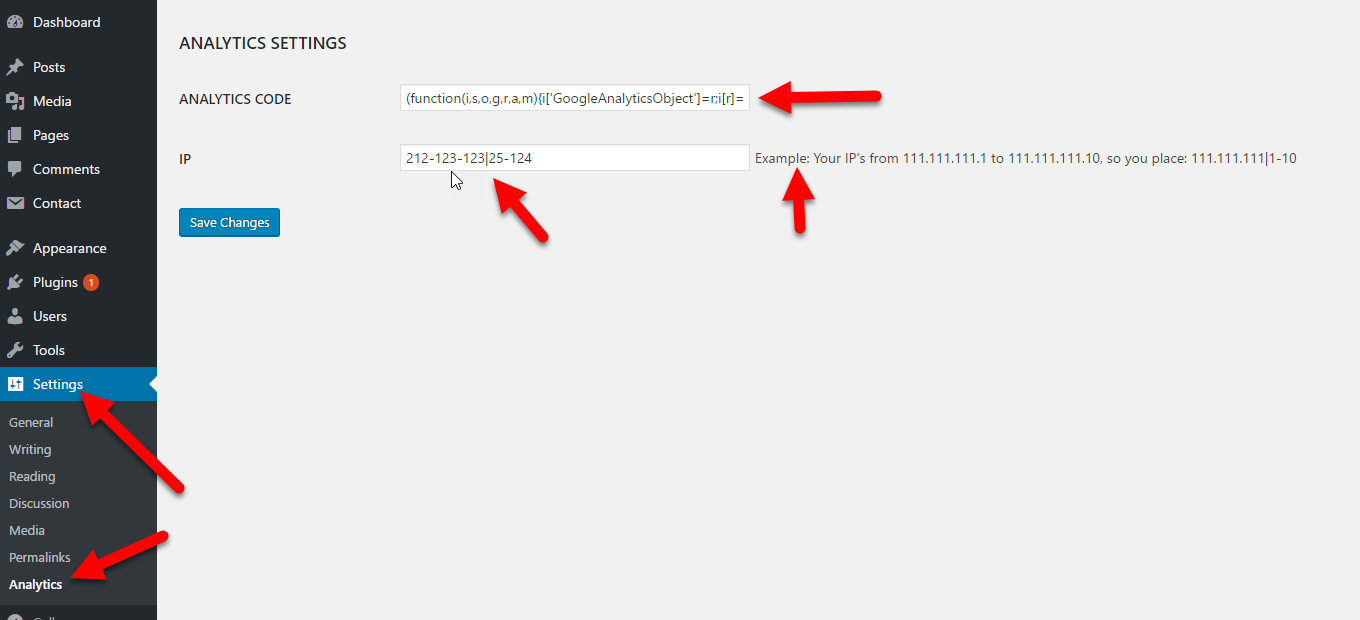Exclude IPs From Google Analytics
| 开发者 | evgeniypoznyak |
|---|---|
| 更新时间 | 2017年5月31日 13:39 |
| 捐献地址: | 去捐款 |
| PHP版本: | 3.1 及以上 |
| WordPress版本: | 4.7 |
| 版权: | GPLv2 or later |
| 版权网址: | 版权信息 |
详情介绍:
Exclude IP’s From Google Analytics. You can paste google analytics code in this plugin and it will work.
Use your IP range to exclude Google Analytics for your IP’s
安装:
- Install and activate plugin.
- Go to Settings>Analytics
- Place your Google Analytics code
- Place your IP's range
- Example: You have IP’s from 111.111.111.1 to 111.111.111.10.
屏幕截图:
更新日志:
1.0
- Initial release