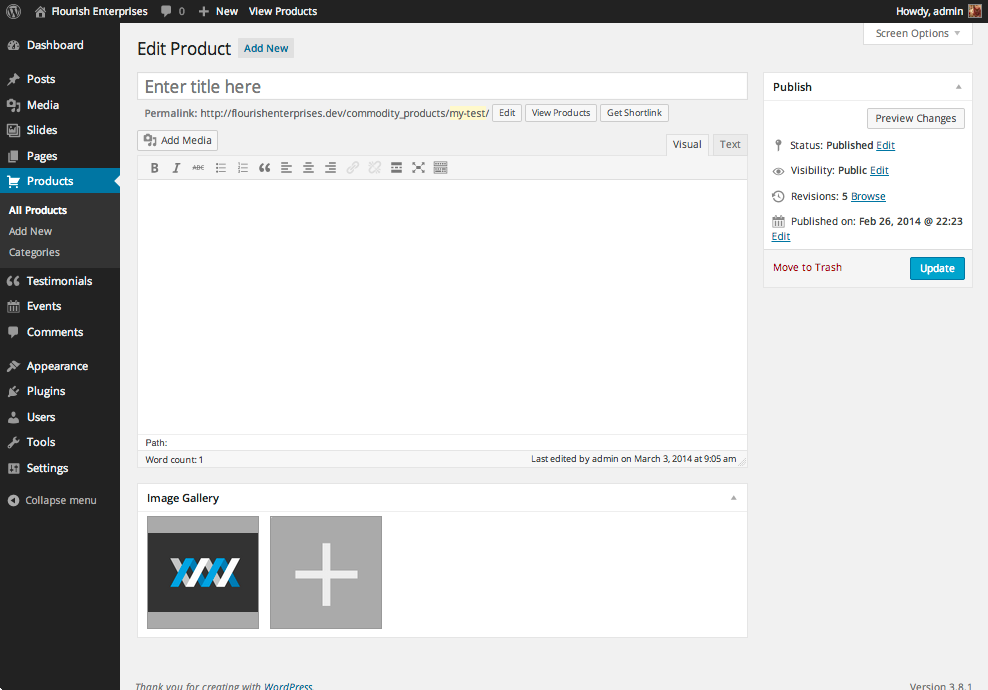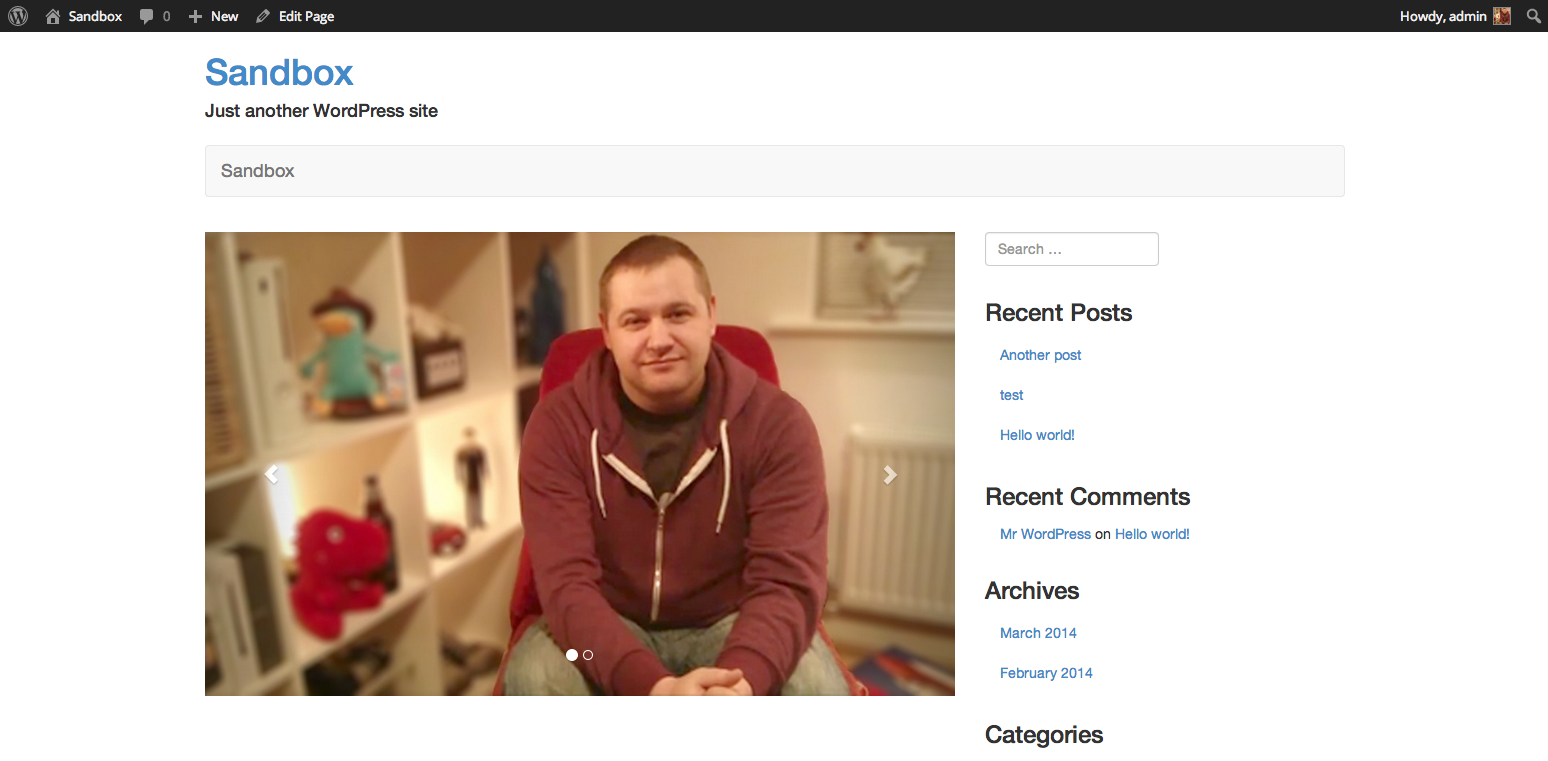Exhibition
| 开发者 |
mkdo
mwtsn mkjones |
|---|---|
| 更新时间 | 2014年5月5日 21:29 |
| PHP版本: | 3.3 及以上 |
| WordPress版本: | 3.9 |
| 版权: | GPLv2 or later |
| 版权网址: | 版权信息 |
详情介绍:
- Store multiple images against any post type
- Render a Bootstrap compatible carousel
- Comes with a predefined image sizes
安装:
- Backup your WordPress install
- Upload the plugin folder to the
/wp-content/plugins/directory - Activate the plugin through the 'Plugins' menu in WordPress
屏幕截图:
常见问题:
What is the meta field that exhibition stores the image ids in?
It is:
- '_exhibition_images'
What functions does this plugin provide?
You can use:
- exhibition_render_bootstrap()
What does exhibition_render_bootstrap() do?
This function will render a Bootstrap 3 carousel. You can use it like so:
exhibition_render_bootstrap( $post_id, $args );
It accepts the ID of the post you wish to render the images of, as well as an array of arguments that dictate how it renders.
Use the defaults like so:
`
$defaults = array(
'id' => 'exhibition_carousel', // If you want to have multiple carousels, you will want to change the id each time
'image_size' => 'golden-ratio-1024', // [ thumbnail | medium | large | full | custom ] - the image size you wish to output
'render_controls' => true, // [ true | false ] - Show the slide left right controls
'render_indicators' => true // [ true | false ] - Show the slide indicators
);
exhibition_render_bootstrap( $post_id, $defaults );
`
The bootstrap carousel isnt working, what do I need to do?
The plugin will only render the HTML and JavaScript configuratio for the carousel, you will need to add Bootstrap CSS and JS to your theme.
What custom image sizes are created by this plugin?
The image sizes are:
- 'golden-ratio-2560' - 2560 x 1582
- 'golden-ratio-2048' - 2048 x 1266
- 'golden-ratio-1920' - 1920 x 1186
- 'golden-ratio-1680' - 1680 x 633
- 'golden-ratio-1440' - 1440 x 890
- 'golden-ratio-1280' - 1280 x 791
- 'golden-ratio-1024' - 1024 x 633
- 'golden-ratio-800' - 800 x 494
- 'golden-ratio-640' - 640 x 396
- 'square-75' - 75 x 75
- 'square-150' - 150 x 150
- 'square-300' - 300 x 300
- 'square-600' - 600 x 600
- 'square-1200' - 1200 x 1200
The custom image sizes dont seem to work, help!
The image sizes will only take effect on images you have uploaded after this plugin has been installed, however there are other plugins out there (such as WPThumb) that will fix this for you.
If it still isnt working, check that you have the 'GD' module installed in your PHP environment. If you havent, you can install it like so:
apt-get install php5-gd
Can I contribute?
Sure thing, the GitHub repository is right here: (https://github.com/mwtsn/exhibition)
更新日志:
- Tested plugin with WordPress 3.9
- Fixed ability to add to gallery and editor
- Fixed bug in JavaScript
- Minor ammendments
- Fixed issue with Bootstrap in function names
- Added carousel render
- Initial WordPress repository release