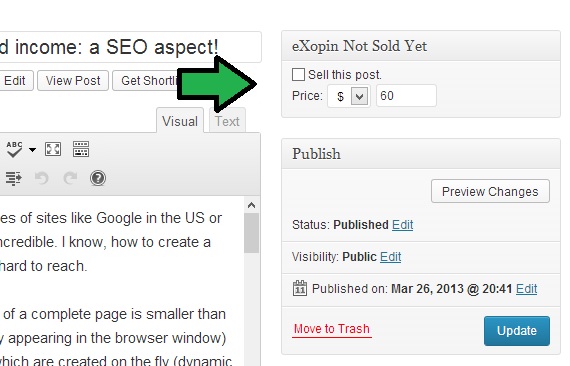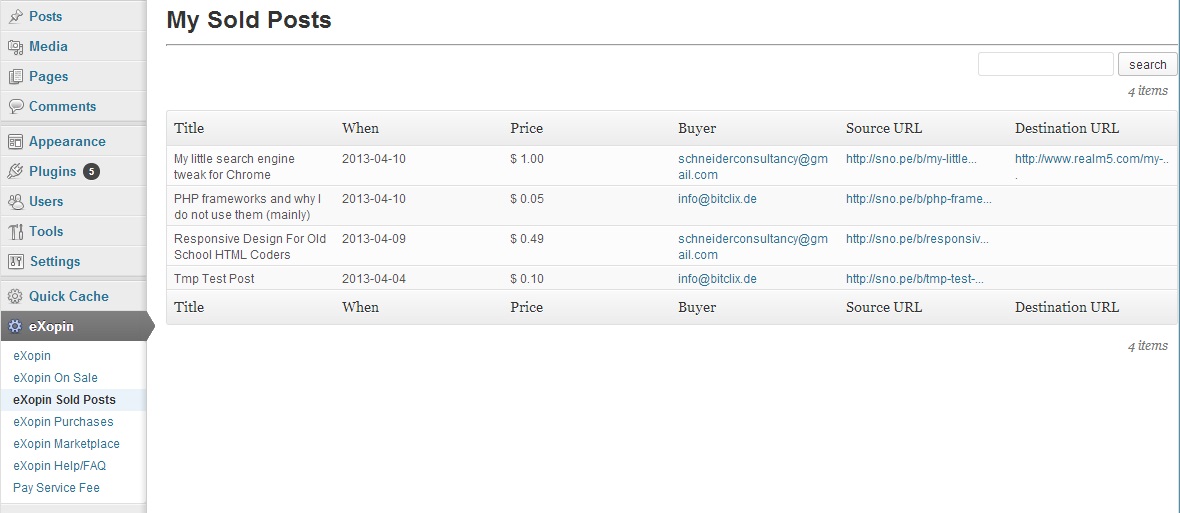eXopin Blogging For Money
| 开发者 | tradebit |
|---|---|
| 更新时间 | 2013年6月4日 17:29 |
| 捐献地址: | 去捐款 |
| PHP版本: | 3.0.0 及以上 |
| WordPress版本: | 3.5.1 |
| 版权: | GPLv2 or later |
| 版权网址: | 版权信息 |
详情介绍:
Blogging is BIG BUSINESS in 2013: writers, bloggers and other people generally in the know are making a living or boosting their income by blogging for money: writing and selling their popular blog content to marketing teams. Blog posts today are real products that can be exchanged for real income. This trend is set to continue!
Transferring articles from one blog to another blog is always going to be a logistical challenge, however... even when you manage to find a buyer that actually wants to buy them.
Now there is another, better way... make life much easier with eXopin, a simple plug-in for WordPress which adds a buy button to your blog posts, making them available to anyone for purchase.
eXopin also COLLECTS the payment from the customer and delivers it to your PayPal account, then automatically transfers the article content between the two blogs - from yours to its new home on the buyer's blog.
Maybe it's time to finally quit your day job, and start making money doing something you love and enjoy: writing.
With eXopin, it's easy to earn money by blogging: your WordPress blogs are converted into online stores, where the only products going on sale are your own high quality blog posts. Get paid to blog: and only worry about the blogging aspect of the business.
After installing the eXopin plug-in, it takes care of everything for you:
- Adds a buy button to ANY blog post on your WordPress site
- The blog post also becomes available in the eXopin marketplace
- Collects payment from the buyer
- Transfers the payment into your PayPal account: extra income
- Takes care of the fiddly transfer of blog content going to the new domain: seamlessly
- Blog post migration is a 100% automated, SEO friendly process - with no Google penalty - thanks to the "canonical" concept
安装:
You're just seconds away from getting started with eXopin! Start a new life making a living blogging for money by following this step by step guide:
- On the dashboard of your WordPress installation, click Plugins on the left hand menu.
- Search for eXopin.
- In the plug-in search results, locate eXopin and click Install Now.
- Click OK to confirm.
- Enter the Hostname, FTP Username, FTP Password and Connection Type of your web server where WordPress is installed.
- Click Proceed and the installation will be completed.
- Click Installed Plugins and locate eXopin in the list of plug-ins.
- Click Activate.
屏幕截图:
更新日志:
3.5.2
- Improved marketplace integration.
- Bugfixes: Multiuser fix, sync bugs removed, sales process fixes, media count info
- First public release.
- Included direct payment for article transfer to your Paypal account.
- Bugfixes
- Beta release for customers only.