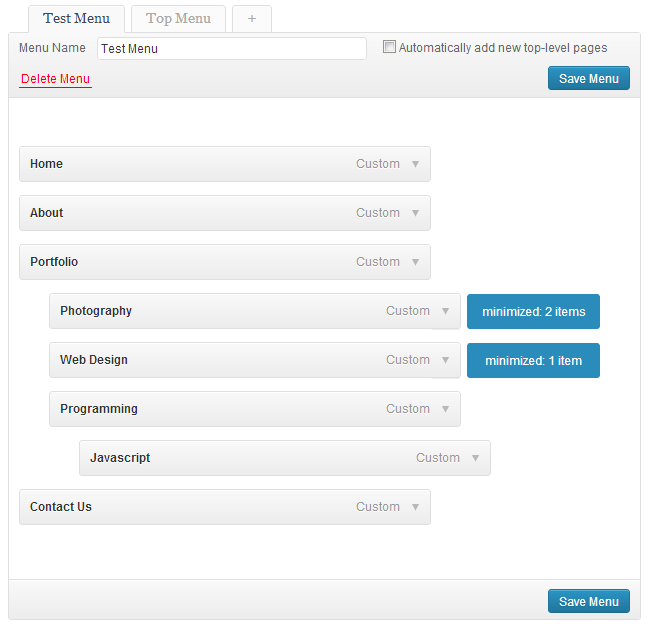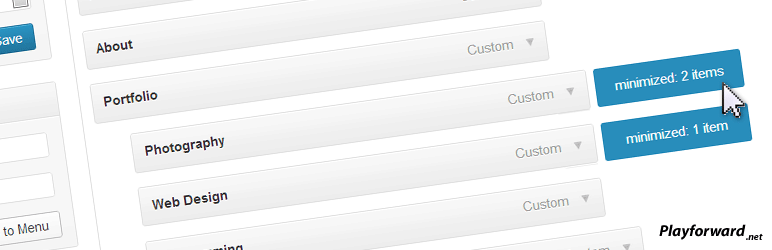
Expandable Menus
| 开发者 | maxaud |
|---|---|
| 更新时间 | 2013年2月23日 08:14 |
| 捐献地址: | 去捐款 |
| PHP版本: | 3.0 及以上 |
| WordPress版本: | 3.6 |
| 版权: | GPLv2 or later |
| 版权网址: | 版权信息 |
详情介绍:
When creating a menu under the "Appearance -> Menus" tab it allows you to double click to expand and collapse a menu tree.
This is particularly useful for large menus or menus with many different sub trees that take up screen space.
Minimized menus will be saved as a cookie so when you return they should be minimized again.
Requirements
- Javascript is required.
- A browser that supports the :after CSS selector is required to show the minimized indicators (IE7 and IE8 may not show them).
- Images to show collapsed menus rather than just a blue marker.
- Double-click visual feedback.
- your ideas!
安装:
Drop into either your /mu-plugins/ directory, or your plugins directory and activate it.
- Upload the
expandable-menusdirectory to the/wp-content/plugins/directory, or the/wp-content/mu-plugins/directory. - Activate the plugin through the 'Plugins' menu in WordPress (if placed in the the
/wp-content/plugins/directory) - Create a menu with some children elements and double click the parent.
屏幕截图:
常见问题:
None yet
Why isn't this working?
- Have you tried double clicking? A lot of people dont understand you have to double click to minimize as there wasn't initially an indicator telling you to do so.
更新日志:
1.0
- First Release.
- Fixed icon alignment issue.
- Revamped javascript.
- Supports over 200 menus now.
- Different indicators on hover and when minimized
- Saves minimized menus in a cookie so you don't have to minimize every time the page is loaded.
- Addresses a javascript error, see support forum.