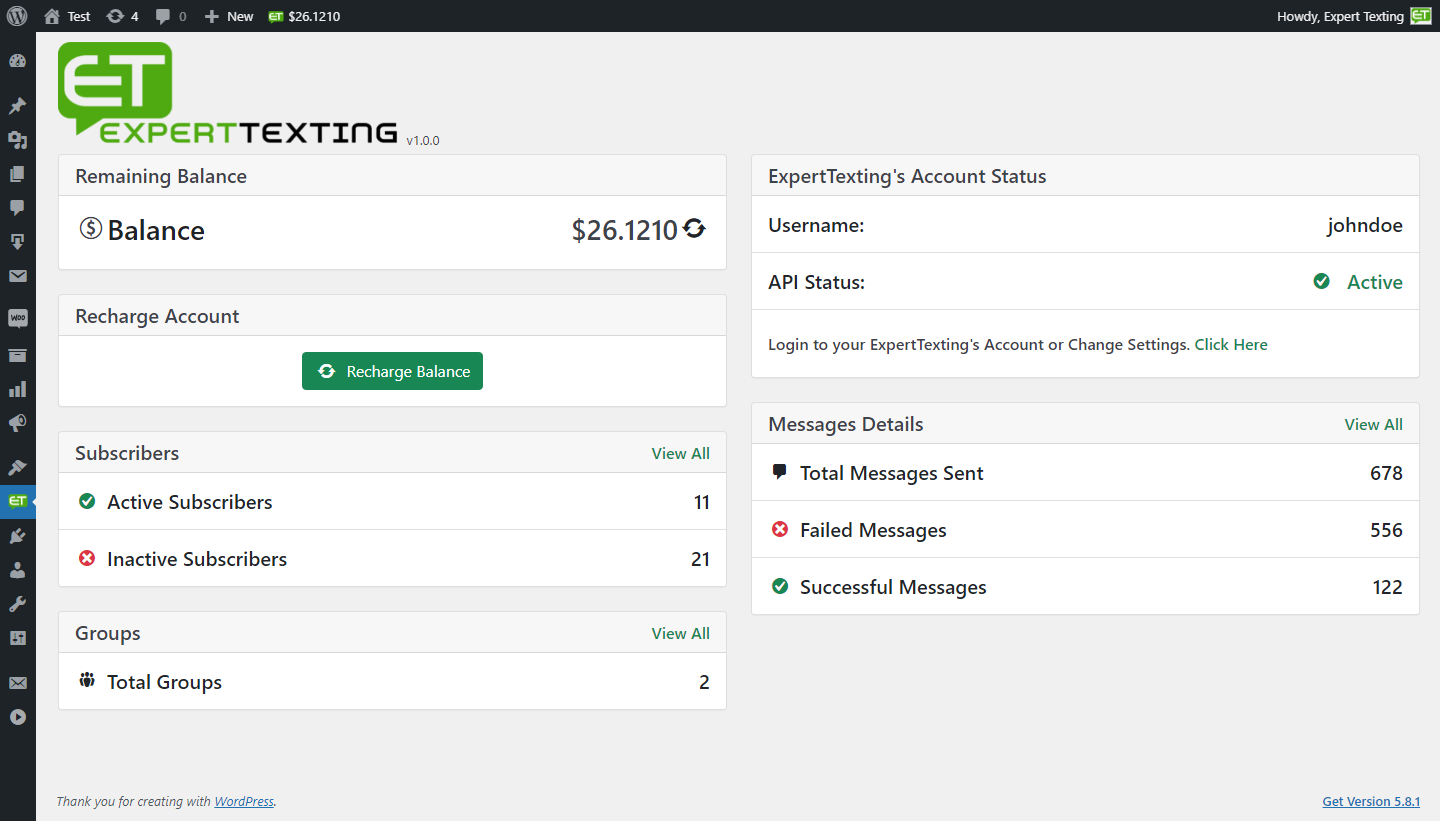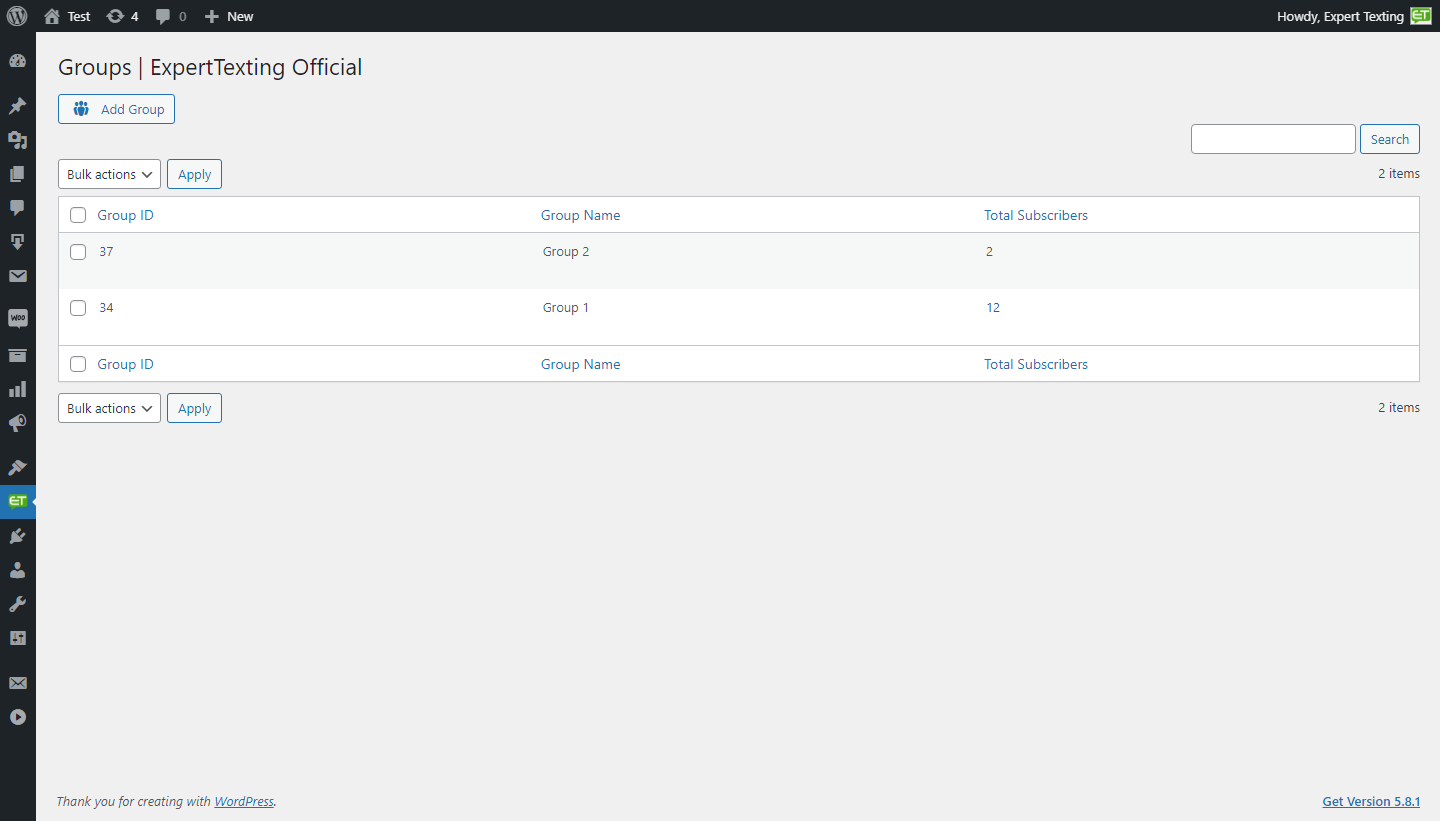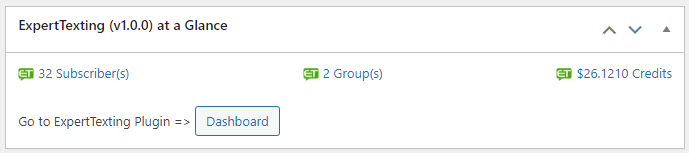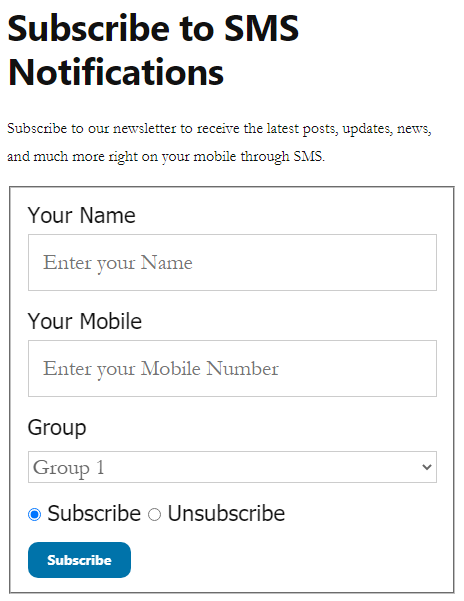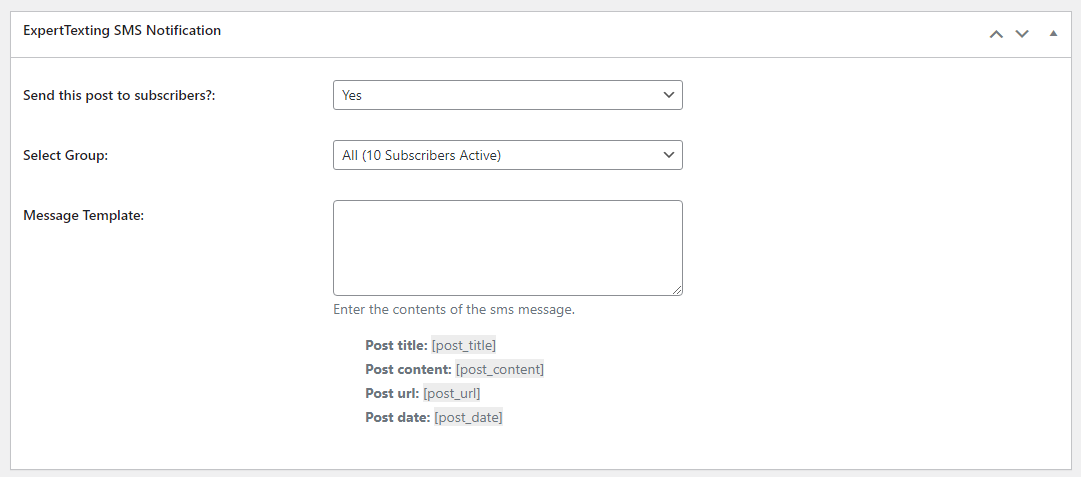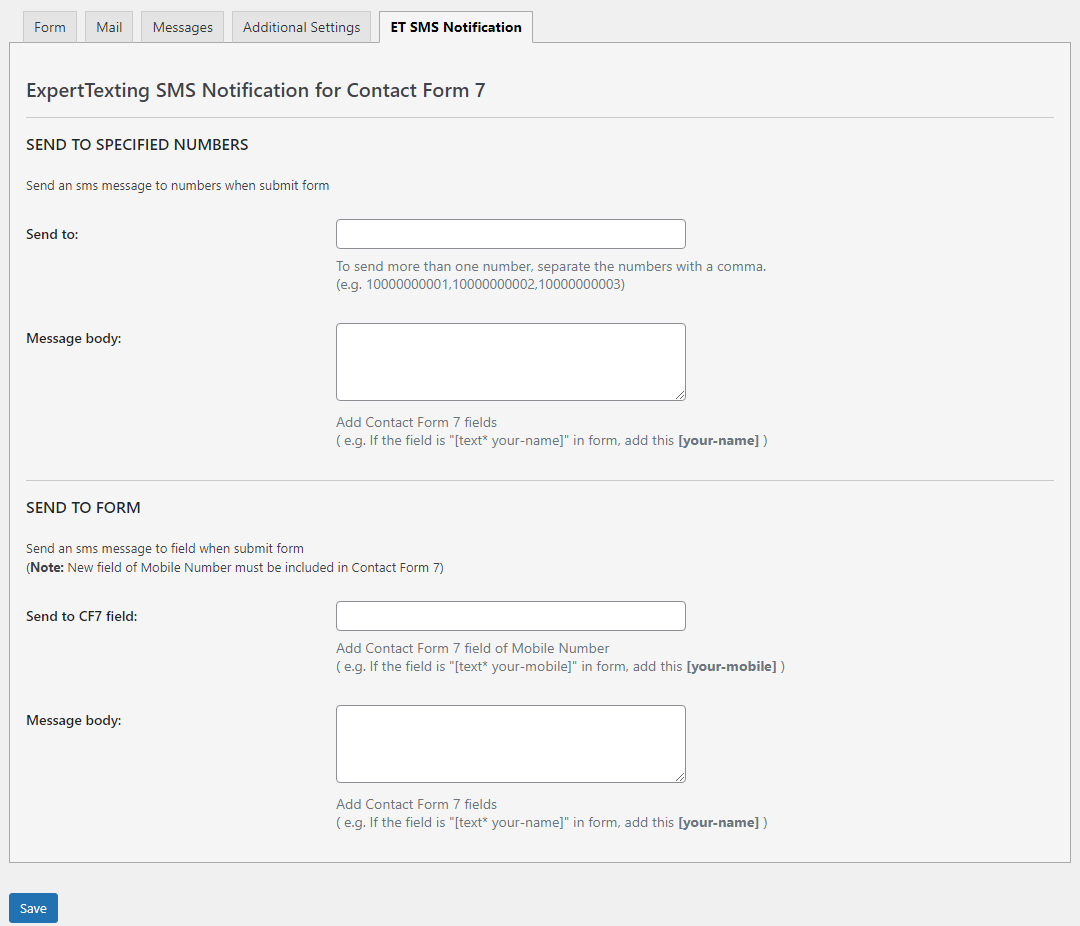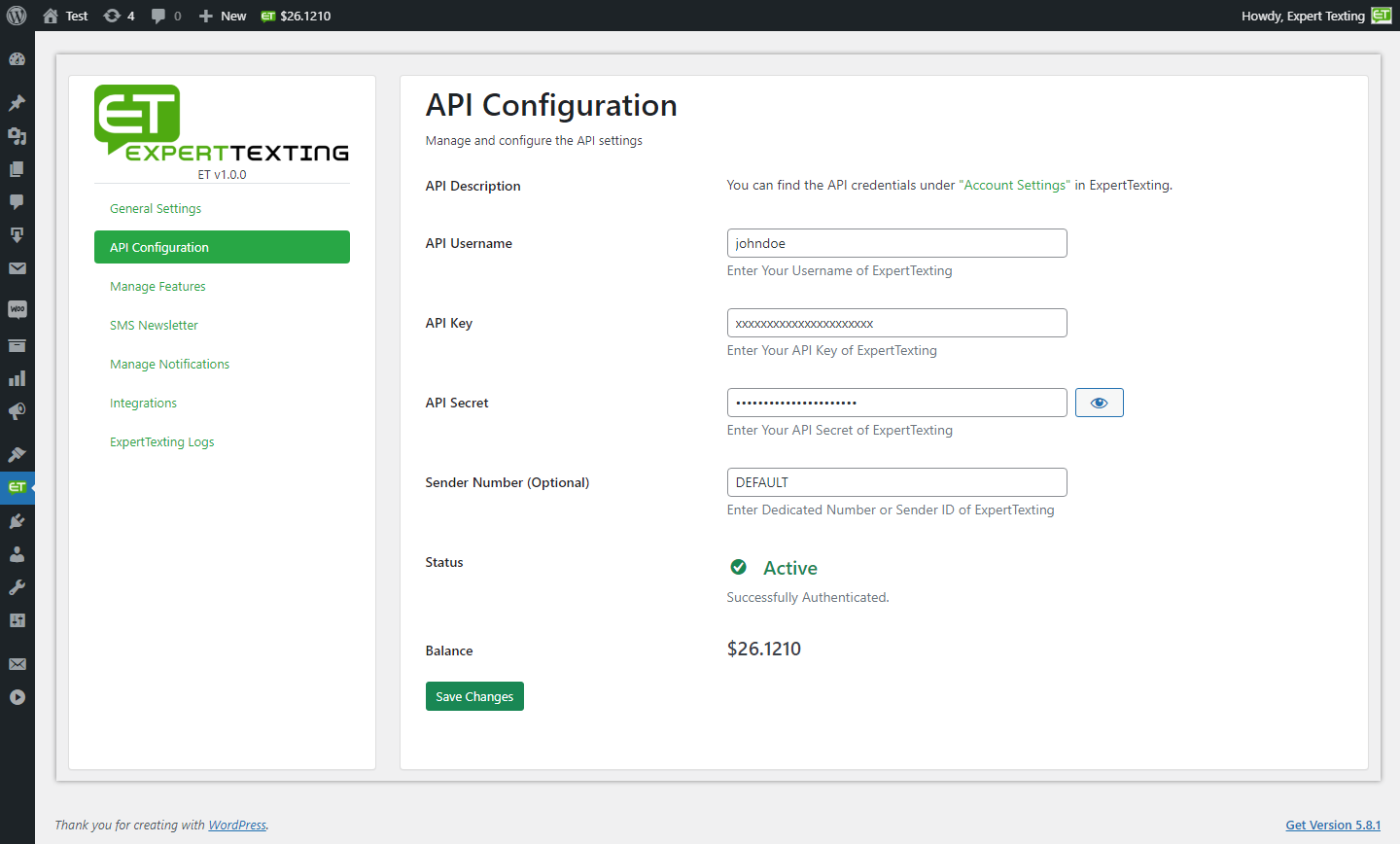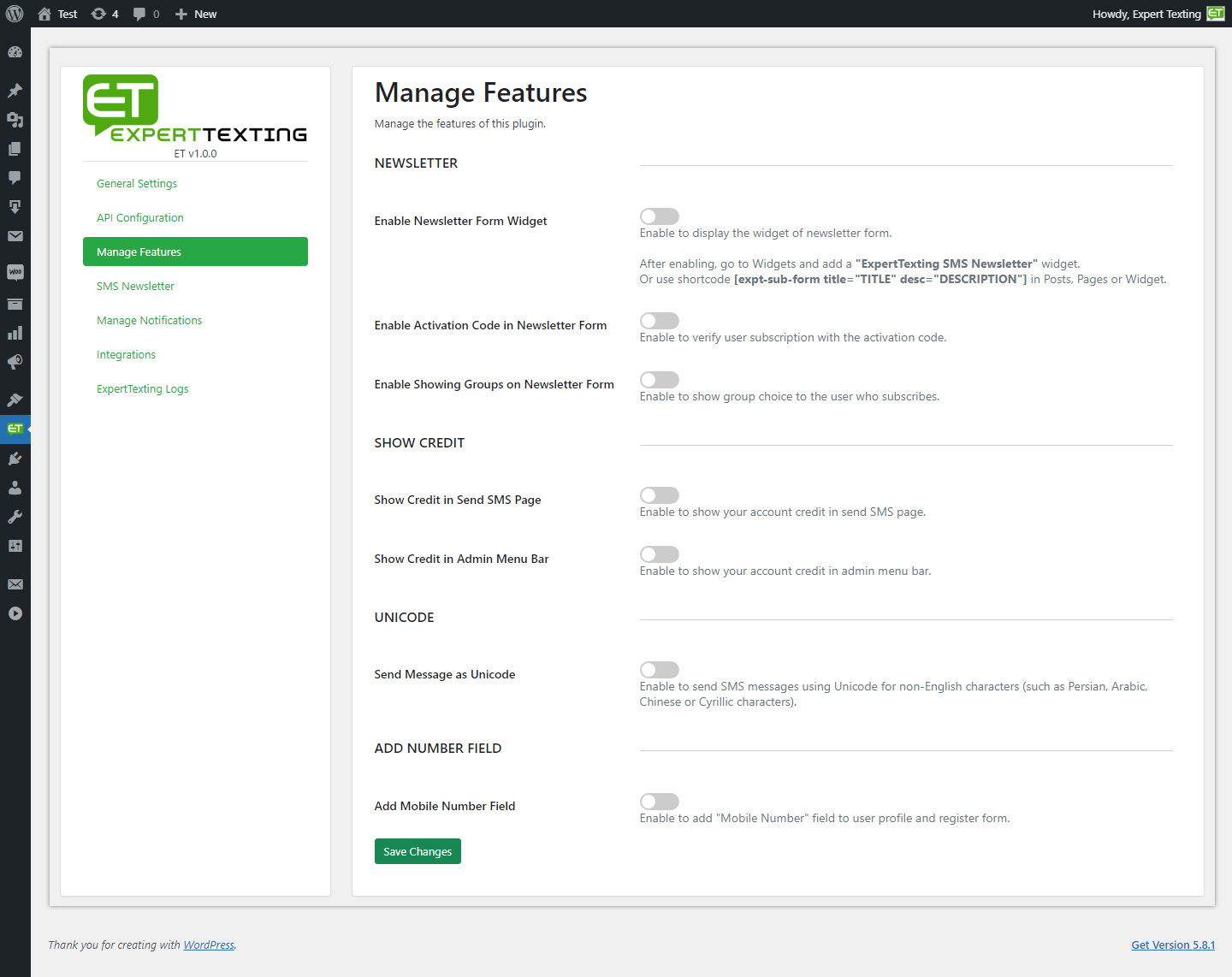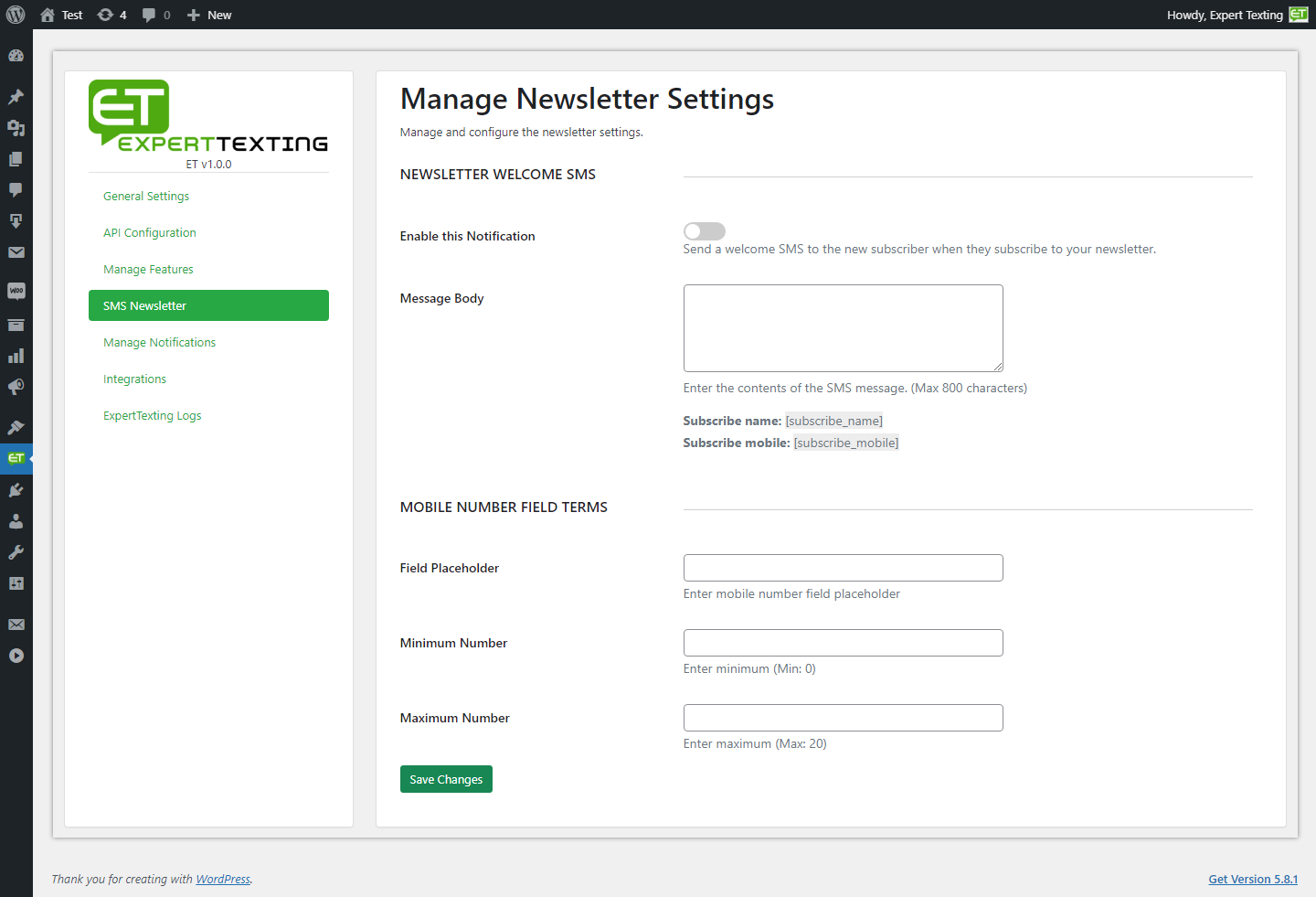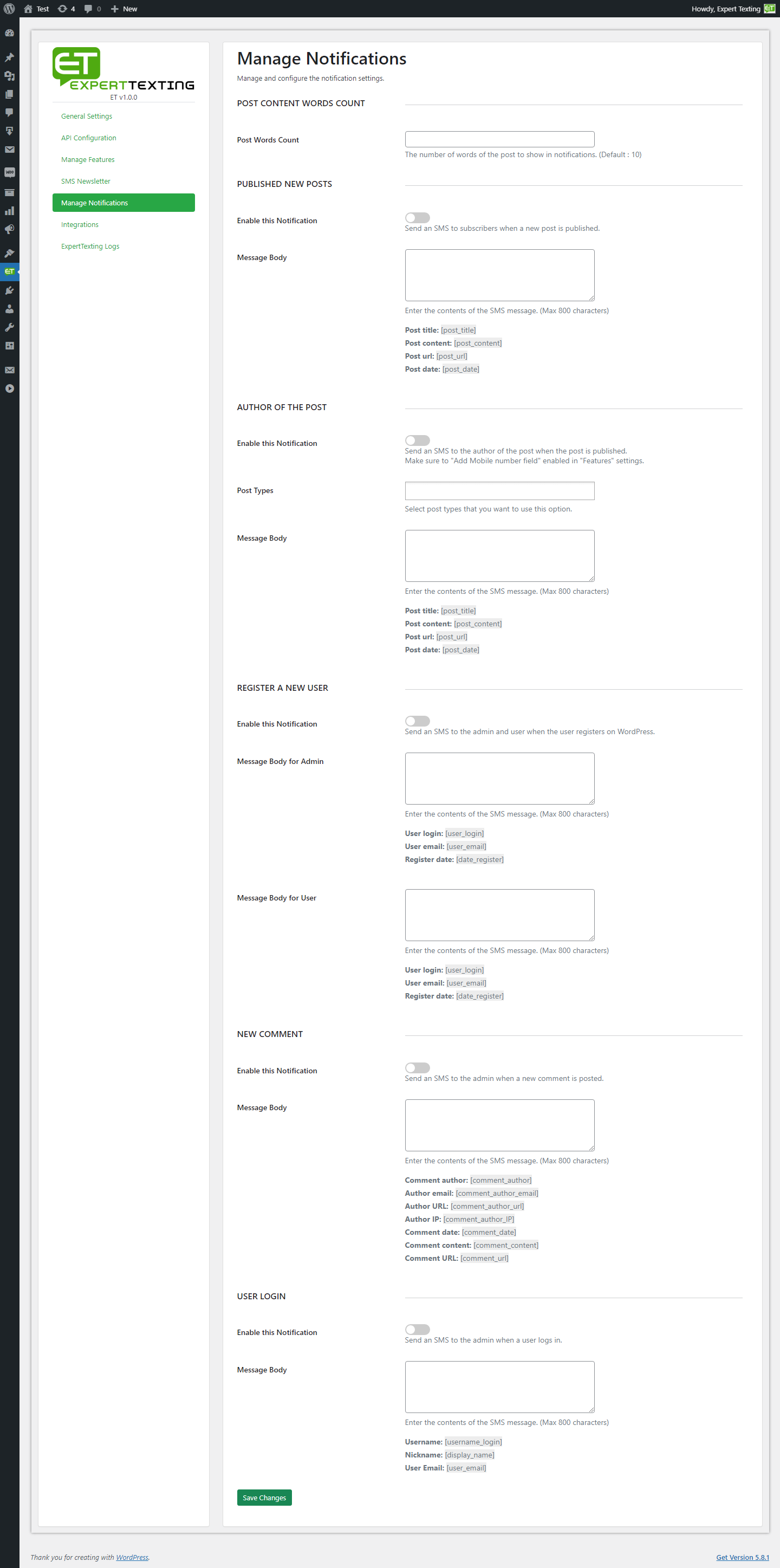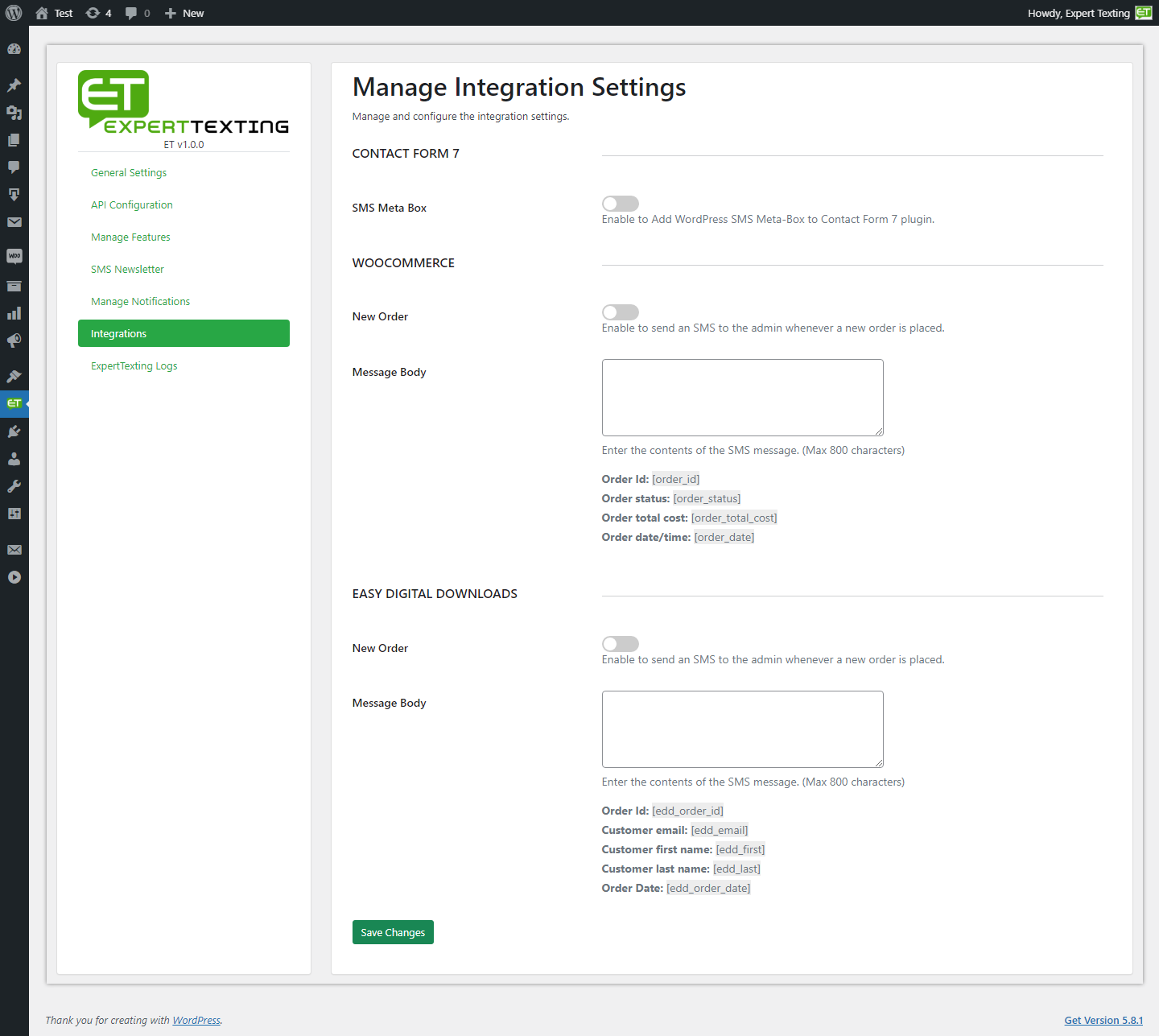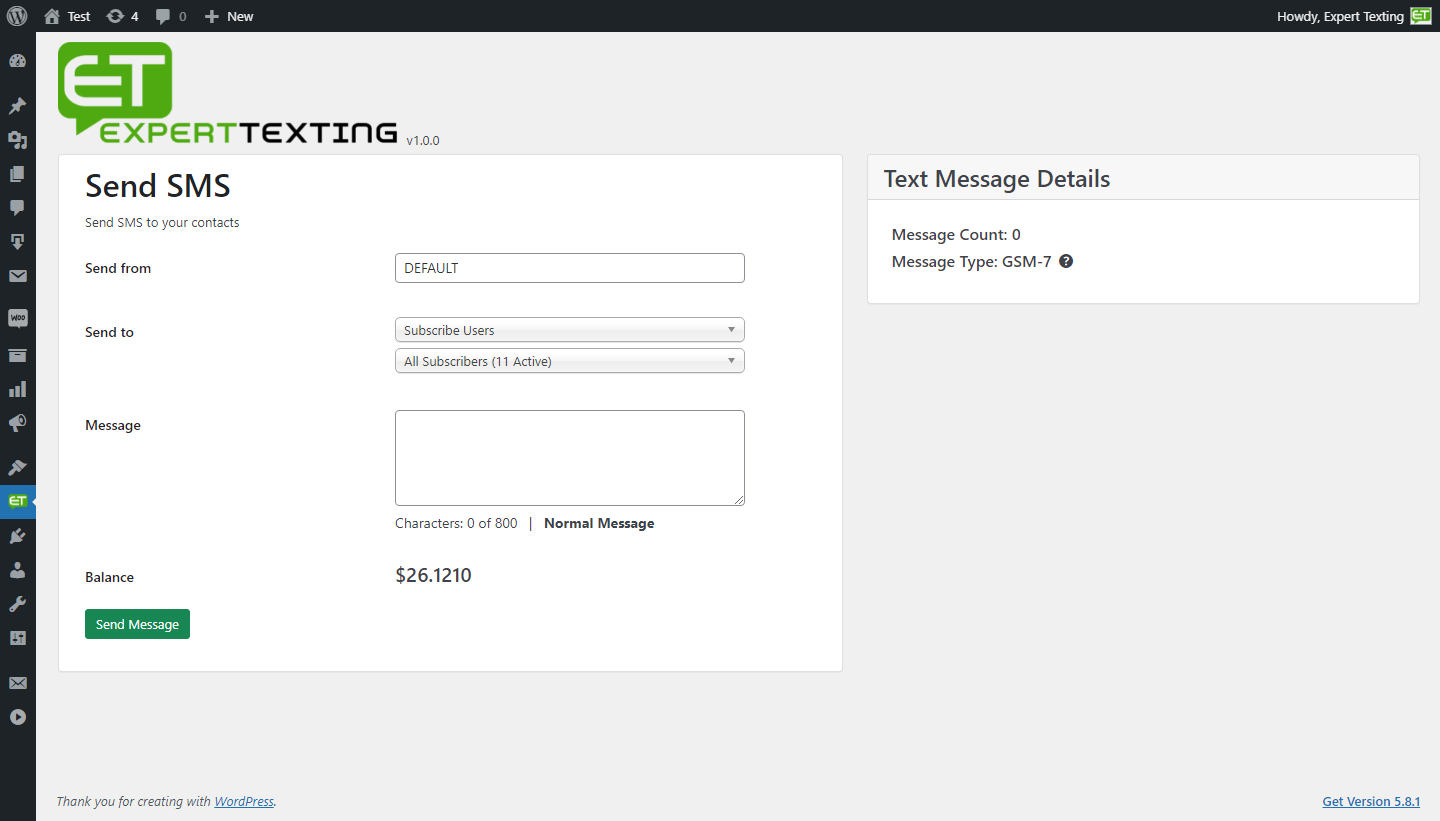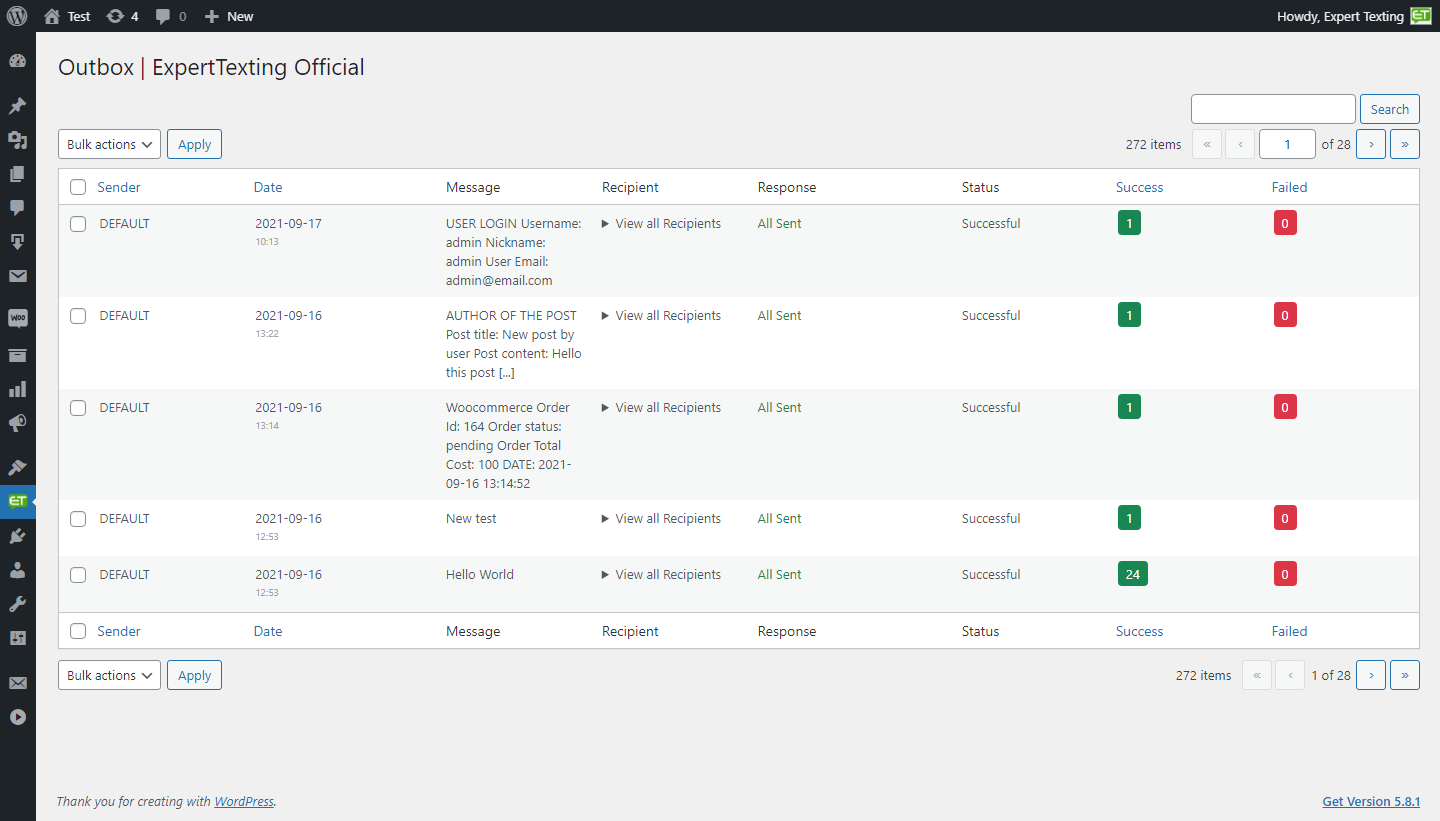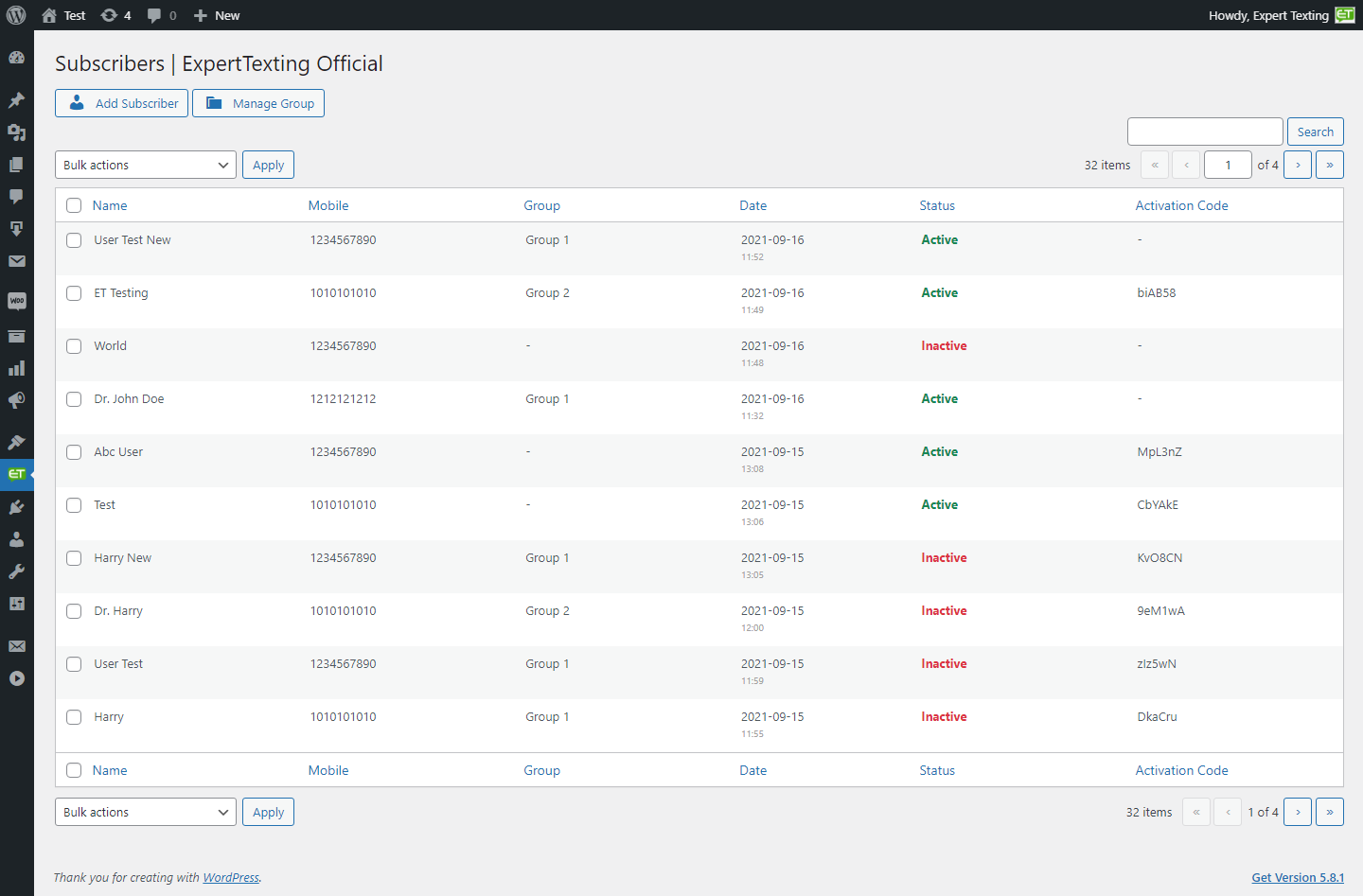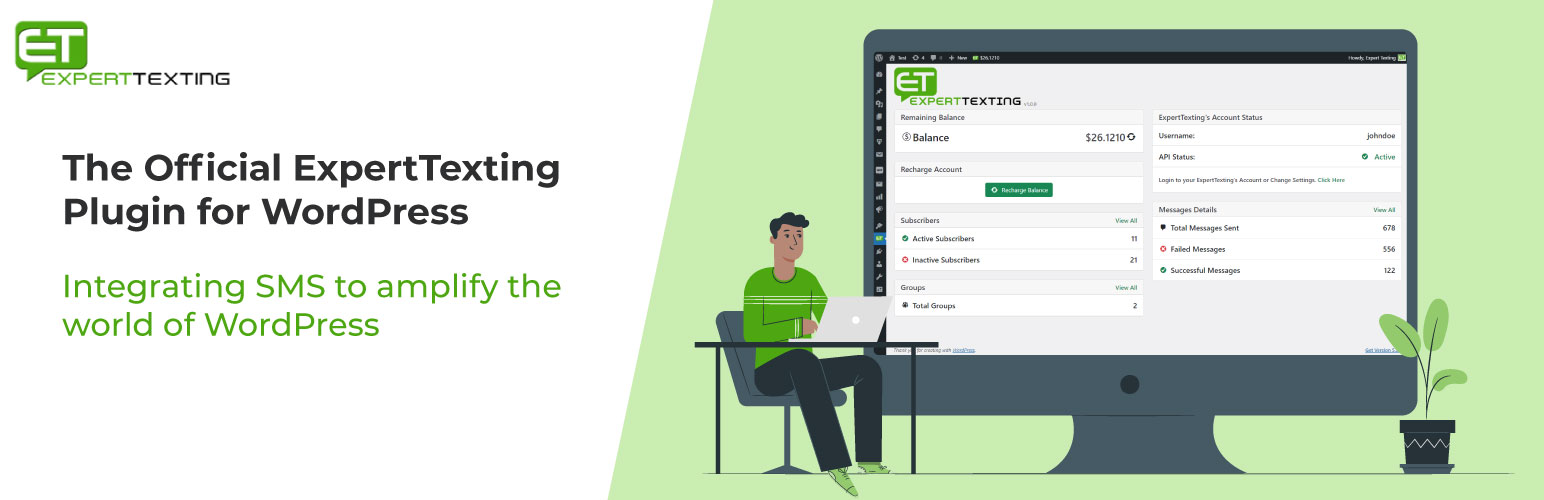
ExpertTexting Official Wordpress Plugin
| 开发者 | experttextingintegrations |
|---|---|
| 更新时间 | 2021年12月2日 04:20 |
| PHP版本: | 5.6 及以上 |
| WordPress版本: | 5.8.1 |
| 版权: | GPLv3 |
| 版权网址: | 版权信息 |
详情介绍:
- Send SMS to your users' numbers or other numbers
- Send SMS automatically to users and admins as required
- Use the ExpertTexting Widget to gain subscribers
- Login with mobile number and verification of mobile number using OTP
- Increase the security by 2FA (Two-Factor Authentication) or Two-Step Verification
- And many more…
- Send SMS to your subscribers, WordPress users, and other mobile numbers
- Subscribe to the SMS newsletter
- Send notification SMS to the admins
- Send activation codes to subscribers when they subscribe to your newsletters
- Send SMS notifications to the subscribers when a new post is published
- Receive SMS notifications when a new user is registered
- Receive SMS notifications when new comments are posted
- Receive SMS notifications when users log in to WordPress
- Receive SMS notifications when there is a new subscriber
- Increase the security by 2FA (Two-Factor Authentication) or Two-Step Verification
- Login with mobile number and verification of mobile number using OTP
- Validate mobile number
- Supported WP Widget to help subscribe to SMS newsletters
- Supported Shortcode for showing SMS newsletters to subscribers [et-sub-form title='YOUR TITLE' desc='YOUR DESCRIPTION']
- Supported WordPress Actions
- Supported WordPress Filters
- Integrate with
- Contact form 7
- WooCommerce
- Easy Digital Downloads
- BuddyPress
- Gravity Forms
- Quform
- Importing/Exporting Subscribers.
- Supported WordPress Hooks
- More features and integrations will be added in future versions.
安装:
- Upload
experttexting-officialto the/wp-content/plugins/directory - Activate the plugin through the 'Plugins' menu in WordPress
- To display the SMS newsletter form, go to Themes > Widgets, and add a Subscribe form or using this Shortcode [expt-sub-form title='YOUR TITLE' desc='YOUR DESCRIPTION'] in Posts, Pages or Widget.
屏幕截图:
常见问题:
PHP 8 Support?
Yes! ExpertTexting Plugin is compatible with PHP version 8.0+
Is WP REST API supported?
No! Not right now but we will add support of REST API in future versions.
How to send SMS with PHP?
You can check the use and details of Functions in ExpertTexting Plugin.
After install plugin, go to "Hooks & Functions" Page
expt_send_sms()
Run the below function to send SMS through PHP
$to = array("10000000001","10000000002"); $msg = "This is your message"; expt_send_sms( $to, $msg );
How to use Action Hooks?
You can check the use and details of Action Hooks in ExpertTexting Plugin. After install plugin, go to "Hooks & Functions" Page expttxt_send_message Run the action when sending SMS with this plugin. Example: Send mail when send SMS. Parameters: Recipient number: $recipient Sent message: $message `function send_mail_when_send_sms( $recipient, $message ) { $mail = "Recipient is " . $recipient . " And Message is " . $message; wp_mail('you@mail.com', 'Send SMS', $mail); } add_action('expttxt_send_message', 'send_mail_when_send_sms');` expttxt_add_subscriber Run the action when a new user is added or subscribes. Example: Send mail when adding subscriber. Parameters: Subscriber name: $name Subscriber mobile number: $mobile `function send_mail_when_add_subcriber( $name, $mobile ) { $mail = "Subscriber name is " . $name . " And Mobile number is " . $mobile; wp_mail('you@mail.com', 'Adding Subscriber', $mail); } add_action('expttxt_add_subscriber', 'send_mail_when_add_subcriber');` expttxt_add_group Run the action when a group is added. Example: Send mail when adding group. Parameters: Group name: $group_name `function send_mail_when_add_group( $group_name ) { $mail = "New Group name " . $group_name . " is added."; wp_mail('you@mail.com', 'Adding Group', $mail); } add_action('expttxt_add_group', 'send_mail_when_add_group');` expttxt_update_subscriber Run the action when updating the subscriber. Example: Send mail when updating the subscriber. Parameters: Subscriber (array): $subscriber `function send_mail_when_update_subscriber( $subscriber ) { $mail = "Subscriber name " . $subscriber['name'] . " is updated."; wp_mail('you@mail.com', 'Update Subscriber', $mail); } add_action('expttxt_update_subscriber', 'send_mail_when_update_subscriber');` expttxt_update_group Run the action when updating Group. Example: Send mail when updating group. Parameters: Group name: $group_name Group ID: $id `function send_mail_when_update_group( $group_name, $id ) { $mail = "Group name " . $group_name . " is updated."; wp_mail('you@mail.com', 'Update Group', $mail); } add_action('expttxt_update_group', 'send_mail_when_update_group');`
How to use Filter Hooks?
You can check the use and details of Filter Hooks in ExpertTexting Plugin. After install plugin, go to "Hooks & Functions" Page expttxt_from Use the filter to modify the sender's number before sending a message. Example: Change default sender to 'ExpertTexting'. Parameters: Sender id/number: $from `function modify_expt_sender( $from ) { $from = 'ExpertTexting'; return $from; } add_filter('expttxt_from', 'modify_expt_sender');` expttxt_to Use the filter to modify recipient numbers before sending a message. Example: Add a new recipient number to send the message. Parameters: Recipients' numbers (array): $to `function modify_expt_recipient( $to ) { $to[] = '18455xxxxx'; return $to; } add_filter('expttxt_to', 'modify_expt_recipient');` expttxt_msgtext Use the filter to modify text message before sending a message. Example: Include signatures in sent messages. Parameters: Text message: $txtMsg `function modify_expt_textmsg( $txtMsg ) { $txtMsg = $txtMsg . ' Powered by ExpertTexting'; return $txtMsg; } add_filter('expttxt_msgtext', 'modify_expt_textmsg');` expttxt_resend_update_prev_values Use the filter to enable to update the previous entry when resend message. Example: To enable, set the value to TRUE. Parameters: Enable/Disable: $set `function modify_expt_update_previous_entry( $set ) { $set = true; return $set; } add_filter('expttxt_resend_update_prev_values', 'modify_expt_update_previous_entry');` expttxt_main_menu Use the filter to add a submenu page to ExpertTexting menu. Example: Adding a submenu page to ExpertTexting menu. Parameters: Enable/Disable: $subpages `function add_expt_main_menu( $subpages ) { $subpages[] = array( 'parent_slug' => 'et_menu', 'page_title' => 'New Page Title', 'menu_title' => 'New Page', 'capability' => 'manage_options', 'menu_slug' => 'my_new_page', 'callback' => 'new_page_callback', ); return $subpages; } add_filter('expttxt_main_menu', 'add_expt_main_menu'); function new_page_callback() { echo ' '; echo ' Submenu New Page Title'; echo ''; }`
更新日志:
- Fixed bugs.
- Added message sent status (To check whether the message was successfully sent or not).
- Added Mobile number validation feature (You need to enable 'International Mobile Number Input' in Feature Settings).
- Added 'BuddyPress' in Integrations
- Added 'Gravity Forms' in Integrations
- Added 'Quform' in Integrations
- Added privacy option in Newsletter form. (You need to enable 'Privacy Policy Checkbox' in Feature settings)
- Added feature of Import/Export subscribers.
- Added PHP function 'expt_send_sms' to send SMS with PHP.
- Added Login with mobile and verification of mobile number using OTP.
- Added Two-Factor Authentication using OTP.
- Added more features in 'Easy Digital Downloads' & 'WooCommerce' integration.
- Added WordPress filter hooks.
- Integration section is now moved on to separate page
- Start plugin (Initial Release)