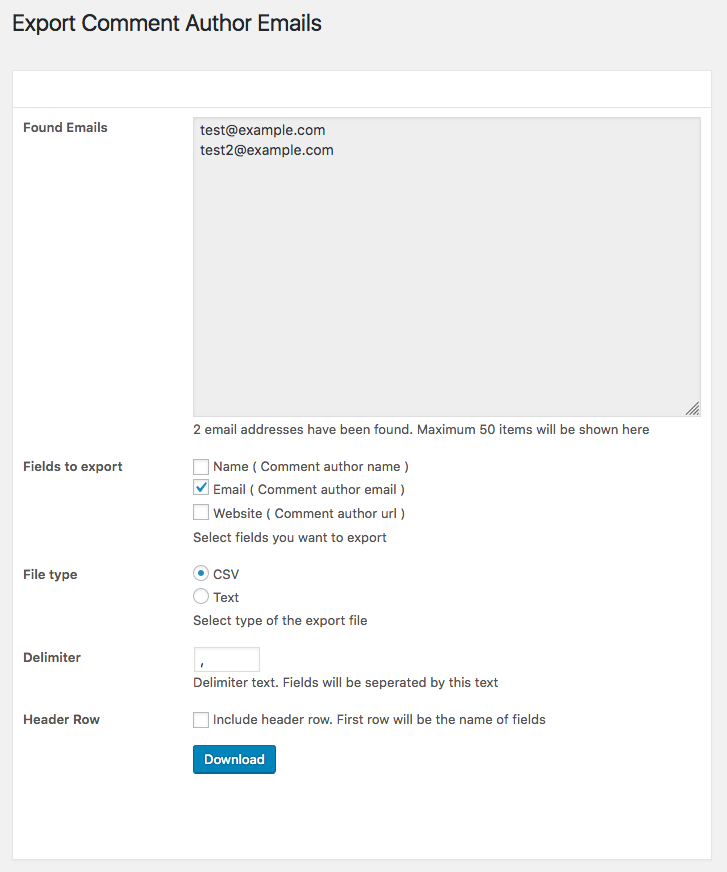Export Comment Author Emails - Build email list
| 开发者 | onetarek |
|---|---|
| 更新时间 | 2019年2月16日 07:34 |
| 捐献地址: | 去捐款 |
| PHP版本: | 3.6.0 及以上 |
| WordPress版本: | 5.0.3 |
| 版权: | GPLv2+ |
| 版权网址: | 版权信息 |
详情介绍:
Do you know you have a hidden email list on your website? Explore the email address list that you never aware of. Grow your email list by exporting visitors' email addresses from existing comments on your website.
Using Export Comment Author Emails plugin you can create and export email list from existing comments on your website. Export comment author's name, email address and website url in CSV or plain text format. Some comments are marked as spam. This plugin will not take email address from spam comments. You can choose which fields you want to export. By default, it will export emails as Comma-Separated CSV file. You can choose the separator text. This is a very helpful plugin for email list building. You can import this exported file into any Email Marketing Services like MailChimp, GetResponse, AWeber, MailPoet, Drip, Hubspot, Marketo, ConvertKit, Infusionsoft, ConstantContact, MailerLite, CampaignMonitor, ActiveCampaign, Emma, Pardot, iContact, TotalSend, Customer.io , FeedBlitz etc.
FEATURES
- Short list - See a shot list of email address you can export**
- Count - See total count of email address or author's other data you can export.
- Fields to export - Choose which fields of comment authors you want to export. There are three fields Name, Email address and Website url.
- File type - Select type of the export file.
- Delimiter - Set delimiter text. Fields will be separated by this text. Default is comma (,)
- Header Row - Include header row. First row will be the name of fields.
安装:
Modern Way:
- Go to the WordPress Dashboard "Export Comment Author Emails" section.
- Search For "Export Comment Author Emails".
- Install, then Activate it.
- Upload the
export-comment-author-emailsfolder to the/wp-content/plugins/directory - Activate the plugin through the 'Plugins' menu in WordPress.
屏幕截图:
更新日志:
1.0.0 - February 13, 2019
- Initial release