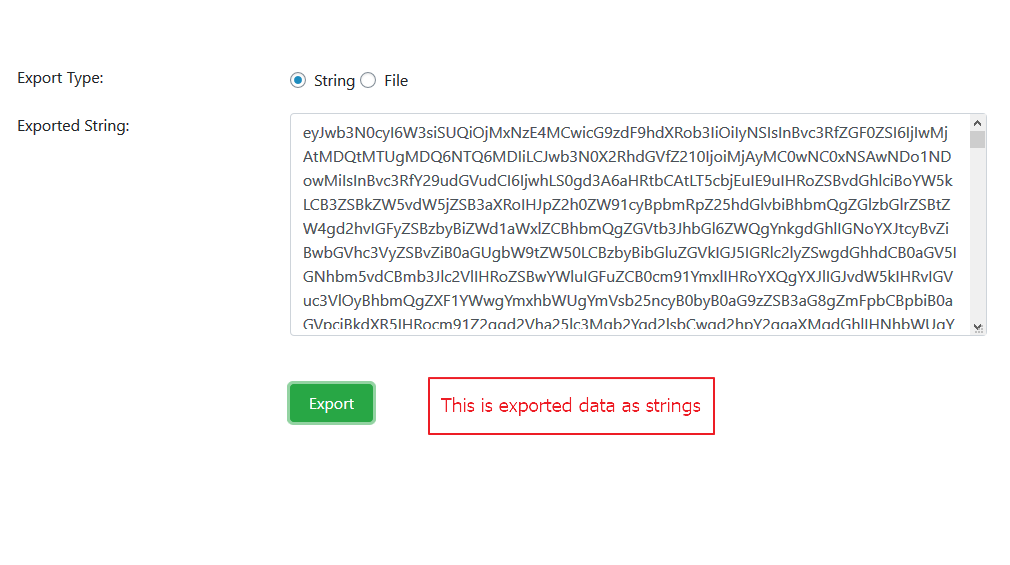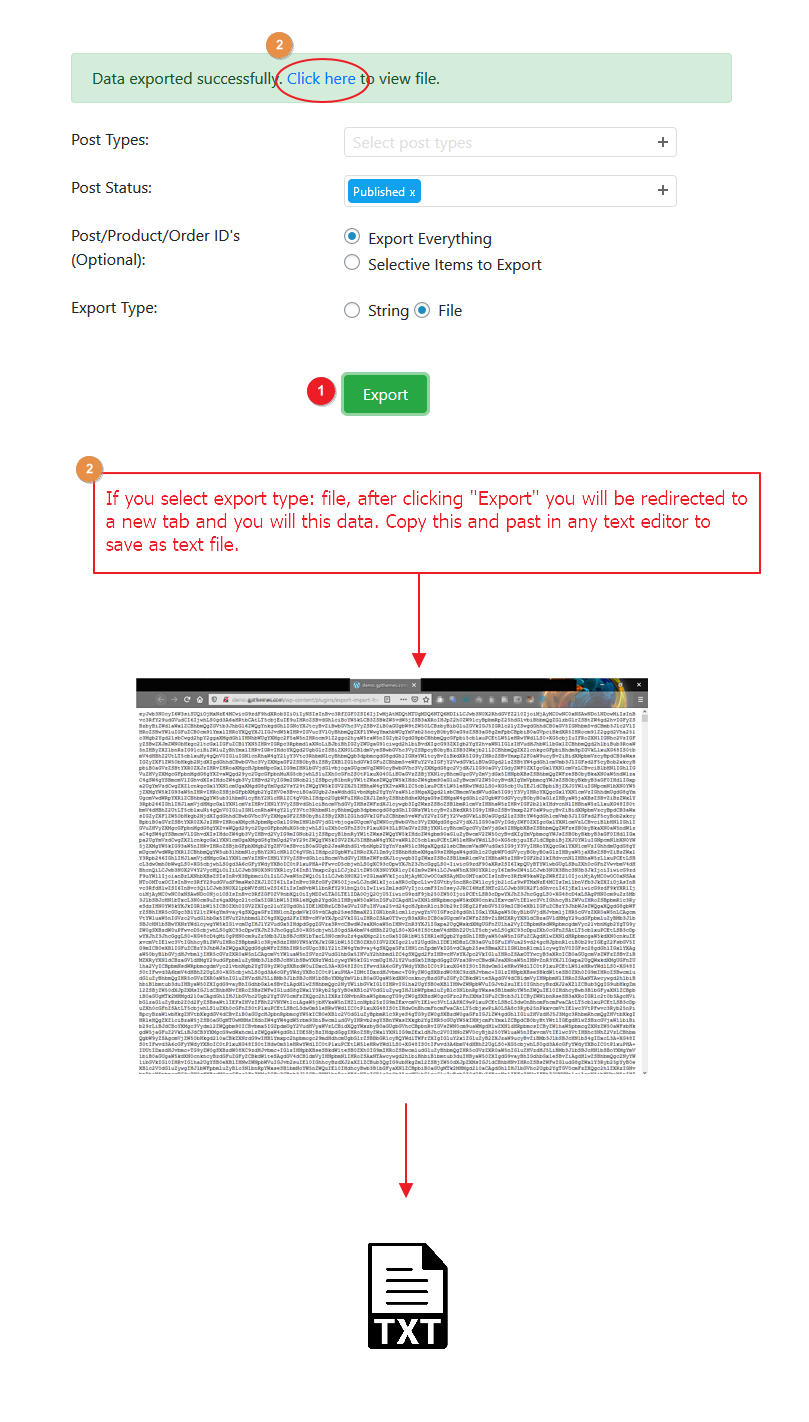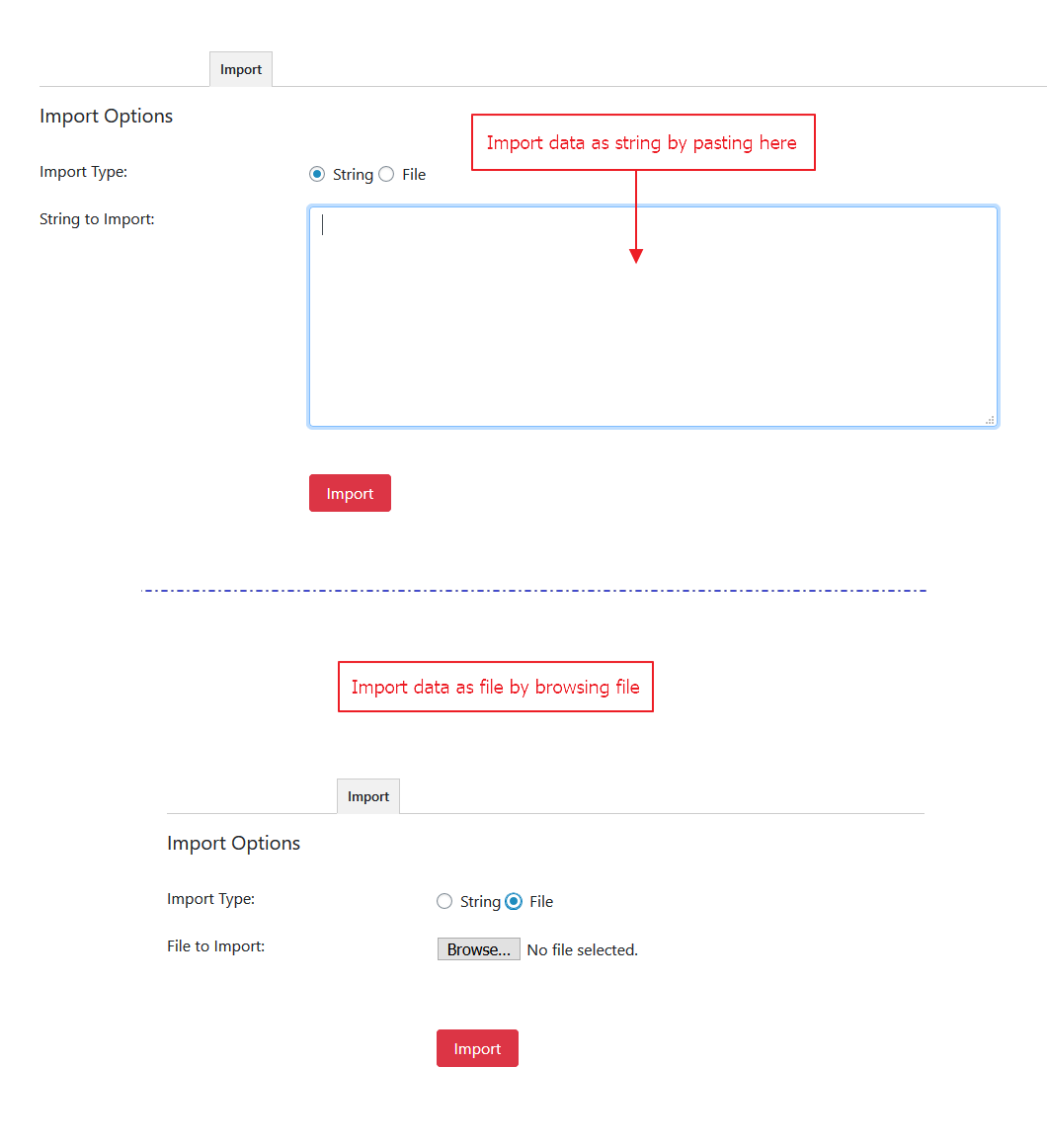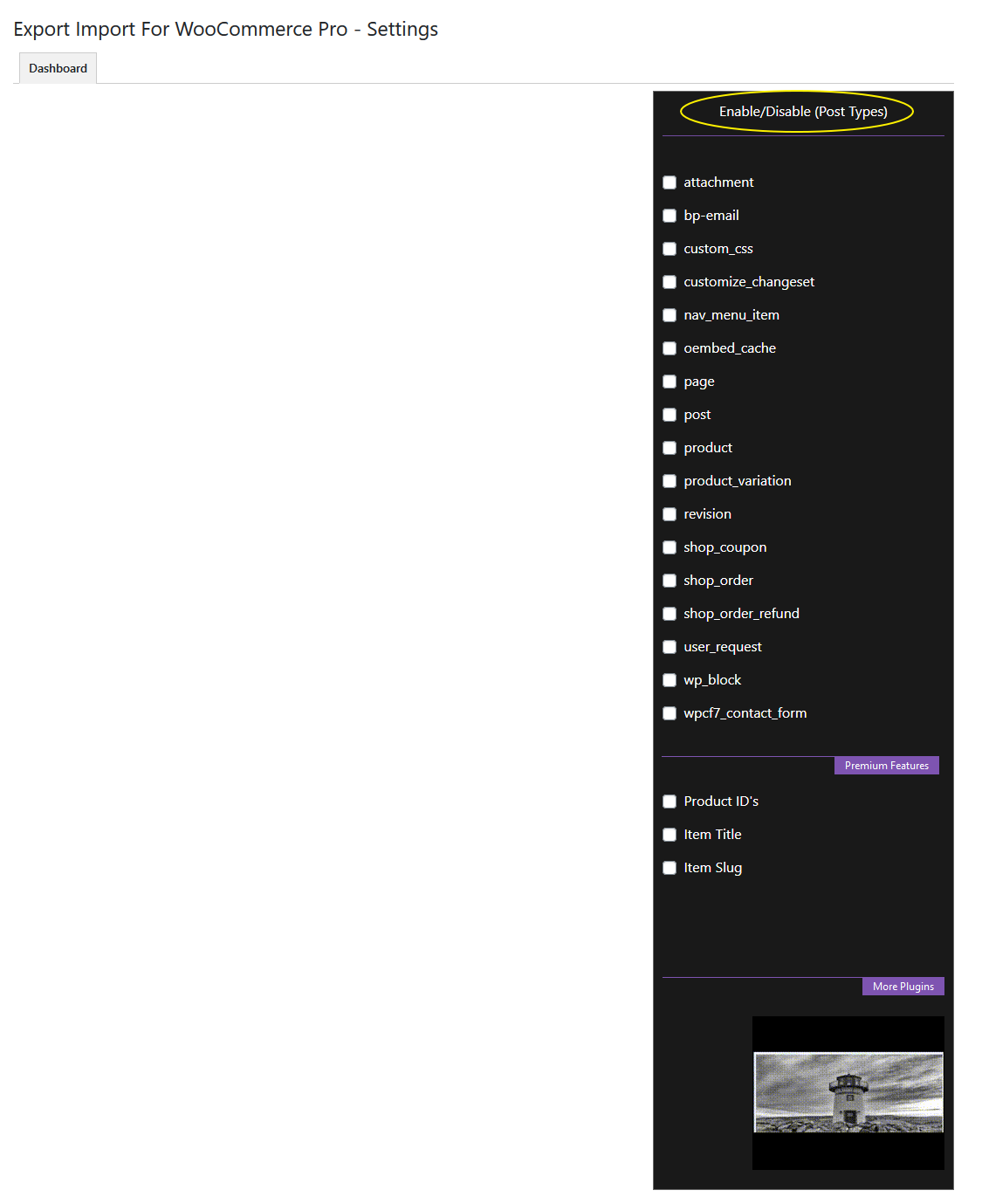Export Import For WooCommerce
| 开发者 | fahadmahmood |
|---|---|
| 更新时间 | 2024年4月24日 06:13 |
| PHP版本: | 7.0 及以上 |
| WordPress版本: | 6.5 |
| 版权: | GPL2 |
| 版权网址: | 版权信息 |
详情介绍:
- Author: Fahad Mahmood
- Project URI: http://androidbubble.com/blog/wordpress/plugins/export-import-for-wc
- License: GPL 3. See License below for copyright jots and titles.
- Custom Post Types & Products
- Selective Products Export
- Post Status Filter
- Export File & Encoded String
安装:
From the WordPress plugin menu click on Add New and search for Export Import For WooCommerce
Instead of searching for a plugin you can directly upload the plugin zip file by clicking on Upload:
Use the browse button to select the plugin zip file that was downloaded, then click on Install Now. The plugin will be uploaded to your blog and installed. It can then be activated.
"Export Import WC" is available in left admin menu under WooCommerce.
屏幕截图:
常见问题:
What kind of data can be exported using this plugin?
This plugin can export post types with different statuses like product, page, post and shop_order.
How to select post type to export with different statuses?
From selection box select post type and then select post status. Select all posts or define specific IDs to export. In last choose export type string/file and click "Export".
In which format data will be exported if I select "Export Type: File"?
This plugin exports csv file if you select "Export Type: File".
更新日志:
1.2.5
- Fix: WooCommerce orders list page, filters can be added from the settinsg page using the order mata keys checkboxes. [24/04/2024]
- Fix: WooCommerce orders list page, filters can be added from the settinsg page using the order mata keys checkboxes. [18/04/2024]
- New: WooCommerce orders list page, filters can be added from the settinsg page using the order mata keys checkboxes. [26/01/2024]
- Shop order export feature with detailed csv selection of line_items. [22/01/2024]
- Shop order export feature with detailed csv selection of columns including ACF fields. [18/01/2024][Thanks to Nick Soti]
- Version updated for WordPress. [02/05/2023]
- Initial Release of Export Import For WooCommerce