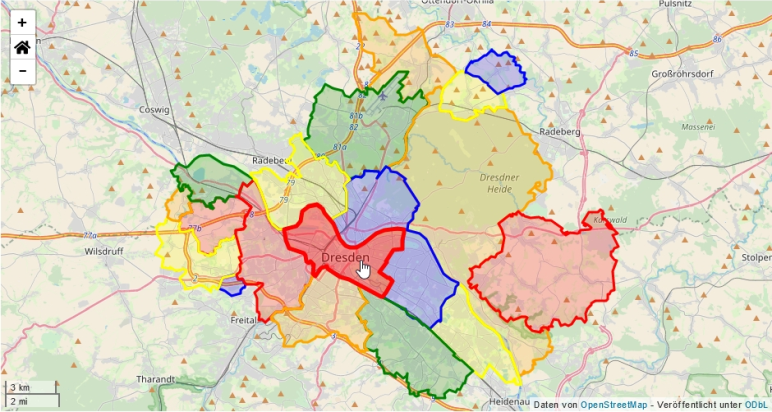Extensions for Leaflet Map
| 开发者 | hupe13 |
|---|---|
| 更新时间 | 2021年4月18日 16:30 |
| PHP版本: | 7.3 及以上 |
| WordPress版本: | 5.7 |
| 版权: | GPLv2 or later |
| 版权网址: | 版权信息 |
详情介绍:
Plugin to extend the Wordpress Plugin Leaflet Map, see Bozdoz FAQ.
Wordpress Plugin
You need to install the plugin "Leaflet Map".
Involved Leaflet Plugins
Other functions
- hovergeojson: Use it to highlight a geojson area or line on mouse over.
- Hide Markers: Use it when a track in a GPX file contains some markers and you don't want to display them on the map.
- Display a track with elevation profile
- Fullscreen
- GestureHandling
- Leaflet.markercluster
- leaflet.zoomhome
- Hide Markers
- hovergeojson
安装:
You can install the plugin through the WordPress installer under Plugins → Add New by searching for "extensions-leaflet-map".
Alternatively you can download the file from here, unzip it and move the unzipped contents to the wp-content/plugins folder of your WordPress installation. You will then be able to activate the plugin.
(Optionally) Go to Settings - Leaflet Map - Extensions for Leaflet Map and select a theme for elevation.
屏幕截图:
更新日志:
1.0
- First Release