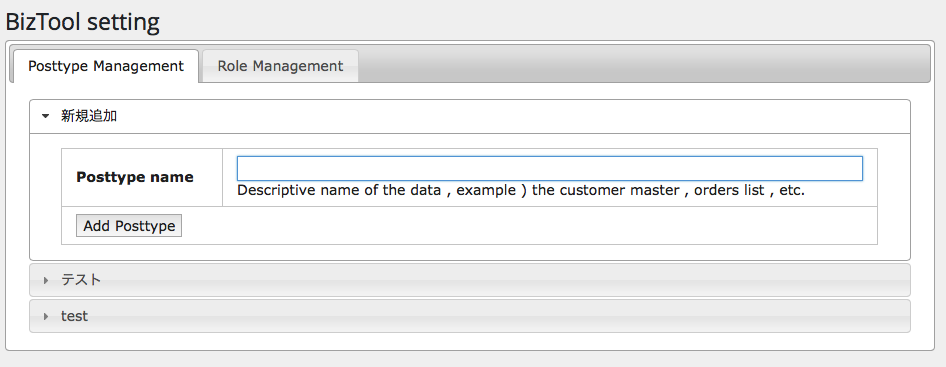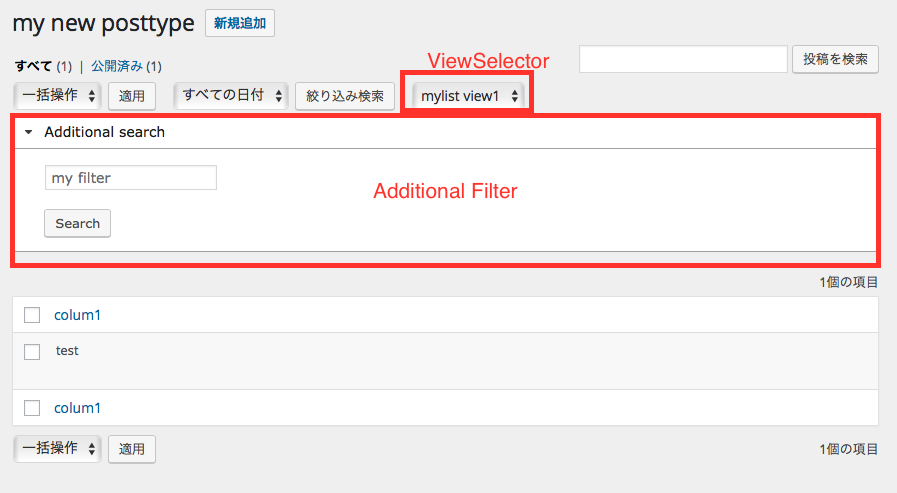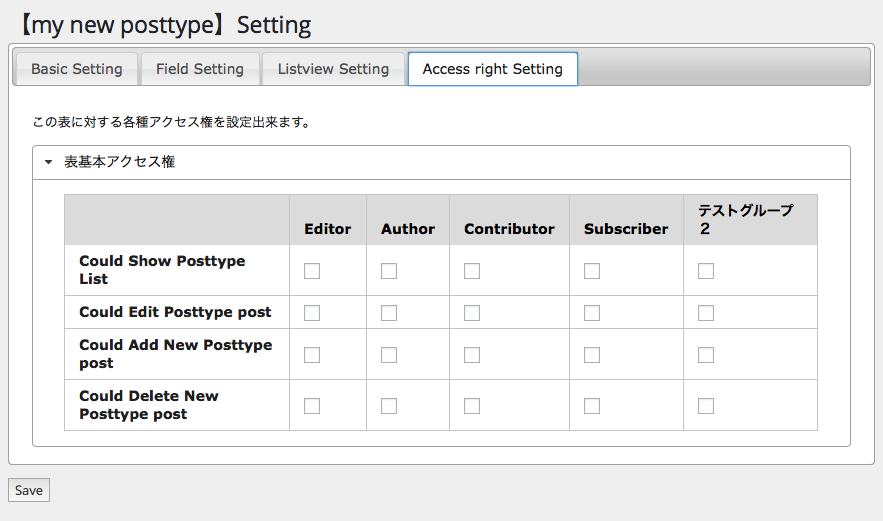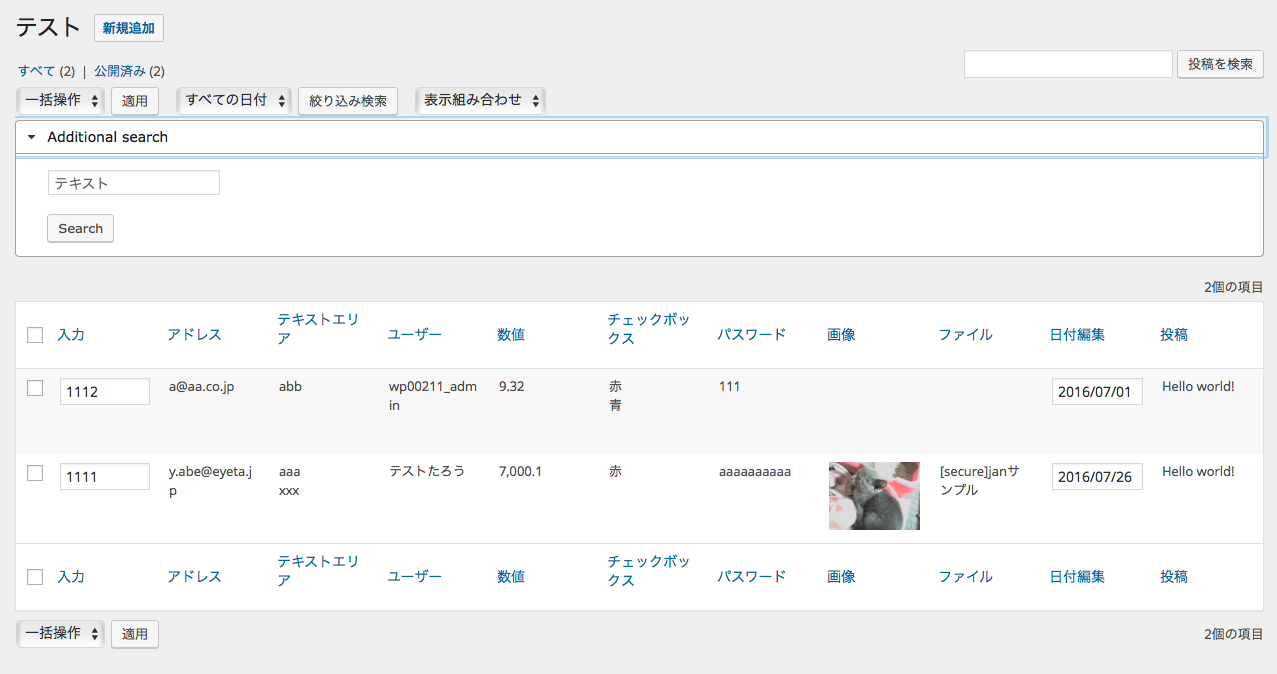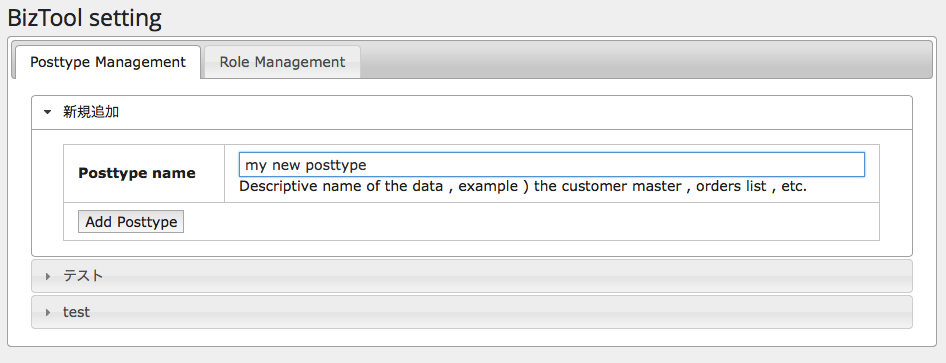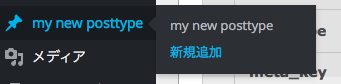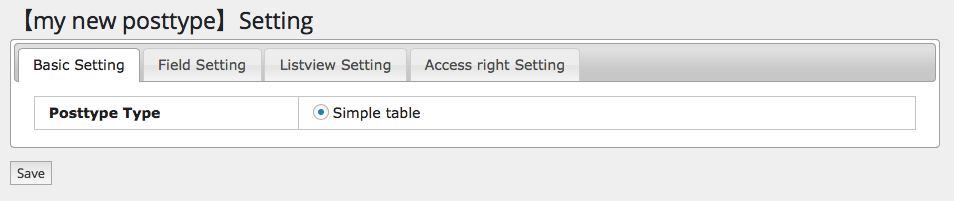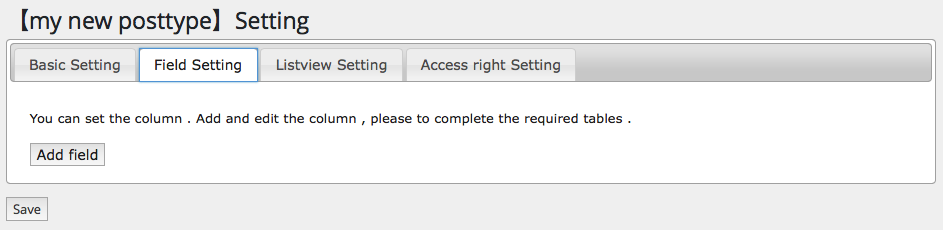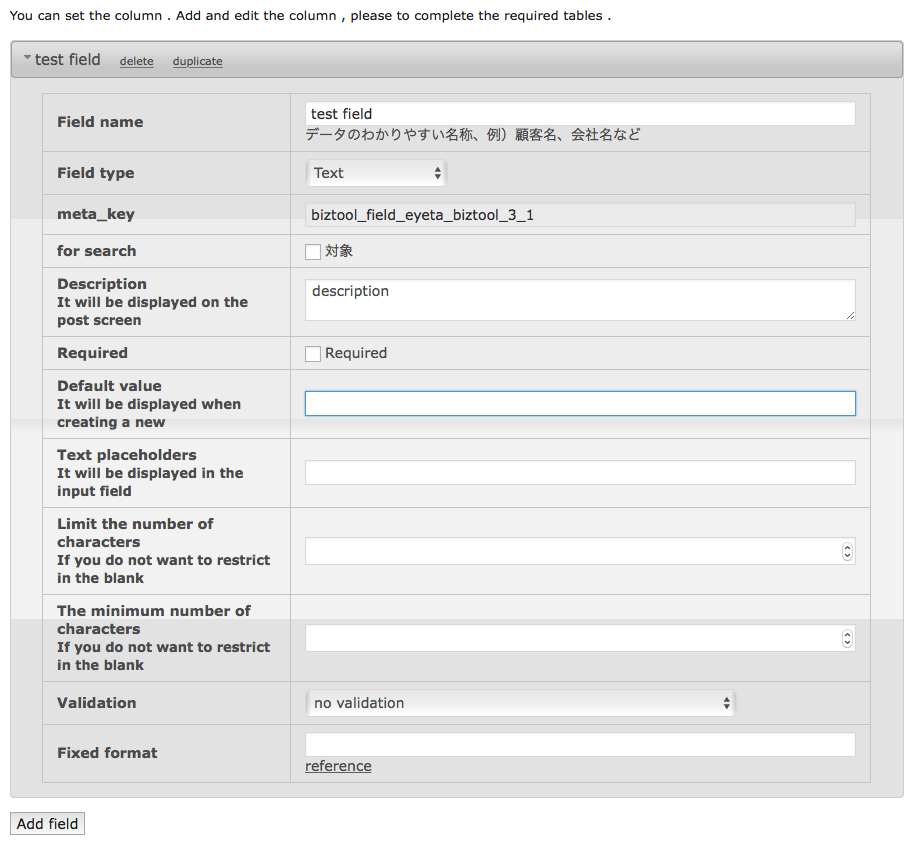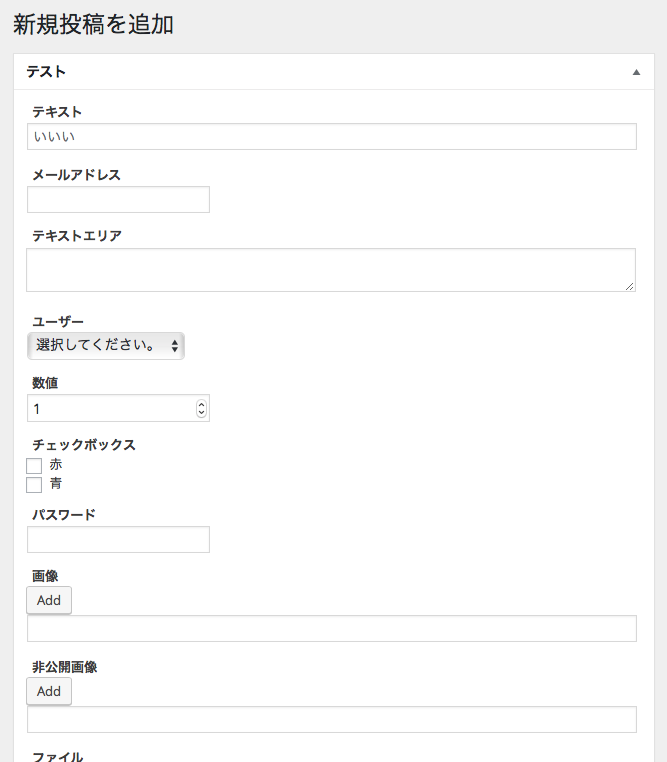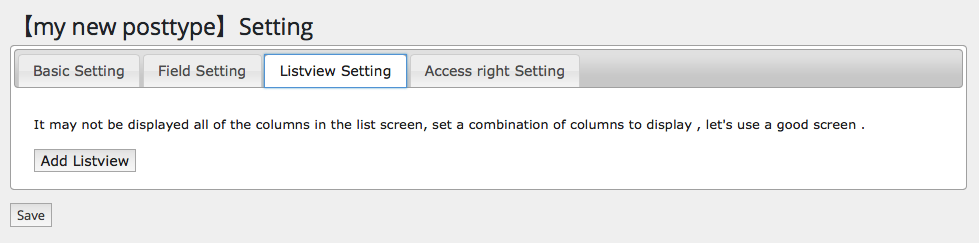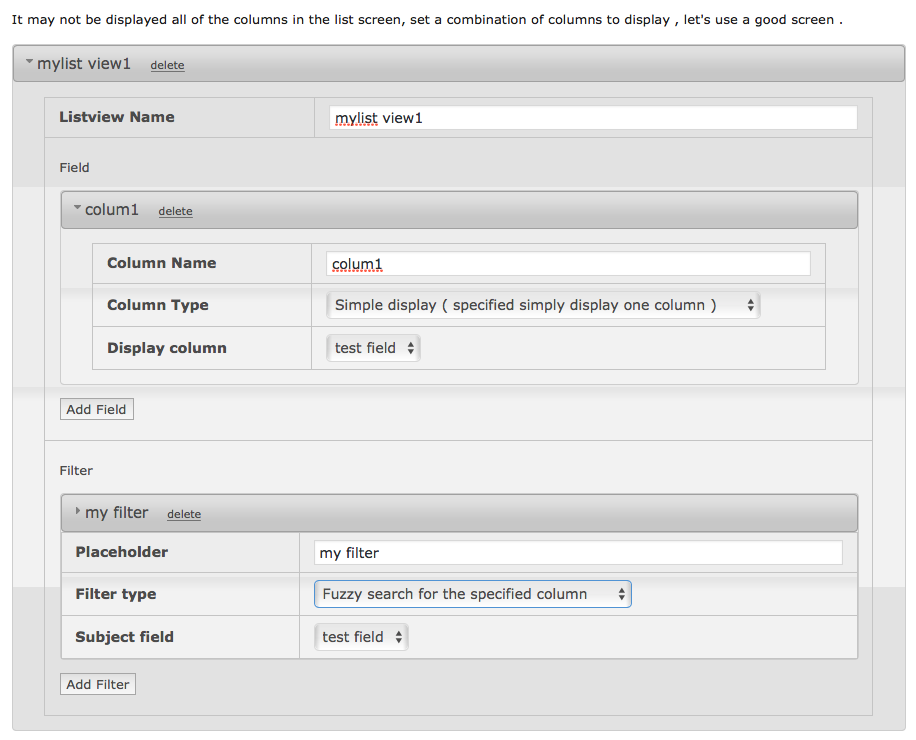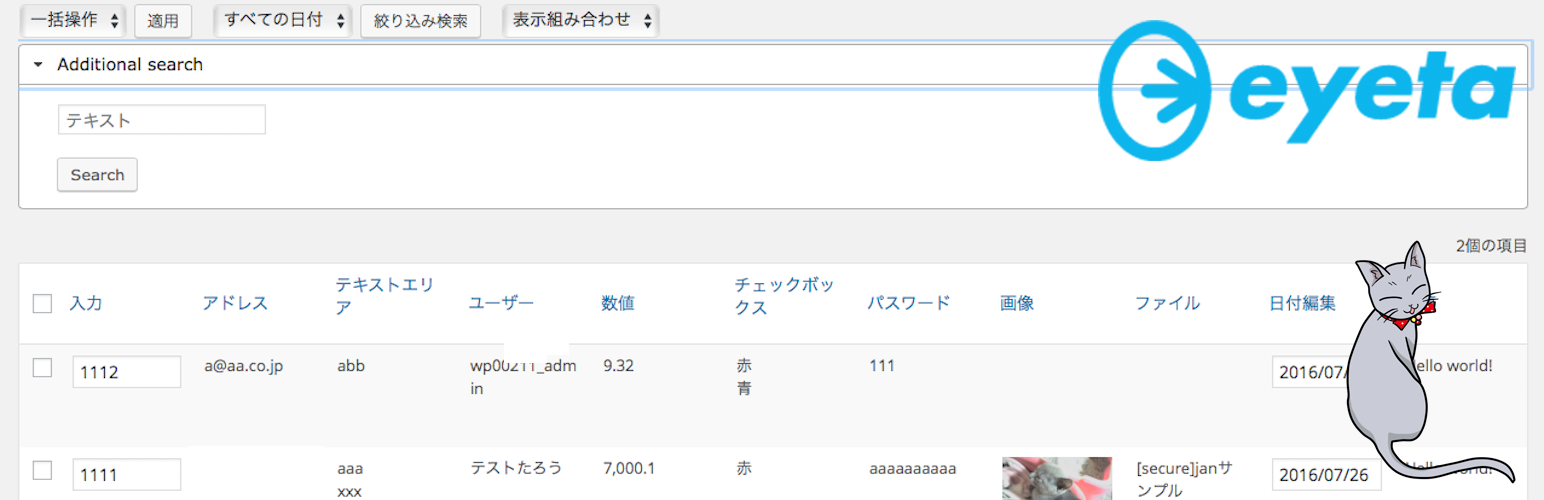
Eyeta Biztool
| 开发者 | Yuichiro ABE |
|---|---|
| 更新时间 | 2016年7月29日 19:17 |
| PHP版本: | 4.5.2 及以上 |
| WordPress版本: | 4.5.2 |
| 版权: | GPLv2 or later |
| 版权网址: | 版权信息 |
详情介绍:
- You can add an easy-to-use custom field .
- You can display a custom field to the list screen .
- You can edit the custom field on the list screen .
- You can search using a custom field .
- Open "Biztool Setting"
- Input "Posttype name"
- Click "Add Posttype"
- "Add Posttype , Do you really want ?" say Yes ** You can see posttype setting page
- Select tab "Field Setting".
- You can add any type fields.
- Select tab "Listview Setting".
- You can add any listviews
- Select tab "Access right Setting"
- You can Give the authority to the role
安装:
- If you have not yet, Install Eyeta Biztool Plugin
- Upload the entire
eyeta-biztoolfolder to the/wp-content/plugins/directory. - Activate the plugin through the 'Plugins' menu in WordPress.
屏幕截图:
常见问题:
A question that someone might have
An answer to that question.