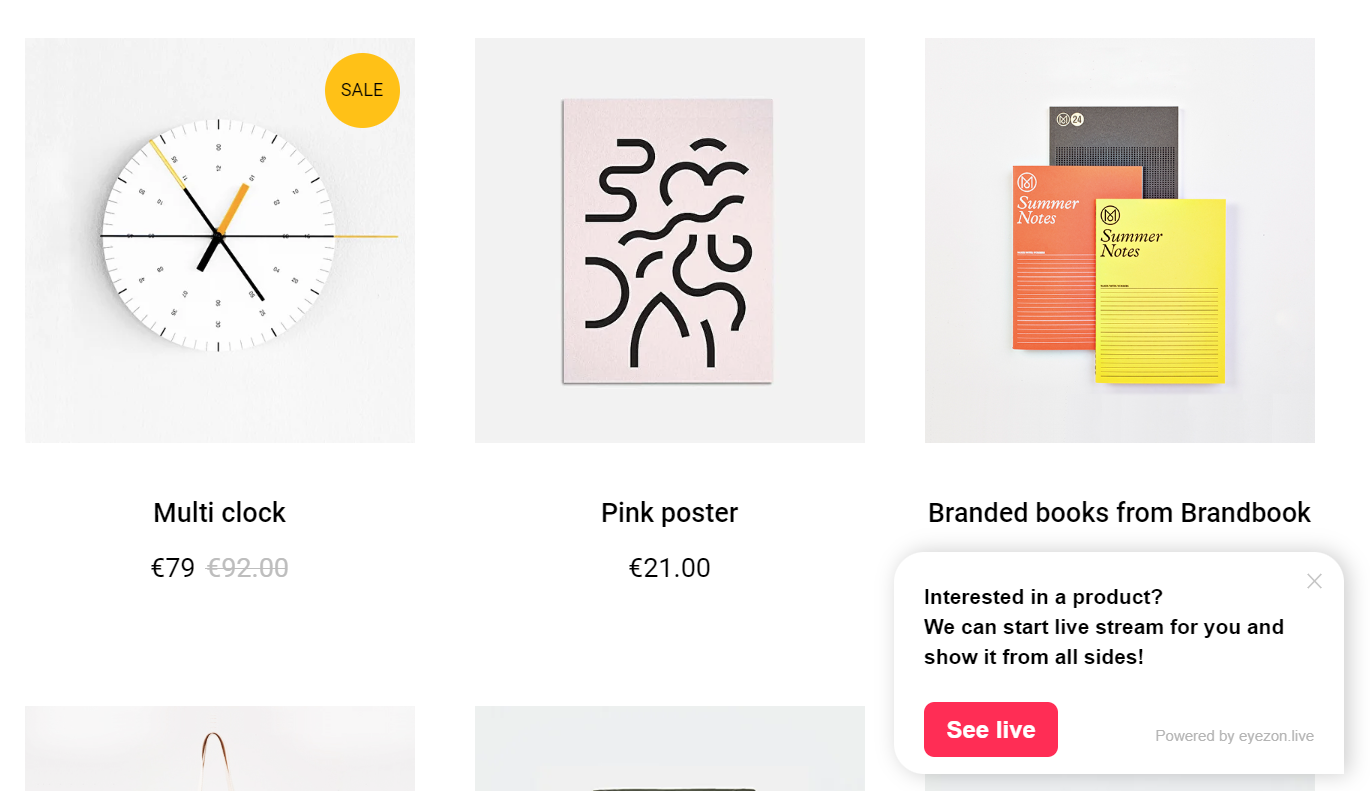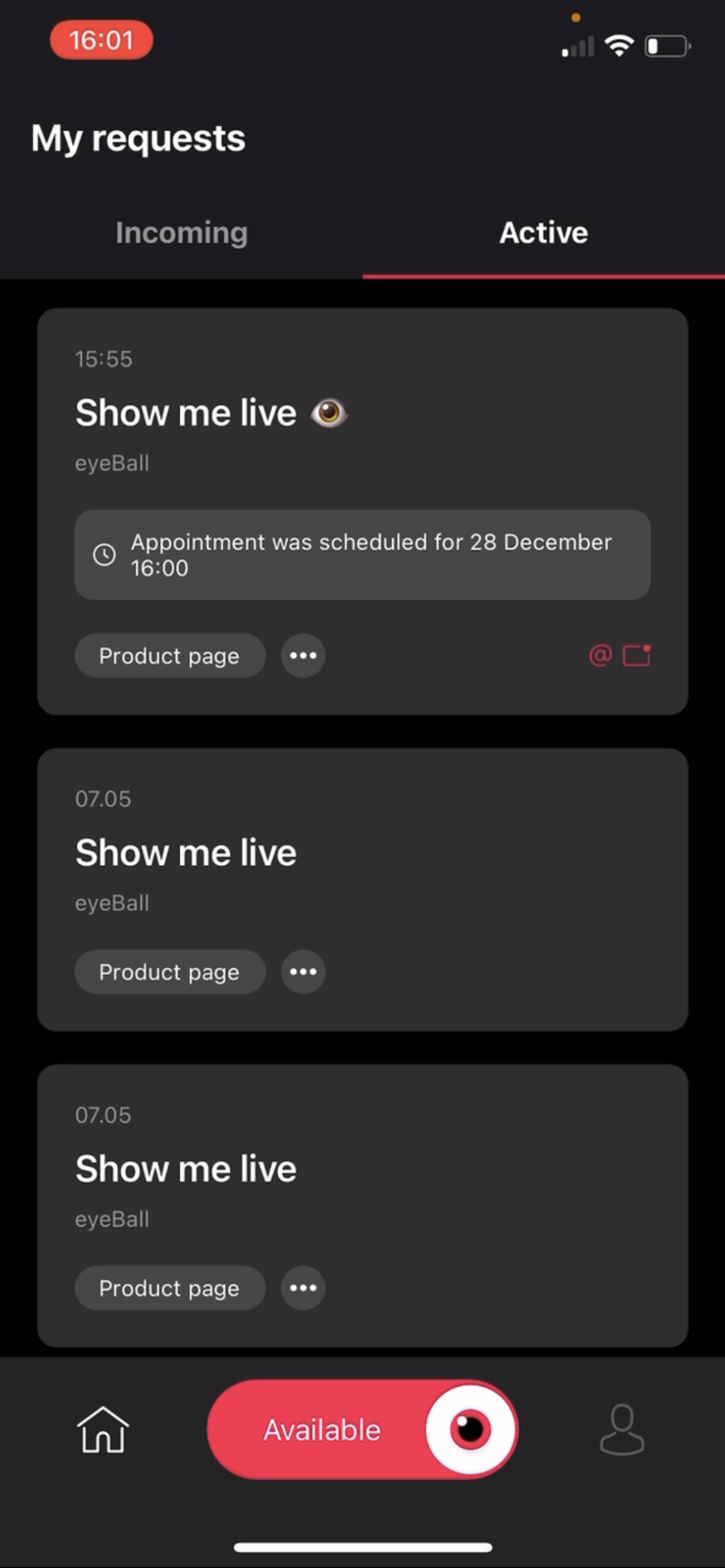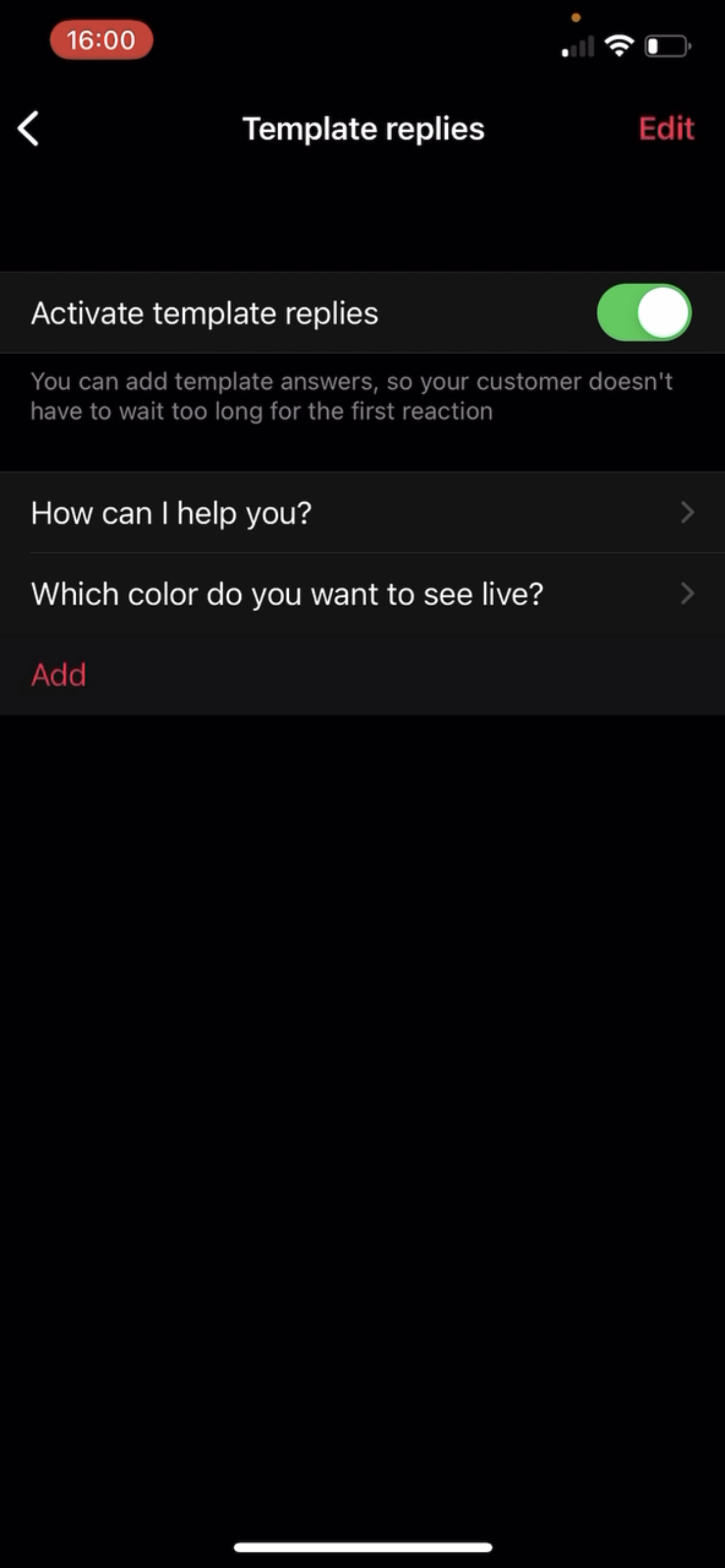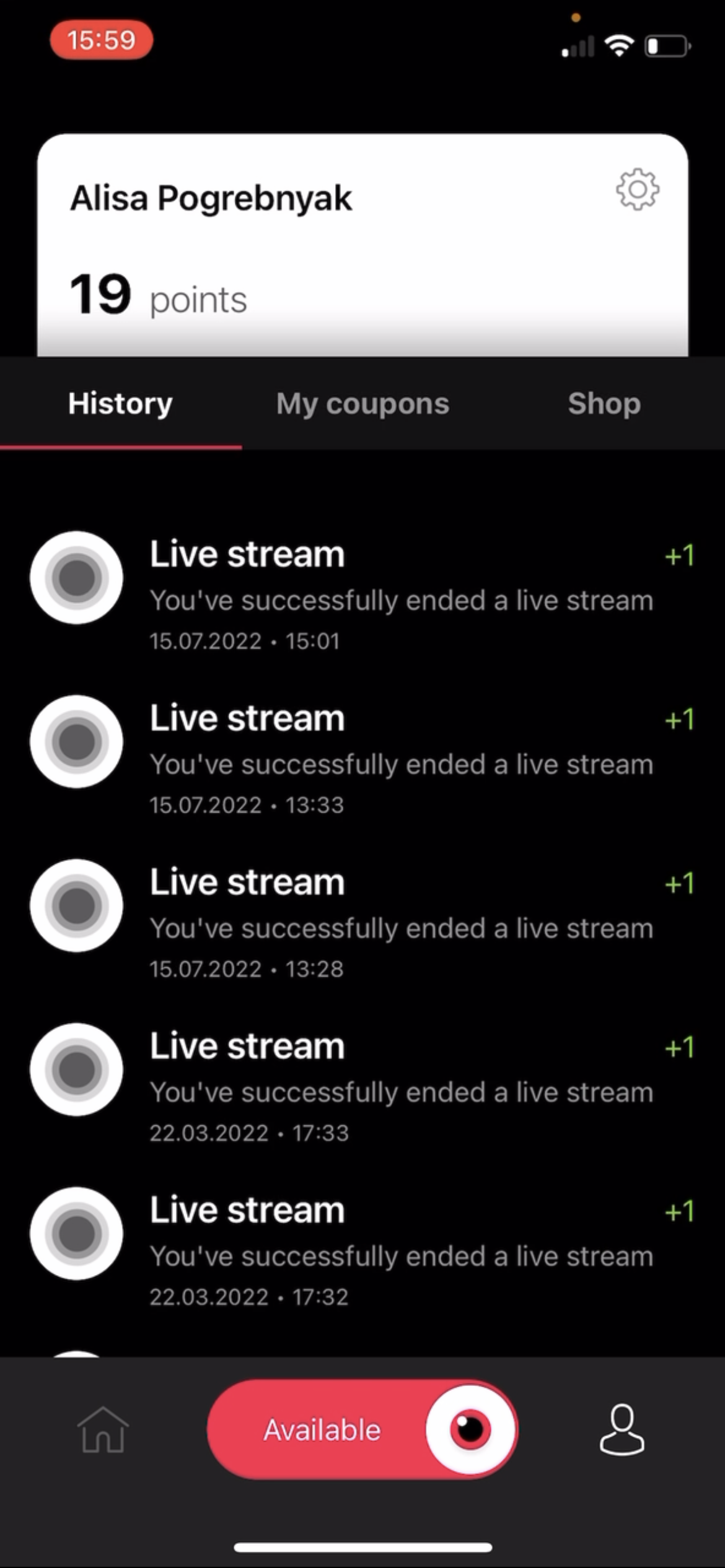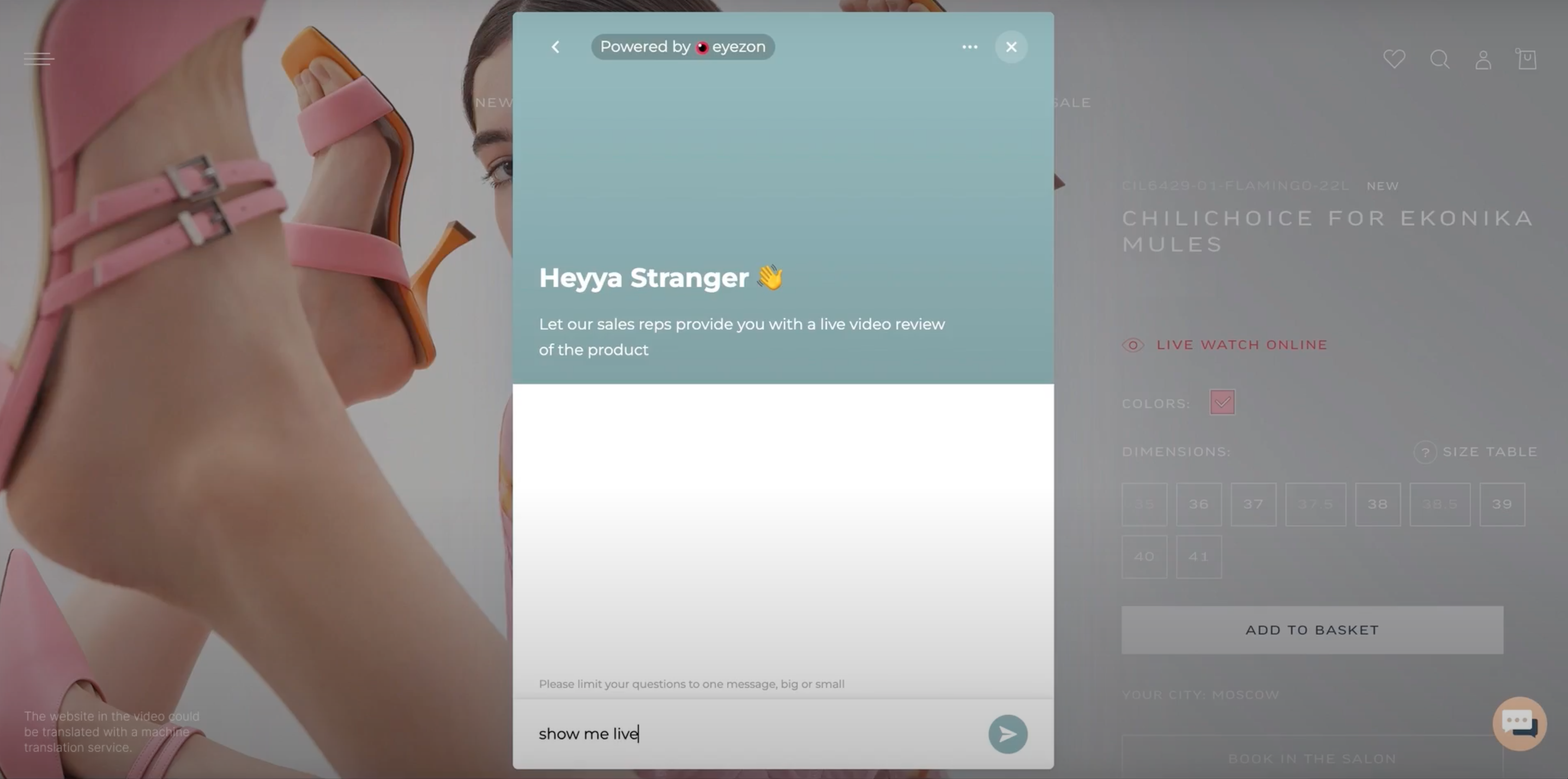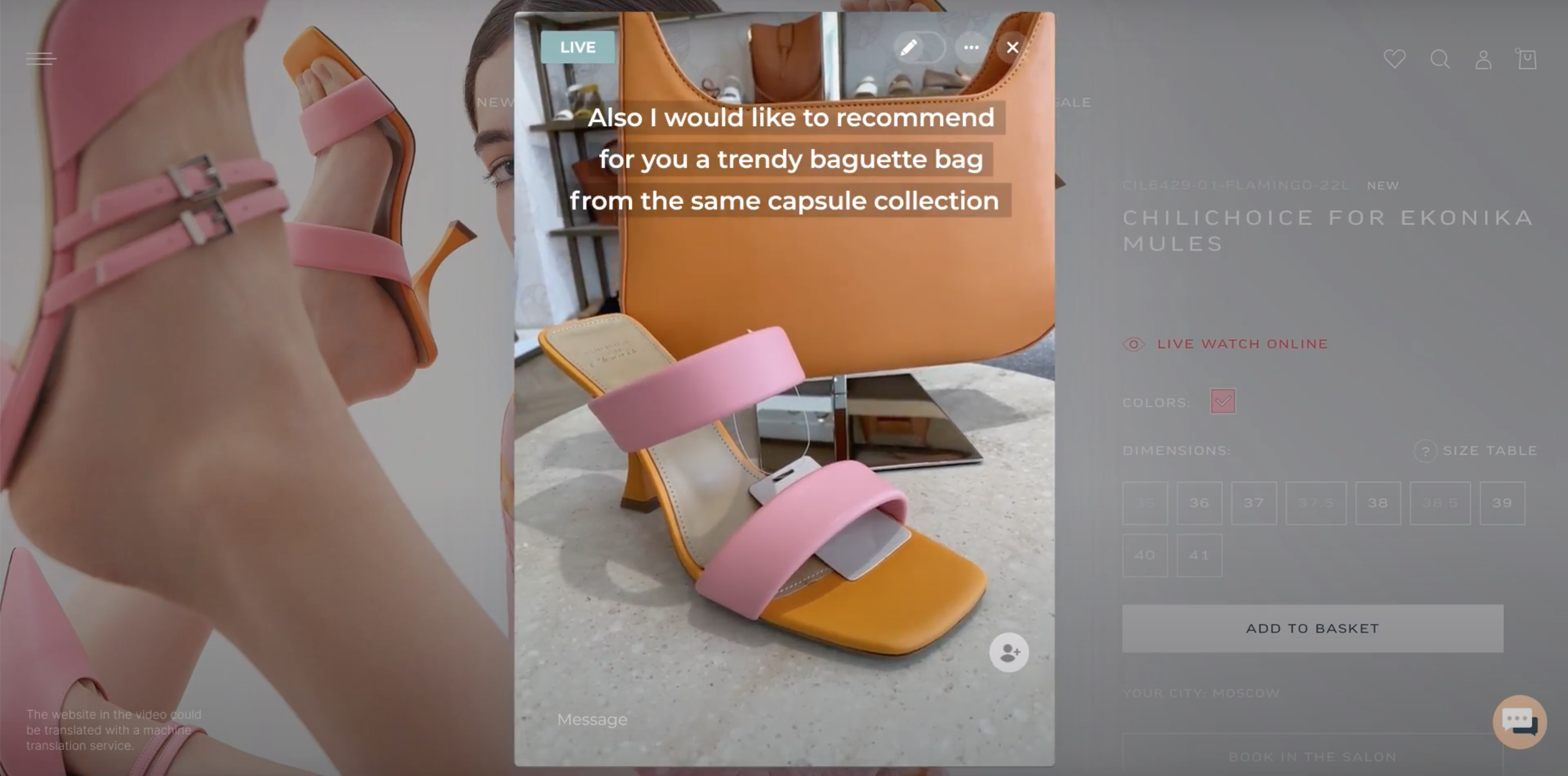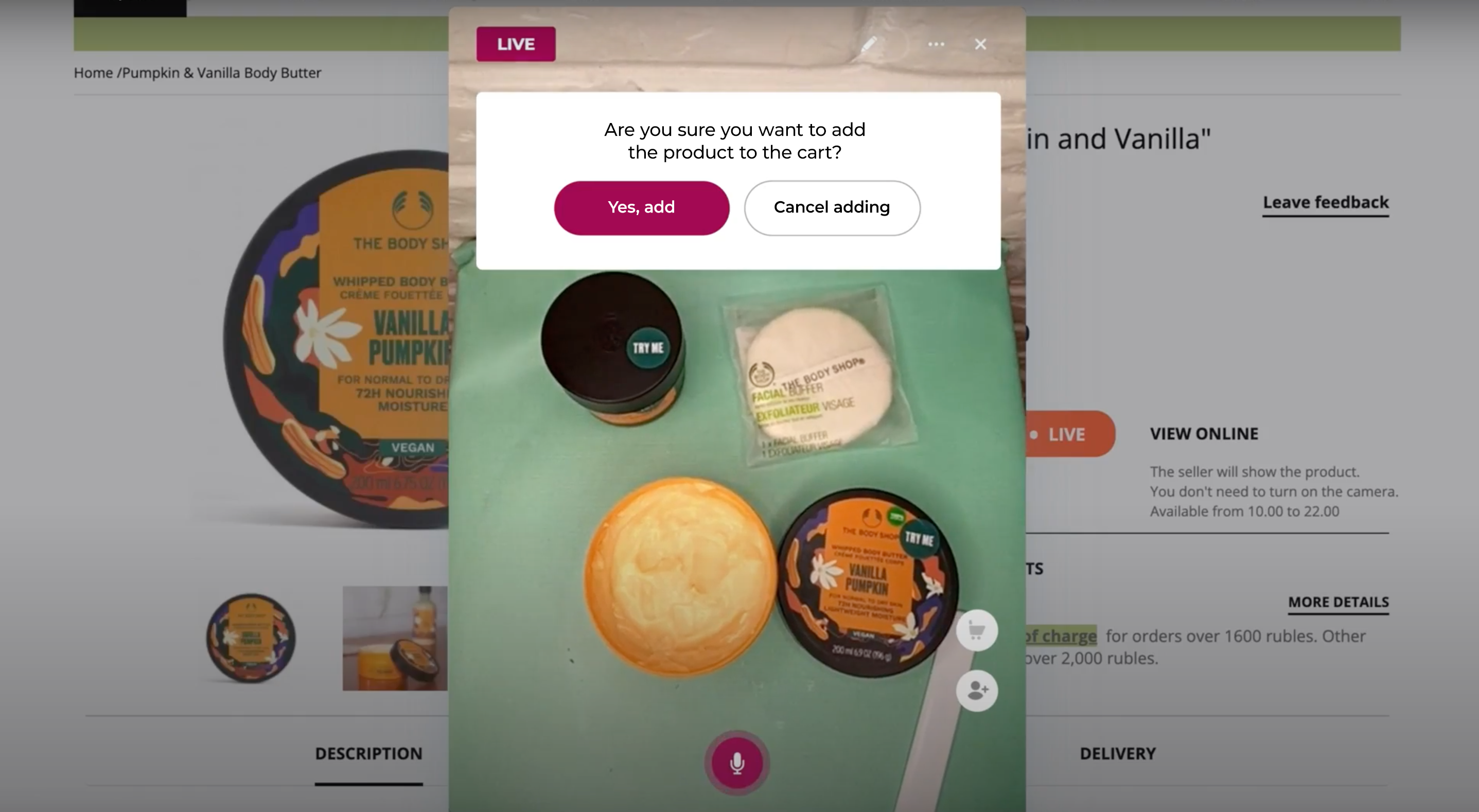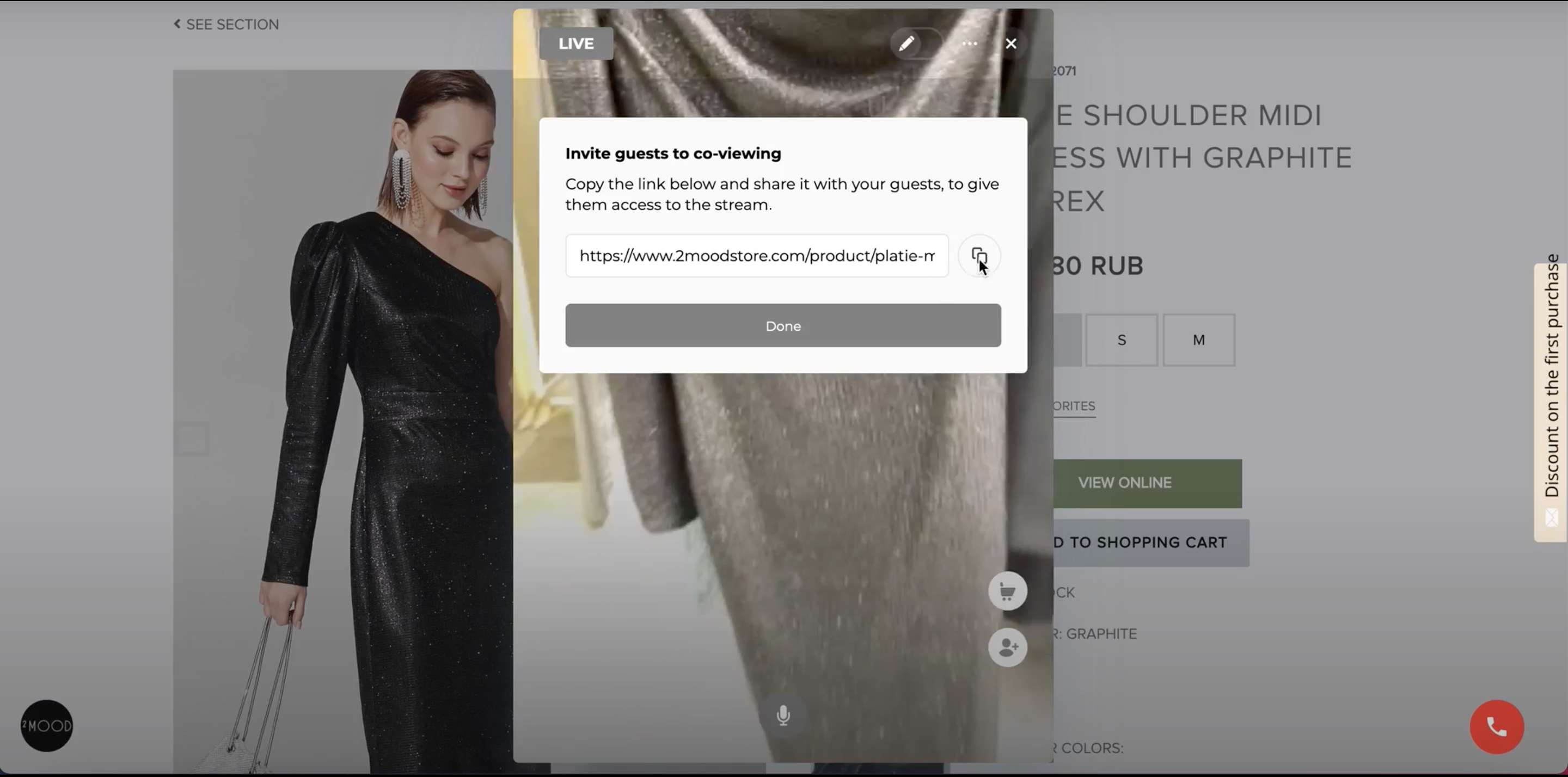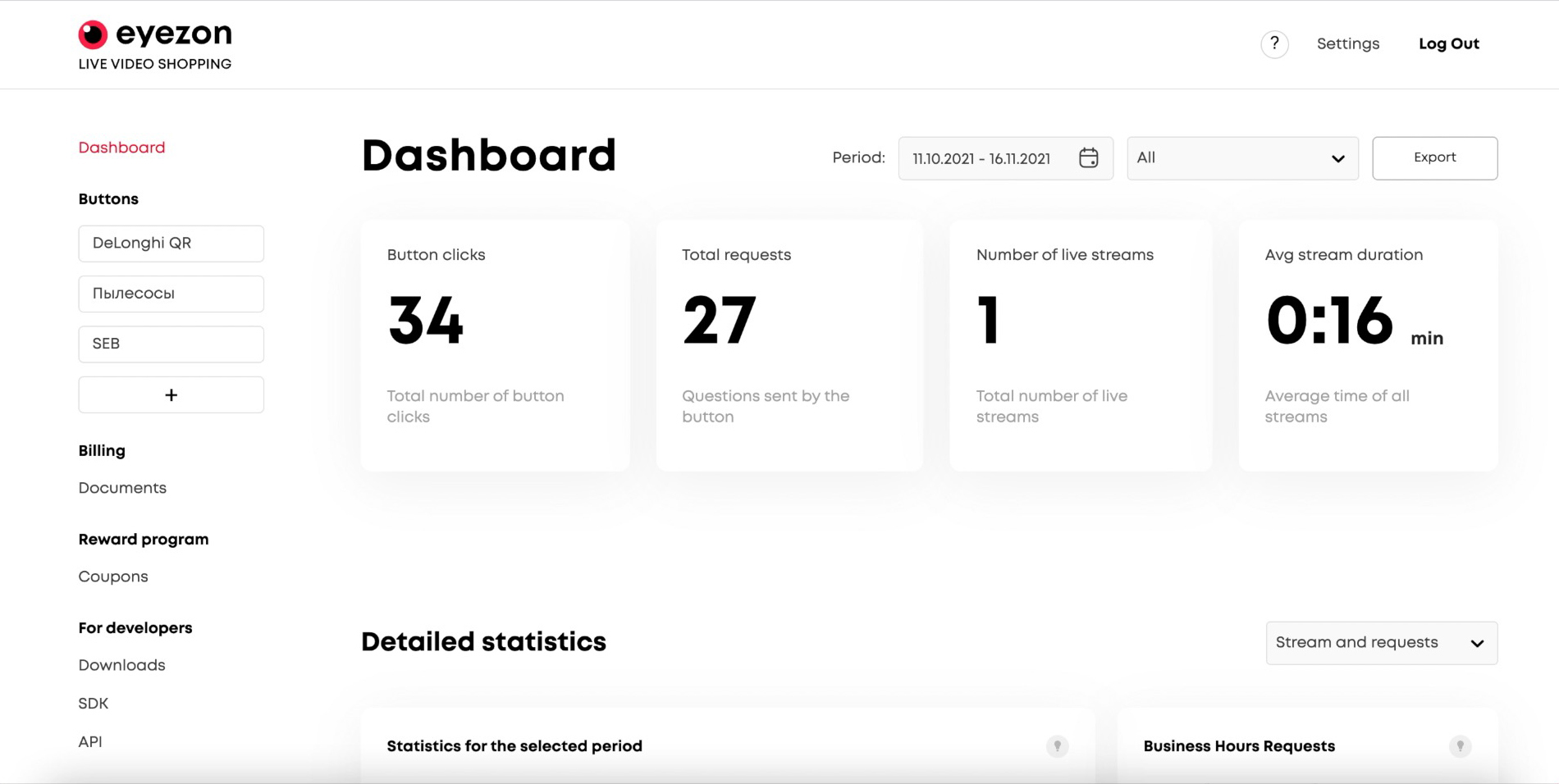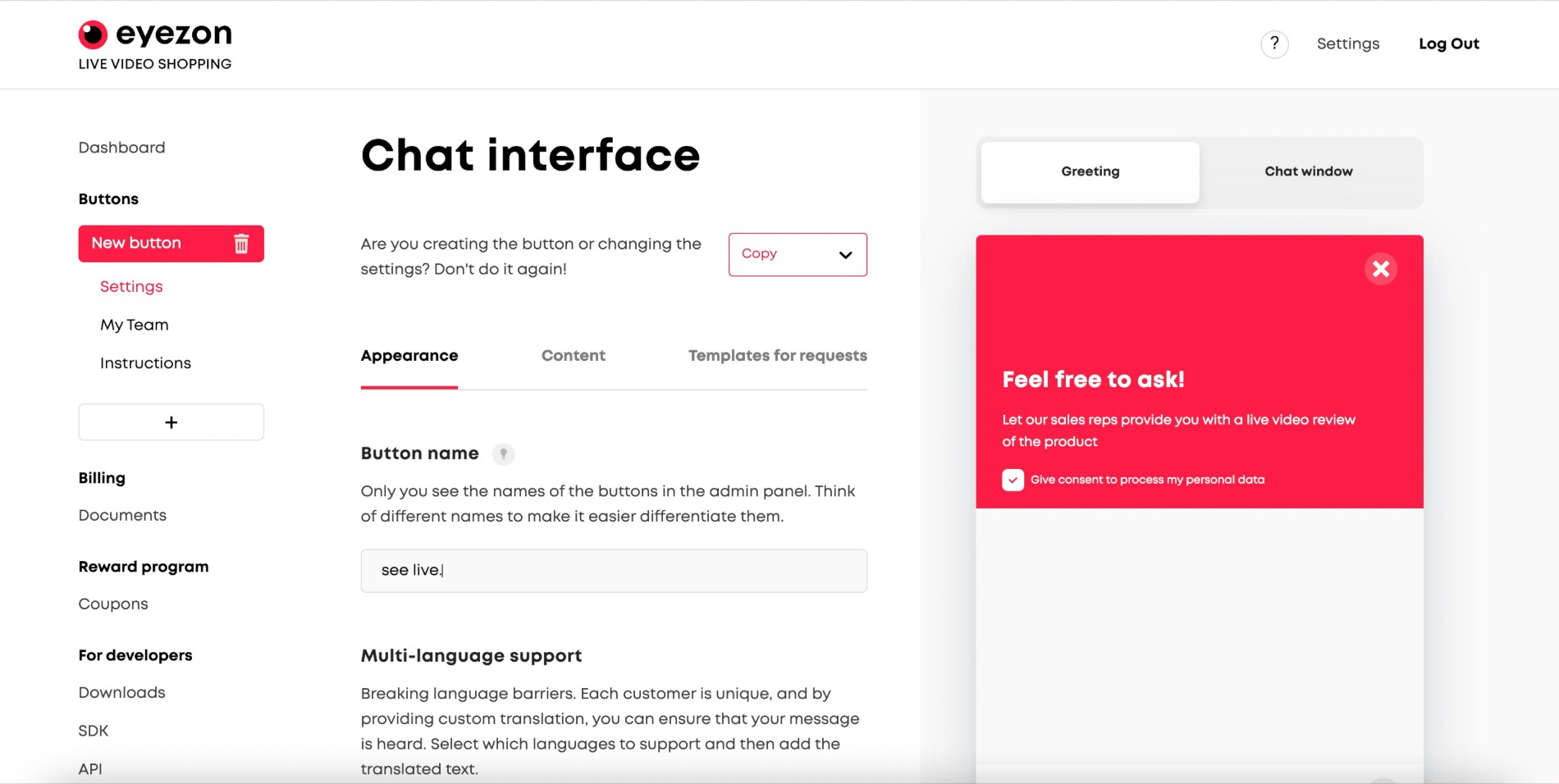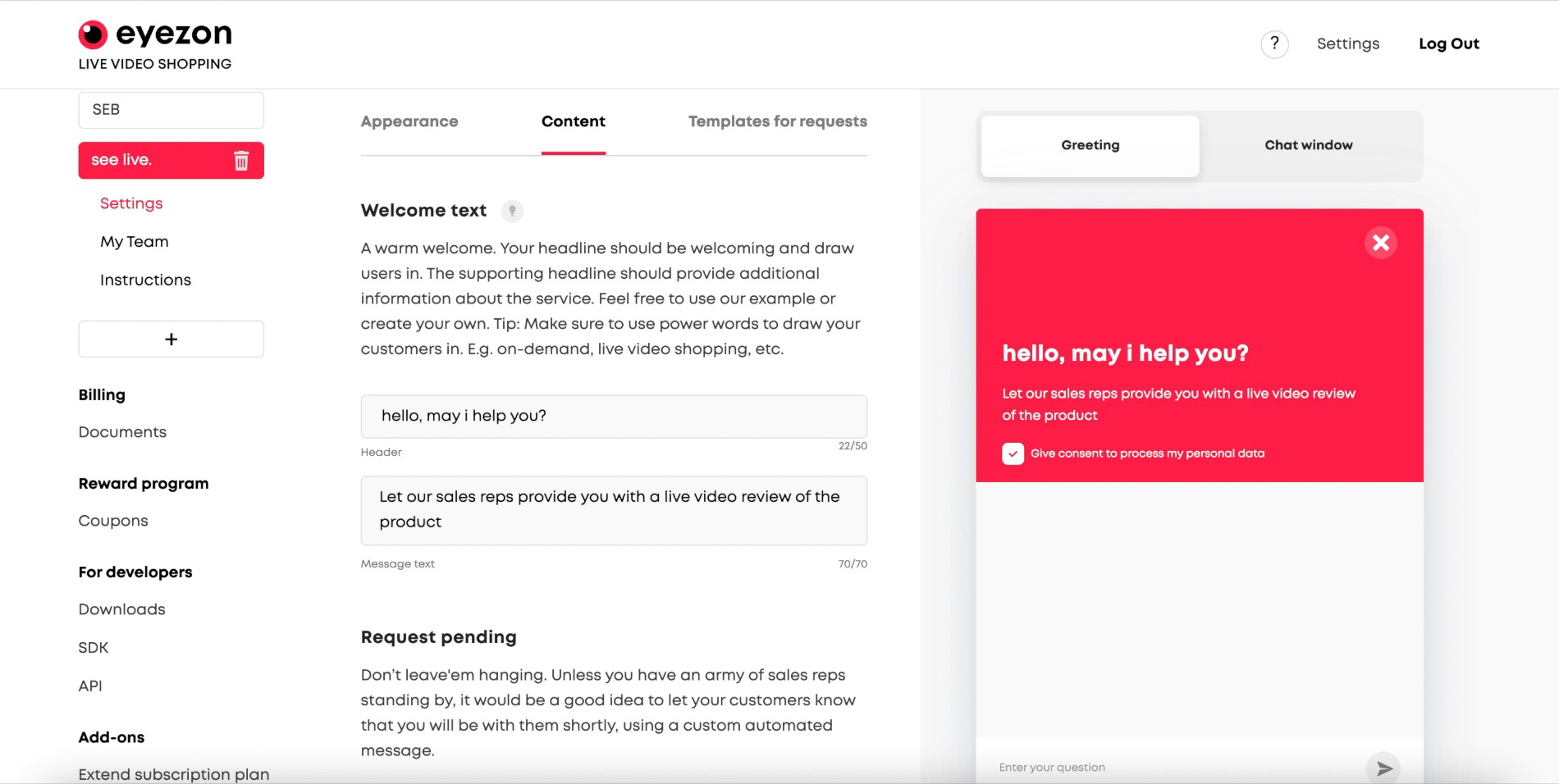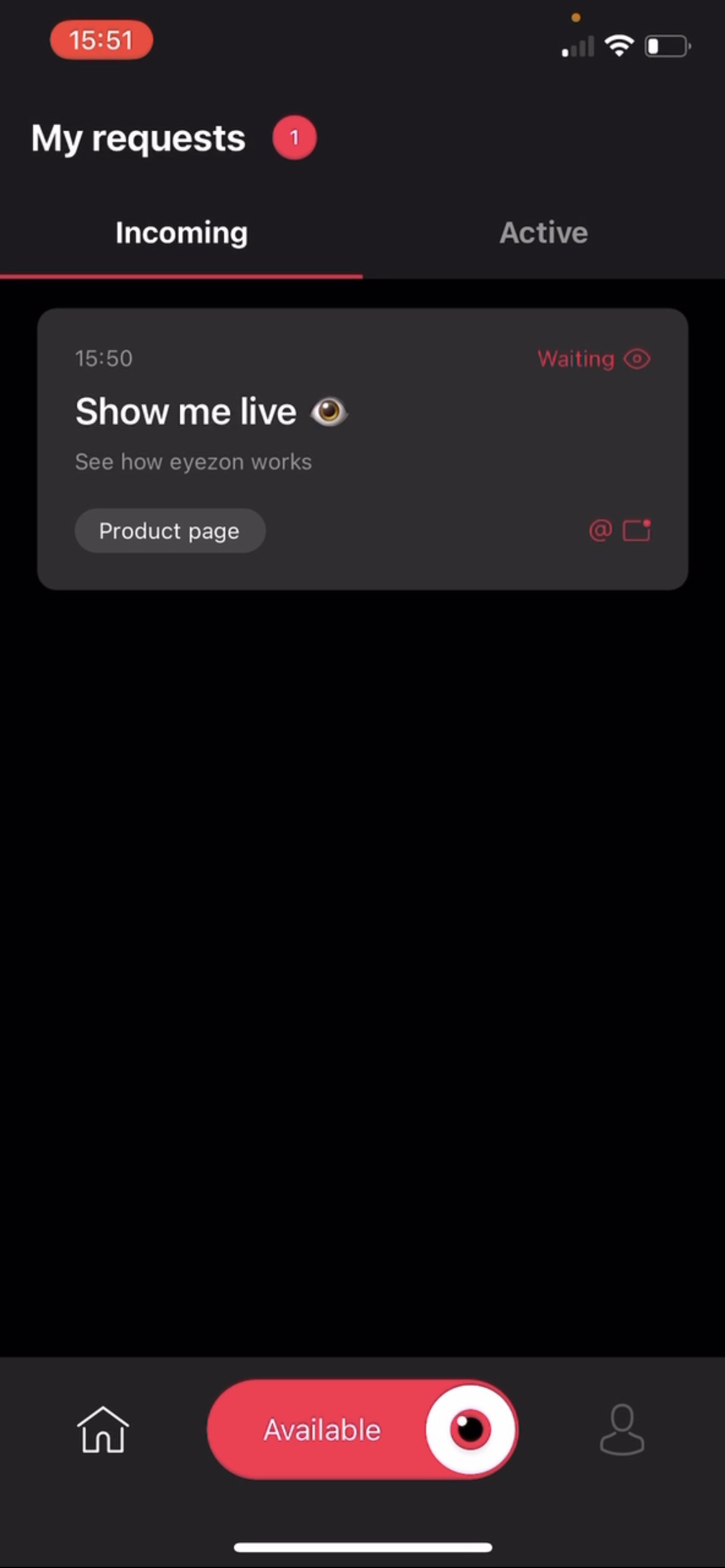eyezon
| 开发者 | eyezon |
|---|---|
| 更新时间 | 2022年12月18日 00:15 |
| PHP版本: | 7.2 及以上 |
| WordPress版本: | 6.0 |
| 版权: | GPLv3 or later |
| 版权网址: | 版权信息 |
详情介绍:
You get a unique opportunity to have a live conversation with your online customers, answer all their questions, resolve issues, help them make a purchase decision, and get unique first-hand insights.
eyezon is a customer-driven, touch point agnostic solution, that helps you create a truly accessible, unique shopping experience and boost conversions. You can show your online customers your product live directly from your site, online and offline banners, social media, and any ad. When a customer clicks the “see live” button, link, or scans a QR code, they join a 1-1 live stream with your brand expert or best sales rep and get a personalized and qualified consultation.
https://vimeo.com/704090079
eyezon brings back human connection to online shopping.
安装:
This section describes how to install the plugin and get it working.
Using The WordPress Dashboard
- Navigate to the 'Add New' in the plugins dashboard
- Search for eyezon
- Click 'Install Now'
- Activate the plugin on the Plugin dashboard
- Navigate to the 'Add New' in the plugins dashboard
- Navigate to the 'Upload' area
- Select
eyezon.zipfrom your computer - Click 'Install Now'
- Activate the plugin in the Plugin dashboard
- Download
eyezon.zip - Extract the
eyezondirectory to your computer - Upload the
eyezondirectory to the/wp-content/plugins/directory - Activate the plugin in the Plugin dashboard
屏幕截图:
更新日志:
1.0.3
Translation remove unnecessary strings
1.0.2
Translation strings correction
1.0.1
English first - plugin & translations has been moved to English base
1.0.0
First time release