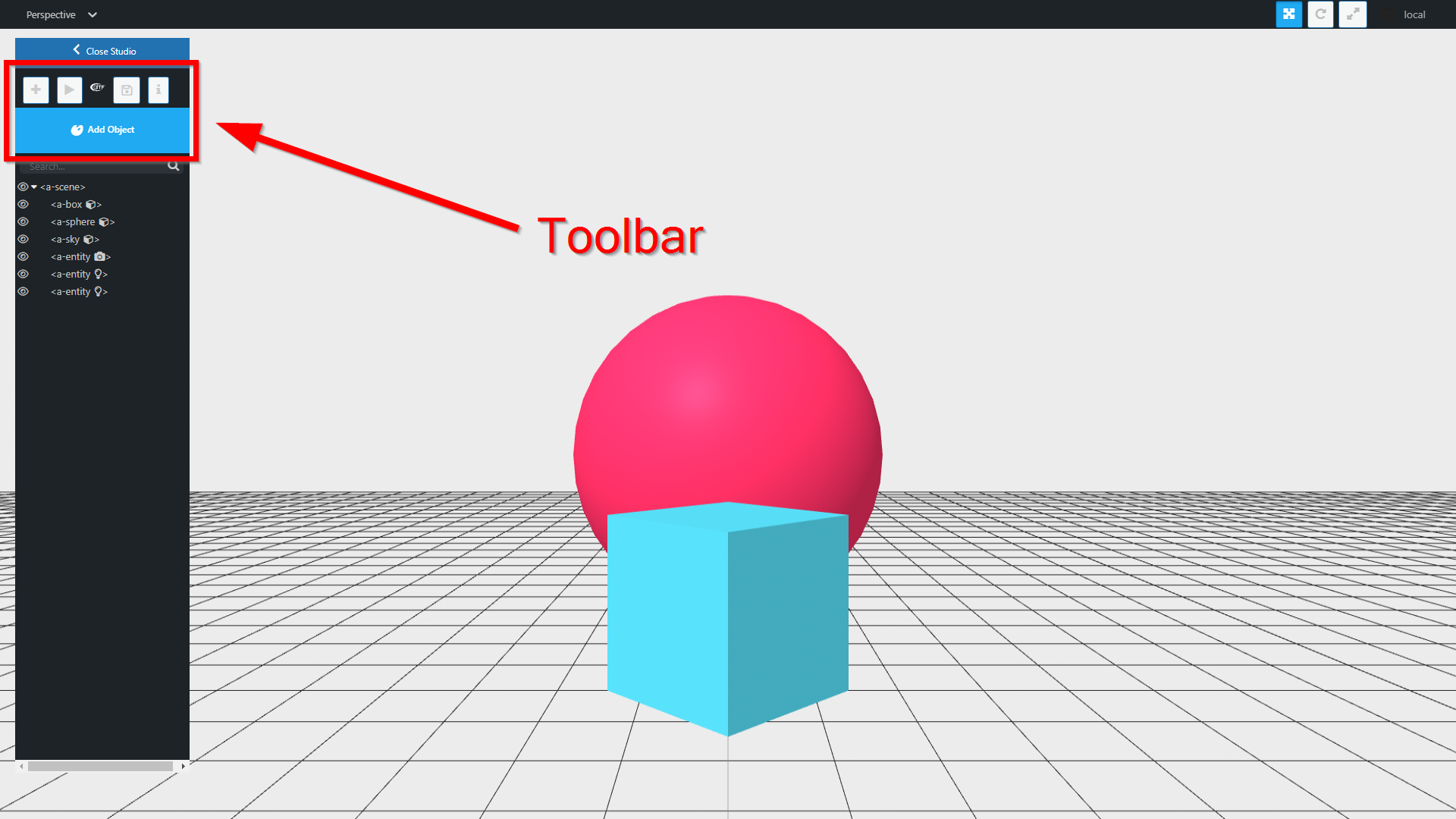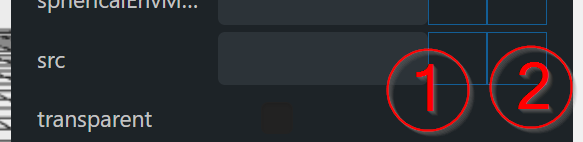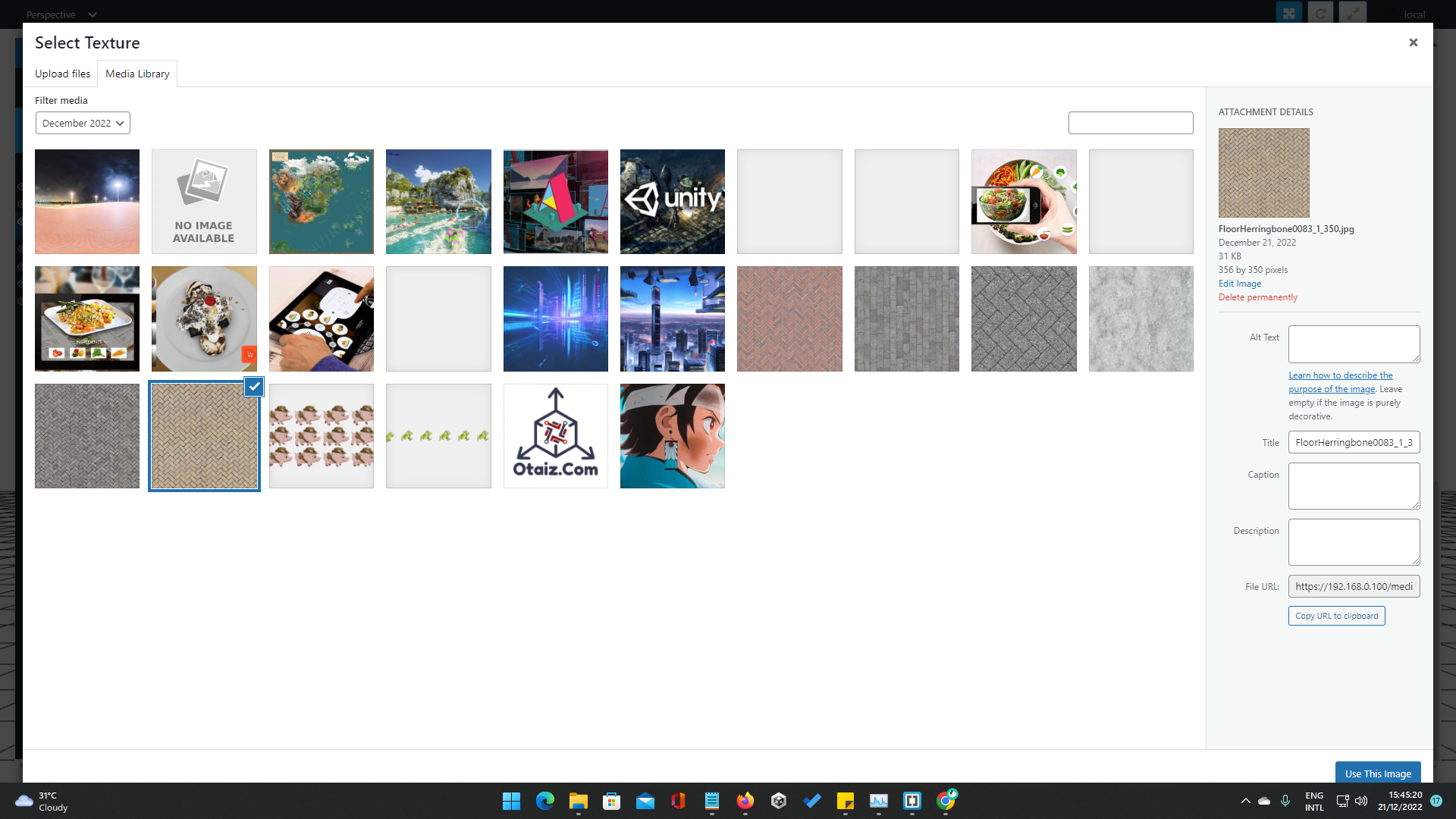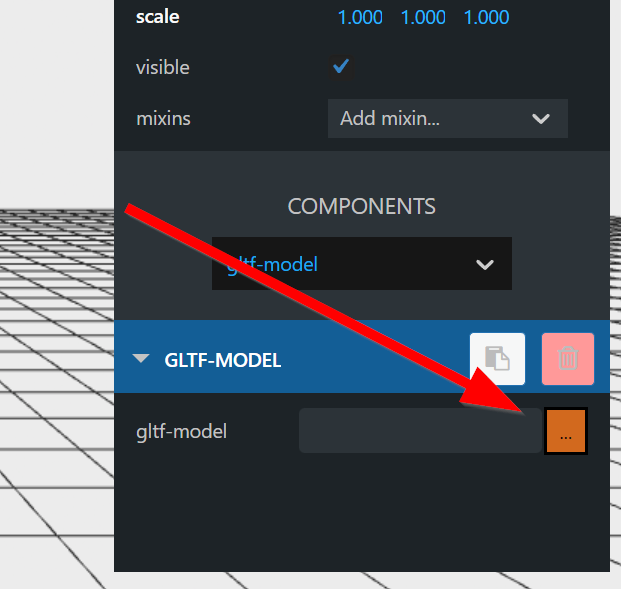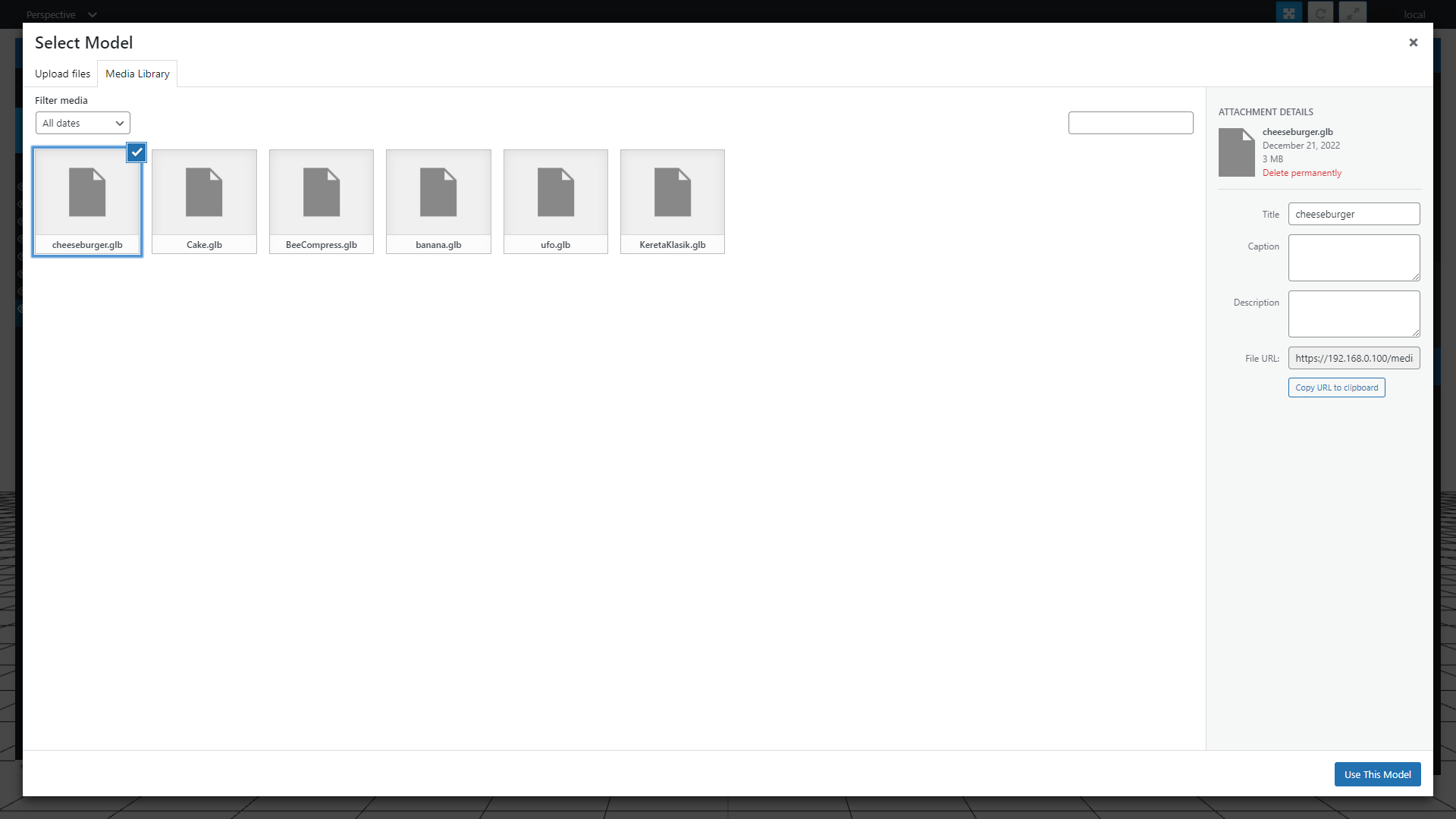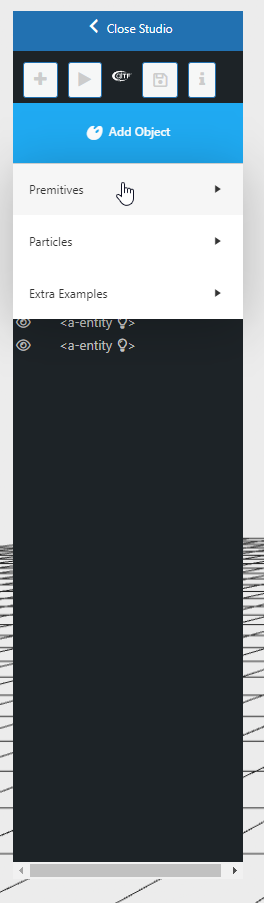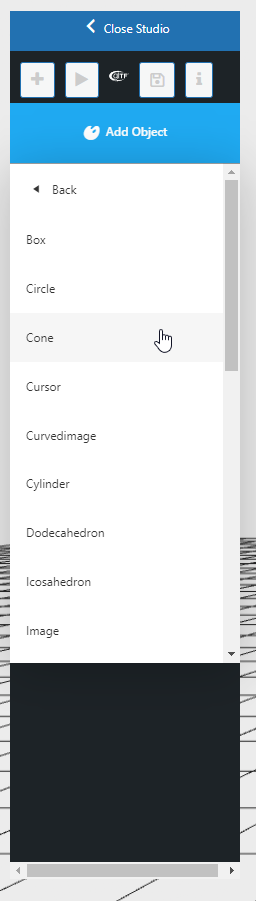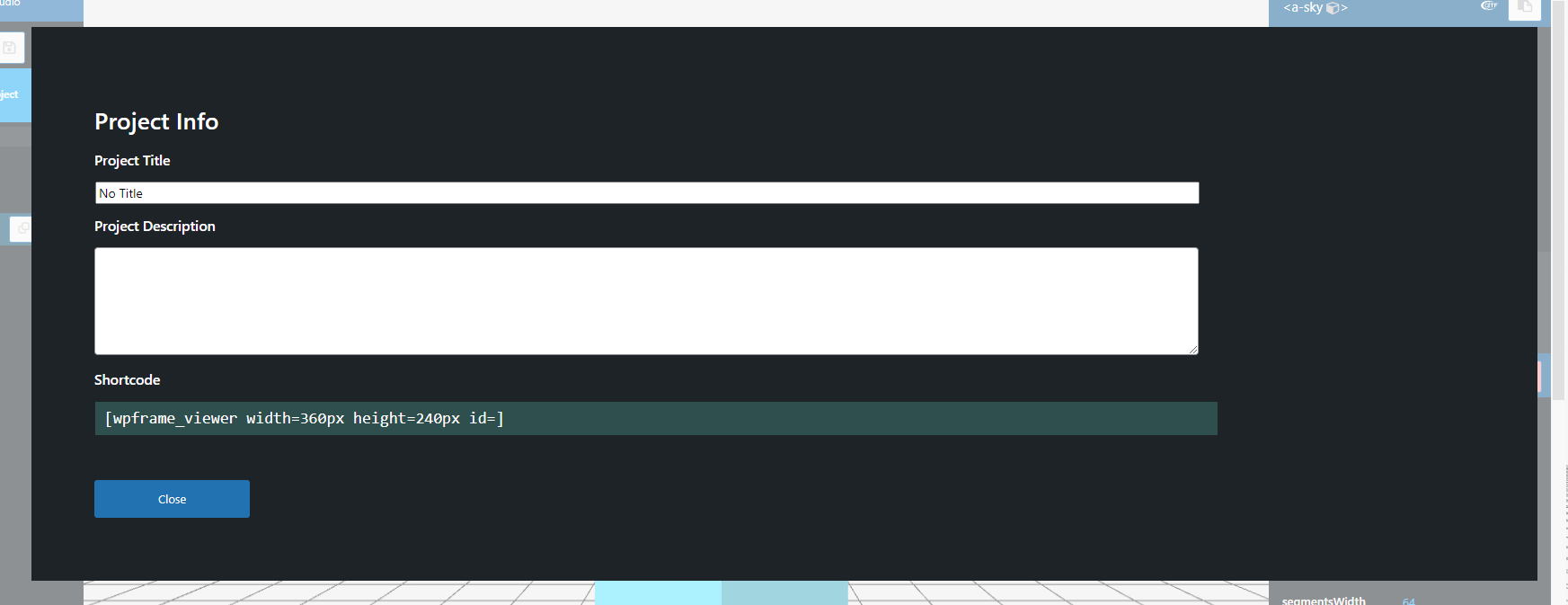EZ Aframe
| 开发者 | eewann |
|---|---|
| 更新时间 | 2023年1月23日 16:44 |
| 捐献地址: | 去捐款 |
| PHP版本: | 7.1 及以上 |
| WordPress版本: | 6.1.1 |
| 版权: | GPLv2 or later |
| 版权网址: | 版权信息 |
详情介绍:
A simple plugin that allows you to create, view and manage AFrame content in WordPress. Content is saved in the database and viewed using a shortcode. Content editor and creation tool are included.
AFrame
This plugin uses AFrame version 1.3.0 + AFrame Extra and a custom build of AFrame Inspector for the creation tool. So it may share some bugs and limitations with them.
How to use
At the admin dashboard, there is a EZ Aframe menu in the sidebar.
Dashboard
List of your projects.
Add New
To add/create new content.
Studio
After clicking "Add New" or "Edit" content/project, you will be taken to this page. Click "Start Studio" to start editing/creating. This studio is based on AFrame Inspector. Please go to this page for more info and a usage guide.
https://aframe.io/docs/master/introduction/visual-inspector-and-dev-tools.html
Assets
Assets like texture and model(.glb & gltf) can be uploaded to the WordPress media library. For texture, there are 2 buttons. The first one is a built-in/default texture chooser that includes with AFrame Inspector. The second one is for the WordPress media library. For the model, there is a button beside text input. Use that button to open the WordPress media library. Only for gltf(with glb or gltf extension) file is supported. Glb is recommended.
Toolbar
The toolbar is below the "Close Studio" button.
Add New Entity
First button is for add new empty entity to the scene.
Play
Second button is for playing the scene. Some components may not run in editing mode.
Export
Button with gltf icon. Use this button to export scene into gltf model. Please note that component is not working at other editing tool.
Save
Use this button to save scene into database.
Info
To open info about this content/project. You can edit title and description here. You can get your content/project shortcode here.
Add Object
Big button below other buttons. This will open the menu which contains primitives objects and template.
[https://ko-fi.com/otaiz]
Note
This plugin dont have a premium feature. And I don't have any plan to make a premium feature. If you find this plugin useful, please consider donating at the link below. It's not much, but there is some extension for this plugin that may be useful for you.
屏幕截图:
更新日志:
1.0.0
- Initial Release