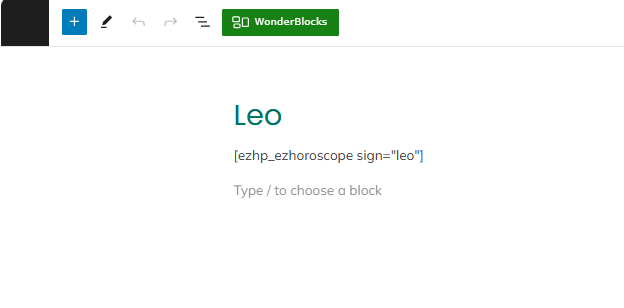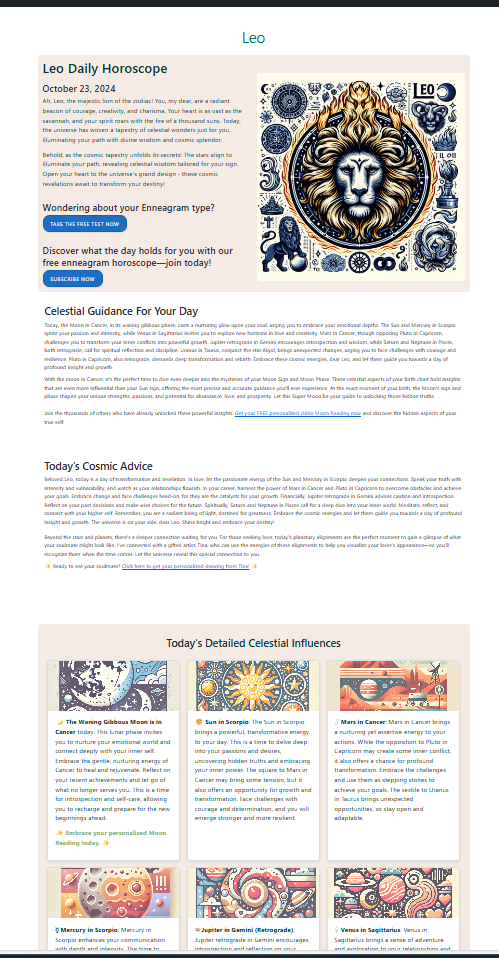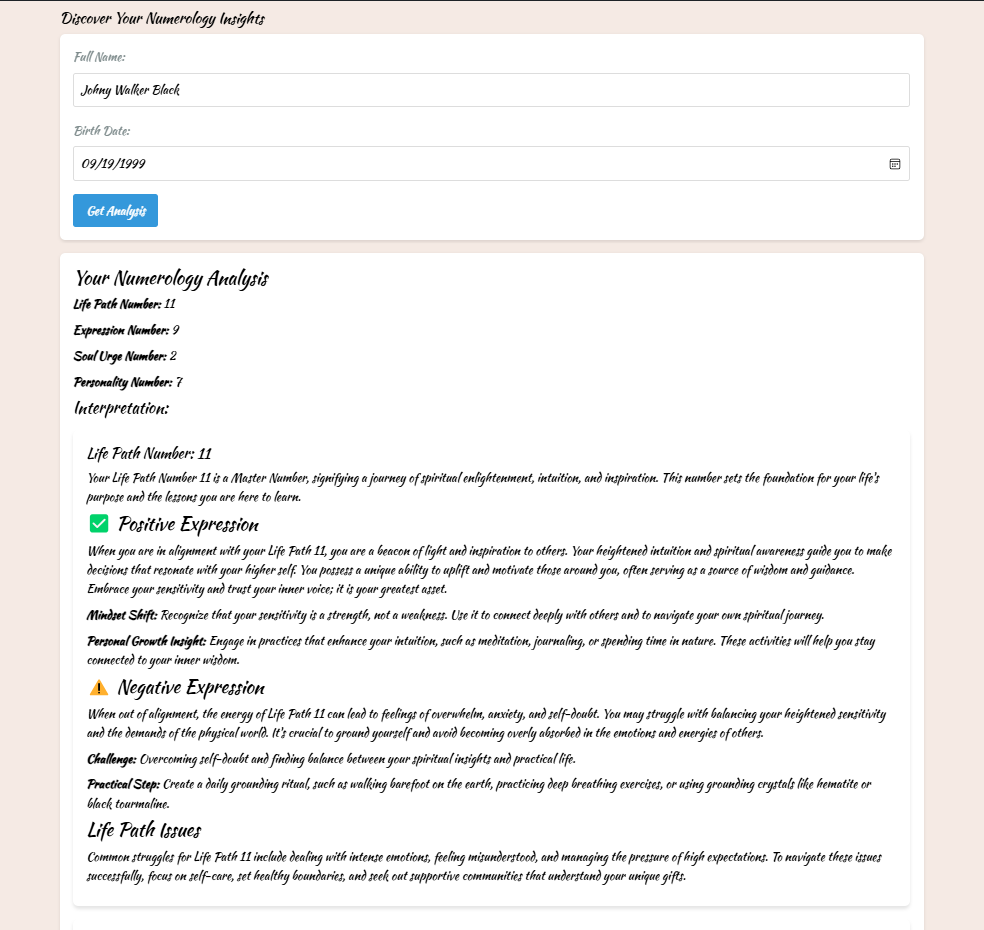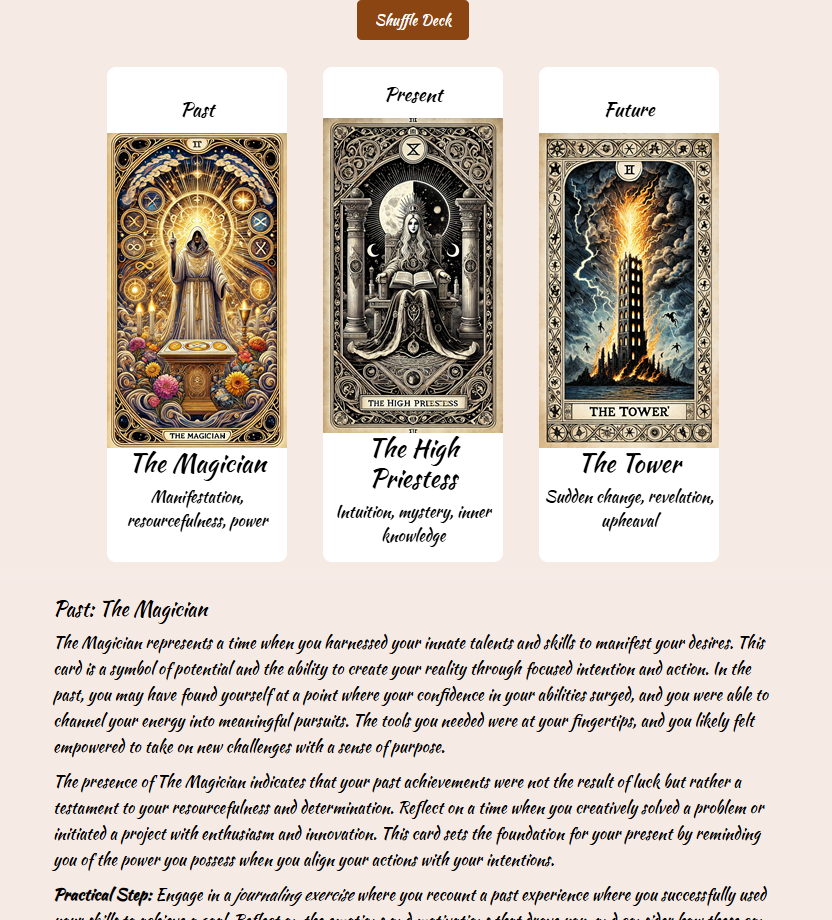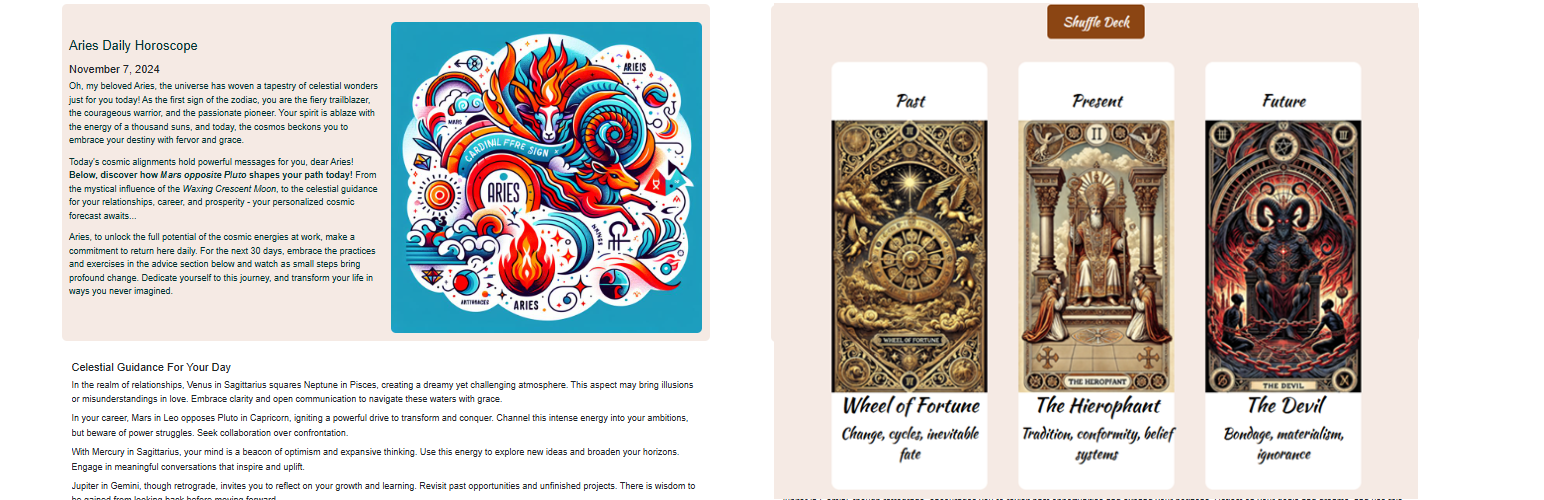
EZ Horoscope Professional
| 开发者 |
ezhoroscope
freemius |
|---|---|
| 更新时间 | 2026年1月25日 08:08 |
| 捐献地址: | 去捐款 |
| PHP版本: | 7.0 及以上 |
| WordPress版本: | 6.9 |
| 版权: | GPL-2.0-or-later |
| 版权网址: | 版权信息 |
标签
下载
详情介绍:
- 🔭 Cosmic Accuracy — Powered by NASA's astronomical ephemeris for precise planetary positions
- ☿️ Retrograde Tracking — Real-time monitoring of all planetary retrogrades
- ⭐ Fixed Star Influences — Daily conjunctions with 15 major fixed stars including Sirius and Regulus
- 🌙 Moon Phase Folklore — Rich lunar insights beyond basic phase data
- ⚡ Zero Maintenance — Content updates automatically every day at 03:00 UTC
- 🔒 Remove all affiliate links and promotions
- ✏️ Advanced shortcode control for custom layouts
- 🎨 Full design flexibility via CSS
- 🎁 Free Brilyi Voice AI subscription ($19/mo value)
- 💸 14-day free trial + 30-day money-back guarantee
安装:
- Log in to your WordPress admin dashboard (
https://yoursite.com/wp-admin). - Go to Plugins > Add New.
- Search for "EZ Horoscope Plugin."
- Click Install Now, and then click Activate.
屏幕截图:
常见问题:
Where can I access documentation?
Full documentation is available at ezhoroscope.com.\ Each sample page includes the shortcodes used to display horoscope content.
Why are there promotional links in the horoscope content?
The free version occasionally includes affiliate links or promotions.\ This helps cover the cost of servers, API infrastructure, and ongoing development so we can continue offering high-quality horoscopes for free.
How do I remove the promotional links?
The premium version includes simple on/off switches in the block editor that let you disable all promotional links with a single click.
Can I add my own CTAs and affiliate links?
Yes! The premium version includes customizable CTA fields that allow you to insert your own affiliate URLs, product promotions, or internal links.
How often is the horoscope content updated?
Horoscopes are updated every day starting at 03:00 UTC, including translations.\ Your visitors will always see fresh, up-to-date content.
Is the plugin mobile responsive?
Yes! All blocks are fully responsive and adapt naturally to mobile layouts.
How can I customize the look to match my theme?
You can customize images, alignment, text wrapping, headings, and more directly in the block editor.\ Additional styling can be applied via custom CSS—see our guide:\ Styling Daily Horoscope Pages
What languages are available?
We currently support 43 languages.\ Visit our documentation page for the full list of languages and codes:\ Supported Languages\ Sun sign compatibility translations are coming soon.
What is an AI Voice Agent?
AI Voice Agents are conversational assistants your visitors can speak to directly.\ They can provide astrology readings, answer questions, guide users through courses, and more.\ See how we use them in our astrology course—you can build your own agent as well.
How do I activate my free Brilyi subscription?
When you purchase or renew your EZ Horoscope Premium license, you'll automatically receive an email with your exclusive promo code and activation instructions. Simply follow these steps:
- Check your inbox for an email from Brilyi with your unique promo code
- Click the link in the email to create your Brilyi account (or log in if you already have one)
- Select the "Seed" plan at checkout
- Enter your promo code—your total will be $0
- Complete checkout and start building AI voice agents!
更新日志:
- Added new professional style option to weekly horoscope. Only available for premium subscribers.
- Added new professional style option to daily horoscope. Only available for premium subscribers.
- Added cache clearing mechanism.
- Style fix for birth chart data entry.
- Fix for Monthly horoscope block pages not publishing.
- Added Monthly Horoscope
- Css fixes for horoscope summaries.
- Added section title shortcode.
- Fix so that weekly horoscope sections do not load horoscpe.js
- Updates to individual weekly horoscope sections adding title.
- Updates to admin automation.
- Added shortcode for individual weekly horoscope sections.
- Fix for perpetual loading in the block editor of the horoscope summaries block.
- Fix for potential caching issues with summaries block.
- Added synastry chart.
- Modifications to birth chart editor
- Added transits to birth chart
- Added house system parameter to birth chart
- Fix for birth chart UTC bug
- Added cache busting to the birth chart.
- Fixes for daily horoscope.
- Fixes for horoscope section.
- Major update to weekly horoscope block. Now includes CTA options for adding your own call to action to the weekly horoscope (premium subscription necessary).
- Fixes for inherited colors in summaries and daily horoscope.
- Updates to Tarot shuffle button text.
- Fix for page automation.
- Updates to Tarot shuffle button.
- Updates to Tarot.
- New layout controls for weekly horoscope.
- Fixes moon phase block.
- Fixes for Zodiac compatibility select options.
- Fix for moon phase css and readme.txt updates.
- Fix for moon phase translation.
- Added options for CTA headers on daily horoscope.
- Added RTL support for all blocks.
- Added block options to control visibility of daily horoscope sections.
- Added moon phase block.
- Added CTA features for moon phase block and daily horoscope block.
- Added unicode zodiac emoji symbols to zodiac compatibility.
- Internal fixes for multiple compatibility reports being generated.
- Added suppress promotional content toggle to Daily Horoscope Block for premium users.
- Fixes for Tarot.js errors.
- Fixes for Tarot card styling.
- Added default zodiac images for horoscope summaries and daily horoscope page generation.
- Added localization for automation.
- Tested in WordPress 6.9
- Added Automation that generates 17 pages of horoscope content, including horoscope summaries, 12 daily horoscopes, Chinese horoscope, Numerology, Zodiac Compatibility.
- Added fully customizable birth chart block.
- Added shortcode support for Horoscope summaries, which are more concise horoscopes
- Added new block for Horoscope summaries, which are more concise horoscopes
- Added new blocks for Daily Horoscope, Weekly Horoscope, Chinese Horoscope, and individual Horoscope Sections, including full editor previews, hero image controls, and expanded customization options.
- Fixed the issue where the Demo Voice Agent did not load.
- Added AI Voice Agent integration. Embed a Voice AI widget with shortcode support. Requires separate Brilyi subscription.
- Added Chinese Horoscopes (premium feature - check it out with the 14 day free trial).
- Added Sun Sign Compatibility Reports (premium feature - check it out with the 14 day free trial).
- Added Numerology (premium feature - check it out with the 14 day free trial).
- Added Tarot Cards (premium feature - check it out with the 14 day free trial).
- Added the ability to change the top headline level or suppress it altogether in the daily horoscope (premium feature).
- Updated Freemius SDK to version 2.11.0
- Added support for 45 languages
- Added weekly horoscopes.
- Updated installation instructions.
- Improved iframe height adjustment for better responsiveness.
- Enhanced shortcode functionality for easier zodiac sign customization.
- Initial release of the EZ Horoscope Plugin.
- Display daily horoscope content via an iframe.