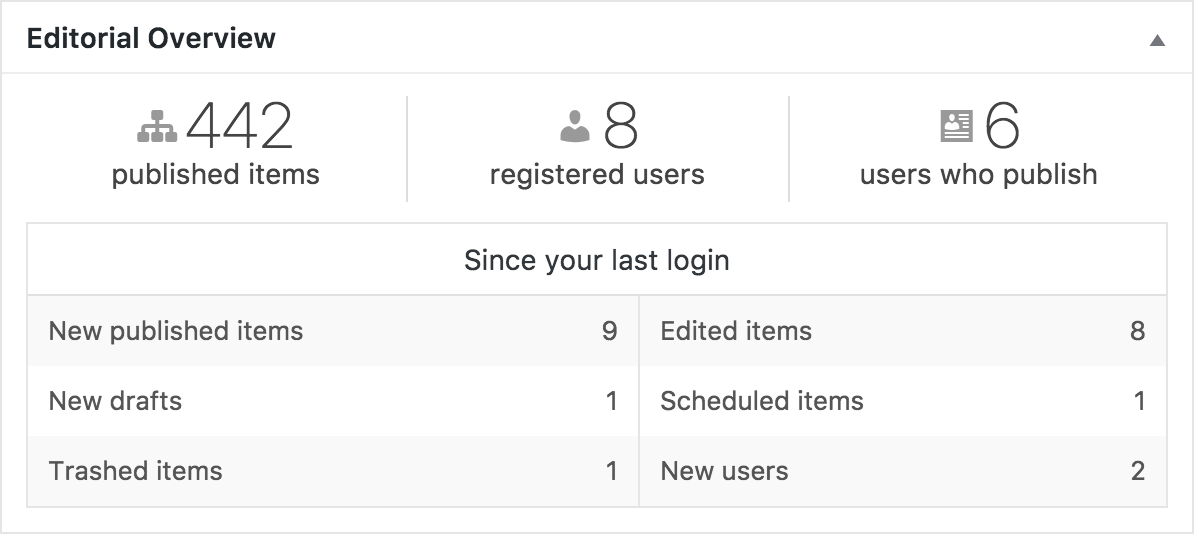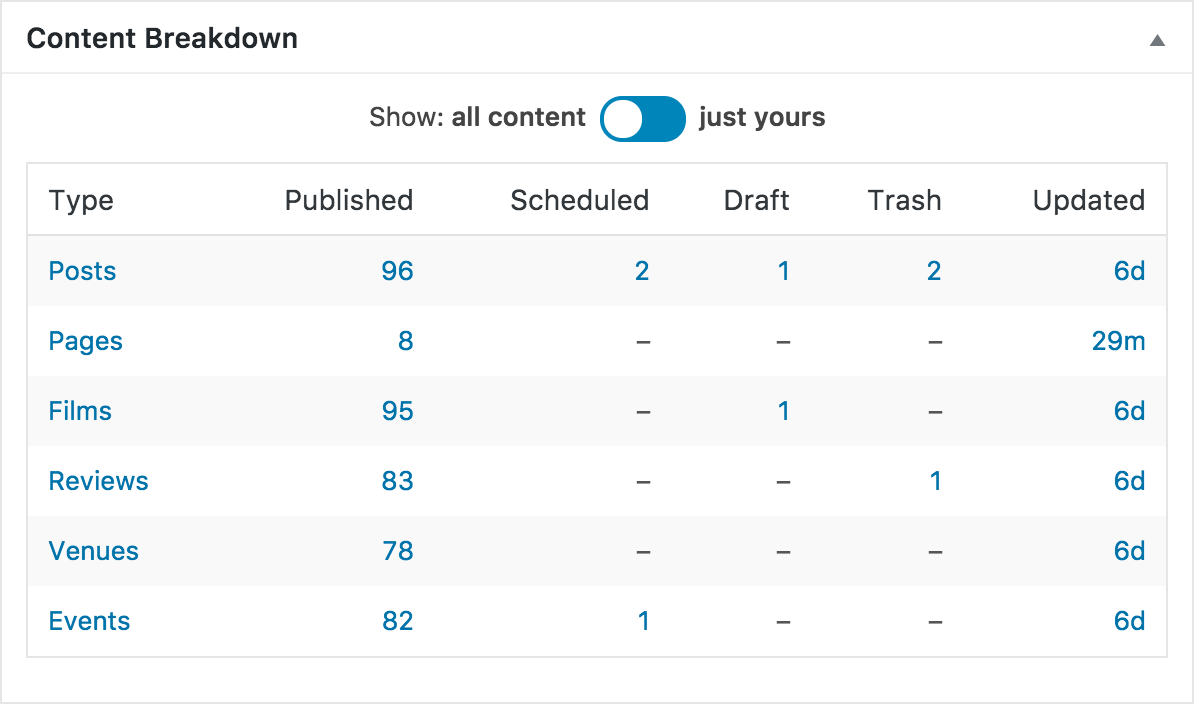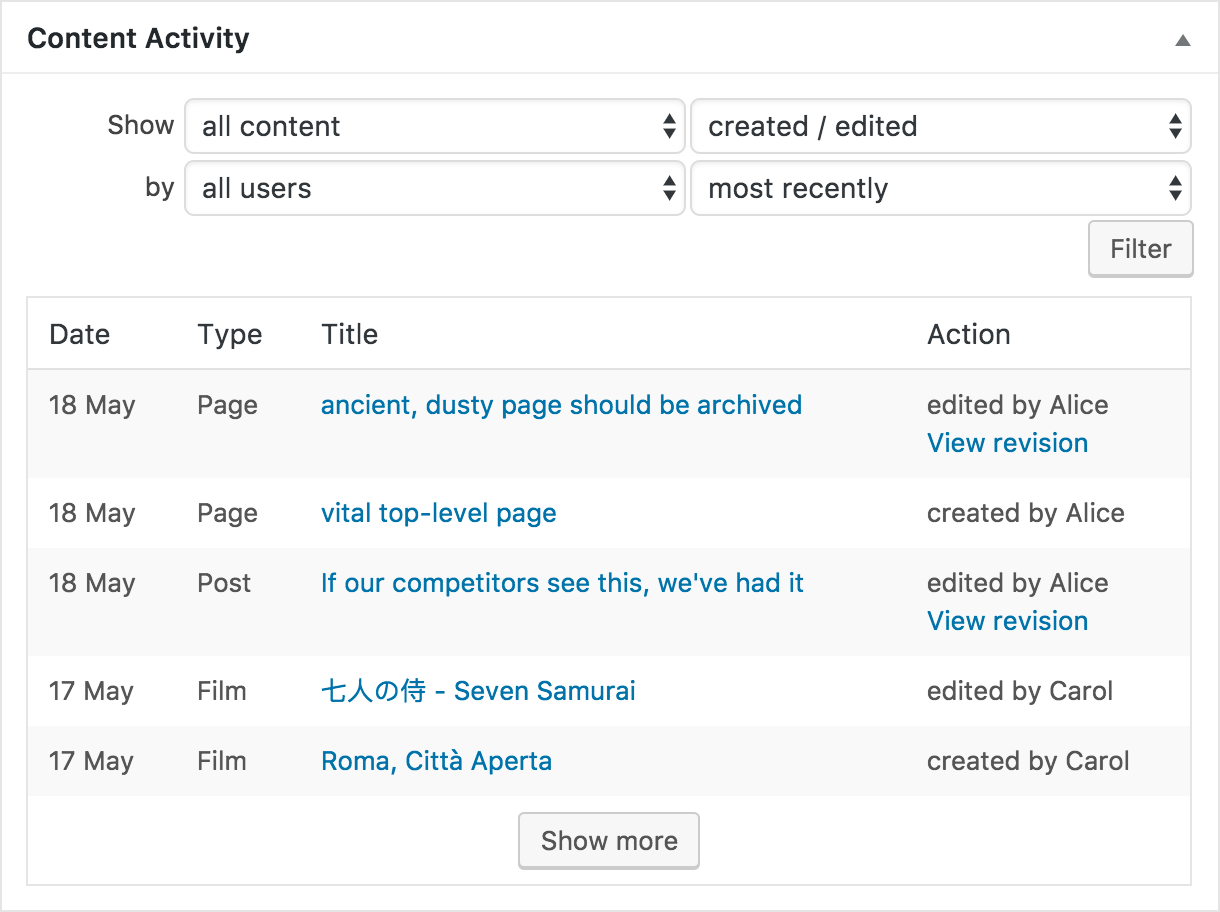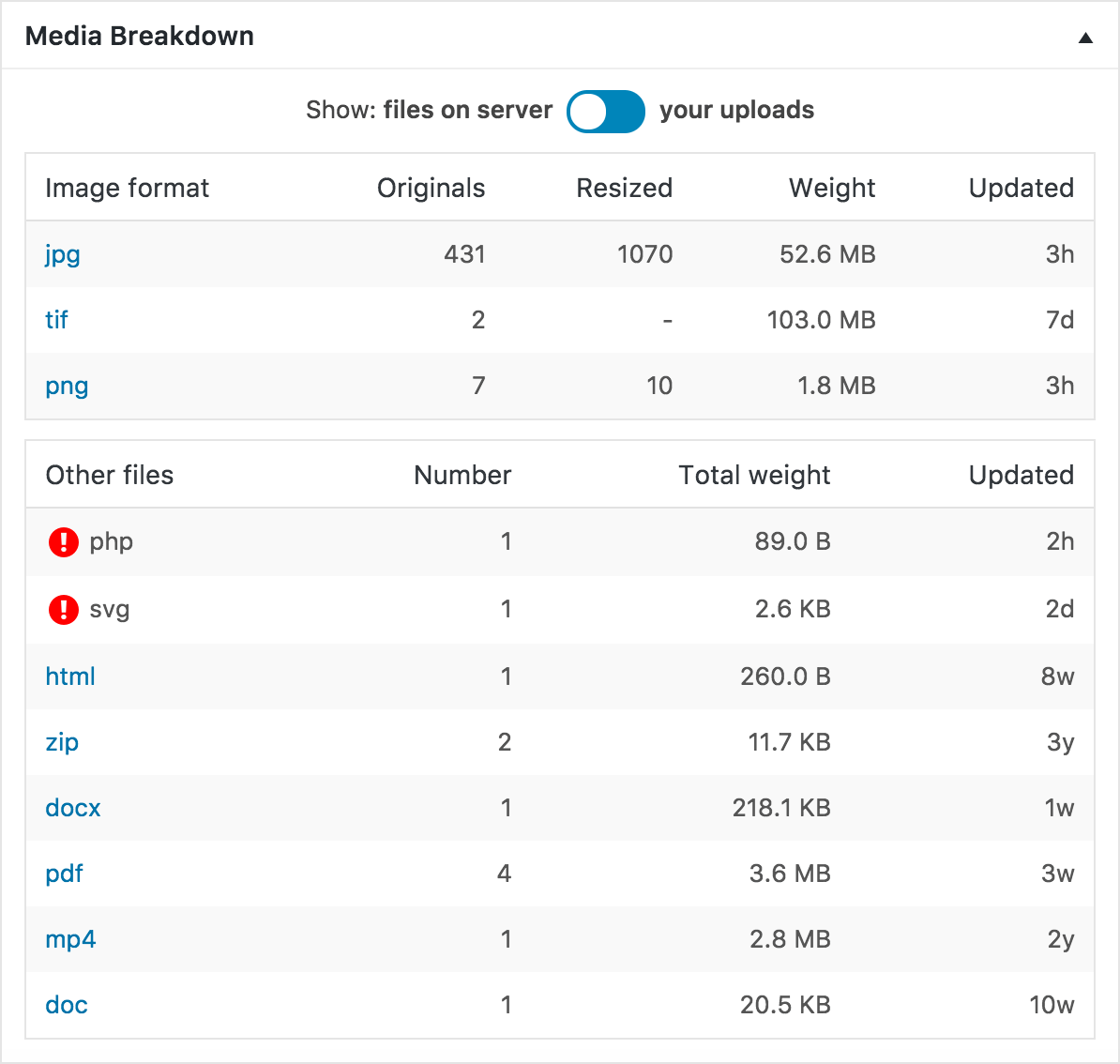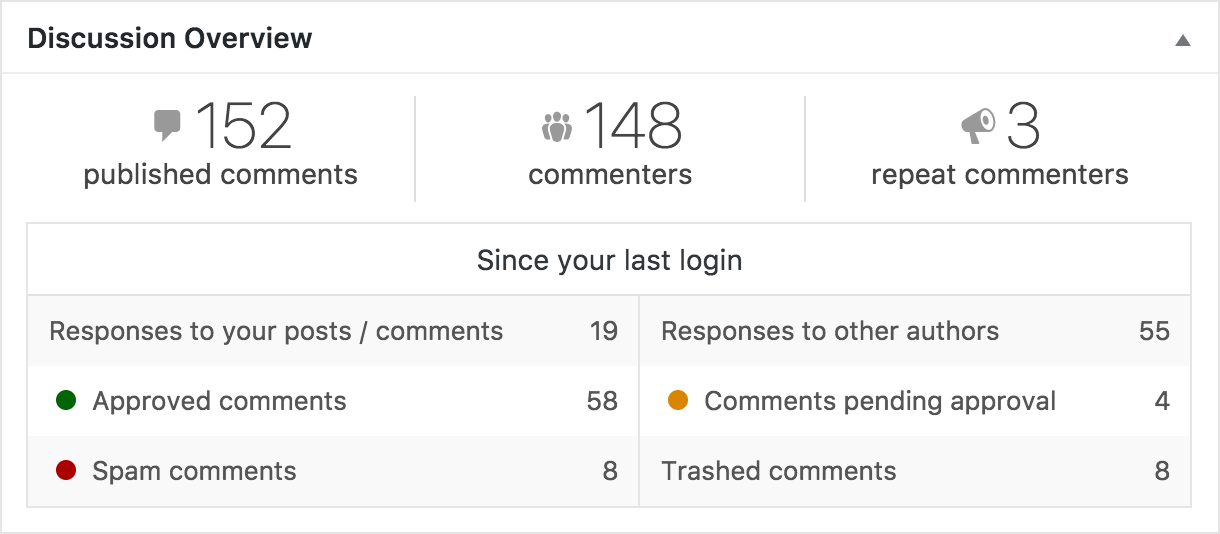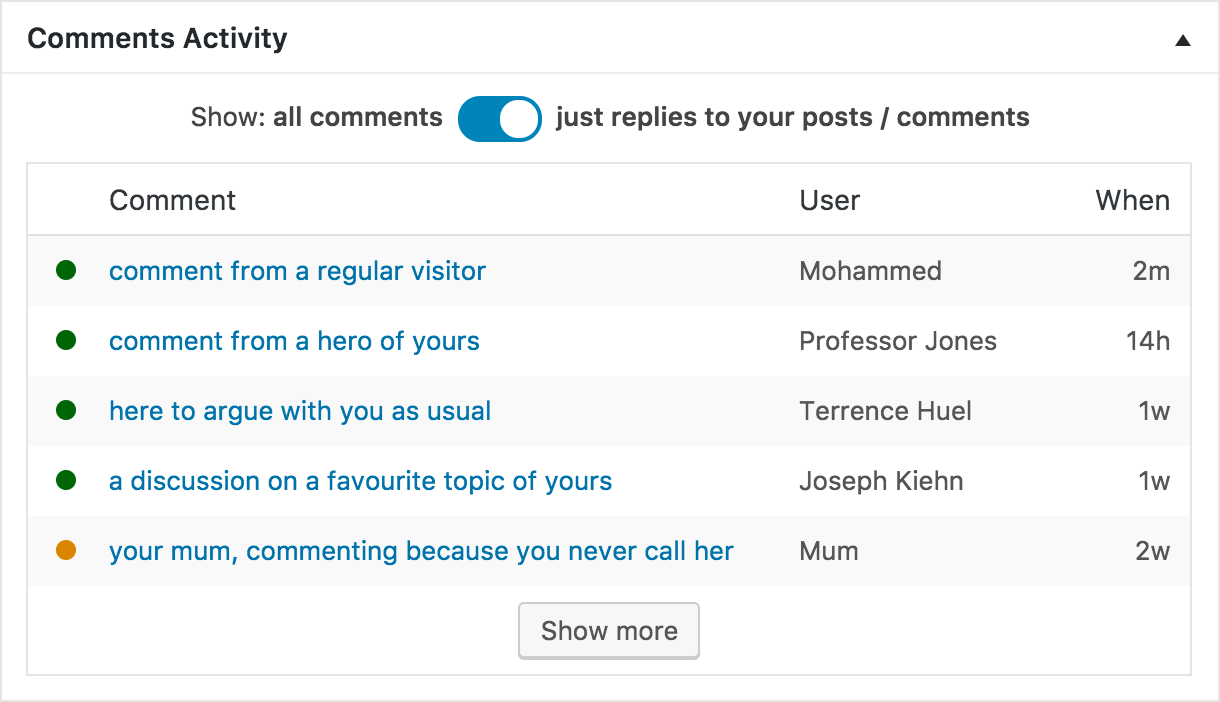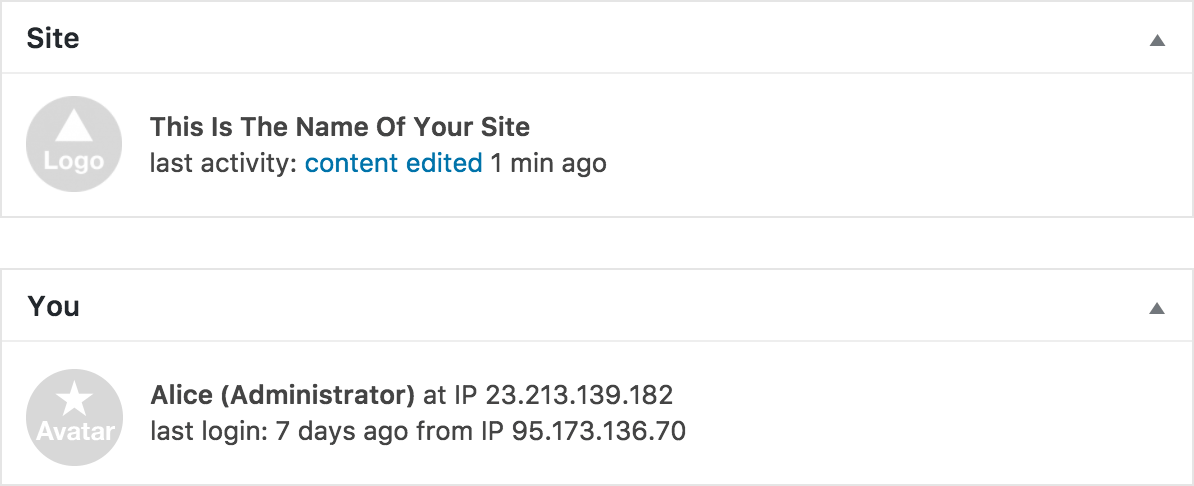Fabrica Dashboard
| 开发者 | yeswework |
|---|---|
| 更新时间 | 2025年1月30日 21:56 |
| 捐献地址: | 去捐款 |
| PHP版本: | 5.4 及以上 |
| WordPress版本: | 6.7 |
| 版权: | GPL-2.0+ |
| 版权网址: | 版权信息 |
详情介绍:
Fabrica Dashboard gives you a better overview of your content and site activity, especially useful for multi-user editorial sites. Its widgets give you an instant insight into:
- the Posts, Pages, Blocks and custom content types that make up your site
- recent activity and updates across content, media, and comments
- upload sizes / formats and possible security issues
- automatically shows any Custom Post Types or Custom Taxonomies used by themes or plugins
- respects each user's role and privileges
- compatible with other Dashboard widgets (WooCommerce, Analytics, etc)
安装:
This section describes how to install the plugin and get it working.
- Upload the plugin files to the
/wp-content/plugins/fabrica-dashboarddirectory, or install the plugin through the WordPress plugins screen directly. - Activate the plugin through the 'Plugins' screen in WordPress.
屏幕截图:
常见问题:
Does it vomit all over my site like 99% of plugins?
Absolutely not. Fabrica Dashboard is clean, tidy and efficient – to look at and under the hood.
- Does not add tables to the database
- Does not add any code to your front-end
- Follows WordPress styles and conventions
- Has only one setting (a checkbox to unhide the default widgets) and removes it on uninstall
更新日志:
1.0.18
- Show site custom logo in login page (licensed version only)
- Bugfixes and minor improvements
- Updated WP versions support
- Fix filtered comments types
- Minor bugfixes
- Minor bugfixes
- Minor bugfixes
- PHP 8.1 compatibility
- Minor bugfixes
- Multisite compatibility
- Minor bugfixes
- Fix bug affecting tag in wp-admin
- Minor bugfixes
- GPL compatibility
- Gutenberg compatibility, free edition and other small fixes
- Minor tweaks and fixes
- Officially released after a long beta and extensive internal use on our own projects