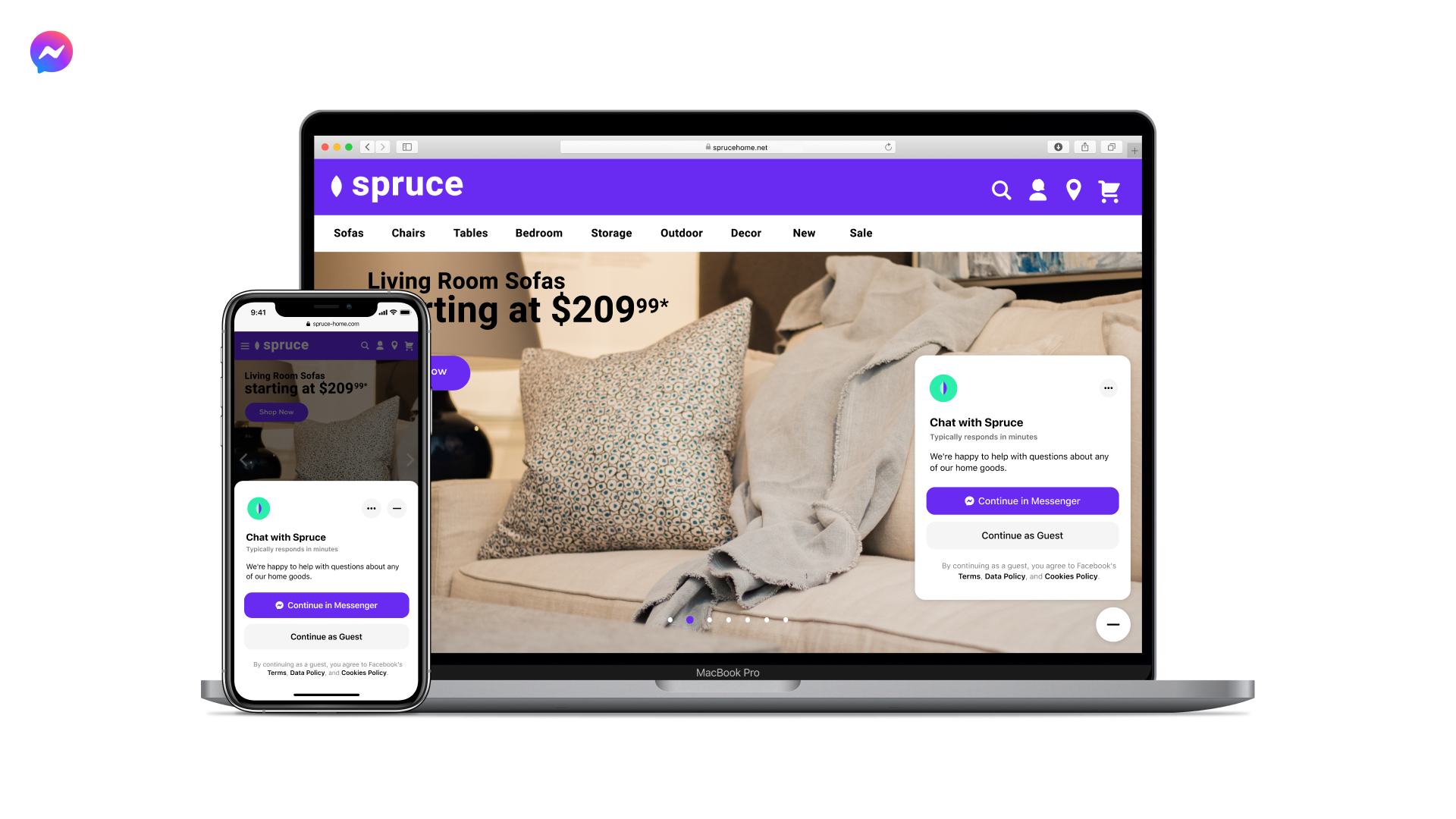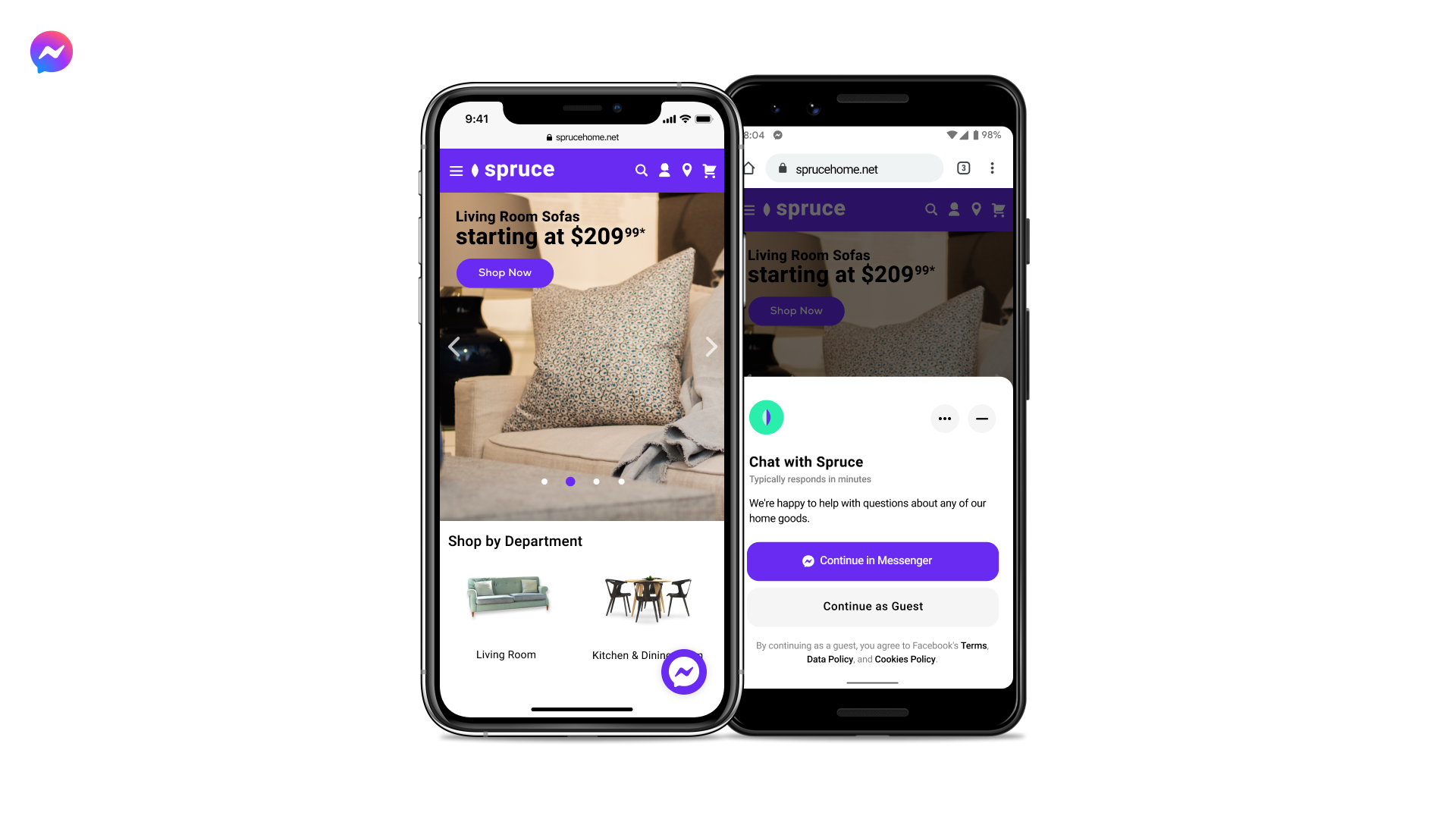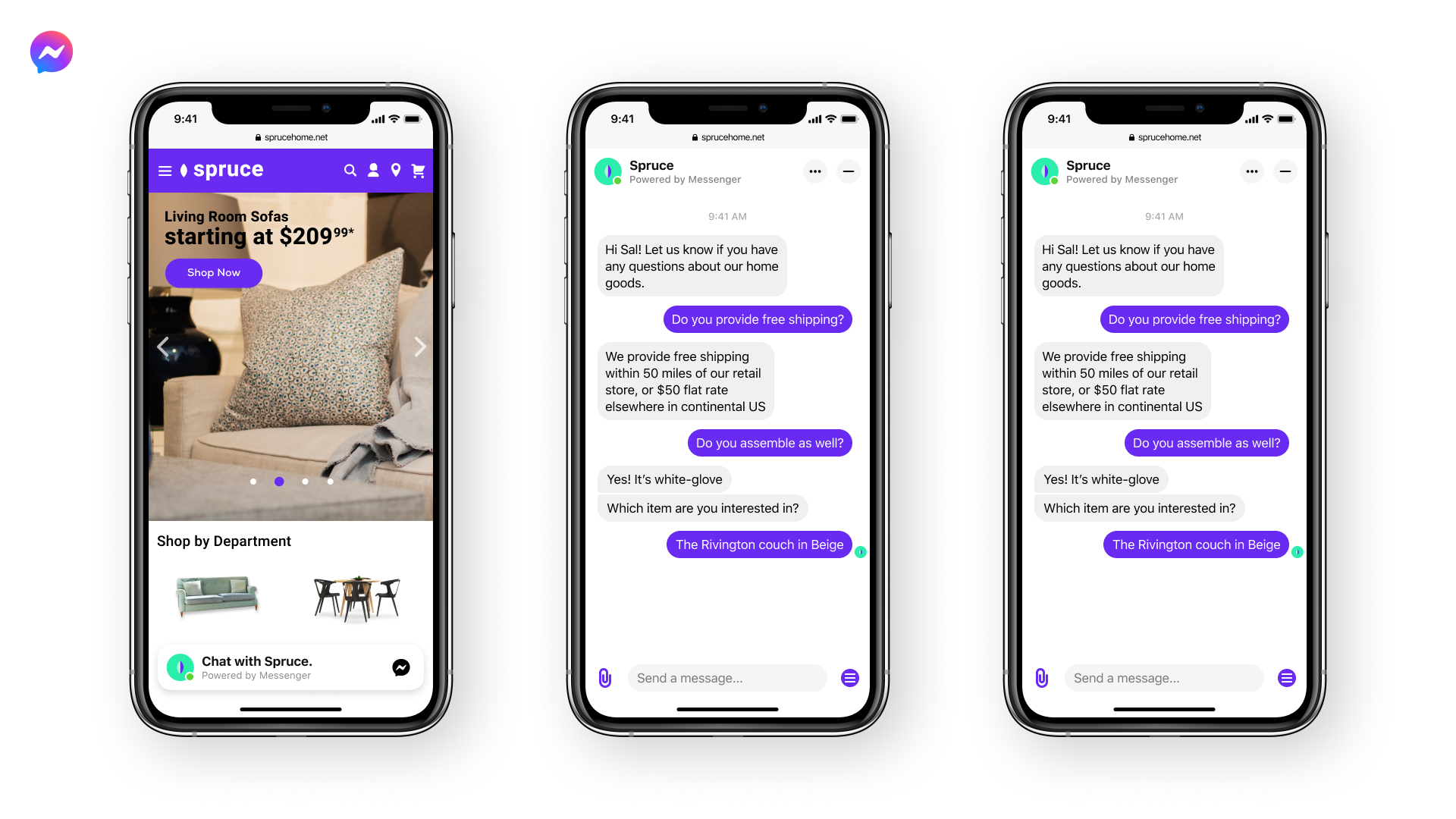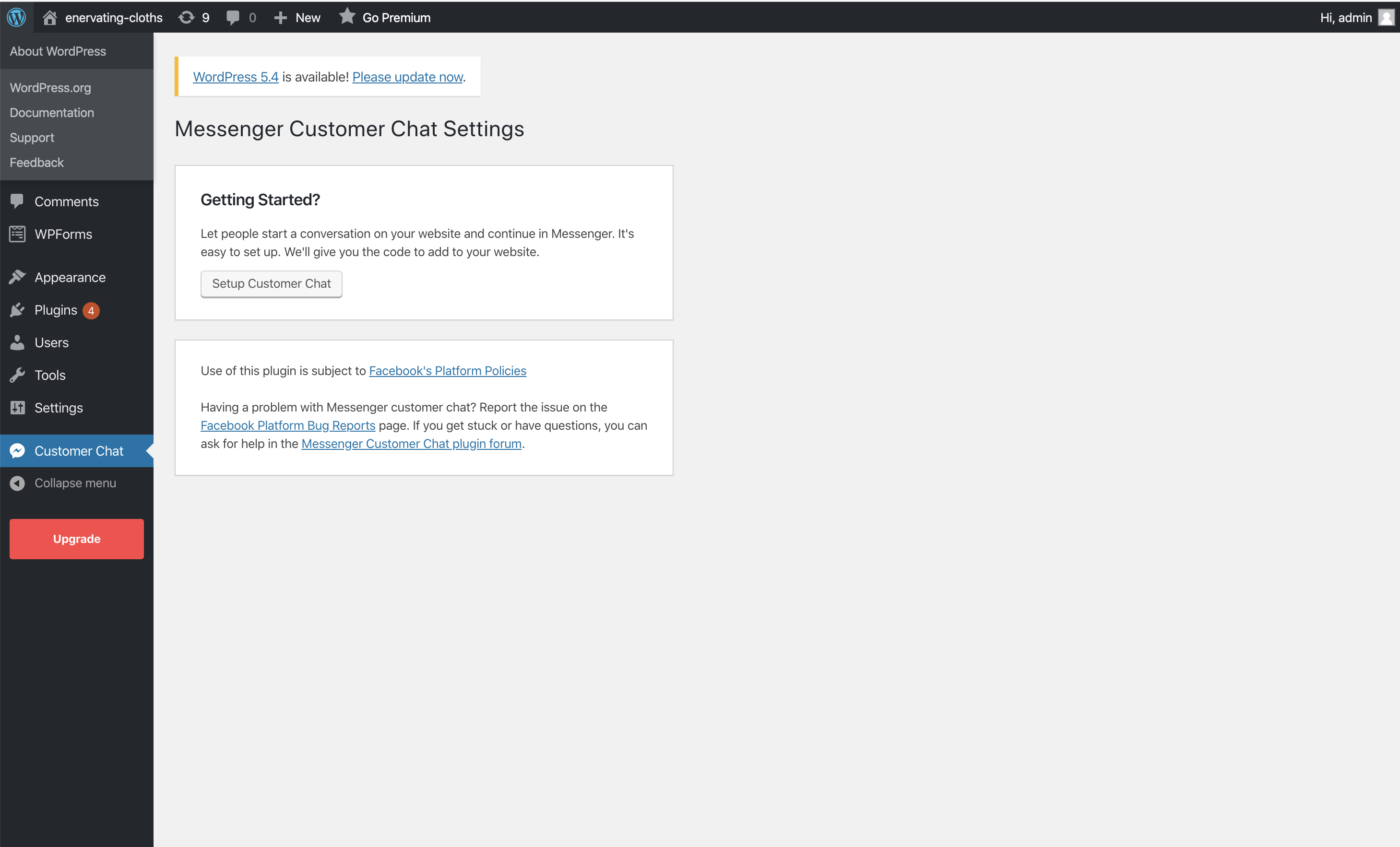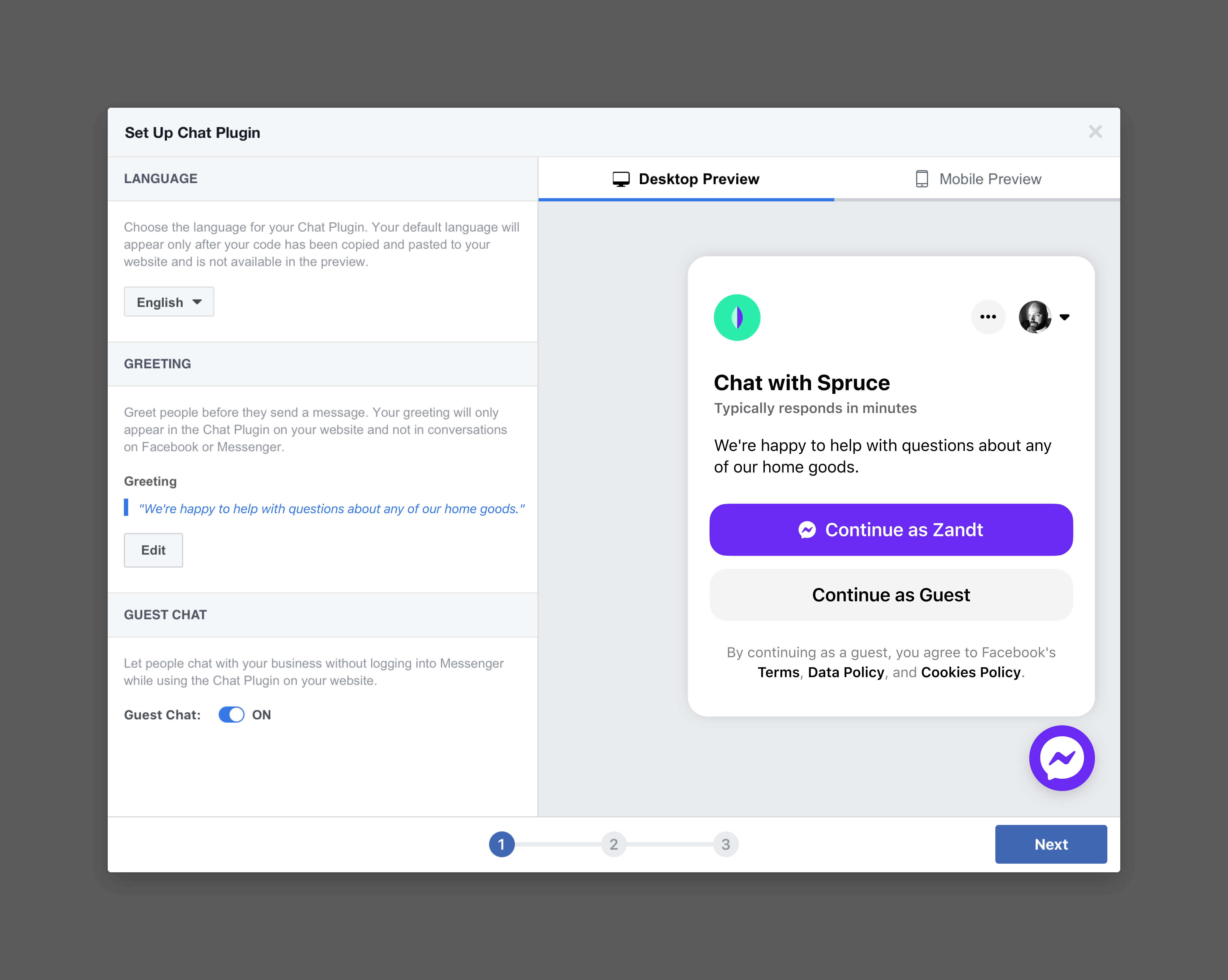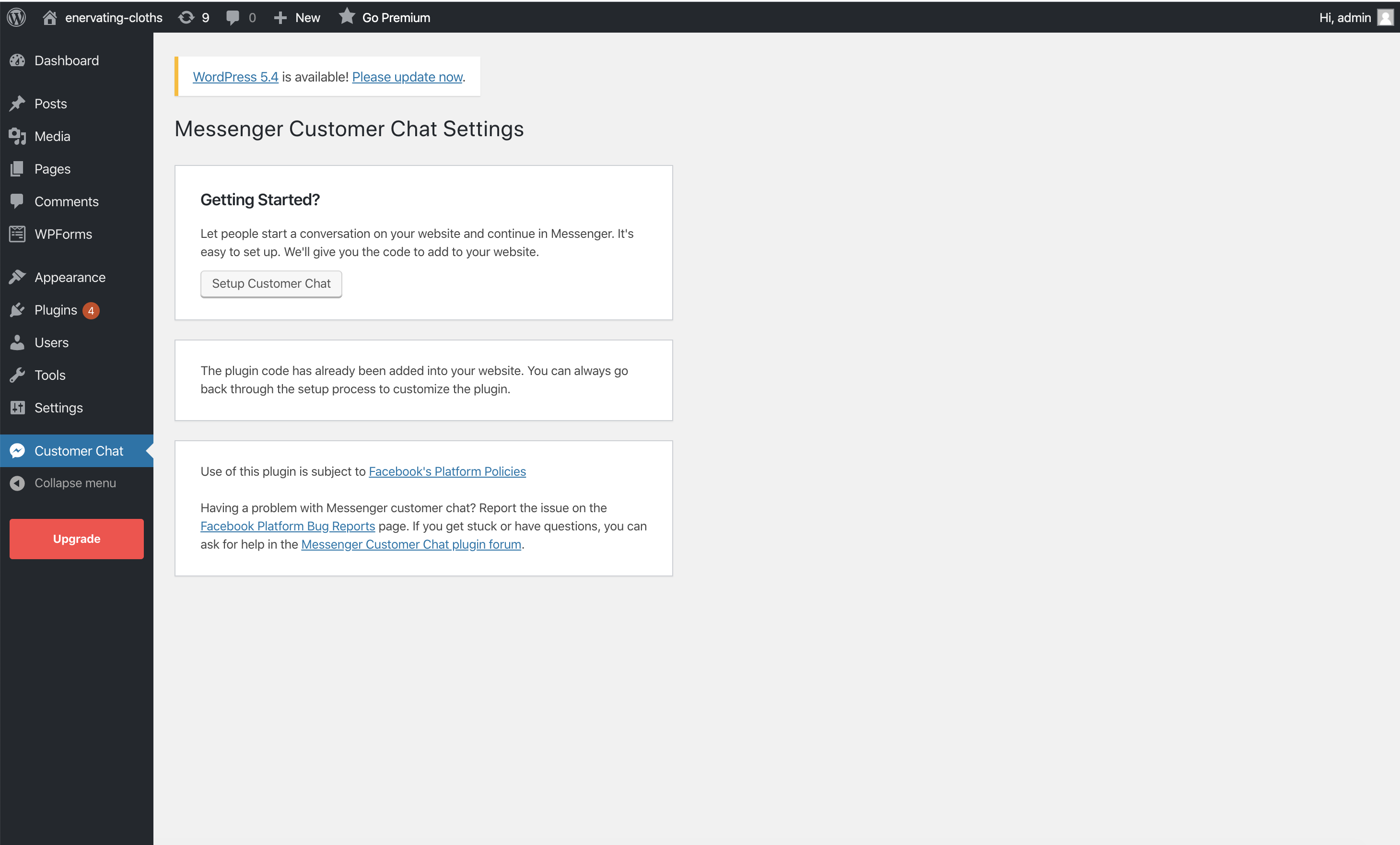The Official Facebook Chat Plugin
| 开发者 | |
|---|---|
| 更新时间 | 2022年7月6日 07:01 |
| PHP版本: | 5.2.4 及以上 |
| WordPress版本: | 5.7.1 |
| 版权: | GPLv2 |
| 版权网址: | 版权信息 |
详情介绍:
- No disconnection: Using the plugin creates a long-lived thread between you and your customers in Messenger. Customers can start a chat on your website and carry on in their mobile device with the Messenger app.
- Chat transcripts are automatically created in the customer's Messenger account
- The familiar, modern interface of Messenger builds trust and encourages your customers to engage with you
- You can use the same Inboxes on desktop and mobile that you use to manage your Facebook page messaging
- You can set up hours of availability, auto replies and FAQ to serve customers when you're not available
安装:
- Log in to your WordPress dashboard, navigate to the Plugins menu and click Add New.
- In the search field, type 'Facebook Chat Plugin' and click 'Search Plugins'. Select the plugin authored by 'Facebook'. You can install it by simply clicking 'Install Now'.
- You will be asked to select the language and you can customize the greeting message. The default greeting is "Hi! How can we help you?"
- The next screen allows you to select your response time and chat color. By setting the response time, you can set expectations with your customers on when they will receive a response
- Next, click on 'Finish' to save these settings and click 'Done' to close this window. The Messenger customer chat plugin should now be installed.
- You can rerun the setup by clicking 'Edit Customer Chat'. To remove the plugin, you can deactivate the plugin/uninstall it. That's it! You're all set. Now all visitors to your WordPress website will see the Messenger customer chat plugin and can message you.
屏幕截图:
常见问题:
What do I need before setting up the Chat Plugin on my website?
You will need to have a published Facebook Page and be logged into Facebook on your computer or device.
How does the plugin work?
The plugin is a snippet of JavaScript code that runs on your WordPress website. There will be a small Messenger chat bubble that loads with your website in the lower right corner. Your customers can click on it at anytime and message you. It works on both mobile and desktop.
Where can I see all my messages?
On the desktop, you can see all messages in your Page Inbox. Navigate to your Facebook Page on Facebook and click on 'Inbox' at the top. On mobile, you can download the Facebook Pages Manager app and navigate to Inbox. You can also link your Page account to your Messenger app and access all your messages there.
What permissions do I need on a Page to enable the Messenger customer chat feature?
You need be an administrator of the Page.
Can I see messaging analytics for my Facebook page?
On the desktop, go to your Facebook page, and click on Insights on the Navigation bar. On the left hand side, click on Messaging to see your messaging analytics.
Where can I find support?
Please refer to our troubleshooting guide for the most common issues and how to resolve them. If you get stuck, or have any questions, you can ask for help in the Messenger Platform Developer Community. If you would like to file a bug, please use the Facebook Bug tool found here.
更新日志:
- Tested up to WordPress 5.7.1
- Added new configuration options for admin to specify which pages to deploy the plugin on
- Tested up to WordPress 5.5.3
- Added translations for strings on admin panel settings and css fix
- Tested up to WordPress 5.5.3
- Added troubleshooting links in plugin settings page and faq's
- Tested up to WordPress 5.5.1
- Added instruction links in plugin install page
- Tested up to WordPress 5.4.2
- Added Plugin versioning
- Fix security issue
- Fix undefined variable error message
- Tested up to WordPress 5.3.2
- Simplify installation flow
- Tested up to WordPress 5.2.1
- Fixed security issue
- Tested up to WordPress 5.1
- Fixed issues with Safari
- Fix: Edge case where multiple SDK loaded on the page resulting with plugin not loading
- Updated plugin to use new Facebook JS SDK
- Fix: Error message in code snippet
- Plugin released for all users