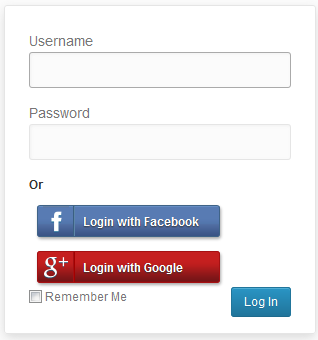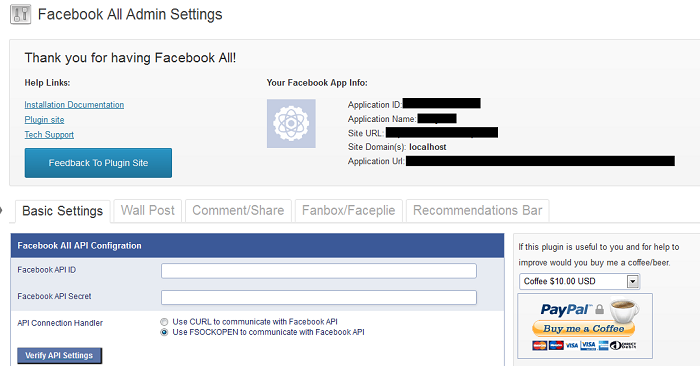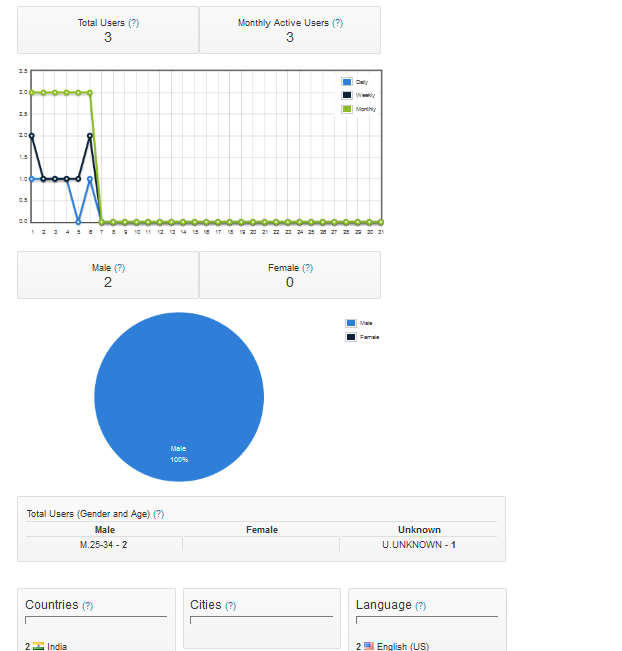Facebook All
| 开发者 |
sourceaddons
patrykos360 (Language translator - polish) |
|---|---|
| 更新时间 | 2017年4月14日 13:08 |
| PHP版本: | 3.0 及以上 |
| WordPress版本: | 4.7.3 |
| 版权: | GPLv2 or later |
| 版权网址: | 版权信息 |
标签
facebook comments
Facebook
linkedin
Google Login
Social Share
facebook facepile
facebook social plugins
Social Login
Facebook Login
Facebook Login For Wordpress
Facebook Connect
facebook fanbox
facebook all
Facebook Analytics
Google Login For Wordpress
Google Connect
Social Login For Wordpress
linkedin login
linkedin login for wordpress
下载
详情介绍:
Make your blog fully social with facebook social plugins and allow your visitor to comment and login with Facebook, Google and linkedin.
The Facebook All Plugin is a collection of facebook social plugins for Wordpress. that allows your visitors to comment,
login and register with social networks Facebook, google, linkedin. It helps to boost your site traffic using one click login in your site with facebook, google and linkedin social networks.
Make your blog social!
Its includes:
- Google Login (Premium Feature)
- Linkedin Login (Premium Feature)
- Facebook Analytics (Premium Feature)
- Woocommerce compatible (Premium Feature)
- Available in Languages (German, Polish)
- Facebook Login
- Facebook Page Plugin
- Facebook Embedded Posts
- Facebook Comments
- Facebook Follow Button
- Facebook Send Button
- Social Sharing
- wordpress Social login with google, facebook, linkedin.
- Choose where to show facebook login.
- optioally redirect user after login.
- User friendly admin interface
- Easy to configure
- Rich social profile data
- Buddypress compatible
- All faceook social plugins in one pack
- Fully customizable facebook icon
- Many more...
安装:
Install Upgrade version
- As admistration, Dectivate and delete the old installed plugin(facebookall) through the 'Plugins' menu in WordPress,
- Download, Unzip and drop the extention on /wp-content/plugins/ directory,
- As admistration, activate the plugin through the 'Plugins' menu in WordPress,
- Goto the Settings > Facebook All to get started.
- As admistration, goto 'Plugins' then Click on 'Add New',
- Search for 'facebookall' then Click on 'Install Now',
- Wait for it to download, Unpack and to install,
- Activate the plugin by Clicking on 'Activate Plugin'
- Goto the Settings > Facebook All to get started.
- Once you activate the plugin, go to the 'Widgets' section in the 'Design' or 'Appearance' menu.
- Look for the 'facebookall' widget and click on the 'Add' link, or drag and drop the widget to the widget area on the right.
- After adding the facebookall widget, customize it by changing the title, text show before, text show after, etc.
- Go to 'Settings' section and click on 'Facebook All' option.
- Create app on facebook Copy and Paste API Key and Secret in configuration.
屏幕截图:
常见问题:
A question that someone might have
An answer to that question.
What about foo bar?
Answer to foo bar dilemma.
更新日志:
1.8
- Added new option "order by" for comments.
- Added meta tag for comment moderation.
- Added size option to follow button.
- added timeline option to page plugin.
- added data-layout option to send button.
- Removed linkedin and pin share form social share.
- Api call enhanced.
- Added third party hooks.
- Added picture normal
- Make facebook fields dynamic from admin.
- Updated with new grah api version 2.8
- Debug improvement (error handling)
- Updated google login api.
- Updated woocommerce hooks before checkout
- Buddypress avatar issue fix.
- share css enhance
- Fixed redirect_uri issue (Removed option to admin for live and test uri)
- Fixed profile picture issue with new api.
- Fixed redirect_uri issue (Added option to admin for live and test uri)
- Updated plugin with facebook Graph API v2.3 (Latest Release)
- Admin UI enhanced for mobile compatiblity.
- Removed facepile, recommendations bar, fanbox (With the release of Graph API v2.3, All has been deprecated)
- Added New Facebook Page Plugin Widget
- Added New Facebook Follow Button Widget
- Added New Facebook Send Button Widget
- Added New Facebook Embedded Posts Widget
- Available sortcode for all widgets.
- Facebook Like button added to social share.
- Showing api error message on each error on login.
- Social avatar issue fixed.
- Widget css conflict issue fixed.
- Social share js add issue fixed.
- premium features added :-
- Added option field to modifiy facebook permissions.
- Option to manage facebook profile pic height/width
- fixed content not appearing issue.
- Recommendations bar bug fixed.
- Fixed widget conflict with theme.
- Fixed wall post settings bug.
- Added facebook share button.
- premium features added :-
- Google Login added.
- Option for choose language for facebook plugins.
- Login icon enhanced.
- Facebook login popup enhanced.
- Recommendations bar bug fixed.
- Typo issue fixed in admin.
- premium features added :-
- Facebook Analytics with charts.
- Option for popup/same window redirection (Works in all browser).
- Woocommerce compatible..
- localization for facebook social plugins added.
- Available in Languages (German, Polish)
- Integrated with facebook app new changes.
- Redirect uri bug fixed.
- Added option for enable recommendations bar.
- share enhanced with post share.
- blank page show on login issue fixed.
- A intial version.