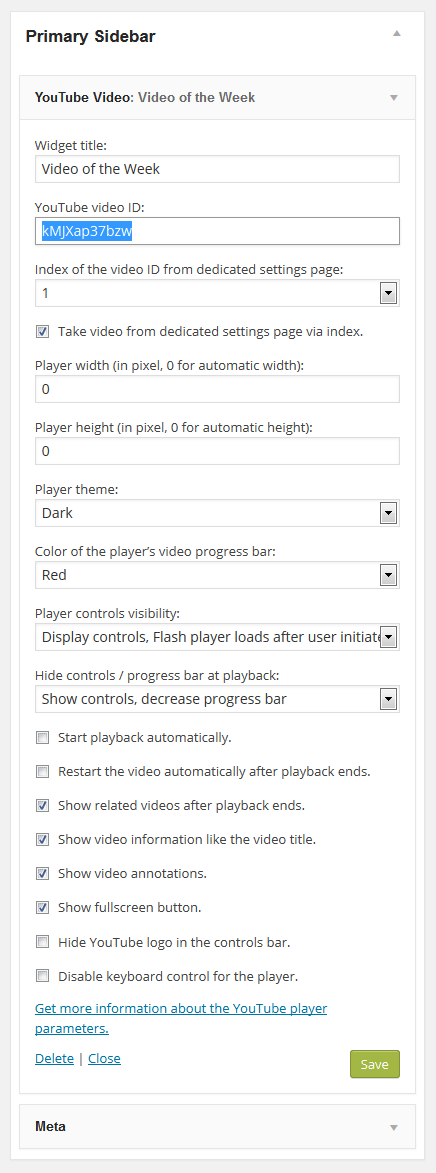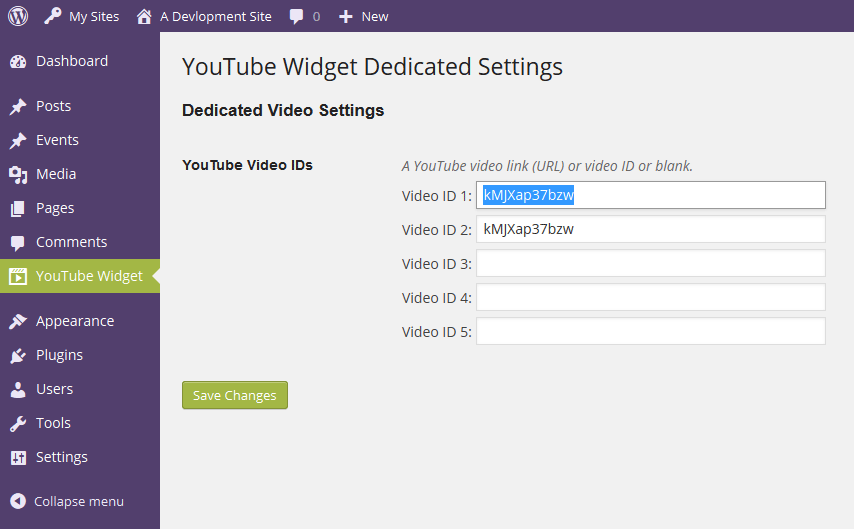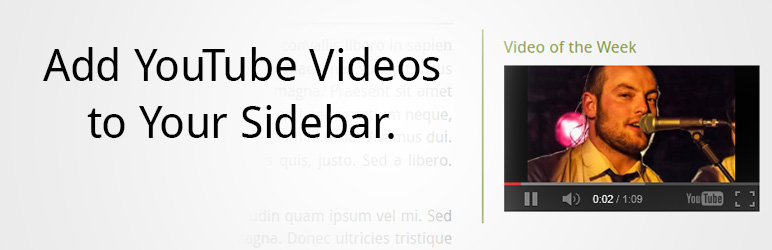
Plugin Name
| 开发者 | raubvogel |
|---|---|
| 更新时间 | 2022年1月26日 06:55 |
| 捐献地址: | 去捐款 |
| PHP版本: | 7.0 及以上 |
| WordPress版本: | 5.9 |
| 版权: | GPLv2 or later |
| 版权网址: | 版权信息 |
详情介绍:
- widget title
- YouTube video ID
- player width (automatic width possible)
- player height (automatic height possible)
- player theme
- color of the player’s video progress bar
- player controls visibility
- hide controls / progress bar at playback
- start playback automatically
- restart the video automatically after playback ends (loop video)
- show related videos after playback ends
- show video information like the video title
- show video annotations
- show fullscreen button
- hide YouTube logo in the controls bar
- disable keyboard control for the player
- English (en_US)
- German (de_DE)
/falconiform-youtube-widget/languages/ directory. You can send me your translation (a “po” file) to youtube-widget@falconiform.de and I will add it to the next release.
I use the Falconiform YouTube Widget myself on a website. Hence, I will update this plugin for future WordPress versions and add new features.
If you have found a bug or wish to have new features, please add a ticket in the Support section or send an email to youtube-widget@falconiform.de
安装:
- Download and extract the plugin’s archive.
- Upload the
falconiform-youtube-widgetdirectory to the/wp-content/plugins/directory. - Activate the plugin “Falconiform YouTube Widget” through the “Plugins” menu in WordPress.
- Add a YouTube widget through the “Appearance” -> “Widgets” menu in WordPress.
屏幕截图:
常见问题:
How can I allow an Editor to specify a video?
Go to an added YouTube widget (menu “Appearance” -> “Widgets”). Open the YouTube widget settings. Set “Index of the video ID from dedicated settings page” to 1. Check the box “Take video from dedicated settings page via index”. Click the “Save” button. Now an Editor can go to menu “YouTube Widget” and add a YouTube video link (or video ID) by setting “Video ID 1”. After that the YouTube widget shows the desired YouTube video.
Is it possible that an Editor specifies more than x videos?
Generally, yes. But it’s hard-coded at the moment. Please contact me if you need to specify more videos. However, you can add as many YouTube widgets as you like.
Can I style the Falconiform YouTube Widget?
Yes. The YouTube player is loaded in an iFrame, which has the css class .ff-youtube-widget-player-iframe. You can add this class for example in your theme’s css file and add css styles.
更新日志:
- Fixed an issue where the YouTube Widget was not shown in the live widget preview.
- Initial version.