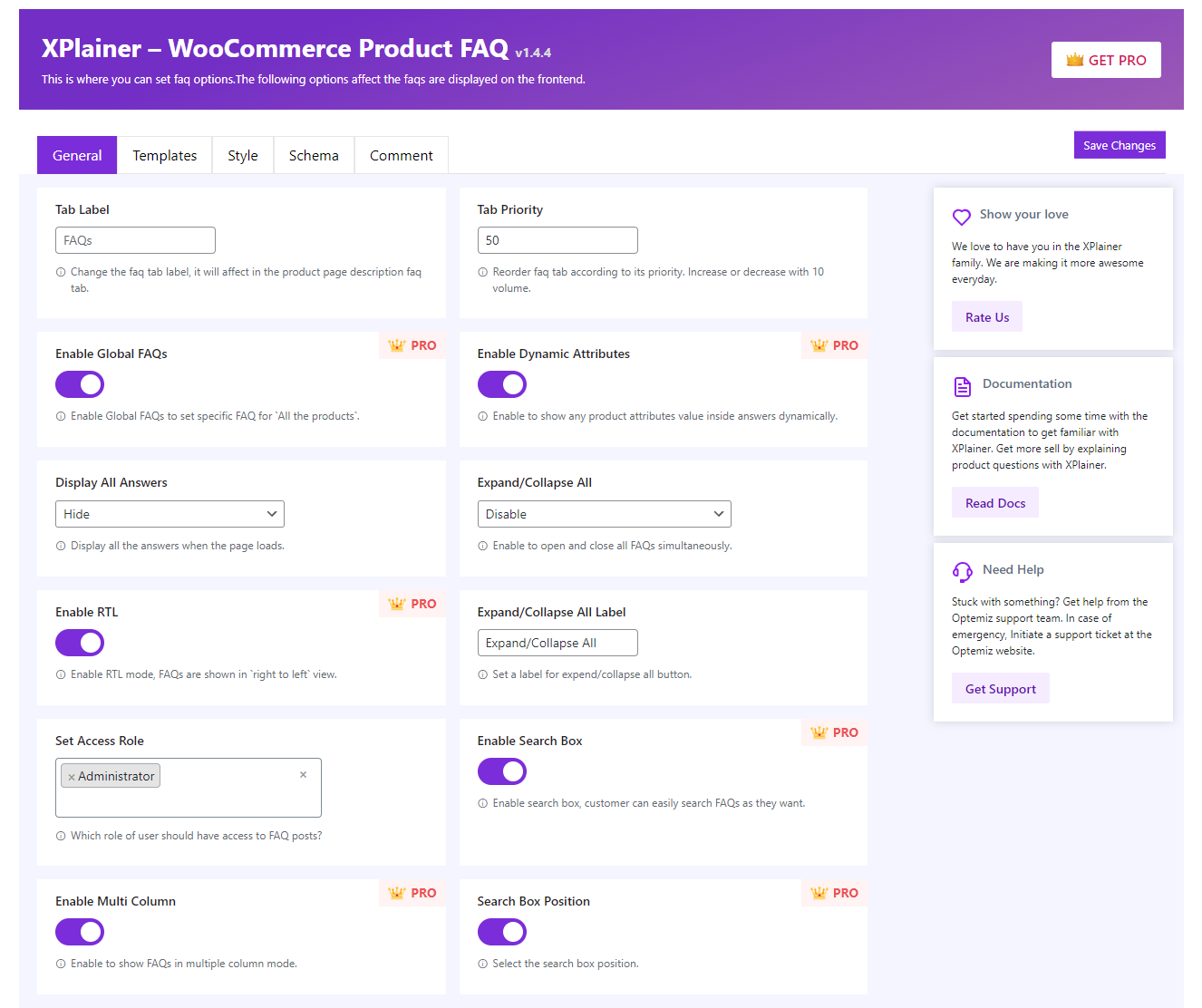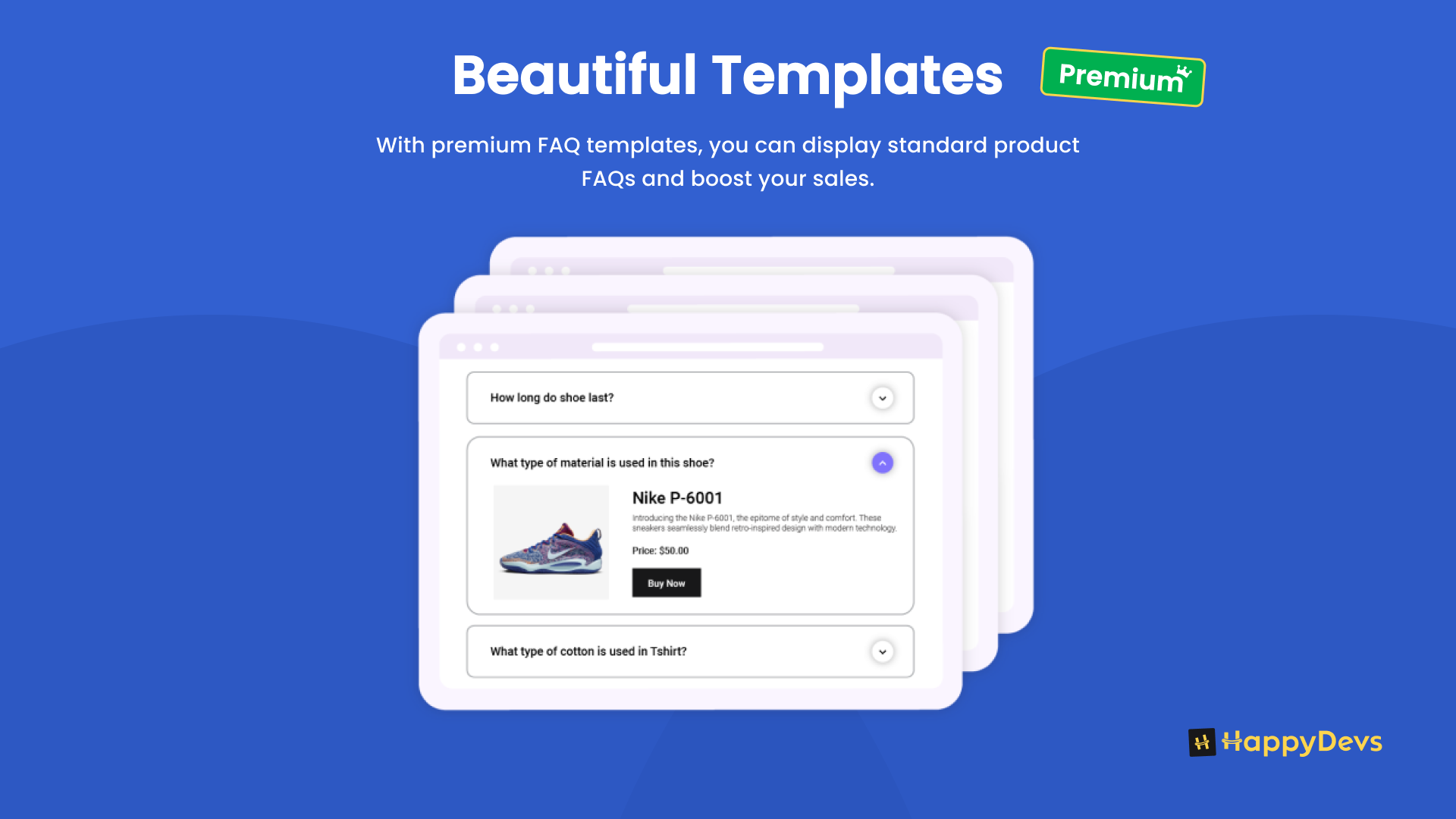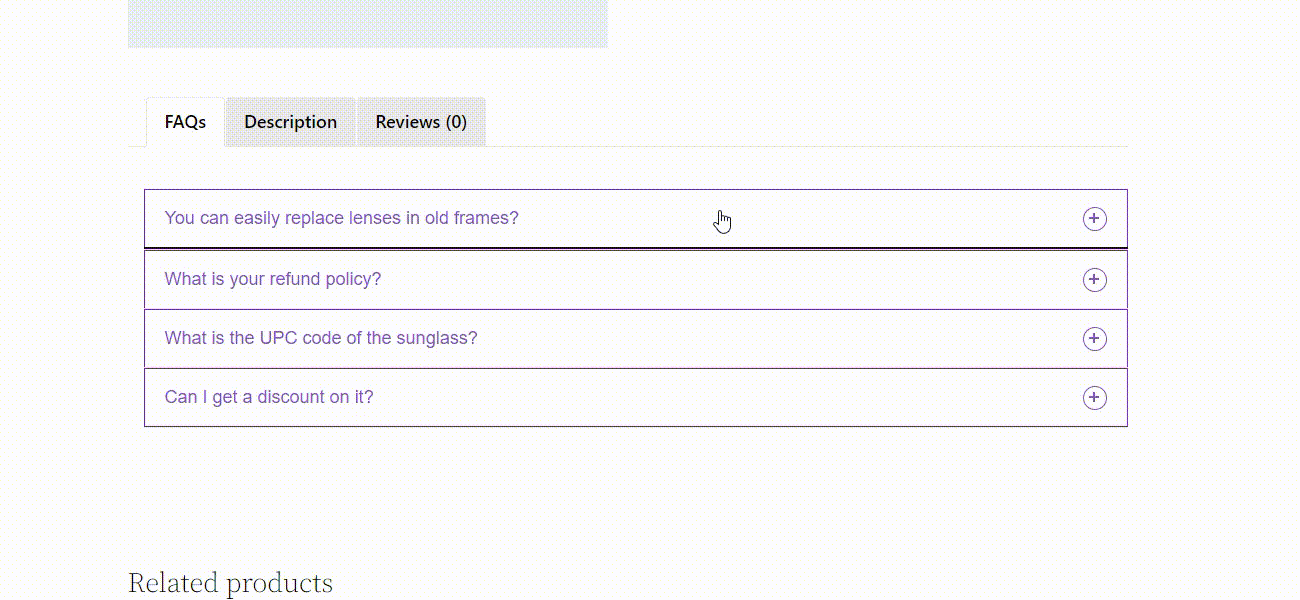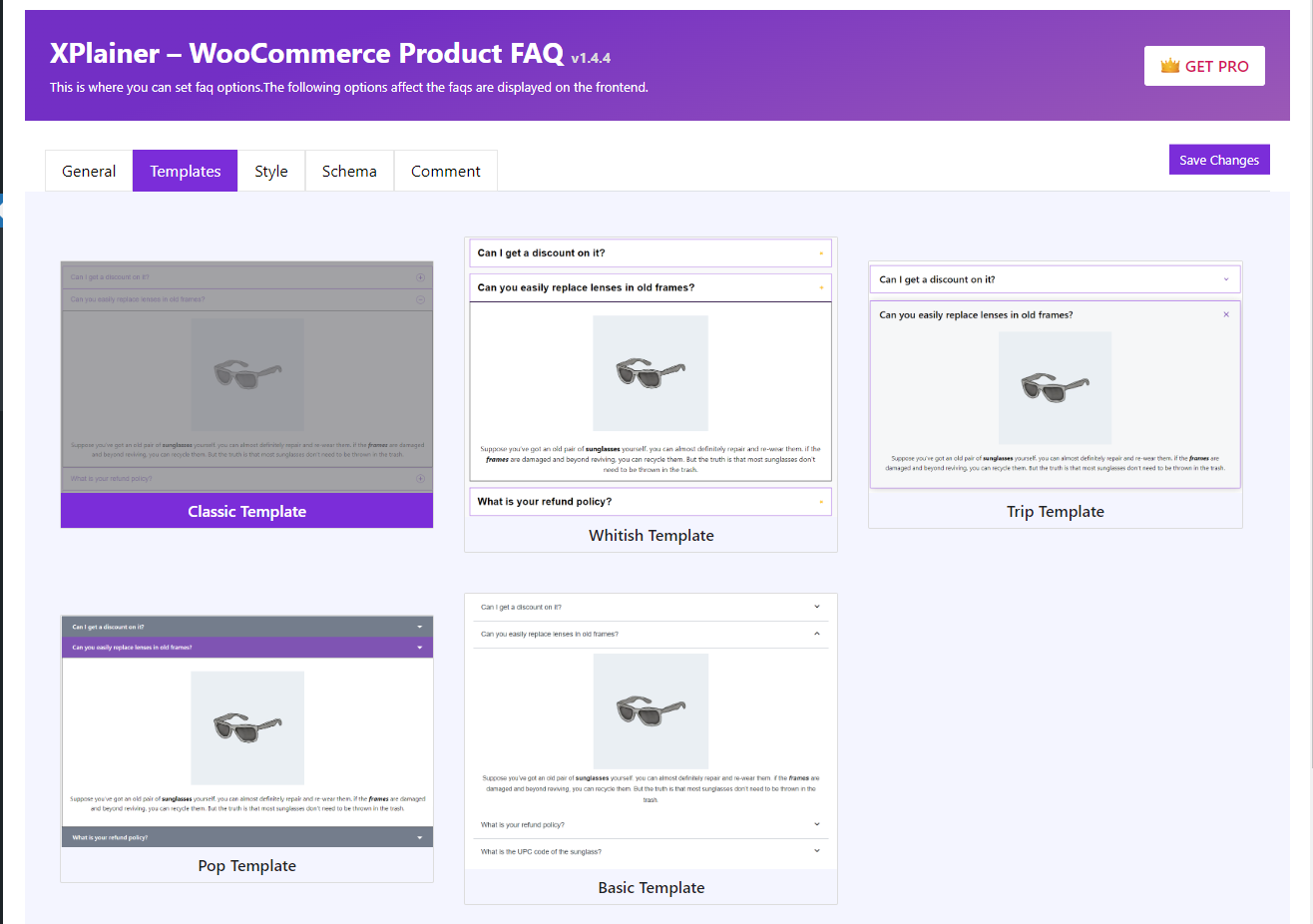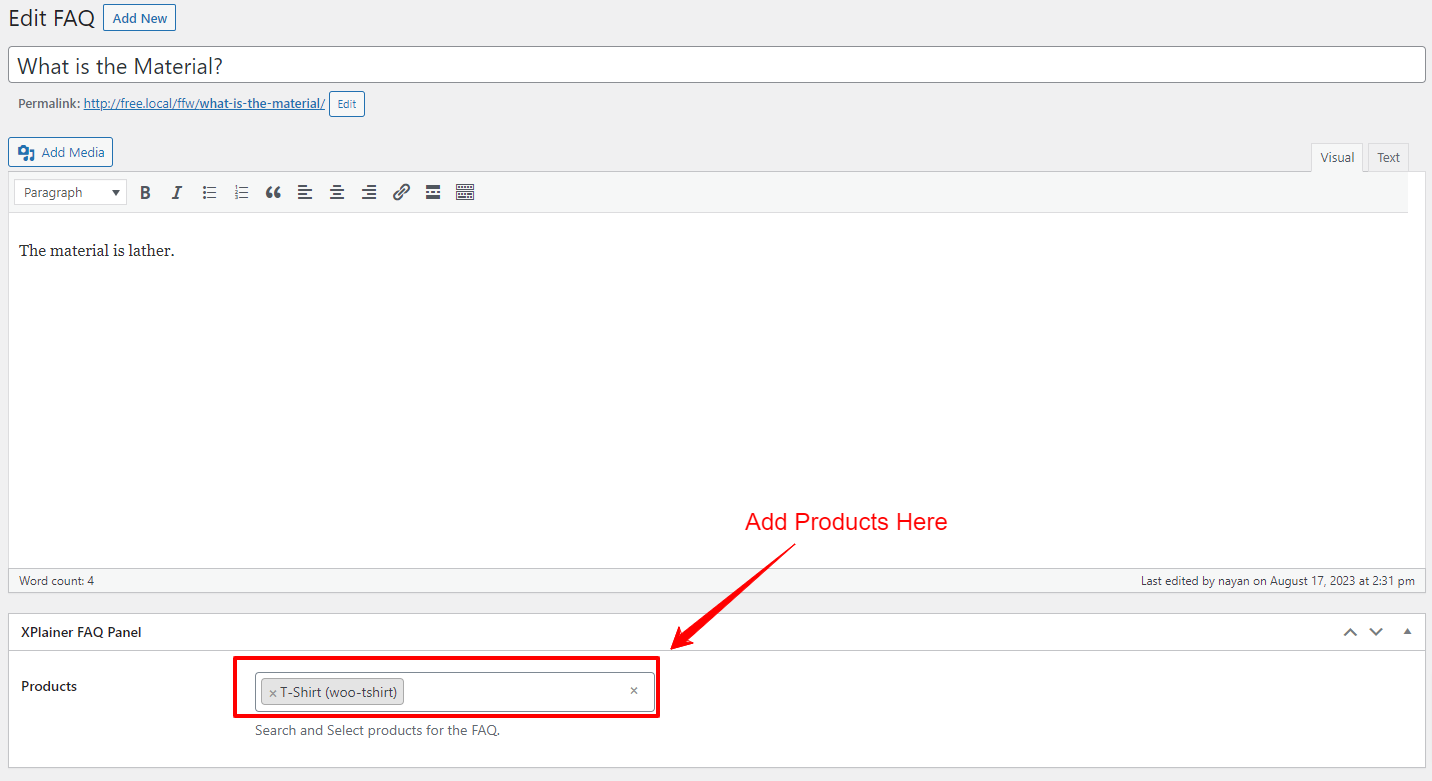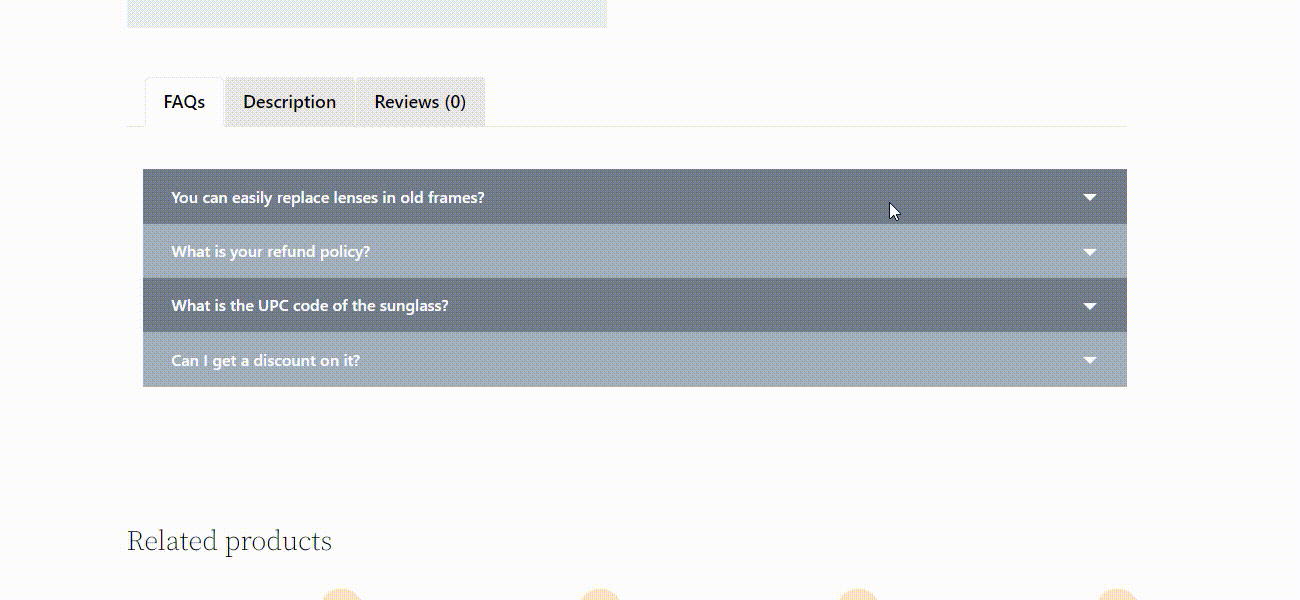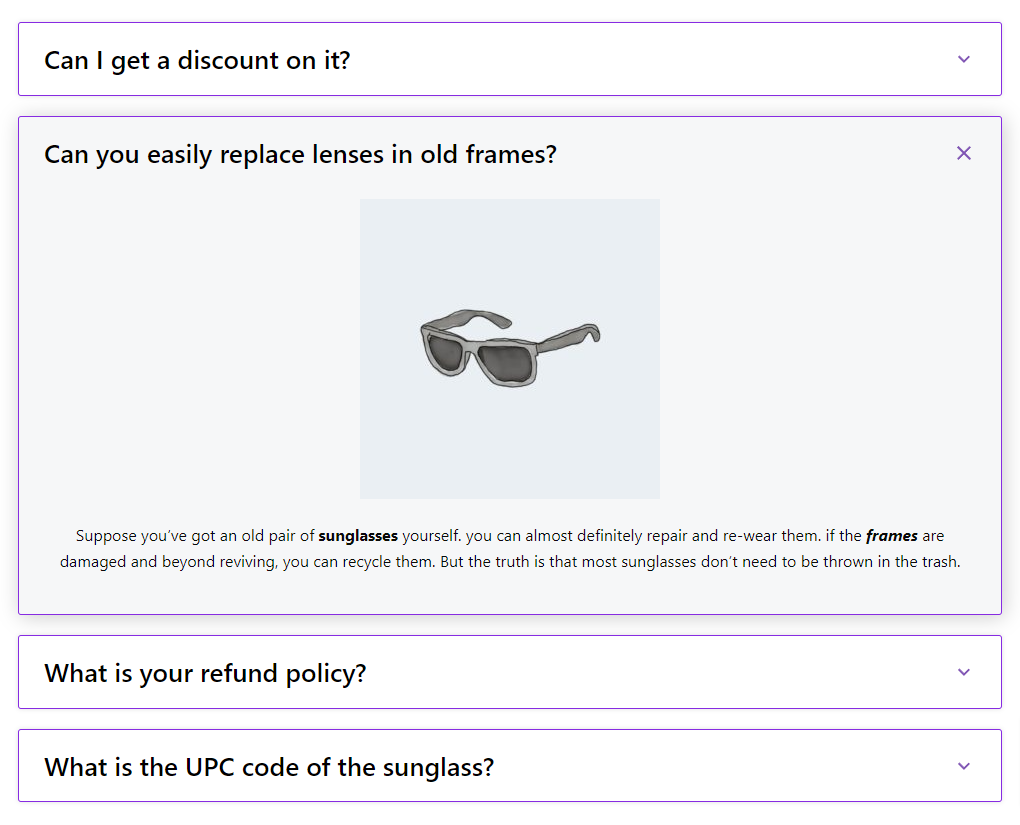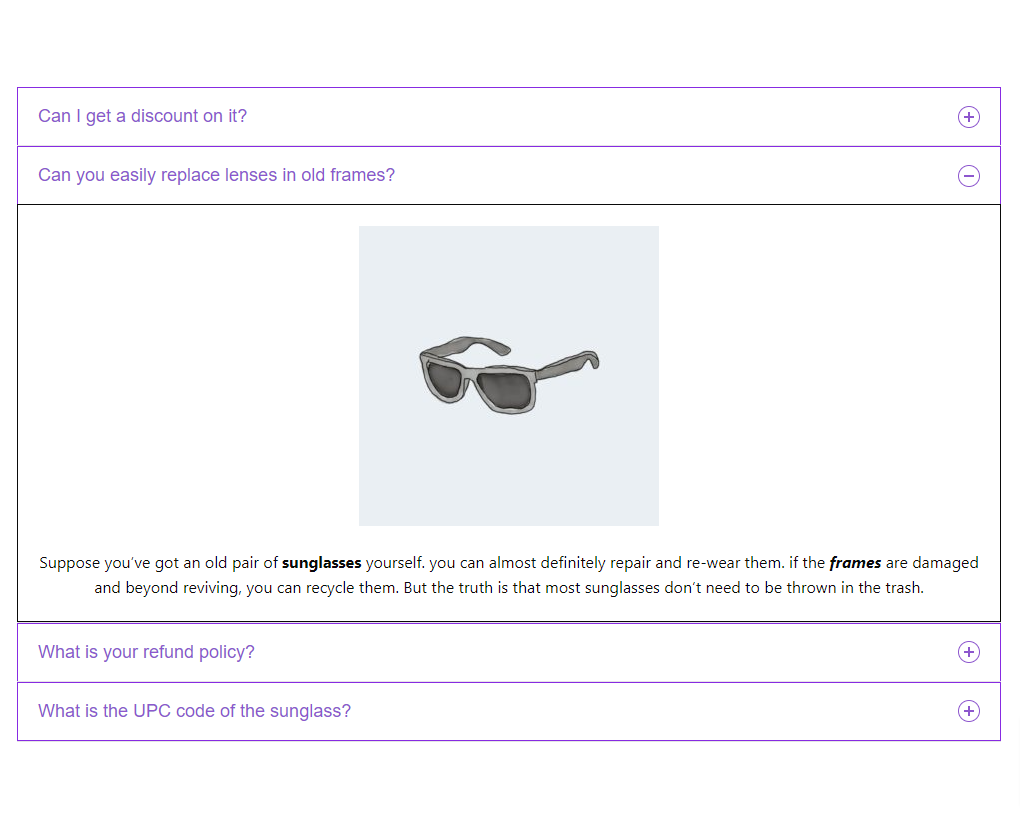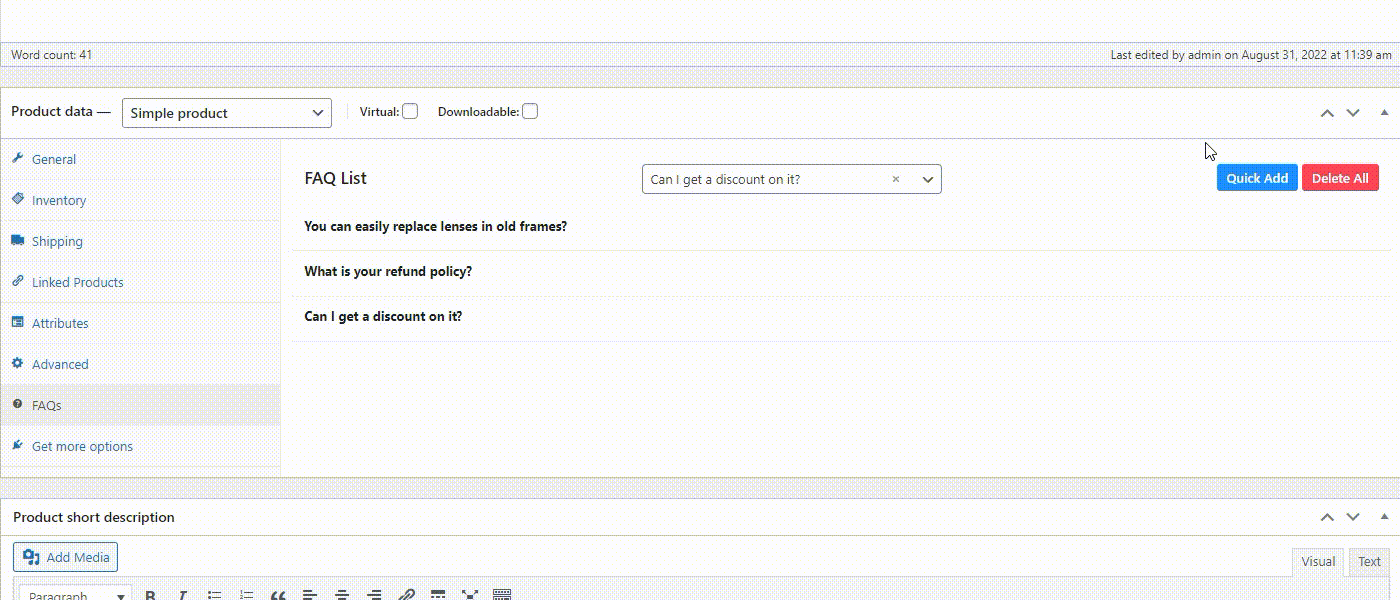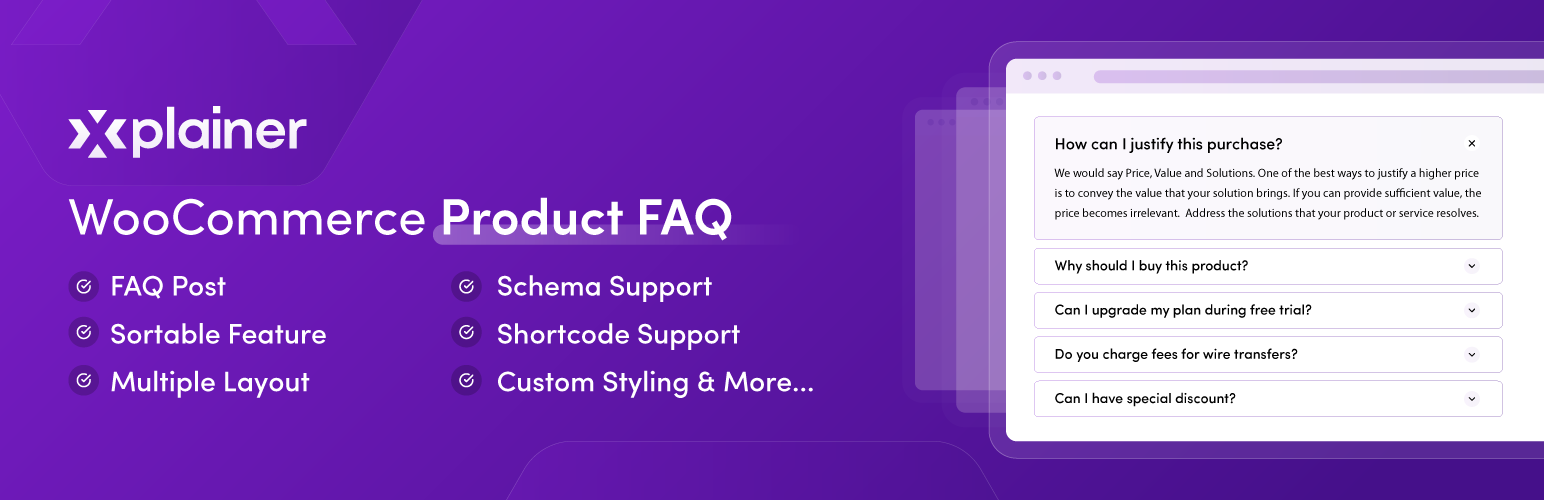
Happy WooCommerce FAQs - Ultimate Product FAQ Plugin
| 开发者 |
wpfeelteam
nayanchamp7 mriajur optemiz azha18 happydevs |
|---|---|
| 更新时间 | 2025年10月6日 12:47 |
| PHP版本: | 5.6 及以上 |
| 版权: | GPLv2 or later |
| 版权网址: | 版权信息 |
标签
下载
详情介绍:
Upgrade to Happy FAQs PRO Upgrade to Happy FAQs PRO now to get the priority e-mail support and gain an access to all the PRO features! This advanced WooCommerce Question Answer plugin can skyrocket your sales and increase your business’s online visibility. Indeed, a tool that should not be missed for any product site.⭐ TOP FEATURES Here’s a glimpse of the top features of this ultimate FAQ plugin for WooCommerce:
- Unlimited FAQs
- FAQs by Product Categories
- FAQs by Product Tags
- AI FAQs Generator (since 1.7.0)
- Individual product FAQ
- Gutenberg Editor support
- Classic Editor support
- FAQ Post support
- Product FAQ comment
- Schema support
- Sorting FAQs
- Shortcode support
- Custom style support
- Fully responsive
- FAQ block support
- Media/Image support in FAQ answer
- Adding content before and after the FAQ list
- HTML content – write answers in HTML
- Multiple Layout – standard templates for front view
- WP Editor for HTML markup, supports WYSIWYG editor
- WooCommerce compatible style for product information tab
- FAQ layout preview
- FAQ tab reorder setting
- Show/hide FAQ answers on page load
- Option of Expand/Collapse All FAQs
- Polylang translations support
- 💎 Customer Asking Questions (PRO)
- 💎 Variation Product FAQs (PRO)
- 💎 More Beautiful FAQs Templates (PRO)
- 💎 Display in Product Pages [display on Product page] (PRO)
- 💎 Display in Archive Pages [display on Product Categories & Tags page] (PRO)
- 💎 Display in Shop Page (Shop Page FAQs) (PRO)
- 💎 Display in Cart Page (Cart Page FAQs) (PRO)
- 💎 Display in Checkout Page (Checkout Page FAQs) (PRO)
- 💎 DYNAMIC PRODUCT ATTRIBUTE (PRO)
- 💎 Global FAQS (PRO)
- 💎 RTL Support (PRO)
- 💎 SEARCH FAQs (PRO)
- 💎 Multi Column Support (PRO)
- 💎 Many More Features (PRO)
Happy WooCommerce FAQs plugin allows you to add unlimited FAQs to your eCommerce store. It doesn’t matter how many products you have in your online store, this WooCommerce FAQ plugin got you covered. You can even add global FAQs for your products.
🎨 INDIVIDUAL PRODUCT FAQ
Every product is special. So, it’s very common for customers to have specific questions about specific products. As an owner, it’s your sole duty to convert those product visitors into probable buyers by answering their custom questions with this FAQ accordion plugin.
🤖 SCHEMA SUPPORT
Watch Video
Increasing search engine visibility is one of the best ways to grow your business. The better ranking you have, the more traffic you will get from the search engines. If you want to rank your product page, then you must use the FAQ schema.
🗣️ FAQ COMMENT
To enable comment support, please go through “Happy FAQs > Settings > Comment” and select enable. The comments and comment forms are fully customizable. Besides, you can also update the comment font, color, design, button styling, etc.
Customers or visitors can submit their comments to every product FAQ. After that, Admin can either approve or delete comments. The approved comments will be displayed on the front. This commenting feature helps you get customer feedback on your WooCommerce products and the product FAQs.
Upgrade to PRO | Documentation | Support
🔀 SORTING FAQS
The Happy WooCommerce FAQs plugin works in a more advanced way than the other FAQ accordion plugins. This FAQ sorting feature might be a great example to support this statement.
Happy WooCommerce FAQs allows the users to sort the FAQs under different parameters like ‘order’ and ‘order_by’. You can also implement this sorting feature by using shortcodes. Check the following feature to learn about using the shortcode feature.
🚀 SHORTCODE SUPPORT
A smart representation of WooCommerce product FAQs impacts sales directly. That’s why you must display the product FAQs wherever needed. That’s why this WordPress FAQ plugin comes with the shortcode feature.
Read More
ℹ️ You can display all FAQs for a random product having FAQs with the default template:
[ffw_template]
ℹ️ To display all FAQs for a specific product, use the following shortcode:
[ffw_template id=20]
💡 Here, 20 is the product id. Replace it with your desired product id.
ℹ️ To display FAQs for specific FAQ categories, use the following shortcode:
[ffw_template cat_ids="32, 33"]
💡 If the cat_ids exist, then the product id will be ignored. Here 32 & 33 are FAQ categories id. Please use the comma separator while inputting the data.
If you want to sort the product FAQs using shortcodes, you can do it by using ‘order’ and ‘order_by’ parameters.
The supported values for ‘order’ (Default Value: ‘ASC’)
– ‘DESC’, ‘ASC’
The supported values for ‘order_by’ (Default Value: ‘ID’)
– ‘ID’, ‘date’, ‘title’, ‘name’, ‘date’, ‘modified’, ‘comment_count’, ‘author’.
ℹ️ Use the shortcode below to display FAQs for a current product ID (for the single product page):
[ffw_template dynamic_post=true]
💡 This shortcode is appropriate for single product pages.
ℹ️ Use the following shortcode to display all FAQs for a specific product with a specific template by this easy accordion FAQ plugin.
[ffw_template template=1 id=20]
💡 Use the following template ids to show FAQs
- For Classic Template – 1
- For Whitish Template – 2
- For Trip Template – 3
- For Pop Template – 4
- For Basic Template – 5
- For Glow Template (Pro) – 6
- For Smart Template (Pro) – 7
- For Wow Template (Pro) – 8
- For Zoom Template (Pro) – 9
Happy WooCommerce FAQs allows the insertion of digital media in the answers.
It not only helps to answer the questions better but also answers them more appropriately. You can insert every media file that is supported by WordPress.
🎢 MULTIPLE LAYOUTS – STANDARD TEMPLATES FOR FRONT VIEW
This Product FAQ for WooCommerce has five built-in templates to choose from. These are -
- Classic Template
- Whitish Template
- Trip Template
- Pop Template
- Basic Template (since 1.4.5)
- Glow Template (Pro)
- Smart Template (Pro)
- Wow Template (Pro)
- Zoom Template (Pro)
Happy WooCommerce FAQs Pro, your sales will increase dramatically because it will enhance the standard of your WooCommerce products by making them more informative.
Pro Features of Happy WooCommerce FAQs:
👕 FAQs by Product Categories
Assign product categories to FAQs. It will minimize your time to connect FAQs with products.
👕 FAQs by Product Tags
Assign product tags to FAQs. It will minimize your time to connect FAQs with products.
❓ Customer Asking Questions (PRO FEATURE)
Watch Video | Read More
Feature to make customer capable to ask a question on product, shipping, payment, coupon, order etc.
👟 Variation Product FAQs (PRO FEATURE)
Easily create FAQs for variation products and easily engage with your customers by answering their variation queries about the child products.
📑 More Beautiful Templates (PRO FEATURE)
With premium FAQ templates, you can display standard product FAQs and boost your sales.
👕 Display Location in Product Pages (PRO FEATURE)
Display faqs anywhere on the product pages, it will give you the flexibility to adjust faqs with your design theme interface.
🚪 Display in Archive Pages (PRO FEATURE)
Display faqs on the product archive pages (product category and tag). Archive WooCommerce FAQs can be displayed for ecommerce customers.
🟦 Display in Shop Page (PRO FEATURE)
Watch Video | Read More
Display shop related faqs anywhere on the shop page, you may have shipping, payment, order, discount related FAQs to display in Shop page.
🛒 Display in Cart Page (PRO FEATURE)
Watch Video | Read More
Display cart related faqs anywhere on the cart page, you may have shipping, payment, order, discount related FAQs to display in Cart page.
🛍️ Display in Checkout Page (PRO FEATURE)
Watch Video | Read More
Display checkout related faqs anywhere on the checkout page, you may have shipping, payment, order, discount related FAQs to display in Checkout page.
⚛️ DYNAMIC PRODUCT ATTRIBUTE (PRO FEATURE)
Watch Video | Read More
Effortlessly create dynamic FAQs for your WooCommerce store with Happy WooCommerce FAQs PRO. Use placeholders like {product_price} in your FAQ answers, and the assigned products will dynamically display their specific values.
This powerful feature saves time by generating product-specific responses without creating individual FAQs. Enhance your WooCommerce product FAQs with dynamic attributes for a seamless user experience.
🌐 Global FAQs (PRO FEATURE)
Watch Video | Read More
Creating identical FAQs for all your WooCommerce products can be tedious. With Happy WooCommerce FAQs, you can streamline the process using the Global FAQs feature.
Set the same FAQ for your entire store effortlessly—just create it once and mark it as a Global FAQ. It will automatically appear in every product's FAQ section, saving time and enhancing consistency across your online store.
⬅️ RTL SUPPORT (PRO FEATURE)
Watch Video | Read More
Happy WooCommerce FAQs already supports several languages, but it transcends all boundaries with RTL support. RTL languages such as Arabic, Aramaic, Azeri, Hebrew, Kurdish, Persian, etc, are supported in Happy WooCommerce FAQs PRO.
🔍 SEARCH FAQs (PRO FEATURE)
Watch Video | Read More
Happy WooCommerce FAQs is indeed one of the best WordPress accordion plugins for WooCommerce. You’ll be able to find the exact FAQ within seconds using this FAQ accordion tool.It offers a flexible search option for your WooCommerce product FAQs. The comprehensive search functionality in the FAQ area will allow you to search out the FAQ you are looking for.
☲ MULTI-COLUMN SUPPORT (PRO FEATURE)
Typically a FAQ section comes with a simple outlook that contains questions, answers, and a faq dropdown option. Using Happy WooCommerce FAQs PRO, you can generate FAQs with unique viewing experiences for the users. It allows you to personalize the FAQ area with Multi-column support.
Users can now see more FAQs and access them without even scrolling the screen. You can simply enable or disable multi-column FAQs using this amazing tool. For user convenience, this feature displays more FAQs inside a relatively compact viewing area.
Upgrade to PRO | Documentation | Support
💚 Satisfied with our Happy WooCommerce FAQs plugin?
👉 Join our LinkedIn Page
⭐ Rate us on WordPress [Your Review, Our Inspiration]
安装:
- Your php version is 5.4 or greater
- Wordpress version is 3.6 or greater
- WooCommerce version is 2.4 or greater
- Go to the WordPress Dashboard "Add New Plugin" section.
- Search For "Product FAQ".
- Install, then Activate it.
- Upload
faq-for-woocommercefolder to the/wp-content/plugins/directory. - Activate the plugin through the 'Plugins' menu in WordPress.
- Go through menu like
Happy FAQs > Settings. - In product tab section you will find a menu called
FAQs, click it, clickAdd newand a popup will come. - Add question and add answer.
- Done!
屏幕截图:
常见问题:
Does it work with any theme?
Our plugin is user friendly, but here you can see some frequently asked questions that can help you. Yes, it will work with any standard WordPress theme.
Can product categories be assigned with FAQs?
Yes, You can assign product categories with the FAQs. However, the feature is not for the free version. Although, you can assign products to the FAQs in free version to create unlimited FAQs.
Can I display FAQs in Product Category and Tags pages?
In free version, you can display in Product pages. You need premium version to display faqs in Product archive pages.
Is this plugin responsible?
Yes, this Ultimate Faq WooCommerce Questions and Answers plugin is responsive with any media devices.
Can we write html content?
Yes, you can write html markup for answers with wp editor.
Can I sort faq list?
Yes,You can sort faq list easily. We have added the support since version 1.3.0
Is it support Schema?
Yes,We have Google Rich Schema support since version 1.2.2
Can we use media?
Yes, you can use media in the content.We have media support since version 1.1.5
Can we use custom style?
Yes, you can customize with your own styles.We have style support since version 1.2.0
Does it support comments?
Yes, Visitors or Customers can comment on per product faqs. Admin can customize the full comments and product questions answers comment forms. We have comment support since version 1.3.18
How many template can we use?
Currently we provide five standard templates, more beautiful FAQ templates exists in our premium version.
Can I use shortcode to show faqs?
Absolutely yes! You can use [ffw_template] to show faqs, for details please see shortcode description above.
更新日志:
- Added: Shortcode page in admin.
- Fixed: Plugin add new page warning has been fixed.
- Fixed: Product name missing in FAQs admin list, issue has been fixed.
- Fixed: Appsero Tracker warning fixed.
- Enhancement: Essentials resources enhanced.
- Fixed: Responsive issue fixed.
- Added: Polylang translations support added.
- Added: Filter to change faqs of shortcode.
- Added: WordPress 6.8 compatability added.
- Fixed: Responsive issue fixed.
- Enhancement: Responsive issue fixed.
- Enhancement: Readme updated.
- Fixed: Duplicate function issue for free and premium version fixed.
- Added: WooCommerce 9.6 compatibility added.
- Added: Video playlist in readme file.
- Fixed: Shortcode override - issue has been fixed
- Fixed: Customer Question Form shortcode displaying - issue has been fixed
- Fixed: 'Basic Template' style override - issue has been fixed
- Fixed: 'Glow Template' style override - issue has been fixed
- Fixed: Tabs hidden for product who have no faqs - issue has been fixed
- Added: Customer Question Asking compatability - Advanced Version
- Added: WordPress 6.7 compatability added
- Fixed: Shortcode content appears before content - issue has been fixed.
- Fixed: Discount Banner is not closing - issue has been fixed.
- Added: Compatability to display FAQs in Shop Page, Cart Page and Checkout Page (Advanced Version).
- Added: Rebranding to Happy WooCommerce FAQs.
- Added: Support for Display FAQs in Product Archive pages (category & tag) - Advanced version.
- Added: FAQs by Product Tags - controls added.
- Added: FAQs by Product Categories - controls added.
- Added: AppSero latest version compatability.
- Fixed: Search input html broken - issue fixed.
- Fixed: ffw_template shortcode not fetching correct faqs - issue fixed.
- Enhancement: Template page has been separated from setting submenu.
- Added: WordPress 6.6 compatibility added.
- Added: WooCommerce 9.0 compatibility added.
- Fixed: New faqs can not be added for the 'shop manager' role - issue has been fixed.
- Fixed: FAQs schema generated null faqs - issue has been fixed.
- Added: Introducing 'AI FAQs Generator'.
- Added: Global FAQs appearance option to set global faqs displaying first or last of other faqs.
- Fixed: Broken UI in product page when empty faqs - issue has been fixed.
- Enhancement: Removed extra buttons when faqs are published.
- Enhancement: Dashboard UI improvement and more user-friendly.
- Fixed: FAQs fetching from the advanced version previous setup issue has been fixed.
- Added: Filter for Global FAQs [Pro Feature].
- Added: Assign product categories to FAQs compatibility [Pro Feature].
- Fixed: Removing products from the FAQs not working, The issue is fixed.
- Updated: AppSero SDK updated.
- Added: Variation product support (Premium version).
- Added: WordPress 6.4 compatability added.
- Fixed: Bulk faqs causing issue has been fixed.
- Enhancement: Query speedup.
- Added: HPOS (High Performance Order Storage) compatability added.
- Added: Display location to display faqs anywhere on product page [Advanced Version].
- Fixed: Hiding menu issue fixed.
- Added: Advanced FAQs templates support.
- Fixed: Basic template with custom styling issue fixed.
- Fixed: FAQs templates not be displayed after activation issue fixed.
- Added: Dashboard page added.
- Updated: Admin assets version updated.
- Added: Gutenberg editor support.
- Fixed: Happy WooCommerce FAQs admin menu hide issue has been fixed.
- Added: New template added (Basic template).
- Added: Introduced template page.
- Updated: New settings UI.
- Tested: WordPress 6.3 version compatibility tested.
- Fixed: Clear search input at product edit page.
- Updated: Settings priority input text to number.
- Updated: Settings UI updated to new UI.
- Added: WooCommerce 7.9.0 version compatibility tested.
- Added: WordPress 6.2.0 version compatibility tested.
- Fixed: FAQ Count style broken issue fixed.
- Added: WordPress 6.1.0 version compatibility tested.
- Added: WooCommerce 7.0.0 version compatibility tested.
- Fixed: Undefined index
post_typeissue has been fixed. - Fixed: Undefined index
ffw_faq_productsissue has been fixed. - Fixed: Deleted FAQ shows in the product issue has been fixed.
- Added: Product selector metabox in FAQ edit page.
- Fixed: Can't declare FS_Storage class issue has been fixed.
- Fixed: After deleting all the faqs, new insertion does not work properly has been fixed.
- Updated: Performance boosted.
- Fixed: Question and border color doesn't work for classic template has been fixed.
- Updated: Classic template UI updated.
- Fixed: Setting page design broken issue has been fixed.
- Added: WordPress Tested upto 6.0 version.
- Added: Expand/Collapse all faqs settings.
- Added: Dashboard new UI.
- Added: FAQ post type pages index/noindex settings.
- Added: FAQ schema support for faq shortcode.
- Fixed: FAQ tab shows empty faq - issue has been fixed.
- Added: Order and sorting feature for shortcode, order and orderby parameter added.
- Fixed: Woocommerce Tested upto 6.3 version.
- Fixed: WordPress Tested upto 5.9.2 version.
- Fixed: Fatal Error about Too few arguments has been solved.
- Added: FAQs by categories shortcode added, please see description to know how to add specific categories faqs by shortcode.
- Added: WordPress 5.9 version compatibility added.
- Added: Woocommerce 6.0.0 version compatibility added.
- Fixed: Undefined before & after output for fresh installation - issue has been fixed.
- Fixed: Undefined function for schema does not work - issue has been fixed.
- Added: Schema description type options and schema settings. Now user can choose to add description with HTML and without HTML.
- Fixed: New product adding page has faq broken markup - issue has been fixed.
- Added: Product FAQs Comments support has been added. You just have to enable the comment support from "Woo FAQs > Settings > Comment" page.
- Added: Show or Hide FAQs Counter in front with faqs tab. By default, the counter option is hide, you need to enable it from the settings and faqs counter will show for the current product page.
- Fixed: Performance enhancement.
- Added: Extra form submit button added in setting page at the top.
- Added: Documentation page link has been added in the plugin page.
- Fixed: During FAQ search clear an extra faq added in product edit page, the issue has been fixed.
- Fixed: Deleting the extra FAQ not working, the issue has been fixed.
- Added: FAQ answer text color style setting has been added.
- Added: WooCommerce 5.7.1 compatibility added.
- Fixed: Ajax issue of the faqs adding from search in product page has been fixed.
- Improved: Manages boring review notice.
- Improved: WordPress 5.8.1 compatibility tested.
- Added: New Settings for general and dynamic shortcode preview.
- Added: Dynamic product id feature for shortcode to use in single product page has been added.
- Added: WordPress 5.8 version compatibility tested.
- Fixed: FAQ sorting does not work after insert from search and quick add form - issue has been solved.
- Added: Loader added after adding faq from search options.
- Added: Demo and Documentation link added in readme.
- Fixed: Classic template spacing issue has been fixed.
- Fixed: FAQ answer page load issue fixed.
- Fixed: Code enhancement.
- Added: FAQ Reorder settings added.
- Added: FAQ Answers on page load settings added.
- Fixed: Post content as faq answer showing issue has been fixed.
- Fixed: Trip template Iframe issue has been solved. Thanks to @gao9099 to inform us.
- Fixed: Select2 undefined issue has been solved.
- Added: FAQs counter in product list table, counter show/hide options in settings page.
- Added: FAQs settings instruction has been added, every options are instructed.
- Added: FAQs post type access roles, admin can set roles to access ffw post type.
- Added: FAQs post feature.
- Added: FAQs sortable feature.
- Added: FAQs translation file.
- Added: FAQs width control in style.
- Added: FAQs tab label is now dynamic.
- Fixed: FAQs Schema mainEntity issue solved.
- Tweak: WordPress 5.7 compatibility tested.
- Added: Minified all the assets files.
- Tweak: Admin setting preview templates in apple monitor look.
- Fixed: Popup position wrong has been solved.
- Added: Setting link added as action link.
- Added: Schema support added.
- Fixed: Global bootstrap file loaded issue solved.
- Fixed: Setting page design broken issue solved.
- Fixed: Undefined function issue solved.
- Added: Custom styling options.
- Fixed: Popup wrong position solved.
- Fixed: Junk file cleaned.
- Tweak: Performance enhancement.
- Added: Plugin compatibility test with wordpress 5.6.
- Added: Media/Image support for faq answer.
- Added: Media/Image support for before/after content.
- Fix: Speed Optimization.
- Fix: Clean junks.
- Added: Shortcode support.
- Fix: Label showing when faqs empty, solved.
- Tweak: Admin panel preview new look.
- Fix: After insert faq answer as html.
- Tweak: Textdomain updated.
- Fix: Pop template animation.
- Added: Pop template.
- Fix: Setting page escaping issues.
- Tweak: Performance enhancement.
- Added: Trip template.
- Fix: Junk cleaned.
- Fix: Coding Standard solved.
- Tweak: Cleaning and enhancement.
- Tweak: Runtime template preview.
- Added: Whitish front template.
- Added: Product metabox loader.
- Tweak: FAQ options header button new style.
- Fix: FAQ options static line to dynamic.
- Fix: Junk clean up.
- Added: Update faq feature.
- Tweak: DOM manipulation in faq list.
- Fix: Code enhancement.
- Fix: Add or delete faq issue.
- Tweak: Rename Labels.
- First Release.