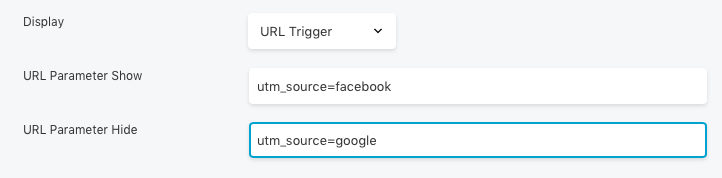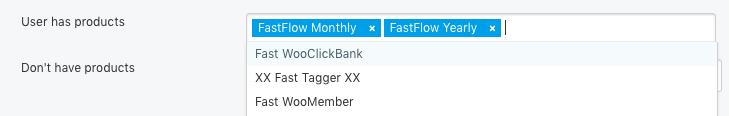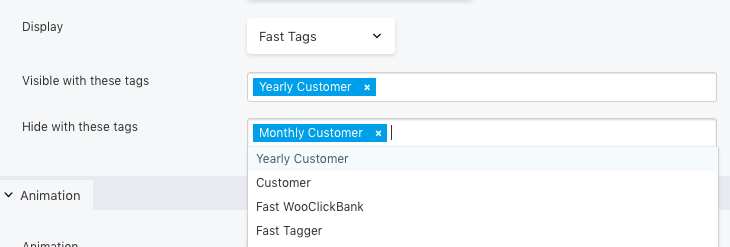Fast Beaver Control
| 开发者 | fastflow |
|---|---|
| 更新时间 | 2023年8月10日 05:56 |
| PHP版本: | 7.4 及以上 |
| WordPress版本: | 6.3 |
| 版权: | GPL2 |
详情介绍:
Fast BeaverControl gives you the power to show or hide any Beaver Builder page content based on URL strings, user tags or product purchases.
Use the Fast Flow Dashboard and any of the CRM integrations to add tags to your WordPress users and then show or hide Beaver Builder content based on these tags.
Fast Flow
Integrate with Fast Member and show or hide content based on products purchased.
Fast Member
Create a dynamic website which changes based on your customer purchases and CRM interactions.
安装:
Upload through the WordPress dashboard or install direct from the repository. Once installed hit activate.
The Fast Beaver Control options will appear inside each Beaver Builder page element.
屏幕截图:
常见问题:
Does this require another plugin to make this work?
Partly. You can show or hide any element based on a url parameter without any other plugin except Beaver Builder. For use with Fast Tags, you will need to install the Fast Flow Dashboard. To display for products purchased will require Fast Member
更新日志:
1.1.7.1
Disable loading of unnecessary stylesheet
1.1.7
Update to Fast Member condition labels
1.1.6
- Initial version added to WordPress