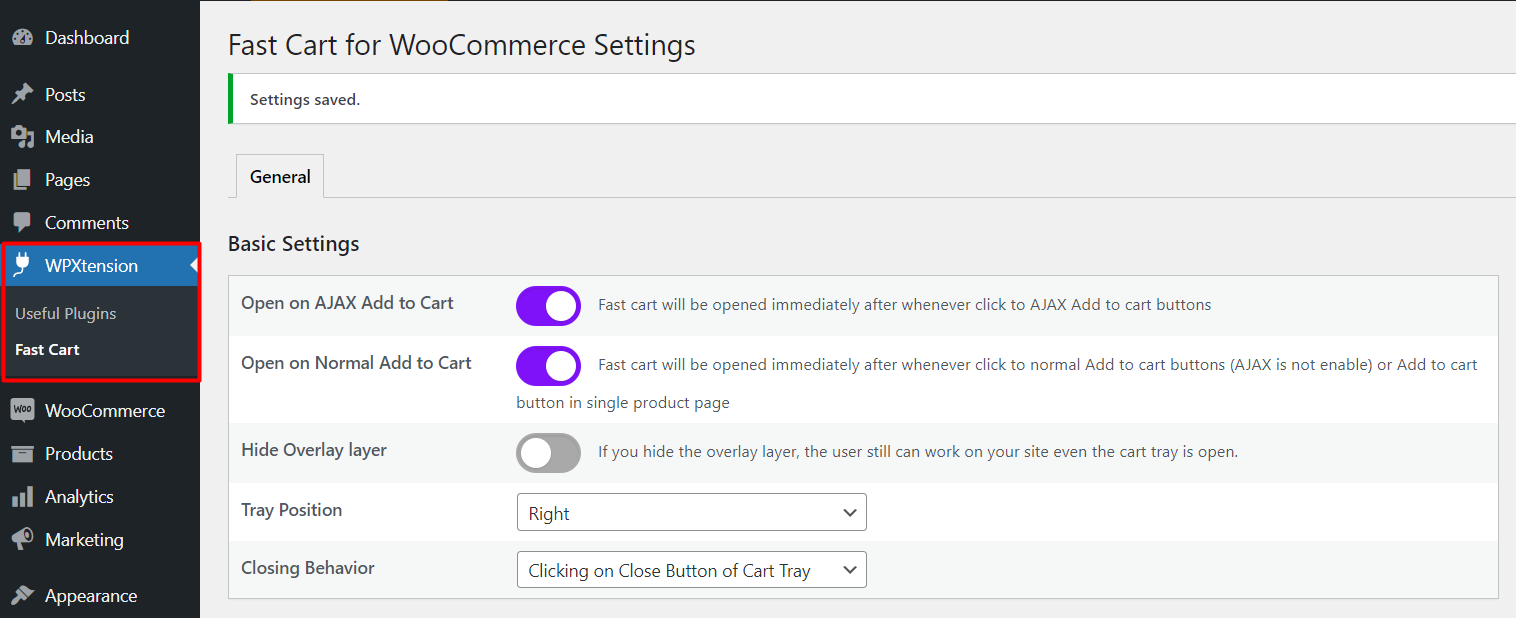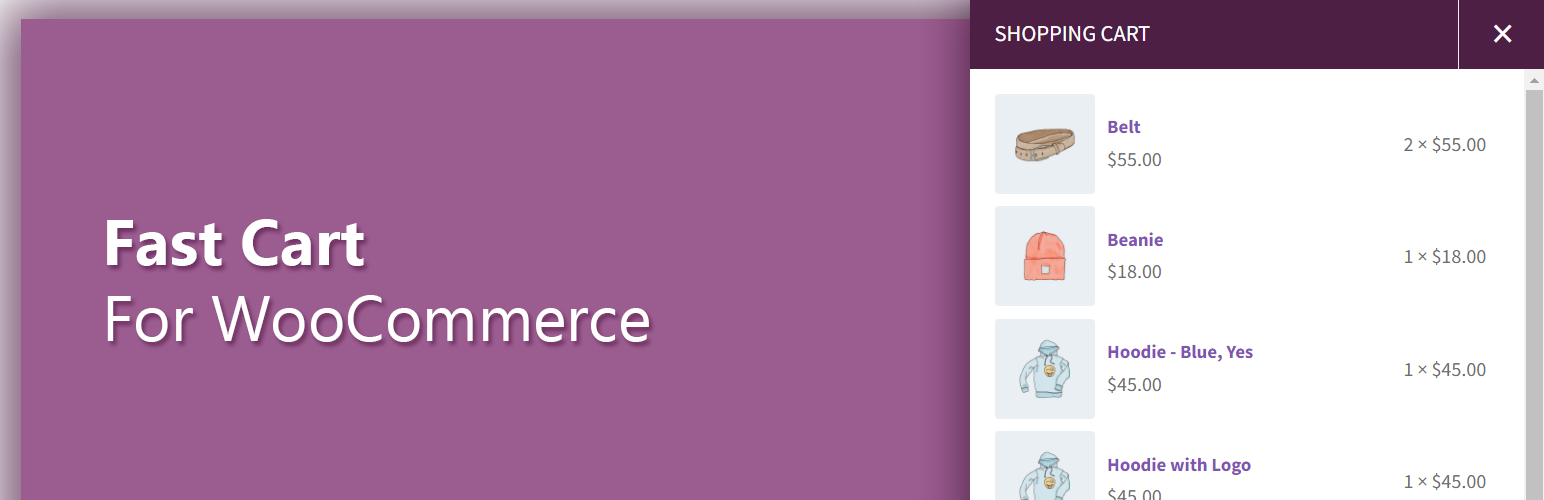
Fast Cart for WooCommerce
| 开发者 | wpxteam |
|---|---|
| 更新时间 | 2026年2月4日 15:12 |
| PHP版本: | 5.5 及以上 |
| WordPress版本: | 6.9 |
| 版权: | GPLv2 or later |
| 版权网址: | 版权信息 |
详情介绍:
安装:
- Log in to the administrator panel.
- Go to Plugins Add > New > Upload.
- Click "Choose file" ("Browse") and select the downloaded zip file.
- Fast cart at the top position.
- Fast cart at the center position.
- Fast cart at the bottom position.
屏幕截图:
常见问题:
Does Fast Cart for WooCommerce works on the product details pages?
Yes, Fast Cart for WooCommerce is compatible with both the Ajax and Normal Add To Cart. So, you can enjoy the side cart feature on product details pages too.
How to add a side cart in WooCommerce?
Adding a side cart to your WooCommerce store is simplified by Fast Cart for WooCommerce. Installing it will add an interactive Ajax Side Cart to your WooCommerce store. You can learn more about the installation process here - https://wordpress.org/plugins/fast-cart/#installation
Will Fast Cart for WooCommerce work with my/any theme?
We have a large community of theme and plugin authors. It is difficult for any plugin author to guarantee compatibility with every theme. If you notice an issue, report it to us instantly.
Why should I choose Fast Cart for WooCommerce?
Fast Cart for WooCommerce is one of the fastest-growing WooCommerce side cart plugins. It will enhance your store both visually and with functionality. Your customers will love the new experience.
更新日志:
- Security- Check based on Plugin Check Plugin (PCP).
- Compatibility- WooCommerce 10.4.3
- Feature: Added an option to close the tray using either the overlay layer or the close button.
- Feature: Use the ‘Hide Quantity Bubble’ option to remove the zero displayed on the floating cart icon when the cart is empty.
- Feature: Added a custom message display on the cart tray when the cart is empty.
- Fix: Dependency field on the plugin settings page.
- Update: All hooks follow the Plugin Check Plugin (PCP) WPCS coding standards. If you’ve added custom code using Fast Cart hooks, please replace the
fc_andfcw_prefixes withfast_cart_. - Compatibility- WordPress 6.9.
- Fix: Minor CSS.
- Compatibility- WooCommerce 10.3.5
- Fix: Upgarde Options.
- Update: Options default values.
- Update: Settings framework.
- Remove:
load_plugin_textdomain()as it has been discouraged since WordPress version 4.6. When a plugin is hosted on WordPress.org, it is not necessary to manually include this function call for translations under the plugin slug. WordPress will automatically load the translations when needed. - Compatibility- WooCommerce 10.1.2
- Feature- Current item added - Popup.
- Compatibility- WooCommerce 9.9
- Fix: Duplicate +/- button with quantity field in cart tray - Porto Theme.
- Update: Some condition for settings.
- Compatibility- WordPress 6.8 & WooCommerce 9.8
- Feature: Styling options to make the cart tray more appealing.
- Security- Check based on Plugin Check Plugin (PCP).
- Compatibility- WooCommerce 9.7
- Fix- Quantity field and +/- button CSS for block and hybrid theme.
- Enhancement- Settings Top nav and Save button markup.
- Add- Block theme support (on archive page cart tray open facility).
- Compatibility- WooCommerce 9.6.
- Feature- Display cart icon with items total for selected menus. It will act like floating cart icon.
- Feature- Quantity contorl option with plus/minus icon to increase/decrease quantity from the cart tray.
- Compatibility- WooCommerce 9.5
- Security- Check based on Plugin Check Plugin (PCP).
- Fix- Text Domain issues.
- Compatibility- WordPress 6.7 & WooCommerce 9.4
- Security- Check based on Plugin Check Plugin (PCP).
- Update- Frontend CSS.
- Update- The trash icon for empty cart and individual item trash.
- Update- fast-mini-cart.php template. Added a filter hook
fc_cart_remove_item_iconto change individual trash icon.
- Update- Backend and Frontend JS.
- Fix- The icon disappear after double click
icons to displayoption. - Fix- (Hide if empty behavior) if product added or removed from the side cart panel.
- Fix- (Shake Effect) if product added or removed from the side cart panel.
- Compatibility- WordPress 6.6 & WooCommerce 9.1
- Feature- Display empty cart link.
- Feature- Display confrimation alert.
- Update- fast-mini-cart.php template.
- Feature- Display strikethrough regular price with the sale price.
- Update- fast-mini-cart.php template.
- Compatibility- WooCommerce 8.9
- Tweak- Check the whole codebase (Using PCP).
- Update- fast-mini-cart.php template.
- Compatibility- WooCommerce 8.7
- Fix- Width issue of quantity field with Hello Elementor theme.
- Added- Attribute name and value when any is selected as variation combination.
- Tweak- Now the remove button is clickable as a full button area not only the cross icon.
- Update- fast-mini-cart.php template.
- Compatibility- WooCommerce 8.6
- Feature- Added tax value text if tax is properly configured in WooCommerce tax settings.
- Update- fast-mini-cart.php template.
- Added-
fc_woocommerce_widget_shopping_cart_totalhook to display subtotal & total. - Removed-
woocommerce_widget_shopping_cart_totalhook from fast-mini-cart.php template. - Compatibility- WooCommerce 8.5
- Feature- Buttons style to display View Cart & Checkout button in two different formats.
- Fix- Text domain related issues.
- Added- .pot file for translation.
- Compatibility- WordPress 6.4+ WooCommerce 8.3.1.
- Feature- Reverse the carted items list.
- Fix- Minor CSS.
- Compatibility- WordPress 6.3+ WooCommerce 8.2+.
- Feature- Option to check settings effects immediately on the frontend.
- Fix- Minor CSS & JS.
- Enhancement- Loader addded on removing item from cart tray.
- Compatibility- WordPress 6.3+ WooCommerce 8.0+.
- Fix- Minor fix Open on Normal Add to Cart Feature.
- Feature- More icons for Floating Icon.
- Fix- Minor CSS fix.
- Fix- WooCommerce 7.8.0 fragment script issue for fast cart tray.
- Enhancement- added
fcfor icon class to avoid conflict with theme [inside main font css file]. - Compatibility- WooCommerce 7.8.0.
- Fix- Theme Compatibility check and fixed with themes like: Astra, Blocksy, Hestia, Kadence, OceanWP, StoreFront, Sydeny, Twenty Twenty-Three, Twenty Twenty-Two, Woostify etc.
- Tweak-
fc_mini_cart_itemadded by replacingmini_cart_itemfor better styling and avoiding conflict - Tweak-
quantityclasses replaced withfc-quanity&fc-quantity-innerfor<div>&<span>. - Enhancement- Fast-Mini-cart template was updated.
- Dev- Changed the script object
fc_public_objectfor wp_localize_script to avoid conflict with Social Share for WooCommerce. - Compatibility- Tested with WordPress 6.2, WooCommerce 7.7
- Compatibility- High-Performance order storage (COT)
- Enhancement- Loader added on changing quantity to let the user know the changes are processing.
- Enhancement- Submenu
Useful Pluginskept at the bottom for better usability. - Enhancement- Version tag added on the plugin settings page.