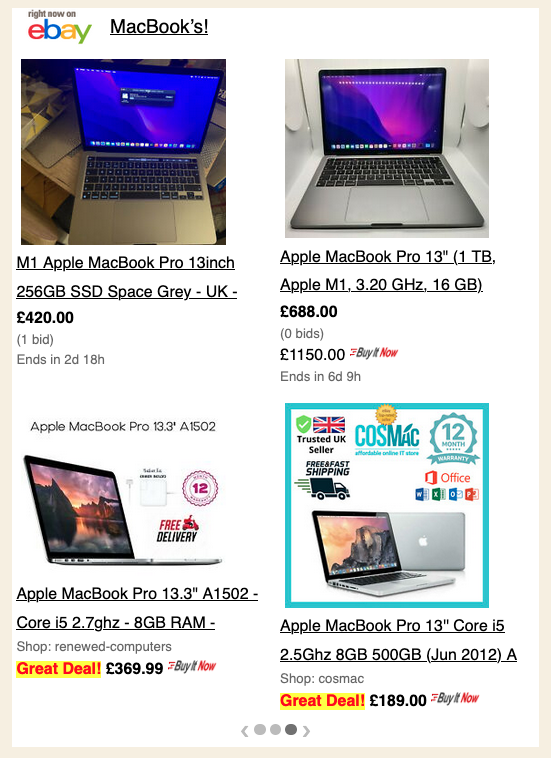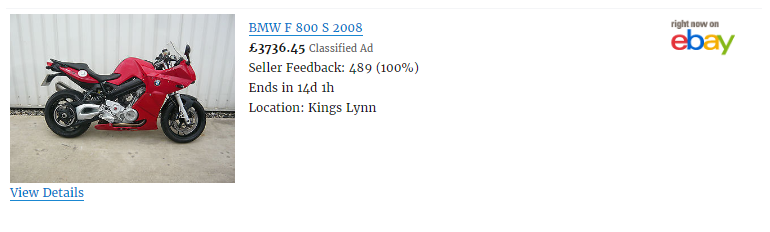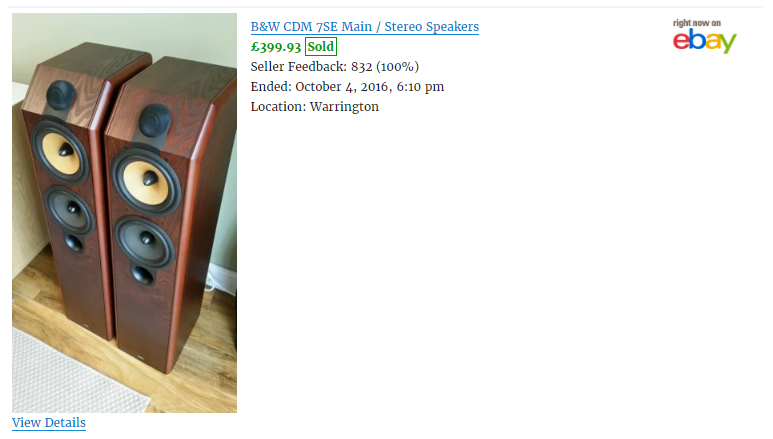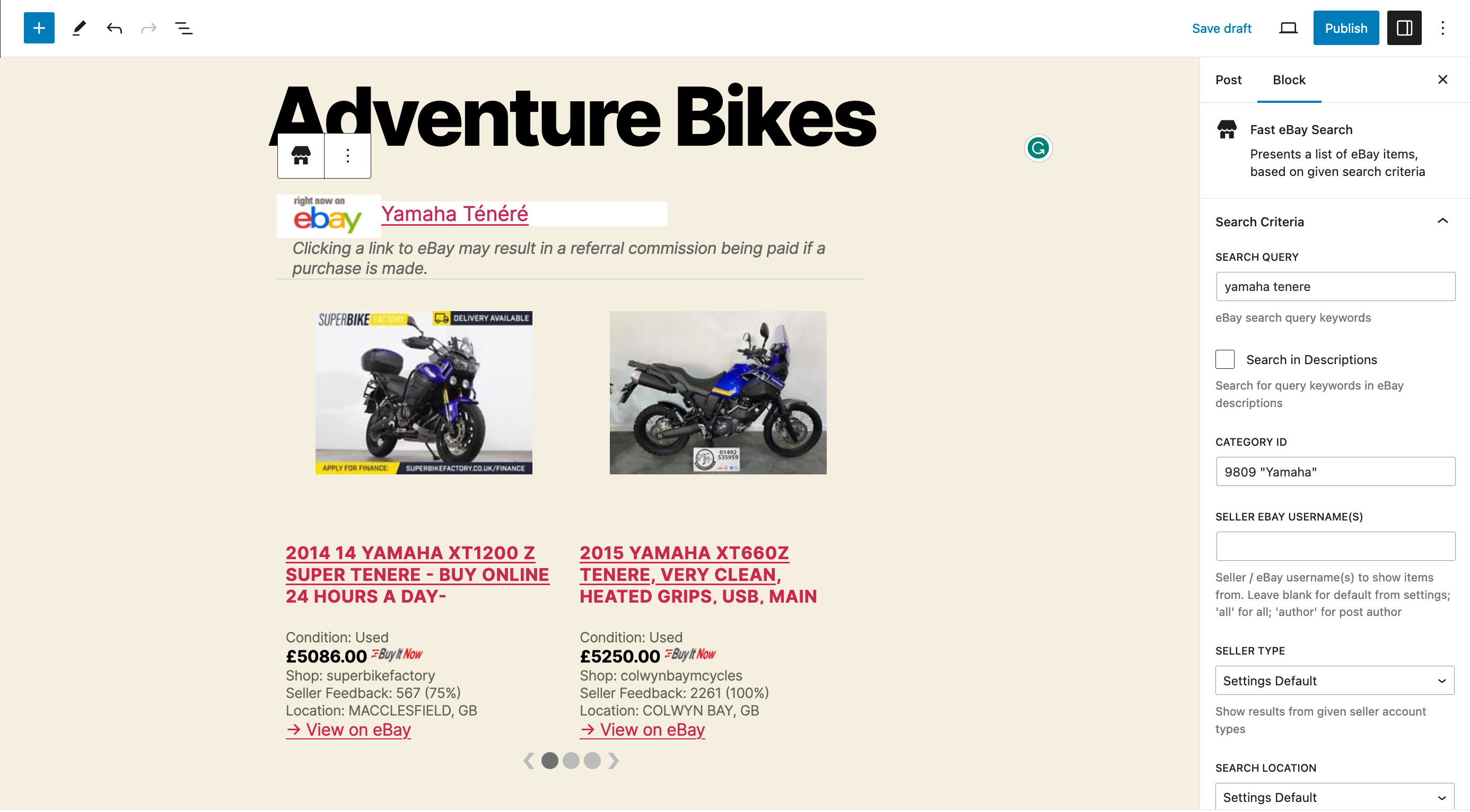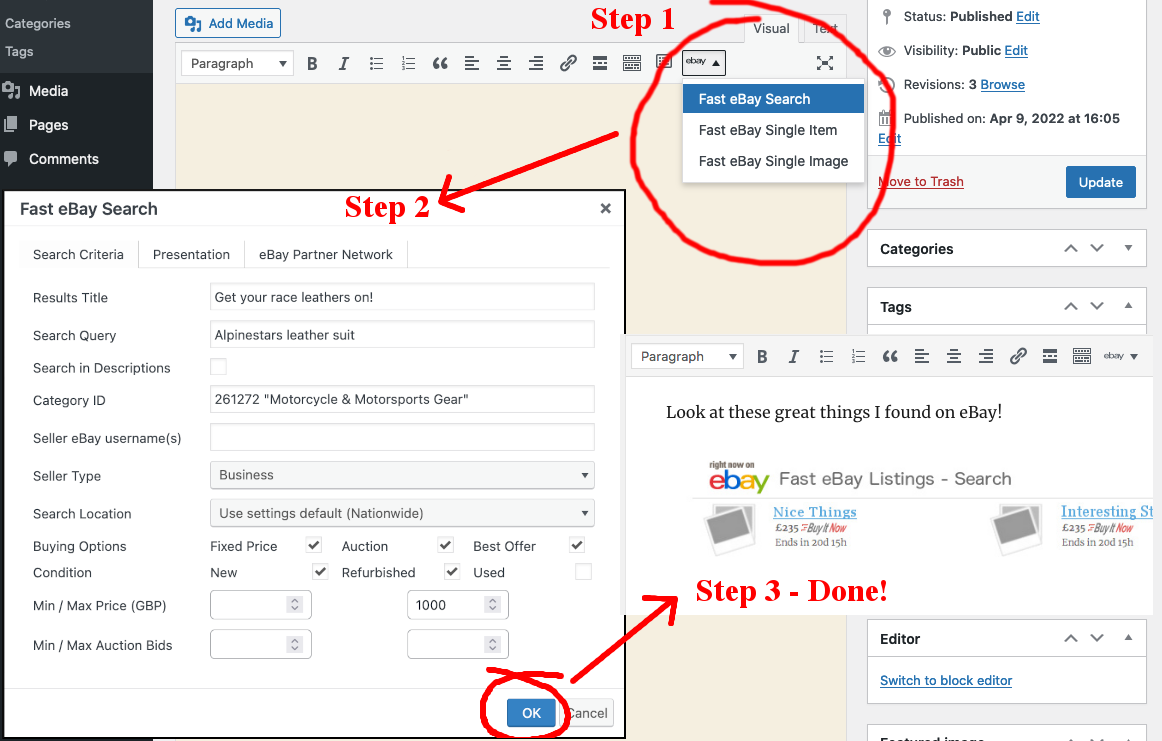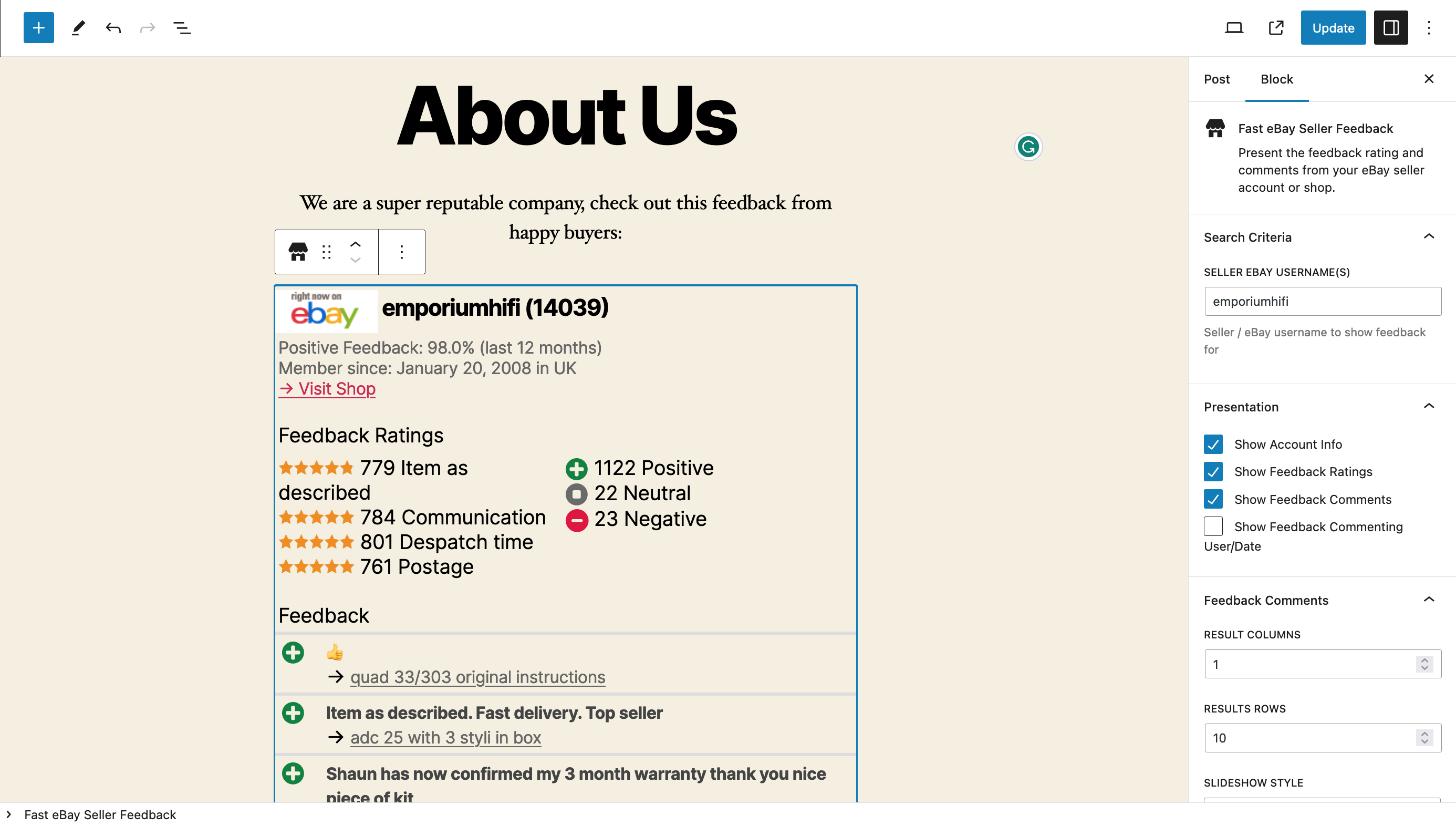Fast eBay Listings
| 开发者 |
@Arfa__
Arfa__ |
|---|---|
| 更新时间 | 2025年7月15日 03:55 |
| 捐献地址: | 去捐款 |
| PHP版本: | 7.4 及以上 |
| WordPress版本: | 6.8 |
| 版权: | GPLv2 or later |
| 版权网址: | 版权信息 |
标签
下载
详情介绍:
- Display single items or a grid of search results from eBay
- Show feedback ratings and comments from your eBay seller account
- Slideshow presentation or 'load more' buttons for continuous scrolling
- Simple to use Blocks with live preview to arrange eBay items in the WordPress Block Editor
- Easy UI to add eBay search shortcodes in Classic Editor
- Dynamic widget to show eBay items relevant to the current page
- Show items from a given seller, any seller, or items specific to a post’s author
- Filter results by category, price range, seller type, buying options etc.
- Handy eBay category chooser tool - no manual lookup of category ID numbers by hand!
- Items are shown with thumbnail size and aspect ratio of your choice
- Full item details can be shown: price, end date, BIN, condition, location, description etc
- Deferred loading and inbuilt caching of listing for faster page loads
- Geotarget eBay results to the local eBay site of your visitors
- Earn commission on click-throughs via the eBay Partner Network and track with your own reference IDs
- Highlighting of priority listings that earn high rates of commission
- SmartLinks features to make other eBay links on your site promotable affiliate links
安装:
- Download this plugin from here
- Upload the plugin files to the
/wp-content/plugins/fast-ebay-listingsdirectory - Activate the plugin through the 'Plugins' screen in WordPress
屏幕截图:
常见问题:
How do I just show items from my own eBay store?
The simplest method is to enter your eBay user name in the setting field 'Default Seller ID(s)'. Then all block, shortcode or widget queries will filter results to just the stock you have listed on eBay. Alternatively, you can set the eBay seller to filter results per block or shortcode you add to your site.
Why do I get no results when searching by my seller id?
The latest eBay APIs mandate that any queries on a seller ID must also search by a category ID or some search query terms. Try setting a search query and/or category ID in addition to your seller id.
How do I earn money from eBay referrals with this plugin?
First, you need to sign up to the eBay Partner Network. Then create a Campaign within your EPN account. Enter the 10-digit Campaign ID into the 'Affiliate Campaign ID' plugin settings field. Done! Note: the free version of this plugin will divert 50% of eBay links generated to earn the developer commission and help maintain and support this plugin's development.
Does Fast eBay Listings display a link to the author's website under results?
No! Fast eBay Listings does not add any external links on your website back to the author's site. This clutters up your website, hurts your search engine ranking and is against WordPress plugin guidelines! Only links to eBay items you want on your website are presented and these are all tagged as 'nofollow' to avoid any negative SEO impact. You can optionally choose if eBay links should open in a new tab/window.
What types of slideshows are supported?
Fast eBay Listings supports several types of slideshow and pagination; manual, auto, 'load more' button, list by category. Manual: Will present slides that visitors can manually step through using buttons beneath. Auto: Will present a slideshow that automatically steps through the slides, fading between each every 10 seconds by default. You can change the slideshow speed in the plugin settings. 'Load more' button: Will present a button for visitors to load the next slide/page of results beneath the rest. List by Category: Will present a long list of results grouped under eBay category headings. All slideshows can be configured with as many slides as desired, limited only by the number of items returned from eBay. Each slide can be configured with as many rows and columns as desired to produce a grid of items per slide. Manual and Auto slideshow work best when displaying a grid with 1 or 2 rows of results. The 'Load more' button works best when displaying large numbers of results for a visitor to scroll through (especially mobile users).
How do exclude keywords from my eBay search query?
The search query field uses standard eBay syntax, so you can prefix a keyword with the minus sign to exclude it. For example: Sony TV -CRT Will search for all listings with the words 'sony' and 'tv', but exclude those with the word 'crt'.
How do I search for eBay listings with word-A or word-B in the title?
Use the parenthesis eBay search syntax. For example: Yamaha (motorcycle, motorbike) Will search for all eBay listings with the word 'Yamaha' and 'motorcycle' or 'motorbike' in the title.
How do I show eBay items being sold by different WordPress users?
Fast eBay Listings has added a new metadata entry to each WordPress user's profile page, where they can enter their own eBay username. The search shortcode and widgets that can filter results by an eBay seller, also accept a special keyword 'author', which will trigger the plugin to look up the current post or page's author and retrieve the above eBay username from their profile. This will then be used to filter the eBay search results. If the WordPress user has no eBay username set, then the plugin will fall back to the default seller as configured in the plugin options.
How do I avoid eBay images from being scaled in the browser?
The latest eBay API serves images in the sizes 225px and 1000px. To avoid in-browser scaling, choose one of these sizes.
How do I customize the colors etc of listings?
Within the settings, you choose to inherit your WordPress theme's color scheme (default), black text on white background, or white text on a black background style. Alternatively, you can override the CSS styles manually. Please get in touch with the visual customization you would like in future releases.
How do I customize the fields displayed on listings?
Within the setting you can choose which fields to display for search results on Blocks/Shortcodes, results shown on widgets and for the single item block/shortcode separately.
Can I remove the 'Right Now on eBay' logo that is always shown?
The ‘Right Now on eBay’ logo is mandated by eBay T&Cs and must be shown next to any eBay content. To remove it would violate eBay’s policies and could put your eBay Partner Network membership at risk.
更新日志:
- Can now use customizable meta key for query, e.g. Yoast focus keyword.
- When no results are found, the default query set will be used as a fallback.
- Can now disable using post/page titles as a search query, which can often return no results if stuffed with SEO keywords etc. For items grouped by category, headings are not sorted alphabetically. Various security and robustness improvements.