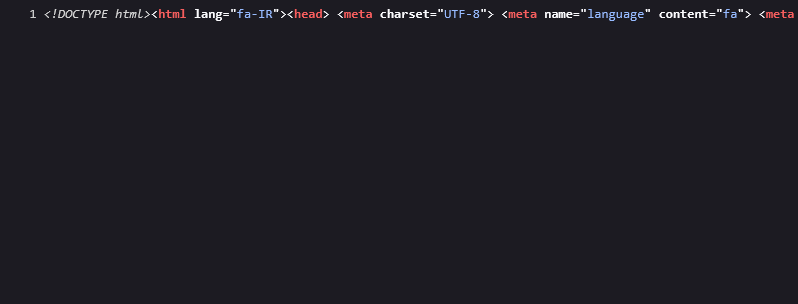Fast HTML Minify
| 开发者 | abdolahi40 |
|---|---|
| 更新时间 | 2025年1月19日 13:37 |
| 捐献地址: | 去捐款 |
| PHP版本: | 5.2.4 及以上 |
| WordPress版本: | 6.7.1 |
| 版权: | GPLv3 or later |
| 版权网址: | 版权信息 |
详情介绍:
Fast HTML Minify – Optimize and Minify Your Website's HTML
Fast HTML Minify is a powerful plugin that helps optimize your website’s performance by compressing HTML code. By removing unnecessary spaces, line breaks, and redundant elements, it enhances your page load speed and creates cleaner code.
Designed with ease of use in mind, the plugin works out of the box—just install, activate, and let it do the work for you!
Key Features:
- Automatic minification of HTML to boost performance.
- Optional minification for inline CSS and JavaScript.
- Ensures preformatted content (like
<pre>and<textarea>) remains unaffected. - Removes unnecessary comments from HTML, CSS, and JavaScript Fast HTML Minify offers advanced settings to give you full control over the optimization process. Boost your website's speed and improve user experience with just a few clicks!
安装:
installation WordPress Plugin:
- Select Add New from the WordPress Plugins menu in the admin area.
- Search for Fast HTML Minify.
- Click Install Now, then Activate Plugin.
屏幕截图:
常见问题:
Does Fast HTML Minify Have a Settings Page?
Yes, Fast HTML Minify includes a dedicated settings page. You can access it through the Settings menu in the WordPress admin dashboard. Simply go to the Fast HTML Minify section to configure options for optimizing and minifying your website’s JavaScript, CSS And Comments.
How Fast Is Fast HTML Minify?
it takes less than 0.005 seconds to minify a page, ensuring your site remains lightning-fast.
How Much Can Fast HTML Minify Optimize My HTML?
With real examples, Fast HTML Minify can reduce your HTML file size by up to 30%. leading to faster download times and improved performance.
更新日志:
v1.0
Release date: 2025-01-16
- Initial release.