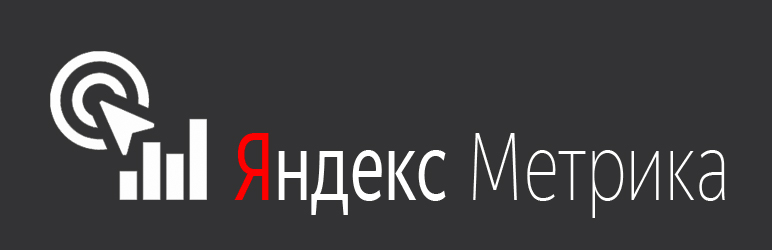
Fast Yandex Metrika
| 开发者 | pss777 |
|---|---|
| 更新时间 | 2024年12月17日 15:59 |
| 捐献地址: | 去捐款 |
| PHP版本: | 7.4 及以上 |
| WordPress版本: | 6.6 |
| 版权: | GPLv2 (or later) |
| 版权网址: | 版权信息 |
详情介绍:
Plugin for configuring the counter and Yandex Metrica goals.
Features
Supports the following counter settings:
- whether to collect data for a click map;
- track clicks on outbound links;
- accurate bounce rate;
- whether to use Session Replay (Webvisor 2.0);
- hash tracking in the browser's address bar.
- scroll: when the page starts scrolling (recommended if the counter script affects the speed of the site);
- ready: after building the HTML document, but before loading external resources: styles, scripts, images, etc.
- adding before </head>;
- adding after <body>;
- adding before </body>.
- phone;
- form;
- button;
- link;
- HTML tag.
安装:
From your WordPress dashboard
- Visit "Plugins > Add New".
- Search for "Fast Yandex Metrika".
- Activate plugin from your Plugins page.
- Visit "Settings > Yandex.Metrica".
- Enter the counter number on the settings page.
- Download Fast Yandex Metrika.
- Upload the plugin directory to your "/wp-content/plugins/" directory, using your favorite method (ftp, sftp, scp, etc...).
- Activate plugin from your Plugins page.
- Visit "Settings > Yandex.Metrica".
- Enter the counter number on the settings page.
常见问题:
How to set up goals?
Before adding a goal, you need to create it in Yandex Metrica. Phone
- In the drop-down list, select "Phone (WhatsApp)".
- Enter the name of the goal. For example: phone.
- Enter the CSS selector in the format: tel:7XXXXXXXXXX.
- In the drop-down list, select "Phone (WhatsApp)".
- Enter the name of the goal. For example: whatsapp.
- Write the CSS selector in the format: https://wa.me/7XXXXXXXXXX.
- In the drop-down list, select "Form".
- Enter the name of the goal. For example: form.
- Write the CSS selector in the format: #id_form or .class-form.
- Select "Button" from the drop-down list.
- Enter the name of the goal. For example: button.
- Enter the CSS selector in the format: #id_button or .class_button.
- In the drop-down list, select "Link".
- Enter the name of the goal. For example: links.
- Write the CSS selector in the format: https://example.com/path/sub/?param=value¶m1=value.
How to differentiate clicks on the phone (header, footer, sidebar, content)?
Header
- Select "HTML tag" from the drop-down list.
- Enter the name of the goal. For example: header_phone.
- Write the CSS selector in the format: header a[href= "tel:7XXXXXXXXXX "].
- Select "HTML tag" from the drop-down list.
- Enter the name of the goal. For example: footer_phone.
- Write the CSS selector in the format: footer a[href= "tel:7XXXXXXXXXX "].
- Select "HTML tag" from the drop-down list.
- Enter the name of the goal. For example: sidebar_phone.
- Write the CSS selector in the format: aside a[href= "tel:7XXXXXXXXXX "].
- Select "HTML tag" from the drop-down list.
- Enter the name of the goal. For example: article_phone.
- Write the CSS selector in the format: article a[href= "tel:7XXXXXXXXXX "].
How to track clicks on the order buttons in the price list?
Table
- Select "HTML tag" from the drop-down list.
- Enter the name of the goal. For example: order_table.
- Write the CSS selector in the format: table button.
- Select "HTML tag" from the drop-down list.
- Enter the name of the goal. For example: order_price.
- Enter the CSS selector in the format: .price a.order.
更新日志:
1.1.5
- Fix - updated JS code of the counter.
- Fix - changed JS code.
- Fix - changed the method of inserting the JS code of the counter after opening the body tag.
- Fix - changed the method of inserting the counter's JS code.
- Fix - the counter was not displayed on the main page of the site.
- Support for complex CSS selectors.
- Control of CSS selector errors in the browser console.
- If the JavaScript syntax is violated by specifying an incorrect CSS target selector, this part of the script is not executed and does not cause an error.
- First version with basic features.