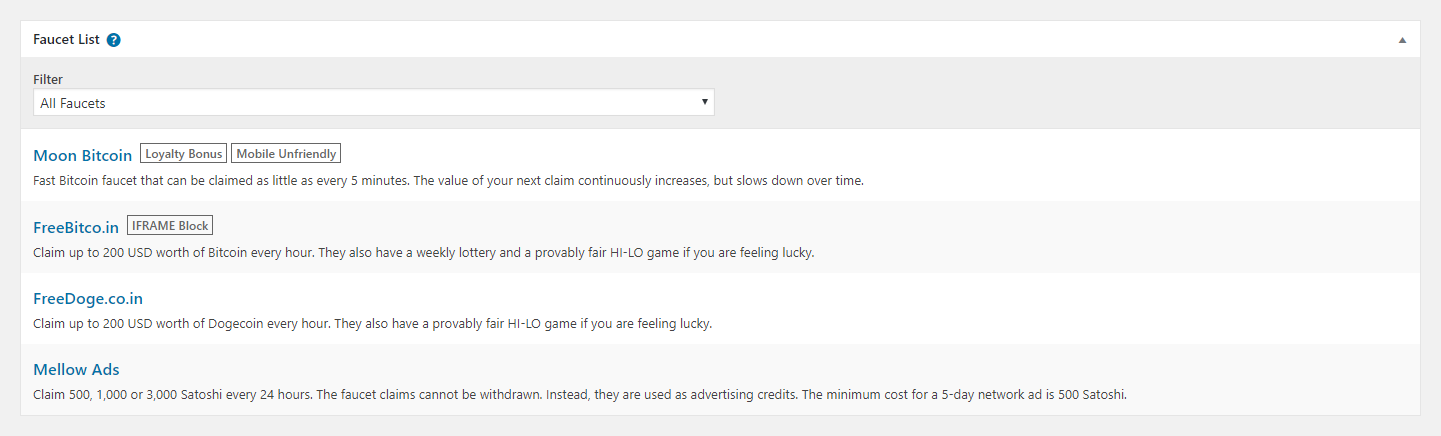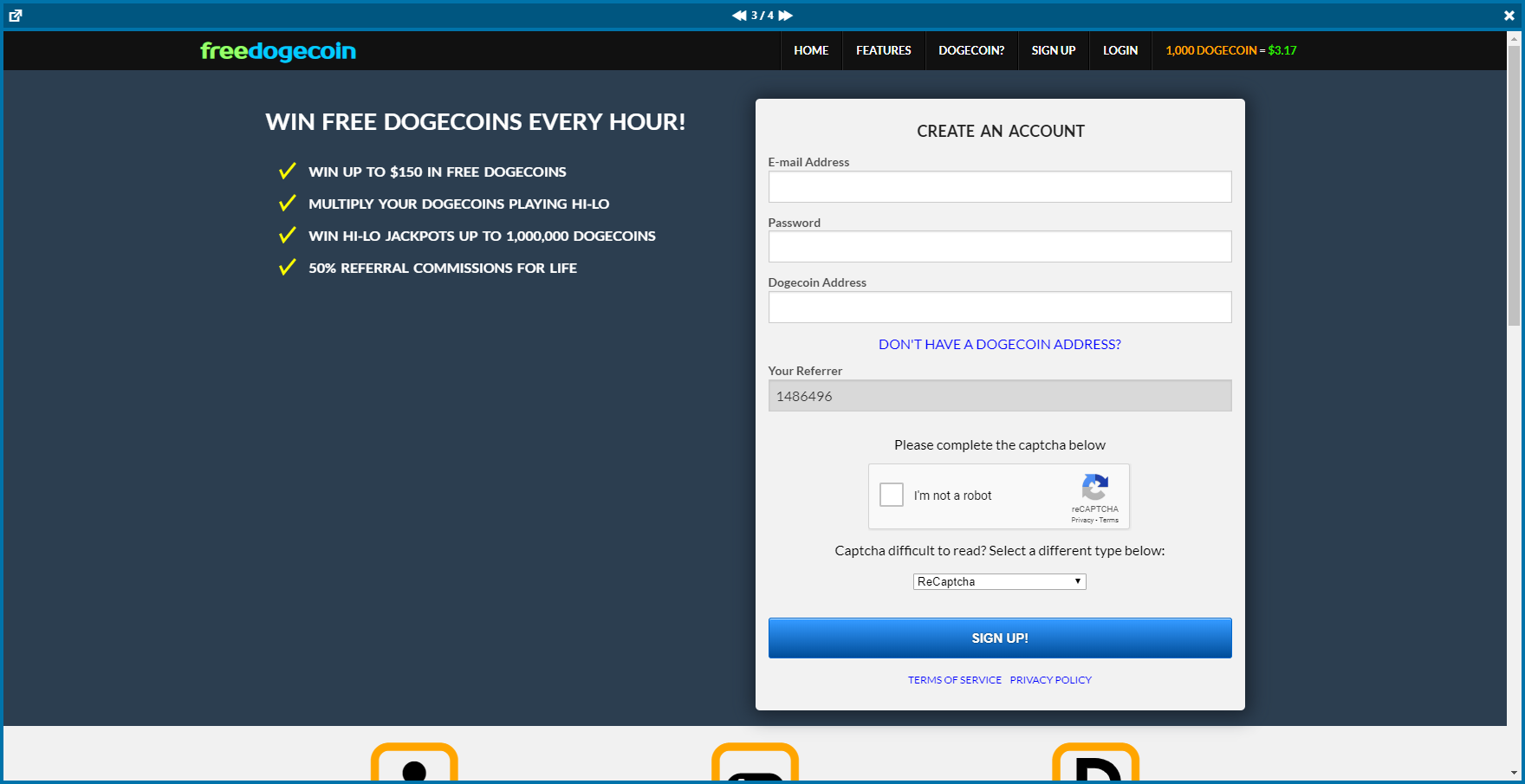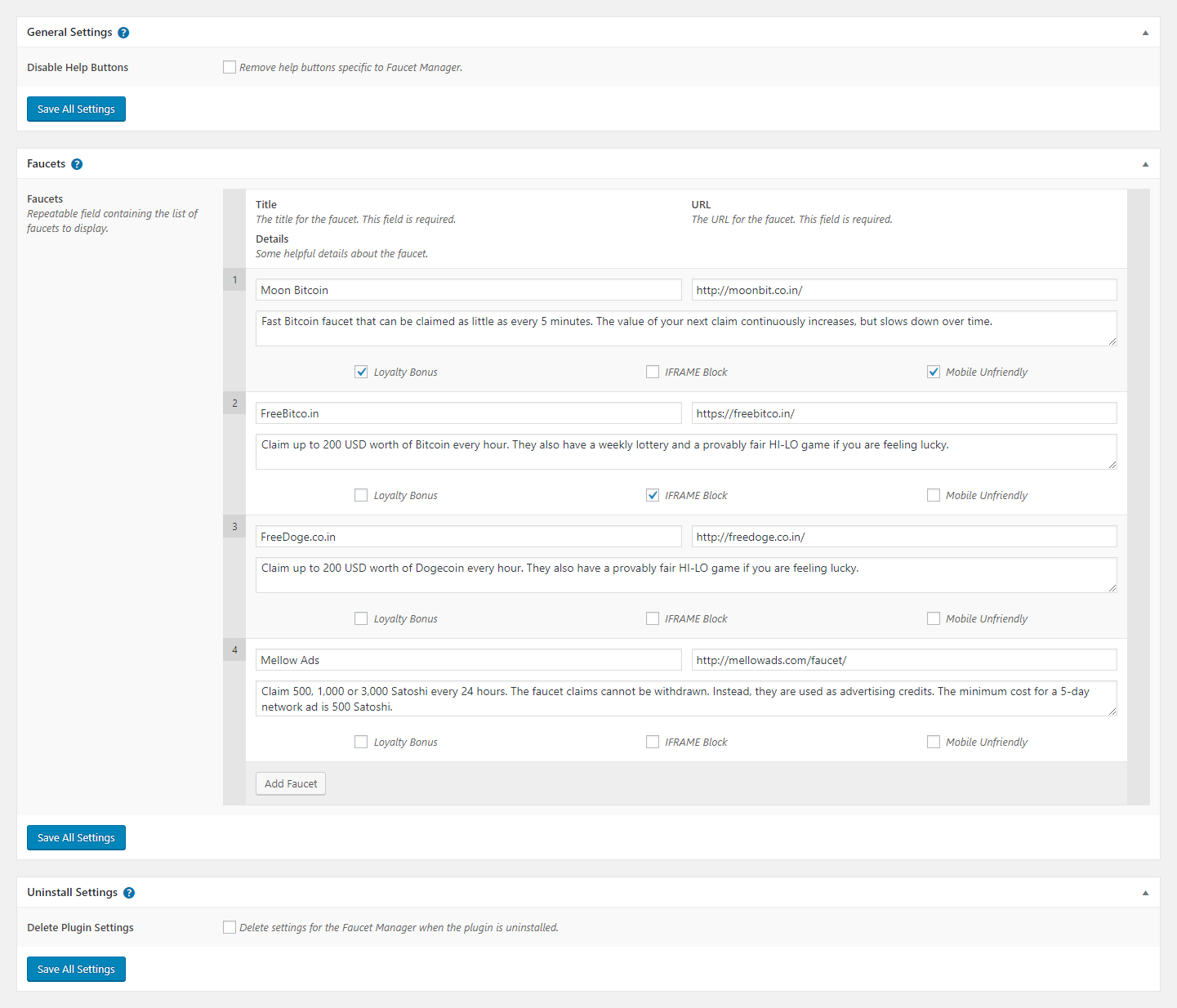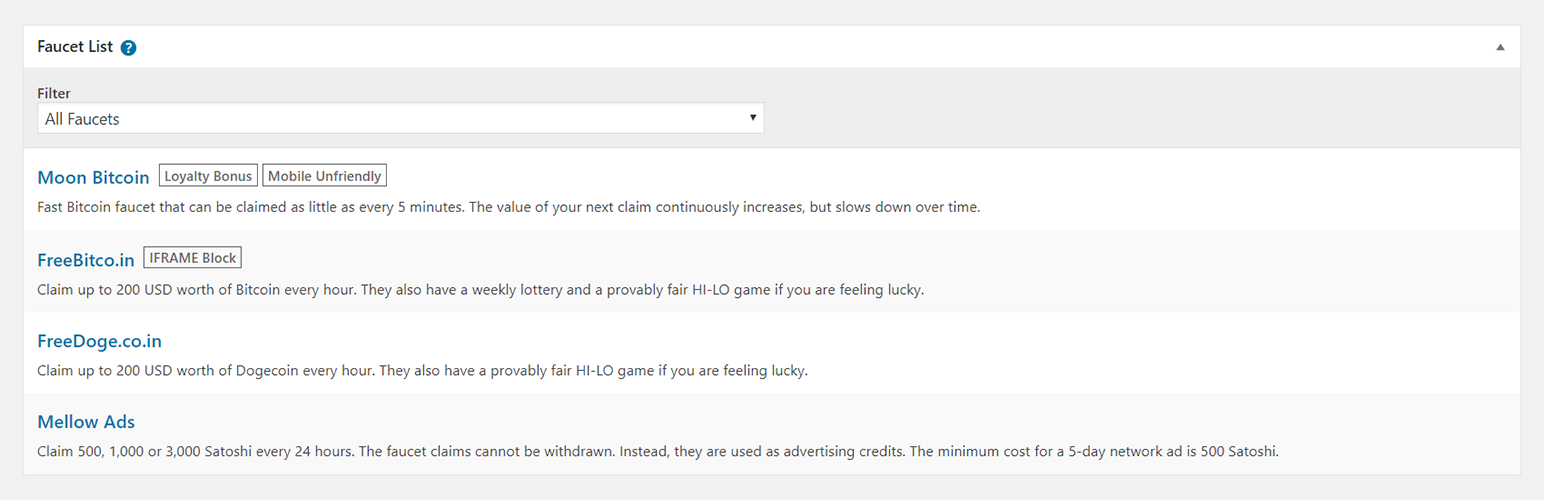
Faucet Manager
| 开发者 | rnoakes3rd |
|---|---|
| 更新时间 | 2019年8月22日 04:25 |
| 捐献地址: | 去捐款 |
| PHP版本: | 4.6 及以上 |
| WordPress版本: | 5.2 |
| 版权: | GNU General Public License v3.0 |
| 版权网址: | 版权信息 |
详情介绍:
Provides the ability to manage and check all your favorite cryptocurrency faucets in one place. Making more than a couple bucks from faucets requires a certain level of commitment and this plugin makes that commitment easier.
What is a Cryptocurrency Faucet?
Imagine placing a cup under a dripping kitchen faucet. It would take some time for the cup to fill up, but over time you would have a full cup of water. The idea is the same here. You can claim small amounts of cryptocurrency in regular intervals. Eventually you will have enough to start filling your wallets.
Some faucets have their own user authentication while others use microwallets such as CoinPot. Most contain captcha challenges, banner ads and pop-under ads, but those are just the nature of the beast.
Free Version Features
- Fully customizable list of faucets including URL, title and catchy details
- Quick navigation between faucets and an option to open them in a new tab/window
- Support for faucets that block IFRAME access
- Functionality to add the faucet list on the front-end so it can be shared
- Countdown timers for faucet claims and the ability to sort faucets
- Quiet mode for back-end to make the plugin less prominent
- Learn more about Faucet Manager Pro
安装:
From Your WordPress Dashboard
- Log into the WordPress admin
- Go to Plugins > Add New
- Search for Faucet Manager
- Click Install Now for the 'Faucet Manager' plugin
- Click Activate
- Download the plugin
- Log into the WordPress admin
- Go to Plugins > Add New
- Click Upload Plugin
- Click Browse and select the downloaded ZIP file
- Click Install Now
- Click Activate Plugin
- Download the plugin
- Extract the ZIP file
- Upload the contents of the ZIP file to wp-content/plugins/
- Log into the WordPress admin
- Go to Plugins
- Click Activate under 'Faucet Manager'
屏幕截图:
常见问题:
Why am I getting insecure content warnings when opening faucets?
If your site is served over HTTPS (which it should be) and the faucet is served over HTTP, this can cause the warning. In some browsers it may prevent the faucet from loading at all. It is recommended that you use protocol relative URLs (i.e. //robertnoakes.com/) for your faucets. SolveMedia CAPTCHAs often don't work over HTTPS, but faucets that use SolveMedia often have the option for reCAPTCHA as well which does work over HTTPS.
更新日志:
1.2.2
Released 2019-08-21
Fixed: External URLs not passing the full URL
Improved: Various minor improvements
1.2.1
Released 2019-07-01
Improved: Various minor improvements
1.2.0
Released 2019-06-25
- Added: Made sure the plugin works in WordPress 5.2.2
- Added: Loyalty bonus option and filter
- Updated: Various faucet changes and additions
- Updated: Asset generation
- Improved: IFRAME sandbox functionality
- Improved: Various additional improvements
- Added: Made sure the plugin works in WordPress 5.2.0
- Improved: Various minor improvements
- Added: Made sure the plugin works in WordPress 4.9.8
- Added: Mobile Unfriendly option for faucets that don't work well on mobile devices
- Improved: Disabled IFRAME functionality on mobile devices due to pop-under ads
- Improved: Optimized field ID value
- Improved: Faux uninstall AJAX
- Removed: QoinPro, StartMiner, Litecoin Miner and DogeMiner faucets
- Added: Made sure the plugin works in WordPress 4.9.6
- Updated: Asset generation
- Improved: Removed static utilities class and replaced it with template functions
- Improved: Help tab overview output
- Improved: Version check functionality
- Improved: Uninstall process
- Improved: Various other minor improvements
- Removed: Secure URL from Moon Bitcoin Cash faucet
- Changed: URL for Faucet Manager Pro
- Added: References to Faucet Manager Pro
- Added: Made sure the plugin works in WordPress 4.9.5
- Added: Dogeminer faucet
- Changed: Moon Cash faucet URL
- Improved: Moved core object classes to their own folder
- Improved: Various minor improvements
- Improved: Link to open faucets in a new tab/window
- Improved: Secured all faucet URLs
- Changed: Domain name
- Initial release