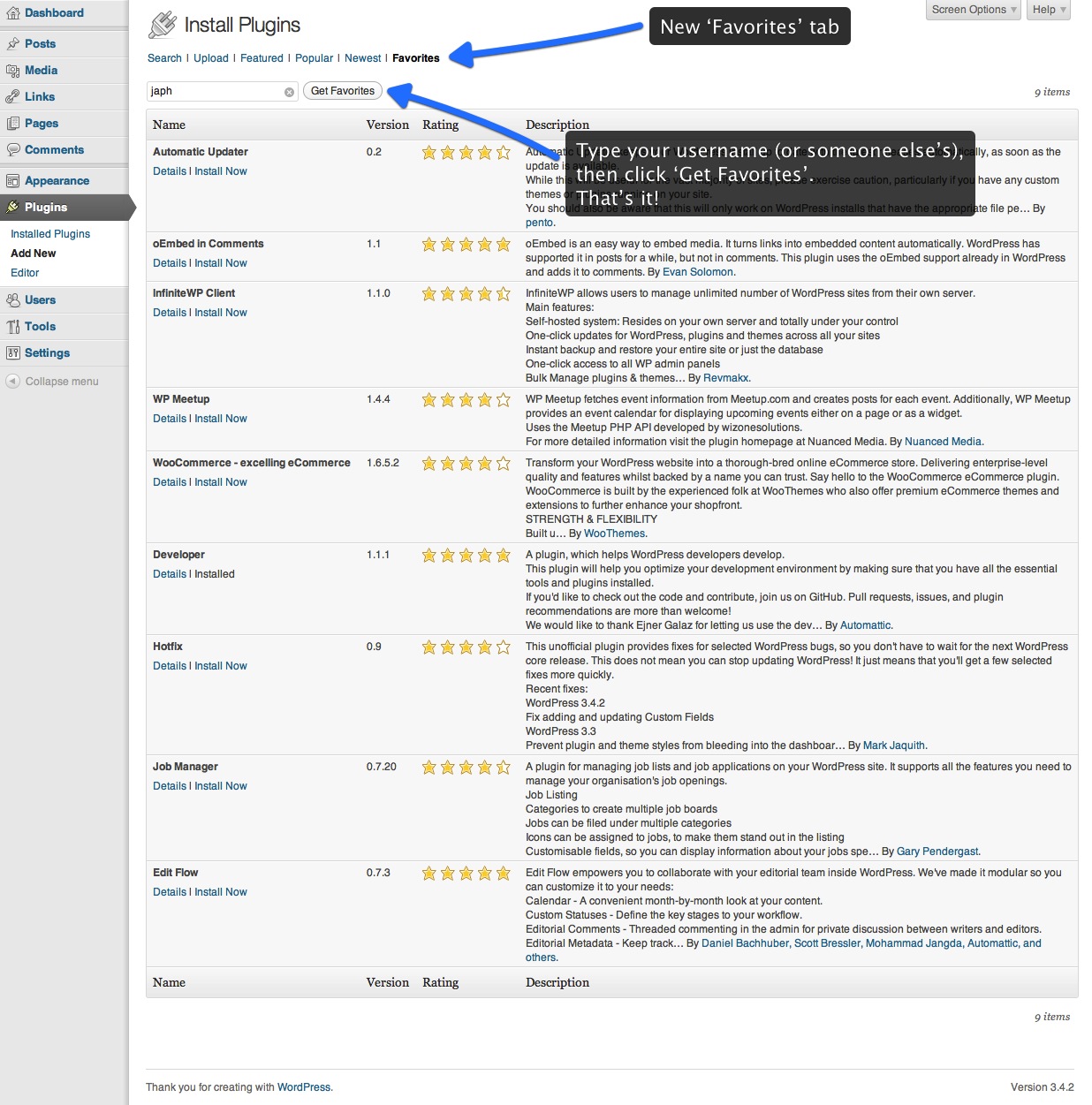Favorite Plugins
| 开发者 | japh |
|---|---|
| 更新时间 | 2012年11月16日 09:50 |
| PHP版本: | 3.4 及以上 |
| WordPress版本: | 3.4.2 |
| 版权: | GPLv2 or later |
| 版权网址: | 版权信息 |
详情介绍:
This is a simple plugin that adds "Favorites" to the plugin installation screen in WordPress. Simply enter your WordPress.org username (or even someone else's) and see a list of favorite plugins that can be easily installed.
Now, favoriting on WordPress.org is even more useful!
Note: This plugin uses the new Favourites API!
安装:
Installation is easy, just follow these steps:
- Upload the
favorite-pluginsfolder to the/wp-content/plugins/directory - Activate the plugin through the 'Plugins' menu in WordPress
- Now under the 'Plugins' -> 'New' menu, you'll have a 'Favorites' tab
- On the 'Favorites' tab, simple enter your WordPress.org username, and click 'Get Favorites'
- Ta-da! Now you can install your favorite plugins!
屏幕截图:
常见问题:
Can I get another user's favorite plugins this way?
Certainly! Simply enter the other user's username into the field instead, click 'Get Favorites', and you'll see their favorite plugins.
What if I already have some of my favorite plugins installed?
Not to worry, the 'Favorites' tab will show you if you already have one of your favorite plugins installed. In fact, it'll even let you know if the installed version is out of date.
更新日志:
0.7
- Fixed pagination issues. Props to @wpriley and @dadib for reporting
- Changed from default of 24 per page to 30 to be in line with WordPress defaults
- Switched from pass-by-reference to pass-by-value for forward compatibility
- Moved screenshot to assets directory to make plugin download smaller
- Removed vestigial /lib directory
- Implementing feature parity with upcoming Favorites tab in WordPress 3.5
- Now uses same meta data as WordPress 3.5 will, to save you time
- Added redundancy check for WordPress 3.5, plugin will stop execution to avoid conflicts
- Switched to utilise the new Favourites API. Props @Otto42.
- Removed the HTML parsing library and all scraping code from the plugin
- This update stops the plugin from working
- The HTML parsing library is now loaded in a more conservative location, so it's only loaded when needed
- Implemented caching with transients
- This is the very first version!